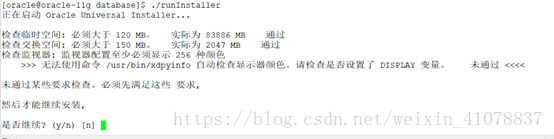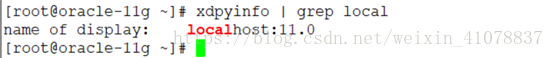解决远程无法调用图形安装的问题
远程安装oracle-11g数据库无法调用图形化解决办法,错误如下图:
解决方法:切换到root用户,执行命令:
#xdpyinfo | grep local //结果如下图 过滤出来是localhost:11.0
如果没有这个命令,需要用yum安装桌面
centos6/redhat6:yum groupinstall -y "X Window System"
yum groupinstall -y "Desktop"
yum groupinstall -y "Chinese Support"
centos7/redhant7:yum groupinstall "GNOMEDesktop" -y
yumgroupinstall -y "X Window System"
安装完后重启再执行命令xdpyinfo | grep local查看
切换到oracle用户设置变量
#su – oracle
#export DISPLAY= localhost:11.0
然后再执行oracle安装脚本就可以启动安装界面 如下图:
如果对此有兴趣,请扫下面二维码免费获取更多详情