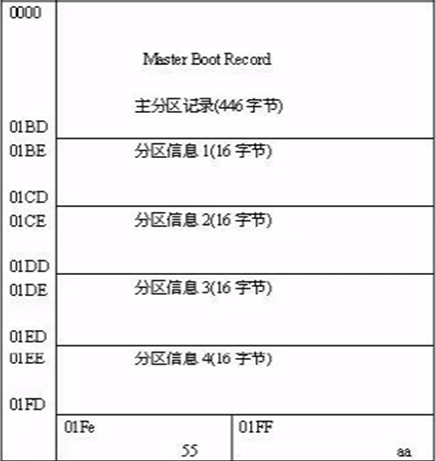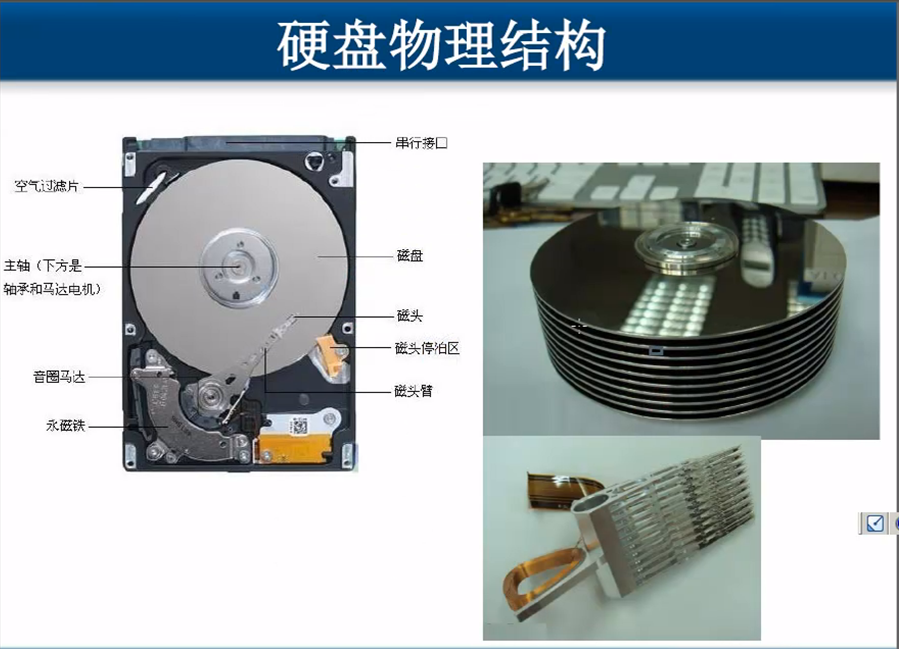

磁盘划分分区的时候是按照柱面划分的
[root@51cto packages]# fdisk -l /dev/sda Disk /dev/sda: 171.8 GB, 171798691840 bytes 255 heads, 63 sectors/track, 20886 cylinders Units = cylinders of 16065 * 512 = 8225280 bytes Sector size (logical/physical): 512 bytes / 512 bytes I/O size (minimum/optimal): 512 bytes / 512 bytes Disk identifier: 0x000973f2 Device Boot Start End Blocks Id System /dev/sda1 * 1 26 204800 83 Linux Partition 1 does not end on cylinder boundary. /dev/sda2 26 2576 20480000 83 Linux /dev/sda3 2576 5125 20480000 83 Linux /dev/sda4 5125 20887 126606336 5 Extended /dev/sda5 5126 7675 20480000 83 Linux /dev/sda6 7675 7708 262144 82 Linux swap / Solaris
Partition 1 does not end on cylinder boundary.表面/dev/sda1这个分区,最后那个柱面没有占满。
/dev/sda2 26 2576 20480000 83 Linux /dev/sda3 2576 5125 20480000 83 Linux
第2576柱面有没有占满,如果占满了应该是
/dev/sda2 26 2576 20480000 83 Linux /dev/sda3 2577 5125 20480000 83 Linux
主引导扇区
MBR磁盘的第0磁道 0柱面 1扇区 一共512字节 不是被操作系统识别的
主引导记录 Master Boot Record 一共512字节
446byte Bootloader
剩下的64byte
16byte 标识一个分区 只能标识4个分区
2byte Magic Number (魔数)标记MBR是否有效