文章目录
1.修改本地hosts文件
windows系统的hosts文件的位置如下:C:\Windows\System32\drivers\etc\hosts
2. 增加http://github.global.ssl.fastly.net和http://github.com的映射
获取Github相关网站的ip
访问https://www.ipaddress.com,拉下来,找到页面中下方的“IP Address Tools – Quick Links”
分别输入github.global.ssl.fastly.net和github.com,查询ip地址
下面是我的配置
140.82.114.4 github.com
199.232.5.194 github.global.ssl.fastly.net
3. 找不到 IP Address Tools – Quick Links
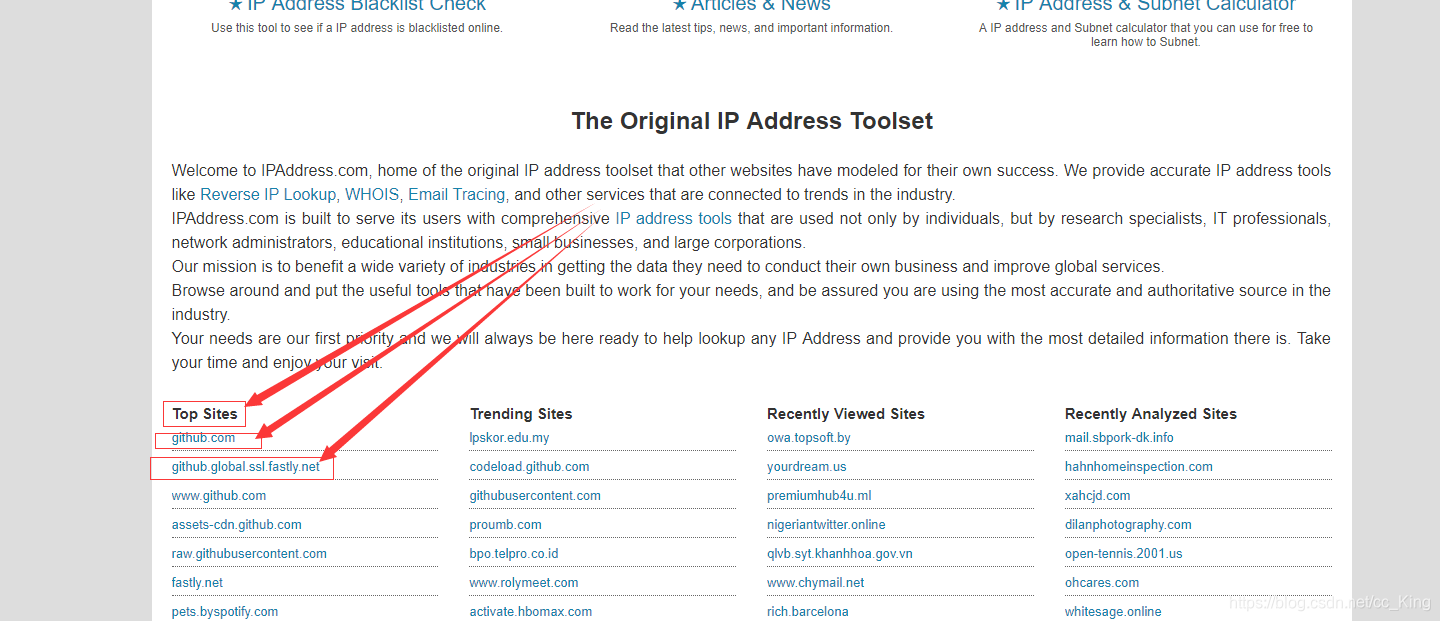
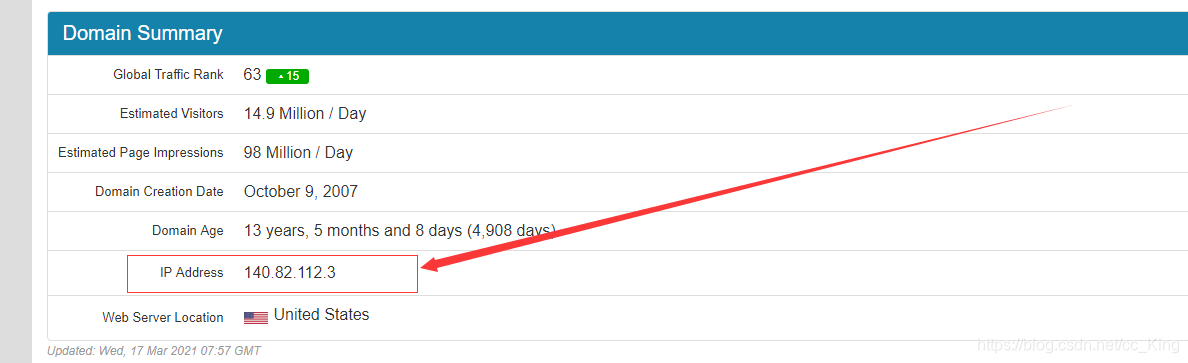
4. 拿到 ip 照常配置
