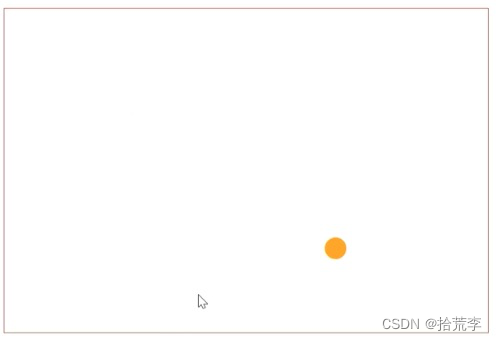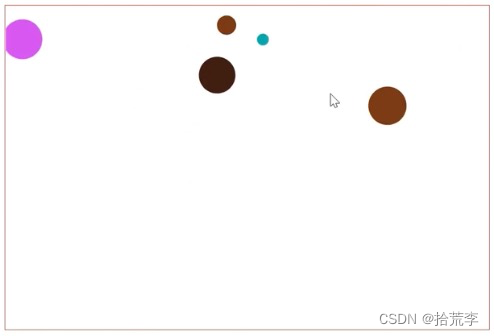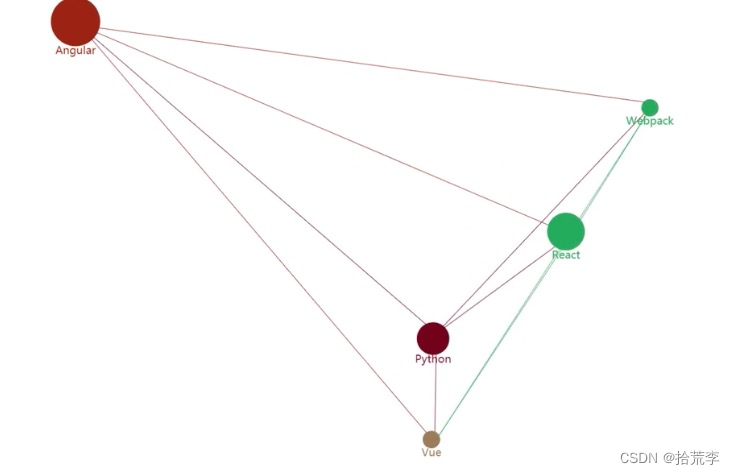一、碰撞检测
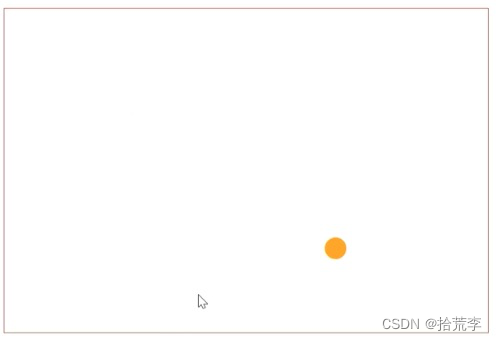
<!DOCTYPE html>
<html lang="en">
<head>
<meta charset="UTF-8">
<meta http-equiv="X-UA-Compatible" content="IE=edge">
<meta name="viewport" content="width=device-width, initial-scale=1.0">
<title>碰撞检测</title>
<style>
canvas {
display: block;
margin: 40px auto 0;
border: 1px solid sienna;
}
</style>
</head>
<body>
<canvas id="canvas" width="600" height="400">您的浏览器不支持 canvas</canvas>
</body>
<script>
const canvas = document.getElementById('canvas')
const ctx = canvas.getContext('2d')
canvas.style.width = canvas.width + 'px'
canvas.style.height = canvas.height + 'px'
canvas.width = canvas.width * 1.5
canvas.height = canvas.height * 1.5
const drawCircle = (x, y, r) => {
ctx.beginPath()
ctx.fillStyle = 'orange'
ctx.arc(x, y, r, 0, Math.PI * 2)
ctx.fill()
ctx.closePath()
}
const wd = canvas.clientWidth * 1.5
const ht = canvas.clientHeight * 1.5
let x = y = 100
const r = 20
let xSpeed = 6
let ySpeed = 4
drawCircle(x, y, r)
setInterval(() => {
ctx.clearRect(0, 0, wd, ht)
if (x - r <= 0 || x + r >= wd) {
xSpeed = -xSpeed
}
if (y - r <= 0 || y + r >= ht) {
ySpeed = -ySpeed
}
x += xSpeed
y += ySpeed
drawCircle(x, y, r)
}, 20)
</script>
</html>
二、canvas动画
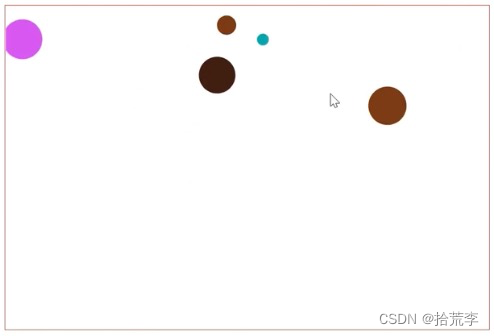
<!DOCTYPE html>
<html lang="en">
<head>
<meta charset="UTF-8">
<meta http-equiv="X-UA-Compatible" content="IE=edge">
<meta name="viewport" content="width=device-width, initial-scale=1.0">
<title>弹性球</title>
<style>
canvas {
display: block;
margin: 40px auto 0;
border: 1px solid sienna;
}
</style>
</head>
<body>
<canvas id="canvas" width="600" height="400">您的浏览器不支持 canvas</canvas>
</body>
<script>
const canvas = document.getElementById('canvas')
const ctx = canvas.getContext('2d')
canvas.style.width = canvas.width + 'px'
canvas.style.height = canvas.height + 'px'
canvas.width = canvas.width * 1.5
canvas.height = canvas.height * 1.5
class Ball {
constructor(canvas) {
this.canvas = canvas
this.ctx = this.canvas.getContext('2d')
this.wd = this.canvas.clientWidth * 1.5
this.ht = this.canvas.clientHeight * 1.5
this.r = Math.random() * 40 + 10
this.x = Math.random() * (this.wd - (this.r * 2)) + this.r
this.y = Math.random() * (this.ht - (this.r * 2)) + this.r
this.color = '#' + parseInt(Math.random() * 0xFFFFFF).toString(16)
this.xSpeed = Math.random() * 4 + 6
this.ySpeed = Math.random() * 6 + 4
this.init()
}
init() {
this.run()
this.draw()
}
draw() {
this.ctx.beginPath()
this.ctx.fillStyle = this.color
this.ctx.arc(this.x, this.y, this.r, 0, 2 * Math.PI)
this.ctx.fill()
this.ctx.closePath()
}
run() {
if (this.x - this.r <= 0 || this.x + this.r >= this.wd) {
this.xSpeed = -this.xSpeed
}
if (this.y - this.r <= 0 || this.y + this.r >= this.ht) {
this.ySpeed = -this.ySpeed
}
this.x += this.xSpeed
this.y += this.ySpeed
}
}
let ballArr = []
for (let i = 0; i < 100; i++) {
let ball = new Ball(canvas)
ballArr.push(ball)
}
setInterval(() => {
ctx.clearRect(0, 0, canvas.clientWidth * 1.5, canvas.clientHeight * 1.5)
for (let i = 0; i < ballArr.length; i++) {
let ball = ballArr[i]
ball.init()
}
}, 15)
</script>
</html>
三、canvas绘制关系图
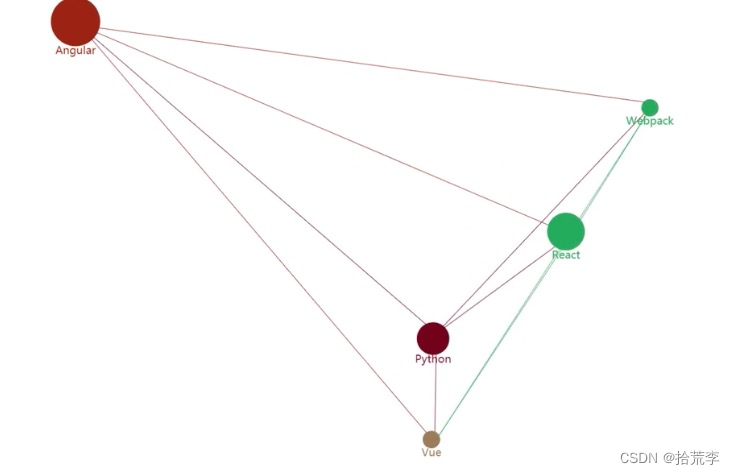
<!DOCTYPE html>
<html lang="en">
<head>
<meta charset="UTF-8">
<meta http-equiv="X-UA-Compatible" content="IE=edge">
<meta name="viewport" content="width=device-width, initial-scale=1.0">
<title>关系图</title>
<style>
* {
margin: 0;
padding: 0;
}
</style>
</head>
<body>
<canvas id="canvas">您的浏览器不支持 canvas</canvas>
</body>
<script>
const canvas = document.getElementById('canvas')
const ctx = canvas.getContext('2d')
canvas.style.width = document.documentElement.clientWidth - 6 + 'px'
canvas.style.height = document.documentElement.clientHeight - 6 + 'px'
canvas.width = document.documentElement.clientWidth * 1.5
canvas.height = document.documentElement.clientHeight * 1.5
class Ball {
constructor(options) {
this.canvas = options.canvas
this.text = options.title
this.ctx = this.canvas.getContext('2d')
this.wd = this.canvas.clientWidth * 1.5
this.ht = this.canvas.clientHeight * 1.5
this.r = Math.random() * 40 + 10
this.x = Math.random() * (this.wd - (this.r * 2)) + this.r
this.y = Math.random() * (this.ht - (this.r * 2)) + this.r
this.color = '#' + parseInt(Math.random() * 0xFFFFFF).toString(16)
this.xSpeed = Math.random() * 4 + 6
this.ySpeed = Math.random() * 6 + 4
this.init()
}
init() {
this.run()
this.draw()
}
draw() {
this.drawCircle()
this.drawText(this.text, this.x, this.y + this.r + 10)
}
drawCircle() {
this.ctx.beginPath()
this.ctx.fillStyle = this.color
this.ctx.arc(this.x, this.y, this.r, 0, 2 * Math.PI)
this.ctx.fill()
this.ctx.closePath()
}
drawText(text, x, y) {
this.ctx.font = 'normal 20px 微软雅黑'
this.ctx.textAlign = 'center'
this.ctx.textBaseline = 'middle'
this.ctx.fillText(text, x, y)
}
drawLine(x1, y1, x2, y2, color) {
this.ctx.beginPath()
this.ctx.lineWidth = 1
this.ctx.strokeStyle = color || '#666'
this.ctx.moveTo(x1, y1)
this.ctx.lineTo(x2, y2)
this.ctx.stroke()
this.ctx.closePath()
}
run() {
if (this.x - this.r <= 0 || this.x + this.r >= this.wd) {
this.xSpeed = -this.xSpeed
}
if (this.y - this.r <= 0 || this.y + this.r >= this.ht) {
this.ySpeed = -this.ySpeed
}
this.x += this.xSpeed
this.y += this.ySpeed
}
}
let ballArr = []
let titleArr = ['Vue', 'Webpack', 'React', 'Angular', 'Python', 'Nodejs', 'eCharts', 'Next', '模块化', 'Bootstrap', 'Electron', 'flutter', '小程序', '混合应用', 'Git',]
for (let i = 0; i < 8; i++) {
let ball = new Ball({
canvas: canvas,
title: titleArr[i]
})
ballArr.push(ball)
for (let j = 0; j < i; j++) {
let preBall = ballArr[j]
ball.drawLine(ball.x, ball.y, preBall.x, preBall.y)
}
}
setInterval(() => {
ctx.clearRect(0, 0, canvas.clientWidth * 1.5 + 10, canvas.clientHeight * 1.5 + 10)
for (let i = 0; i < ballArr.length; i++) {
let ball = ballArr[i]
for (let j = 0; j < i; j++) {
let preBall = ballArr[j]
ball.drawLine(ball.x, ball.y, preBall.x, preBall.y, ball.color)
}
}
for (let i = 0; i < ballArr.length; i++) {
let ball = ballArr[i]
ball.init()
}
}, 15)
</script>
</html>