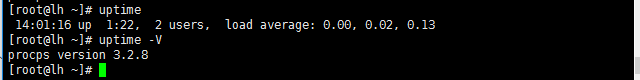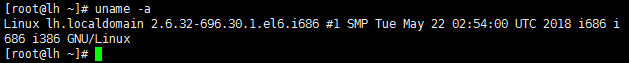linux 内存、内核、版本查看命令
内存
1、free 查看内容使用情况 (可以加m 转化为Mb h 转化为Gb)
| total | used | free | shared | buffers | cached | Mem | Swap |
| 表示物理 内存总量 | 表示总计分配给缓存 (包含buffers 与cache ) 使用的数量,但其中可能 部分缓存并未实际使用 |
未被分配的内存 | 共享内存 | 系统分配但未被使 用的buffers 数量 |
系统分配但未被 使用的cached数量 |
实际使用的buffers总量和cacheed总量 |
未被使用的buffers 与cache 和未被分配的内存之和,这 就是系统当前实际可用内存 |
2、top命令就好像是“linux下的任务管理器”:
然后是列表的含义:
| PID | 进程ID |
| USER | 进程所有者 |
| PR | 优先级 |
| NI | nice值,负值表示高优先级,正值表示低优先级 |
| VIRT | 进程使用的虚拟内存总量 |
| RES | 进程使用的、未被换出的物理内存大小 |
| SHR | 共享内存大小 |
| S | 进程状态 |
| %CPU | 上次更新到现在的CPU时间占用百分比 |
| %MEM | 进程使用的物理内存百分比 |
| TIME+ | 进程使用CPU总时间 |
| COMMAND | 命令名、命令行 |
3、uptime命令能够打印系统总共运行了多长时间和系统的平均负载。uptime命令可以显示的信息显示依次为:现在时间、系统已经运行了多长时间、目前有多少登陆用户、系统在过去的1分钟、5分钟和15分钟内的平均负载
-V:显示指令的版本信息。
4、vmstat
procs -----------memory---------- ---swap-- -----io---- -system-- ------cpu----- r b swpd free buff cache si so bi bo in cs us sy id wa st 0 0 76 187932 154112 372228 0 0 143 32 36 90 1 1 94 3 0
具体参数如下表:
| r | The number of processes waiting for run time. | 处于运行队列中的内核线程数目(进程数)。 |
| b | The number of processes in uninterruptible sleep. | 置于等待队列(等待资源、等待输入/输出)的内核线程数目。 处于block队列中不可中断的进程数 |
| swpd | the amount of virtual memory used. | 可用的虚拟交换内存 |
| free | the amount of idle memory. | 空闲内存 |
| buff | the amount of memory used as buffers. | 已用缓冲数目 |
| cache | the amount of memory used as cache. | 已用缓存数目 |
| si | Amount of memory swapped in from disk (/s). | 从磁盘到内存的交换页数目 (单位/S) |
| so | Amount of memory swapped to disk (/s). | 从交换内存到磁盘的交换页数目(单位/S) |
| bi | Blocks received from a block device (blocks/s). | 接收到块设备的块数(块/秒) |
| bo | Blocks sent to a block device (blocks/s). | 发送到块设备的块数(块/秒) |
| in | The number of interrupts per second, including the clock. | 每秒中断数,包括时钟中断 |
| cs | The number of context switches per second. | 每秒上下文切换数 |
| us | Time spent running non-kernel code. (user time, including nice time) | 用户时间,处于用户模式的时间百分比 |
| sy | Time spent running kernel code. (system time) | 系统时间,处于内核模式的时间百分比 |
| id | Time spent idle. Prior to Linux 2.5.41, this includes IO-wait time. | CPU空闲时间,空闲时间百分比 |
| wa | Time spent waiting for IO. Prior to Linux 2.5.41, included in idle. | CPU 空闲时间,在此期间系统有未完成的磁盘/NFS I/O 请求 |
| wt | Time stolen from a virtual machine. Prior to Linux 2.6.11, unknown. | 来自于虚拟机偷取的CPU所占的百分比(这个不会翻译...) |
linux查看内核和版本信息
1)查看当前版本的内核信息
uname -a
2)linux查看当前操作系统版本信息
cat /proc/version
3)Linux查看版本当前操作系统发行版信息
cat /etc/issue
4)Linux查看cpu相关信息,包括型号、主频、内核信息等
cat /proc/cpuinfo
vendor_id : AuthenticAMD
cpu family : 15
model : 1
model name : AMD A4-3300M APU with Radeon(tm) HD Graphics
stepping : 0
cpu MHz : 1896.236
cache size : 1024 KB
fdiv_bug : no
hlt_bug : no
f00f_bug : no
coma_bug : no
fpu : yes
fpu_exception : yes
cpuid level : 6
wp : yes
flags : fpu vme de pse tsc msr pae mce cx8 apic sep mtrr pge mca cmov pat pse36 clflush mmx fxsr
bogomips : 3774.87
5)Linux查看版本说明当前CPU运行在32bit模式下, 但不代表CPU不支持64bit
getconf LONG_BIT
32
6)lsb_release 是查看系统版本信息的工具
[root@localhost ~]# lsb_release -a
-bash: lsb_release: command not found
解决方法:yum install redhat-lsb -y
LSB Version: :core-4.0-amd64:core-4.0-noarch:graphics-4.0-amd64:graphics-4.0- noarch:printing-4.0-amd64:printing-4.0-noarch
Distributor ID: CentOS
Description: CentOS Linux release 6.0 (Final)
Release: 6.0
Codename: Final