小程序使用 canvas 给图片添加水印
操作 canvas 相关的 api 使用的是微信最新提供的 (一路过来踩了好多坑…)
浅用微信小程序 canvas 给图片添加简单水印, 废话不多说, 先上效果, 后看代码 (uniapp等框架写法大同小异)
效果图
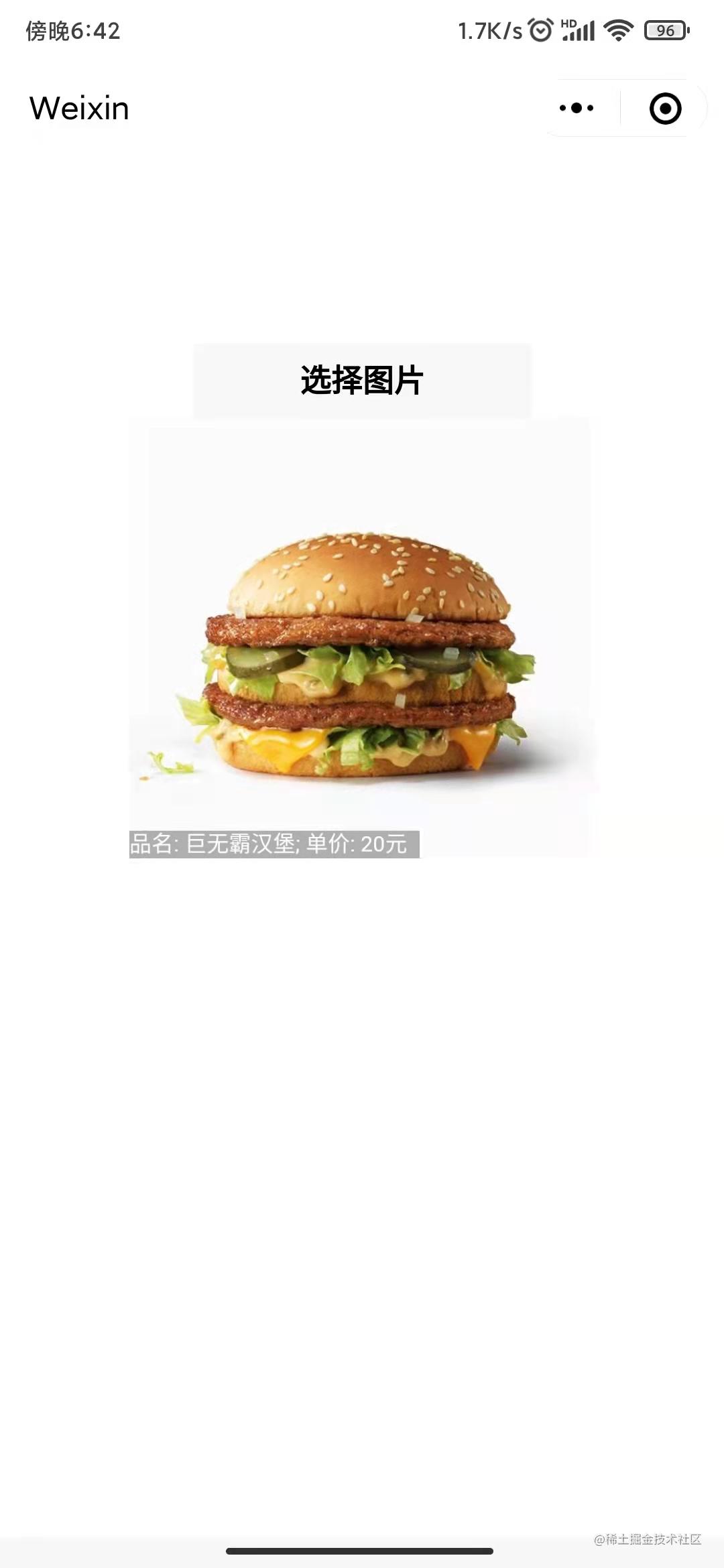

代码部分 (没有细分拆开来讲, 但大部分代码都加解释注释了)
WXML
<view class="container">
<button bindtap="chooseImages">选择图片</button>
<view>
<image src="{
{imgsrc}}" mode="aspectFit" bindtap="prevImage"></image>
</view>
</view>
<canvas style="position:fixed;top: 0;left: -100%" type="2d" id="Canvas"></canvas>
JavaScript
Page({
data: {
imgsrc: '',
canvas: null,
ctx: null,
},
// 在页面初次渲染完成生命周期获取操作canvas的上下文对象
onReady() {
const query = wx.createSelectorQuery()
query.select('#Canvas')
.fields({ node: true, size: true })
.exec((res) => {
const canvas = res[0].node
const ctx = canvas.getContext('2d')
this.setData({ canvas, ctx })
})
},
// 选择图片
async chooseImages() {
const res = await wx.chooseImage({})
const addWatermarkRes = await this.addWatermark(res.tempFilePaths[0])
},
// 添加水印方法 (传入图片地址)
addWatermark(tempFilePath) {
return new Promise( async (resolve, reject) => {
// 获取图片信息
const imgInfo = await wx.getImageInfo({ src: tempFilePath })
// 设置canvas宽高
this.data.canvas.width = imgInfo.width
this.data.canvas.height = imgInfo.height
// 创建一个图片对象
const image = this.data.canvas.createImage();
image.src = tempFilePath;
image.onload = () => {
// 将图片绘制到canvas上
this.data.ctx.drawImage(image, 0, 0, imgInfo.width, imgInfo.height)
// 设置文字字号及字体
this.data.ctx.font = '32px sans-serif'
// 设置画笔颜色
this.data.ctx.fillStyle = 'rgba(0,0,0,0.3)';
// 绘制矩形
this.data.ctx.fillRect(0, imgInfo.height - 40, 420, 40)
// 设置画笔颜色
this.data.ctx.fillStyle = '#ffffff';
// 填入文字
this.data.ctx.fillText('品名: 巨无霸汉堡; 单价: 20元', 0, imgInfo.height - 10)
// 将canvas转为为图片
wx.canvasToTempFilePath({
canvas: this.data.canvas,
success: (res) => {
this.setData({ imgsrc: res.tempFilePath})
resolve(res.tempFilePath)
},
})
}
})
},
// 预览图片
prevImage(){
wx.previewImage({
current: this.data.imgsrc, // 当前显示图片的http链接
urls: [this.data.imgsrc] // 需要预览的图片http链接列表
})
}
})
有问题可以评论区或者私信讨论哈