第一部分:表单样式
vue中弹出框table表单样式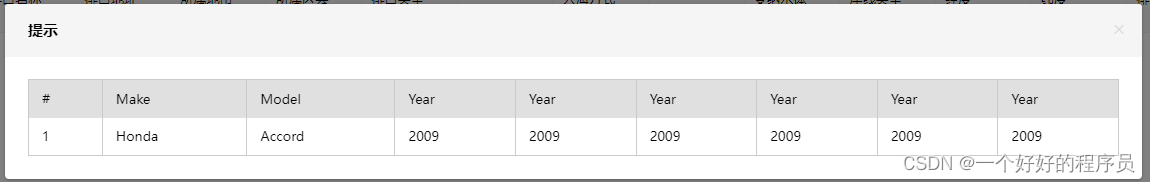
<template>
<el-dialog title="提示" :visible.sync="dialogVisible" width="70%" :before-close="handleClose">
<!-- <span slot="footer" class="dialog-footer">
<el-button @click="dialogVisible = false">取 消</el-button>
<el-button type="primary" @click="dialogVisible = false">确 定</el-button>
</span> -->
<span>
<table class="pure-table">
<thead>
<tr>
<th>#</th>
<th>Make</th>
<th>Model</th>
<th>Year</th>
<th>Year</th>
<th>Year</th>
<th>Year</th>
<th>Year</th>
<th>Year</th>
</tr>
</thead>
<tbody>
<tr>
<td>1</td>
<td>Honda</td>
<td>Accord</td>
<td>2009</td>
<td>2009</td>
<td>2009</td>
<td>2009</td>
<td>2009</td>
<td>2009</td>
</tr>
</tbody>
</table>
</span>
</el-dialog>
</template>
<script>
export default {
data() {
return {
dialogVisible: false
};
},
methods: {
handleClose(done) {
done();
}
}
};
</script>
<style scoped>
table {
border-collapse: collapse;
border-spacing: 0;
width: 100%;
}
td,
th {
padding: 0;
}
.pure-table {
border-collapse: collapse;
border-spacing: 0;
empty-cells: show;
border: 1px solid #cbcbcb;
}
.pure-table caption {
color: #000;
font: italic 85%/1 arial, sans-serif;
padding: 1em 0;
text-align: center;
}
.pure-table td,
.pure-table th {
border-left: 1px solid #cbcbcb;
border-width: 0 0 0 1px;
font-size: inherit;
margin: 0;
overflow: visible;
padding: 0.5em 1em;
}
span {
font-family: sans-serif;
-ms-text-size-adjust: 100%;
-webkit-text-size-adjust: 100%;
}
.pure-table thead {
background-color: #e0e0e0;
color: #000;
text-align: left;
vertical-align: bottom;
}
.pure-table td {
background-color: transparent;
}
</style>第二部分:colgroup
<table>
<colgroup style="width: 100px;background-color: red;"></colgroup>
<colgroup style="width: 200px;background-color: green;"></colgroup>
<tr>
<td>王小波</td>
<td>李银河</td>
</tr>
<tr>
<td>钱钟书</td>
<td>杨绛</td>
</tr>
<tr>
<td>梁思成</td>
<td>林徽因</td>
</tr>
</table>
//或者写成
<colgroup>
<col width="50%" />
<col width="50%" />
</colgroup>效果如下:

第三部分:form表单常见样式:一行两个

<template>
<!-- 设置盒子缩放最小值 -->
<div style="min-width:600px">
<!-- 审批项目:环境处罚 -->
<el-form
label-position="right"
label-width="110px"
:inline="true"
:model="formInline"
class="demo-formData form-part-2"
>
<el-form-item label="服务名称">
<el-input v-model="formInline.fwmc" placeholder="服务名称"></el-input>
</el-form-item>
<el-form-item label="主题分类">
<el-input v-model="formInline.ztfl" placeholder="主题分类"></el-input>
</el-form-item>
<el-form-item label="所属部门">
<el-input v-model="formInline.ssbm" placeholder="所属部门"></el-input>
</el-form-item>
<el-form-item label="更新周期">
<el-input v-model="formInline.gxzq" placeholder="更新周期"></el-input>
</el-form-item>
<el-form-item label="联系人">
<el-input v-model="formInline.lxr" placeholder="联系人"></el-input>
</el-form-item>
<el-form-item label="联系方式">
<el-input v-model="formInline.lxfs" placeholder="联系方式"></el-input>
</el-form-item>
<el-form-item label="版本号">
<el-input v-model="formInline.bbh" placeholder="版本号"></el-input>
</el-form-item>
<el-form-item label="公开范围">
<el-input v-model="formInline.gkfw" placeholder="公开范围"></el-input>
</el-form-item>
<el-form-item label="单个令牌单日运行调用次数">
<el-input v-model="formInline.dycs" placeholder="单个令牌单日运行调用次数"></el-input>
</el-form-item>
<el-form-item label="最小时间间隔">
<el-input v-model="formInline.zxsj" placeholder="最小时间间隔(秒)"></el-input>
</el-form-item>
<el-form-item label="推送策略">
<el-input v-model="formInline.tscl" placeholder="推送策略"></el-input>
</el-form-item>
<el-form-item label="排序号">
<el-input v-model="formInline.pxh" placeholder="排序号"></el-input>
</el-form-item>
<el-form-item label="服务简介" style="width:97%">
<el-input v-model="formInline.fwjj" placeholder="服务简介"></el-input>
</el-form-item>
<!-- <el-form-item>
<el-button type="primary" @click="onSubmit">查询</el-button>
</el-form-item> -->
</el-form>
</div>
</template>
<script>
export default {
props: {
// columns: Array,
},
data() {
return {
formInline: {
}
}
},
mounted() {
console.log('modular', this.modular)
// xh字段和xtxh字段都在这里
}
}
</script>
<style scoped>
/* 表单 一行两个 */
.form-part-2{
display: flex;
flex-wrap: wrap;
}
.form-part-2 .el-form-item {
width: 48%;
}
.form-part-2 .el-form-item__content > div{
width: 100%;
}
::v-deep .el-form-item{
display: flex;
}
::v-deep .el-form-item__content{
flex:1
}
::v-deep .el-input {
width: flex;
}
::v-deep .el-form-item label{
color:#fff
}
</style>