应用场景:
这里举例一个简单的场景,在多个父组件中有个初始化密码的按钮,需要每次初始化之后弹出结果,成功时弹出初始化成功,并附有账号和密码,且可复制,初始化失败的是弹出错误提示“操作失败”,下面则封装这个初始化这个结果弹框提示:


结果弹框子组件:
<style lang="scss" scoped>
.result-main{
text-align: center;
color: #666666;
.result-tip{
font-size: 24px;
font-weight: 400;
}
p{
margin: 10px 0;
}
.user-box{
margin-top: 20px;
}
}
.fail-main{
text-align: center;
margin-top: 30px;
}
</style>
<template>
<Modal
v-model="dialogVisible"
class="page-modal"
width="25%"
:title="$t('auth.commonTip')"
:scrollable="false"
:footer-hide="true"
class-name="vertical-center-modal"
:styles="{ top: '-30px' }"
>
<!-- 新增成功的提示 -->
<div class="result-main" v-if="type">
<div>
<!-- 新增成功 -->
<!-- <p class="result-tip" v-if="add">{
{$t("common.addSuccess")}}</p>
<!-- 操作成功 -->
<p class="result-tip">{
{$t("common.success")}}</p>
</div>
<div class="user-box">
<p>{
{$t("common.accountName")}}:{
{account}}</p>
<p>{
{$t("common.initPassword")}}:{
{password}}</p>
</div>
</div>
<!-- 新增失败的提示 -->
<div class="fail-main" v-else>
<p class="result-tip" v-if="add">{
{$t("common.addFail")}}</p>
<p class="result-tip">{
{$t("common.addFail1")}}</p>
</div>
<div class="detailBackBtn">
<Button type="primary" size="large" @click="copyPassword()" v-if="type">{
{$t("common.copy")}}</Button>
<Button type="primary" size="large" @click="close()" v-else class="copy-btn">{
{$t("common.ensure")}}</Button>
</div>
</Modal>
</template>
<script>
export default {
name: "randomCodeModal",
components: {},
props: {
type: {
type: Boolean,
default: true,
},
add: {
type: Boolean,
default: false,
},
account: {
type: String,
default: '',
},
password: {
type: String,
default: '',
}
},
data() {
return {
dialogVisible: false,
newPassword: '',
newAccount: ''
};
},
computed: {
companyId() {
return localStorage.getItem("companyId");
},
},
watch: {
// 监听与计算
password(newVal, oldVal) {
this.newPassword = newVal
},
account(newVal, oldVal) {
this.newAccount = newVal
}
},
mounted() {},
methods: {
// 返回
closeModal() {
this.dialogVisible = false;
},
// 复制
copyPassword() {
// 模拟 输入框
var cInput = document.createElement("input")
var cInput = document.createElement("input");
if (this.newAccount === '') {
cInput.value = this.$t('common.password') + this.newPassword;
} else {
cInput.value = this.$t('common.accountName') + this.newAccount + this.$t('common.password');
document.body.appendChild(cInput);
cInput.select(); // 选取文本框内容
// 执行浏览器复制命令
// 复制命令会将当前选中的内容复制到剪切板中(这里就是创建的input标签)
// Input要在正常的编辑状态下原生复制方法才会生
document.execCommand("copy");
this.$message({
type: "success",
message: this.$t('common.copySuccess')
});
// 复制成功后再将构造的标签 移除
document.body.removeChild(cInput);
this.dialogVisible = false;
this.$emit("afterComfirm");
this.$emit("afterComfirm");
},
close() {
this.dialogVisible = false;
this.$emit("afterComfirm");
}
},
};
</script>
父组件引入与使用
- 引入
import randomCodeModal from './Modal/randomCodeModal.vue'
- 使用
<!-- 生成随机码---modal -->
<randomCodeModal ref="randomCodeModal" :type="resultType"
@afterComfirm="closeModal" :add="false" :password="initPsw.password"
:account="initPsw.account"></randomCodeModal>- 给子组件传递props参数
data() {
return {
resultType:false,
initPsw: {},
}
}- 父组件调起子组件的逻辑
这里主要是用户点击确定要初始化密码的按钮之后,然后发送请求,根据请求后返回的结果去判断初始化成功与否,进而显示初始化的结果
//点击确定初始话密码之后,请求数据最后显示初始化的结果modal
confirmInit() {
console.log('初始化确定')
let params = {
userId: this.addForm.userId
}
console.log('this.engineerId',this.engineerId)
this.$store
.dispatch("userPermit/initPassword", params)
.then((response) => {
const resultCode = response.statusCode;
if (Number(resultCode) === 200) {
this.initPsw = response.result
this.$refs.randomCodeModal.dialogVisible = true
this.resultType = true;
} else {
//初始化密码失败的请求
this.$refs.randomCodeModal.dialogVisible =true
this.resultType = false;
}
});
}
},
- 参数说明
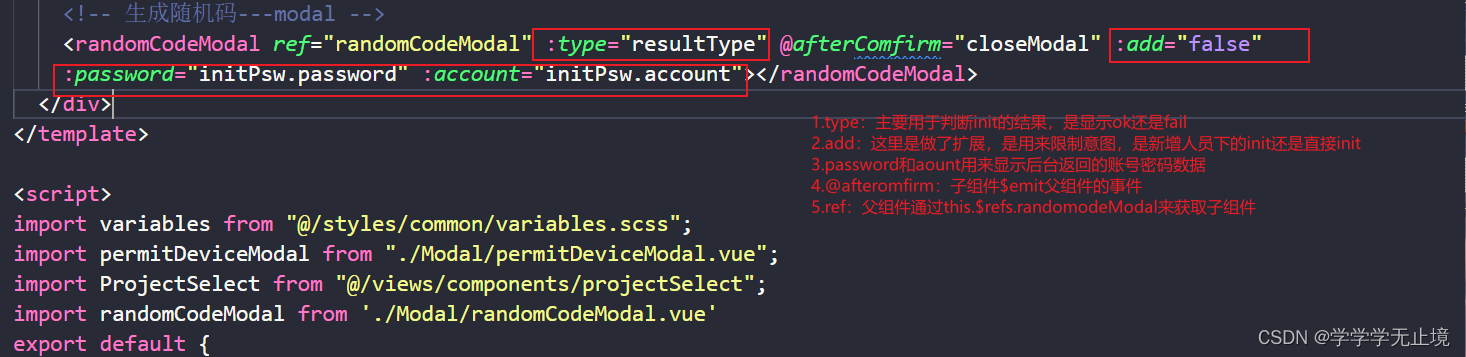
注意点:
- 父组件向子组件传递数据时,如果传递的是字符串,需要定义在data中,不然子组件那边接收不到