Camera1 Parameters参数详解 - 3A算法
一、简介
本篇文章将介绍Camera1 Parameters参数设置里和3A算法相关的具体Key。3A算法的理论知识可参看:Camera理论知识和基本原理。
注意:
- 本篇文章只涉及对相关的参数以及参数设置后的效果进行介绍。不涉及到具体3A相关功能的开发。
- 对焦功能、曝光功能、闪光灯功能、白平衡功能都是极其复杂的庞大需求。需要单独系统性的去讲解
- 强烈建议在参看本文时和后续Camera1系列文章之对焦、曝光、闪光灯、白平衡一起浏览。
1.1 后续相关文章预告:
- 【Android Camera1】Camera1 对焦(一) 对焦之UI坐标系和相机坐标系
- 【Android Camera1】Camera1 对焦(二) 多场景下对焦区域计算【正常、缩放、拍照、视频、闪光灯】
- 【Android Camera1】Camera1 对焦(三) 对焦区域计算的几种方式
- 【Android Camera1】Camera1 对焦(四) 对焦标准化转换流程
- 【Android Camera1】Camera1 对焦(五) 拍照场景下的对焦处理
- 【Android Camera1】Camera1 闪光灯系列文章
…
1.2 3A算法补充介绍
在Android Camera中,实际的3A 算法取决于 HAL 实现。应用层可通过设置不同的模式,或者触发不同的3A算法状态转换来针对不同场景实现对应的效果。
- Camera1中对3A算法相关封装的很彻底,应用层只能通过仅限的几个相关Parameters来控制Lens。
- Camera2则提供应用层更多的操控空间,可以更加精细化的操作。
1.3 相关Parameter KEY
| Key变量名 | Key变量值 |
|---|---|
| KEY_FLASH_MODE | flash-mode |
| KEY_FOCUS_MODE | focus-mode |
| KEY_FOCUS_AREAS | focus-areas |
| KEY_MAX_NUM_FOCUS_AREAS | max-num-focus-areas |
| KEY_EXPOSURE_COMPENSATION | exposure-compensation |
| KEY_MAX_EXPOSURE_COMPENSATION | max-exposure-compensation |
| KEY_MIN_EXPOSURE_COMPENSATION | min-exposure-compensation |
| KEY_EXPOSURE_COMPENSATION_STEP | exposure-compensation-step |
| KEY_AUTO_EXPOSURE_LOCK | auto-exposure-lock |
| KEY_AUTO_EXPOSURE_LOCK_SUPPORTED | auto-exposure-lock-supported |
| KEY_AUTO_WHITEBALANCE_LOCK | auto-whitebalance-lock |
| KEY_AUTO_WHITEBALANCE_LOCK_SUPPORTED | auto-whitebalance-lock-supported |
| KEY_WHITE_BALANCE | whitebalance |
| KEY_METERING_AREAS | metering-areas |
| KEY_MAX_NUM_METERING_AREAS | max-num-metering-areas |
| KEY_FOCUS_DISTANCES | focus-distances |
二 AF:对焦
2.1 对焦模式
| 对焦模式 |
|---|
| FOCUS_MODE_AUTO |
| FOCUS_MODE_INFINITY |
| FOCUS_MODE_MACRO |
| FOCUS_MODE_FIXED |
| FOCUS_MODE_EDOF |
| FOCUS_MODE_CONTINUOUS_VIDEO |
| FOCUS_MODE_CONTINUOUS_PICTURE |
2.2 对焦模式说明
以上对焦模式中最常用的是
FOCUS_MODE_AUTOFOCUS_MODE_CONTINUOUS_PICTUREFOCUS_MODE_CONTINUOUS_VIDEO
其他对焦模式几乎在实际使用场景中使用不到,具体的对焦模式跟Lens有关系,因此切换到对应对焦模式时,要判断该Camera Lens是否支持相应的对焦模式。
2.2.1 FOCUS_MODE_AUTO(“auto”)
语义上可以把该模式理解为单次对焦
/**
* Auto-focus mode. Applications should call {@link
* #autoFocus(AutoFocusCallback)} to start the focus in this mode.
*/
public static final String FOCUS_MODE_AUTO = "auto";
分析:
- 最常见的对焦模式,通常使用在自动触发中心区域对焦和点击区域对焦
- 切换到该模式之前要判断相机是否支持该模式即如下
代码1。不支持则返回- 切换至该模式通常配合Parameter Keys:
focus-modefocus-areasmax-num-focus-areas使用,设置对应的对焦区域。- 一般只有后置Lens支持该模式。前置Lens不支持。
- 切换到该模式,且设置相关参数,需要
代码2触发使用,具体详细的对焦功能开发,请移至对焦相关文章参看。
代码1:
mCameraParameters.getSupportedFocusModes()?.contains(FOCUS_MODE_AUTO);
代码2:
//1.切换到auto模式
//2.设置相关参数
mCamera.autoFocus(new Camera.AutoFocusCallback() {
@Override
public void onAutoFocus(boolean success, Camera camera) {
//......
}
});
2.2.2 FOCUS_MODE_CONTINUOUS_PICTURE(“continuous-picture”)
语义上可以把该模式理解为连续对焦
/**
* Continuous auto focus mode intended for taking pictures. The camera
* continuously tries to focus. The speed of focus change is more
* aggressive than {@link #FOCUS_MODE_CONTINUOUS_VIDEO}. Auto focus
* starts when the parameter is set.
*
* <p>Applications can call {@link #autoFocus(AutoFocusCallback)} in
* this mode. If the autofocus is in the middle of scanning, the focus
* callback will return when it completes. If the autofocus is not
* scanning, the focus callback will immediately return with a boolean
* that indicates whether the focus is sharp or not. The apps can then
* decide if they want to take a picture immediately or to change the
* focus mode to auto, and run a full autofocus cycle. The focus
* position is locked after autoFocus call. If applications want to
* resume the continuous focus, cancelAutoFocus must be called.
* Restarting the preview will not resume the continuous autofocus. To
* stop continuous focus, applications should change the focus mode to
* other modes.
*
* @see #FOCUS_MODE_CONTINUOUS_VIDEO
*/
public static final String FOCUS_MODE_CONTINUOUS_PICTURE = "continuous-picture";
分析
- 默认在非录制视频场景下使用该模式
- 该模式为持续不断自动触发对焦流程
- 自动触发对焦过程中,正好遇到用户行为响应autoFocus,当单次对焦处在扫描中,连续对焦会等单次对焦完成对焦流程返回。
- 如果单次对焦没有处在扫描中,连续对焦会立马返回是否对焦成功
- 单次对焦autoFocus call会锁定住对焦点通过设置对应Parameter Key
- 单次对焦切换至连续对焦 需要调用cancelAutoFocus
2.2.3 FOCUS_MODE_CONTINUOUS_VIDEO(“continuous-video”)
语义上可以把该模式理解为视频模式下的连续对焦
/**
* Continuous auto focus mode intended for video recording. The camera
* continuously tries to focus. This is the best choice for video
* recording because the focus changes smoothly . Applications still can
* call {@link #takePicture(Camera.ShutterCallback,
* Camera.PictureCallback, Camera.PictureCallback)} in this mode but the
* subject may not be in focus. Auto focus starts when the parameter is
* set.
*
* <p>Since API level 14, applications can call {@link
* #autoFocus(AutoFocusCallback)} in this mode. The focus callback will
* immediately return with a boolean that indicates whether the focus is
* sharp or not. The focus position is locked after autoFocus call. If
* applications want to resume the continuous focus, cancelAutoFocus
* must be called. Restarting the preview will not resume the continuous
* autofocus. To stop continuous focus, applications should change the
* focus mode to other modes.
*
* @see #FOCUS_MODE_CONTINUOUS_PICTURE
*/
public static final String FOCUS_MODE_CONTINUOUS_VIDEO = "continuous-video";
分析
- 推荐在录制视频场景下使用该模式
- 因为是录制视频,the focus changes smoothly;其他和continuous-picture类似
2.2.4 FOCUS_MODE_MACRO(“macro”)
语义上可以把该模式理解为近距离下的单次对焦
/**
* Macro (close-up) focus mode. Applications should call
* {@link #autoFocus(AutoFocusCallback)} to start the focus in this
* mode.
*/
public static final String FOCUS_MODE_MACRO = "macro";
分析:
- 实际场景中,几乎不会使用该模式
2.2.5 FOCUS_MODE_EDOF(“edof”)
/**
* Macro (close-up) focus mode. Applications should call
* {@link #autoFocus(AutoFocusCallback)} to start the focus in this
* mode.
*/
public static final String FOCUS_MODE_MACRO = "macro";
分析:
- 高级扩展景深对焦。该模式下没有自动对焦扫描,因此触发或取消操作均无效
- 实际场景中,不会使用该模式,不考虑
2.2.6 FOCUS_MODE_FIXED(“fixed”)
/**
* Focus is fixed. The camera is always in this mode if the focus is not
* adjustable. If the camera has auto-focus, this mode can fix the
* focus, which is usually at hyperfocal distance. Applications should
* not call {@link #autoFocus(AutoFocusCallback)} in this mode.
*/
public static final String FOCUS_MODE_FIXED = "fixed";
分析:
- 固定焦距下对焦模式
- 实际场景中,不会使用该模式,不考虑
2.3 相关Parameters Key
| 说明: | AF相关 |
|---|---|
| 相关KEY | focus-mode |
| focus-mode-values | |
| focus-areas | |
| max-num-focus-areas | |
| focus-distances | |
| 方法 | public List getFocusAreas() |
| public int getMaxNumFocusAreas() | |
| public void getFocusDistances(float[] output) | |
| public void setFocusAreas(List focusAreas) | |
| public void setFocusMode(String value) | |
| public List getSupportedFocusModes() | |
| public String getFocusMode() |
2.3.1 FOCUS-MODE
/**
* Gets the current focus mode setting.
*
* @return current focus mode. This method will always return a non-null
* value. Applications should call {@link
* #autoFocus(AutoFocusCallback)} to start the focus if focus
* mode is FOCUS_MODE_AUTO or FOCUS_MODE_MACRO.
* @see #FOCUS_MODE_AUTO
* @see #FOCUS_MODE_INFINITY
* @see #FOCUS_MODE_MACRO
* @see #FOCUS_MODE_FIXED
* @see #FOCUS_MODE_EDOF
* @see #FOCUS_MODE_CONTINUOUS_VIDEO
*/
public String getFocusMode() {
return get(KEY_FOCUS_MODE);
}
/**
* Gets the supported focus modes.
*
* @return a list of supported focus modes. This method will always
* return a list with at least one element.
* @see #getFocusMode()
*/
public List<String> getSupportedFocusModes() {
String str = get(KEY_FOCUS_MODE + SUPPORTED_VALUES_SUFFIX);
return split(str);
}
/**
* Sets the focus mode.
*
* @param value focus mode.
* @see #getFocusMode()
*/
public void setFocusMode(String value) {
set(KEY_FOCUS_MODE, value);
}
分析:
- 通过getSupportedFocusModes()方法获取当前Camera Lens支持的focus-mode
- 通过setFocusMode()方法设置对应的对焦模式。具体的对焦模式可参看上文具体的分析
2.3.2 FOCUS-AREA
/**
* <p>Gets the current focus areas. Camera driver uses the areas to decide
* focus.</p>
*
* <p>Before using this API or {@link #setFocusAreas(List)}, apps should
* call {@link #getMaxNumFocusAreas()} to know the maximum number of
* focus areas first. If the value is 0, focus area is not supported.</p>
*
* <p>Each focus area is a rectangle with specified weight. The direction
* is relative to the sensor orientation, that is, what the sensor sees.
* The direction is not affected by the rotation or mirroring of
* {@link #setDisplayOrientation(int)}. Coordinates of the rectangle
* range from -1000 to 1000. (-1000, -1000) is the upper left point.
* (1000, 1000) is the lower right point. The width and height of focus
* areas cannot be 0 or negative.</p>
*
* <p>The weight must range from 1 to 1000. The weight should be
* interpreted as a per-pixel weight - all pixels in the area have the
* specified weight. This means a small area with the same weight as a
* larger area will have less influence on the focusing than the larger
* area. Focus areas can partially overlap and the driver will add the
* weights in the overlap region.</p>
*
* <p>A special case of a {@code null} focus area list means the driver is
* free to select focus targets as it wants. For example, the driver may
* use more signals to select focus areas and change them
* dynamically. Apps can set the focus area list to {@code null} if they
* want the driver to completely control focusing.</p>
*
* <p>Focus areas are relative to the current field of view
* ({@link #getZoom()}). No matter what the zoom level is, (-1000,-1000)
* represents the top of the currently visible camera frame. The focus
* area cannot be set to be outside the current field of view, even
* when using zoom.</p>
*
* <p>Focus area only has effect if the current focus mode is
* {@link #FOCUS_MODE_AUTO}, {@link #FOCUS_MODE_MACRO},
* {@link #FOCUS_MODE_CONTINUOUS_VIDEO}, or
* {@link #FOCUS_MODE_CONTINUOUS_PICTURE}.</p>
*
* @return a list of current focus areas
*/
public List<Area> getFocusAreas() {
return splitArea(get(KEY_FOCUS_AREAS));
}
public void setFocusAreas(List<Area> focusAreas) {
set(KEY_FOCUS_AREAS, focusAreas);
}
/**
* Gets the maximum number of focus areas supported. This is the maximum
* length of the list in {@link #setFocusAreas(List)} and
* {@link #getFocusAreas()}.
*
* @return the maximum number of focus areas supported by the camera.
* @see #getFocusAreas()
*/
public int getMaxNumFocusAreas() {
return getInt(KEY_MAX_NUM_FOCUS_AREAS, 0);
}
分析:
- getMaxNumFocusAreas()获取当前Camera Lens支持对焦区域的个数。如果为0则表示不支持对焦固定的输入区域
- 通过设置focus-area来控制Camera Lens针对特定的区域进行对焦
- focus-area是一个rect。范围为【-1000,1000】,weight:【1,1000】,可参看Camera1源码分析【Java层】
【2.1】- setFocusAreas(null) -> 交给Camera自己控制
- 和zoom值没关系。区域对应的始终是zoom=1.0x的画面。详细可参看后续Camera1对焦之zoom
2.3.3 focus-distance
/**
* <p>Gets the distances from the camera to where an object appears to be
* in focus. The object is sharpest at the optimal focus distance. The
* depth of field is the far focus distance minus near focus distance.</p>
*
* <p>Focus distances may change after calling {@link
* #autoFocus(AutoFocusCallback)}, {@link #cancelAutoFocus}, or {@link
* #startPreview()}. Applications can call {@link #getParameters()}
* and this method anytime to get the latest focus distances. If the
* focus mode is FOCUS_MODE_CONTINUOUS_VIDEO, focus distances may change
* from time to time.</p>
*
* <p>This method is intended to estimate the distance between the camera
* and the subject. After autofocus, the subject distance may be within
* near and far focus distance. However, the precision depends on the
* camera hardware, autofocus algorithm, the focus area, and the scene.
* The error can be large and it should be only used as a reference.</p>
*
* <p>Far focus distance >= optimal focus distance >= near focus distance.
* If the focus distance is infinity, the value will be
* {@code Float.POSITIVE_INFINITY}.</p>
*
* @param output focus distances in meters. output must be a float
* array with three elements. Near focus distance, optimal focus
* distance, and far focus distance will be filled in the array.
* @see #FOCUS_DISTANCE_NEAR_INDEX
* @see #FOCUS_DISTANCE_OPTIMAL_INDEX
* @see #FOCUS_DISTANCE_FAR_INDEX
*/
public void getFocusDistances(float[] output) {
if (output == null || output.length != 3) {
throw new IllegalArgumentException(
"output must be a float array with three elements.");
}
splitFloat(get(KEY_FOCUS_DISTANCES), output);
}
分析
- 评估对焦成功画面物体离Camera Lens的距离
- 只读,无法设置。
三 AE:曝光
3.1 相关Parameter Keys
| 说明: | AE相关 |
|---|---|
| 相关KEY | auto-exposure-lock-supported |
| exposure-compensation | |
| max-exposure-compensation | |
| min-exposure-compensation | |
| exposure-compensation-step | |
| auto-exposure-lock | |
| metering-areas | |
| max-num-metering-areas | |
| 方法 | public int getExposureCompensation() |
| public void setExposureCompensation(int value) | |
| public int getMaxExposureCompensation() | |
| public int getMinExposureCompensation() | |
| public float getExposureCompensationStep() | |
| public void setAutoExposureLock(boolean toggle) | |
| public boolean getAutoExposureLock() | |
| public boolean isAutoExposureLockSupported() | |
| public boolean getAutoExposureLock() | |
| public List getMeteringAreas() | |
| public int getMaxNumMeteringAreas() | |
| public void setMeteringAreas(List meteringAreas) |
3.2 ExposureCompensation
用户通过设置曝光补偿来额外调节预览和拍照过程中的画面亮度。
/**
* Sets the exposure compensation index.
*
* @param value exposure compensation index. The valid value range is
* from {@link #getMinExposureCompensation} (inclusive) to {@link
* #getMaxExposureCompensation} (inclusive). 0 means exposure is
* not adjusted. Application should call
* getMinExposureCompensation and getMaxExposureCompensation to
* know if exposure compensation is supported.
*/
public void setExposureCompensation(int value) {
set(KEY_EXPOSURE_COMPENSATION, value);
}
/**
* Gets the exposure compensation step.
*
* @return exposure compensation step. Applications can get EV by
* multiplying the exposure compensation index and step. Ex: if
* exposure compensation index is -6 and step is 0.333333333, EV
* is -2.
*/
public float getExposureCompensationStep() {
return getFloat(KEY_EXPOSURE_COMPENSATION_STEP, 0);
}
分析:
- setExposureCompensation 首先需要通过getMinExposureCompensation和getMaxExposureCompensation来判断是否支持。
- EV(Exposure Value) = getExposureCompensationStep() * getExposureCompensation()
3.3 AutoExposureLock
/**
* <p>Sets the auto-exposure lock state. Applications should check
* {@link #isAutoExposureLockSupported} before using this method.</p>
*
* <p>If set to true, the camera auto-exposure routine will immediately
* pause until the lock is set to false. Exposure compensation settings
* changes will still take effect while auto-exposure is locked.</p>
*
* <p>If auto-exposure is already locked, setting this to true again has
* no effect (the driver will not recalculate exposure values).</p>
*
* <p>Stopping preview with {@link #stopPreview()}, or triggering still
* image capture with {@link #takePicture(Camera.ShutterCallback,
* Camera.PictureCallback, Camera.PictureCallback)}, will not change the
* lock.</p>
*
* <p>Exposure compensation, auto-exposure lock, and auto-white balance
* lock can be used to capture an exposure-bracketed burst of images,
* for example.</p>
*
* <p>Auto-exposure state, including the lock state, will not be
* maintained after camera {@link #release()} is called. Locking
* auto-exposure after {@link #open()} but before the first call to
* {@link #startPreview()} will not allow the auto-exposure routine to
* run at all, and may result in severely over- or under-exposed
* images.</p>
*
* @param toggle new state of the auto-exposure lock. True means that
* auto-exposure is locked, false means that the auto-exposure
* routine is free to run normally.
*
* @see #getAutoExposureLock()
*/
public void setAutoExposureLock(boolean toggle) {
set(KEY_AUTO_EXPOSURE_LOCK, toggle ? TRUE : FALSE);
}
/**
* Gets the state of the auto-exposure lock. Applications should check
* {@link #isAutoExposureLockSupported} before using this method. See
* {@link #setAutoExposureLock} for details about the lock.
*
* @return State of the auto-exposure lock. Returns true if
* auto-exposure is currently locked, and false otherwise.
*
* @see #setAutoExposureLock(boolean)
*
*/
public boolean getAutoExposureLock() {
String str = get(KEY_AUTO_EXPOSURE_LOCK);
return TRUE.equals(str);
}
/**
* Returns true if auto-exposure locking is supported. Applications
* should call this before trying to lock auto-exposure. See
* {@link #setAutoExposureLock} for details about the lock.
*
* @return true if auto-exposure lock is supported.
* @see #setAutoExposureLock(boolean)
*
*/
public boolean isAutoExposureLockSupported() {
String str = get(KEY_AUTO_EXPOSURE_LOCK_SUPPORTED);
return TRUE.equals(str);
}
分析:
- 相机会自动进行AE的控制
- 如果设置setAutoExposureLock(true)AE会锁住失效,通过EV设置控制
- setAutoExposureLock前通过isAutoExposureLockSupported()判断是否支持
3.4 METER-AREA
/**
* <p>Gets the current metering areas. Camera driver uses these areas to
* decide exposure.</p>
*
* <p>Before using this API or {@link #setMeteringAreas(List)}, apps should
* call {@link #getMaxNumMeteringAreas()} to know the maximum number of
* metering areas first. If the value is 0, metering area is not
* supported.</p>
*
* <p>Each metering area is a rectangle with specified weight. The
* direction is relative to the sensor orientation, that is, what the
* sensor sees. The direction is not affected by the rotation or
* mirroring of {@link #setDisplayOrientation(int)}. Coordinates of the
* rectangle range from -1000 to 1000. (-1000, -1000) is the upper left
* point. (1000, 1000) is the lower right point. The width and height of
* metering areas cannot be 0 or negative.</p>
*
* <p>The weight must range from 1 to 1000, and represents a weight for
* every pixel in the area. This means that a large metering area with
* the same weight as a smaller area will have more effect in the
* metering result. Metering areas can partially overlap and the driver
* will add the weights in the overlap region.</p>
*
* <p>A special case of a {@code null} metering area list means the driver
* is free to meter as it chooses. For example, the driver may use more
* signals to select metering areas and change them dynamically. Apps
* can set the metering area list to {@code null} if they want the
* driver to completely control metering.</p>
*
* <p>Metering areas are relative to the current field of view
* ({@link #getZoom()}). No matter what the zoom level is, (-1000,-1000)
* represents the top of the currently visible camera frame. The
* metering area cannot be set to be outside the current field of view,
* even when using zoom.</p>
*
* <p>No matter what metering areas are, the final exposure are compensated
* by {@link #setExposureCompensation(int)}.</p>
*
* @return a list of current metering areas
*/
public List<Area> getMeteringAreas() {
return splitArea(get(KEY_METERING_AREAS));
}
/**
* Sets metering areas. See {@link #getMeteringAreas()} for
* documentation.
*
* @param meteringAreas the metering areas
* @see #getMeteringAreas()
*/
public void setMeteringAreas(List<Area> meteringAreas) {
set(KEY_METERING_AREAS, meteringAreas);
}
/**
* Gets the maximum number of detected faces supported. This is the
* maximum length of the list returned from {@link FaceDetectionListener}.
* If the return value is 0, face detection of the specified type is not
* supported.
*
* @return the maximum number of detected face supported by the camera.
* @see #startFaceDetection()
*/
public int getMaxNumDetectedFaces() {
return getInt(KEY_MAX_NUM_DETECTED_FACES_HW, 0);
}
分析:
- 参看
【2.3.2】focus-area;逻辑基本是一致的- 区别是该区域是用来测光的
四、AWB 白平衡
4.1 相关Parameter Key
| 说明: | AWB相关 |
|---|---|
| 相关KEY | auto-whitebalance-lock |
| auto-whitebalance-lock-supported | |
| whitebalance | |
| 方法 | public String getWhiteBalance() |
| public List getSupportedWhiteBalance() | |
| public boolean getAutoWhiteBalanceLock() | |
| public void setWhiteBalance(String value) | |
| public void setAutoWhiteBalanceLock(boolean toggle) |
4.2 AWB Lock
lock基本用法和AE类似,就不具体阐述了
/**
* <p>Sets the auto-white balance lock state. Applications should check
* {@link #isAutoWhiteBalanceLockSupported} before using this
* method.</p>
*
* <p>If set to true, the camera auto-white balance routine will
* immediately pause until the lock is set to false.</p>
*
* <p>If auto-white balance is already locked, setting this to true
* again has no effect (the driver will not recalculate white balance
* values).</p>
*
* <p>Stopping preview with {@link #stopPreview()}, or triggering still
* image capture with {@link #takePicture(Camera.ShutterCallback,
* Camera.PictureCallback, Camera.PictureCallback)}, will not change the
* the lock.</p>
*
* <p> Changing the white balance mode with {@link #setWhiteBalance}
* will release the auto-white balance lock if it is set.</p>
*
* <p>Exposure compensation, AE lock, and AWB lock can be used to
* capture an exposure-bracketed burst of images, for example.
* Auto-white balance state, including the lock state, will not be
* maintained after camera {@link #release()} is called. Locking
* auto-white balance after {@link #open()} but before the first call to
* {@link #startPreview()} will not allow the auto-white balance routine
* to run at all, and may result in severely incorrect color in captured
* images.</p>
*
* @param toggle new state of the auto-white balance lock. True means
* that auto-white balance is locked, false means that the
* auto-white balance routine is free to run normally.
*
* @see #getAutoWhiteBalanceLock()
* @see #setWhiteBalance(String)
*/
public void setAutoWhiteBalanceLock(boolean toggle) {
set(KEY_AUTO_WHITEBALANCE_LOCK, toggle ? TRUE : FALSE);
}
/**
* Gets the state of the auto-white balance lock. Applications should
* check {@link #isAutoWhiteBalanceLockSupported} before using this
* method. See {@link #setAutoWhiteBalanceLock} for details about the
* lock.
*
* @return State of the auto-white balance lock. Returns true if
* auto-white balance is currently locked, and false
* otherwise.
*
* @see #setAutoWhiteBalanceLock(boolean)
*
*/
public boolean getAutoWhiteBalanceLock() {
String str = get(KEY_AUTO_WHITEBALANCE_LOCK);
return TRUE.equals(str);
}
/**
* Returns true if auto-white balance locking is supported. Applications
* should call this before trying to lock auto-white balance. See
* {@link #setAutoWhiteBalanceLock} for details about the lock.
*
* @return true if auto-white balance lock is supported.
* @see #setAutoWhiteBalanceLock(boolean)
*
*/
public boolean isAutoWhiteBalanceLockSupported() {
String str = get(KEY_AUTO_WHITEBALANCE_LOCK_SUPPORTED);
return TRUE.equals(str);
}
4.2 AWB Mode
/**
* Gets the current white balance setting.
*
* @return current white balance. null if white balance setting is not
* supported.
* @see #WHITE_BALANCE_AUTO
* @see #WHITE_BALANCE_INCANDESCENT
* @see #WHITE_BALANCE_FLUORESCENT
* @see #WHITE_BALANCE_WARM_FLUORESCENT
* @see #WHITE_BALANCE_DAYLIGHT
* @see #WHITE_BALANCE_CLOUDY_DAYLIGHT
* @see #WHITE_BALANCE_TWILIGHT
* @see #WHITE_BALANCE_SHADE
*
*/
public String getWhiteBalance() {
return get(KEY_WHITE_BALANCE);
}
场景:白织灯光下的墙面
1.不同AWB模式设置下的效果

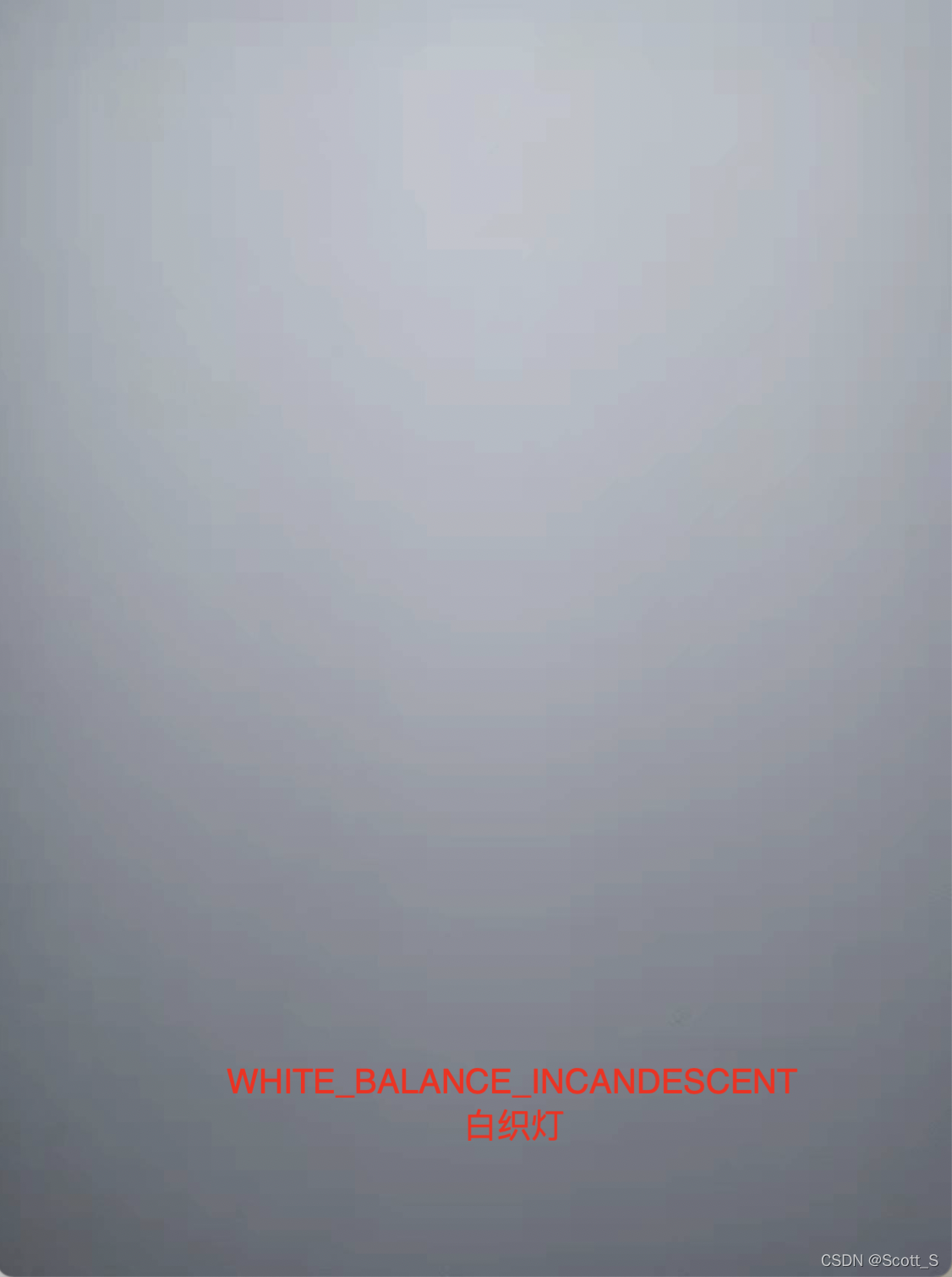
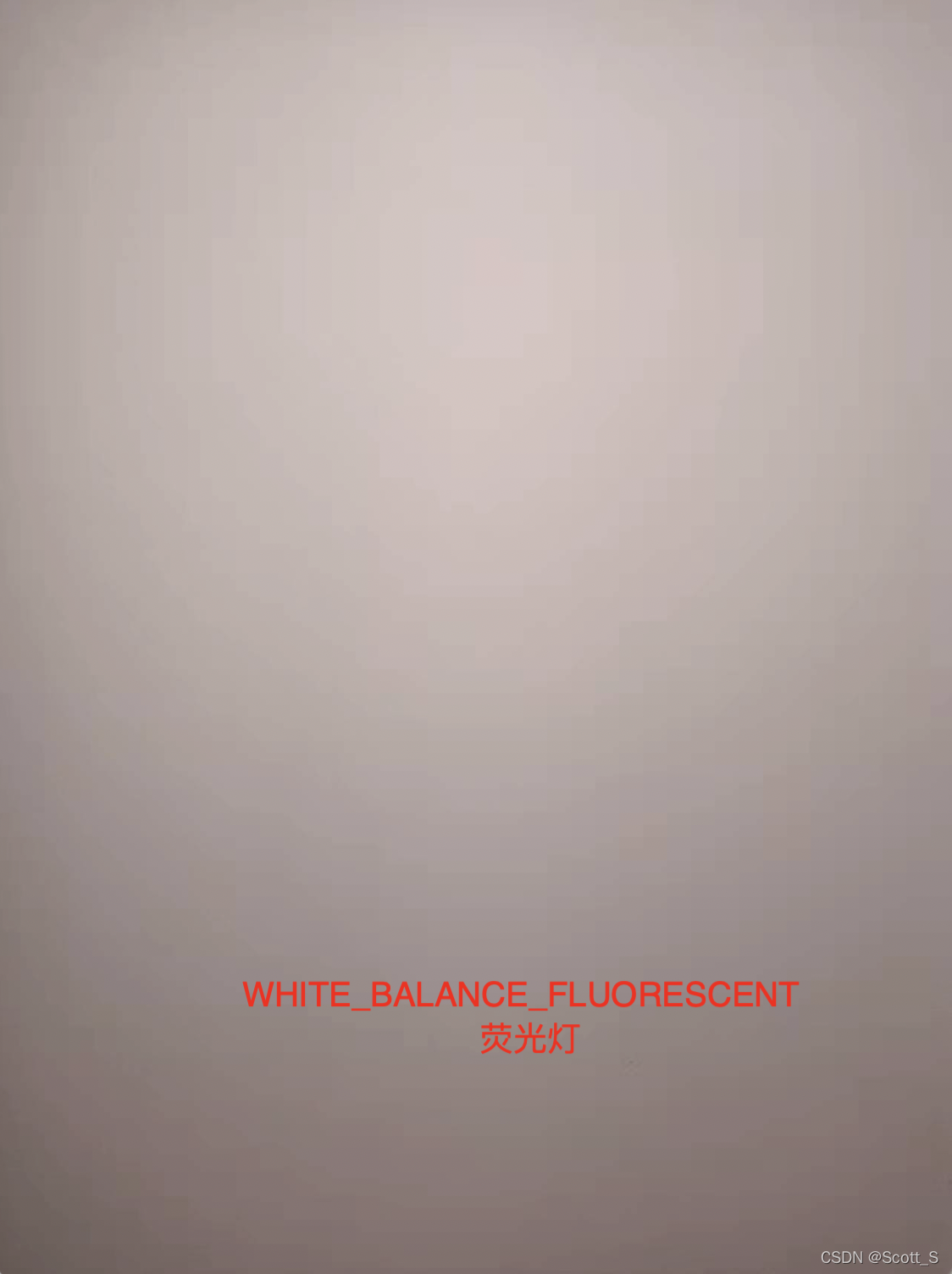

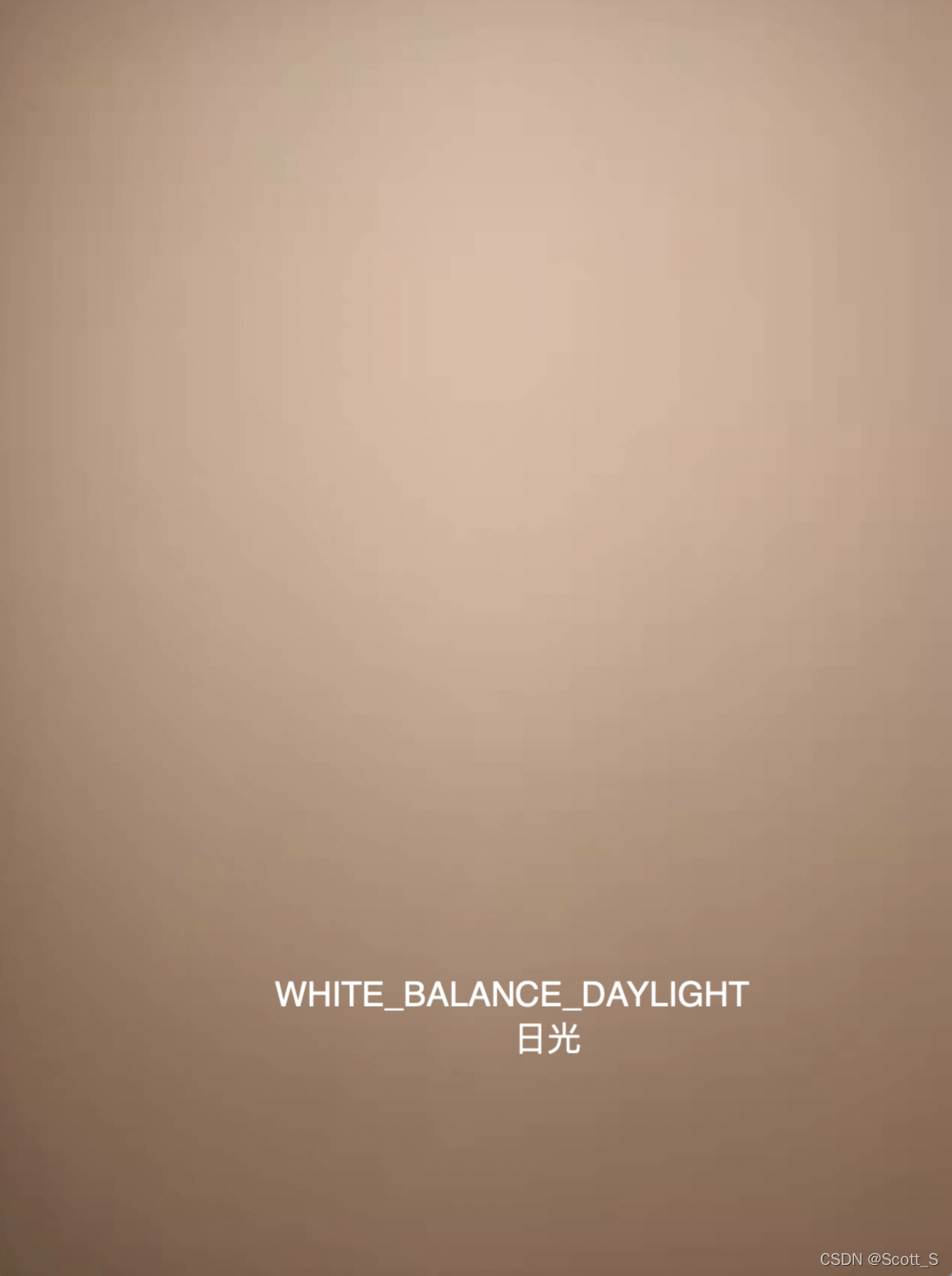

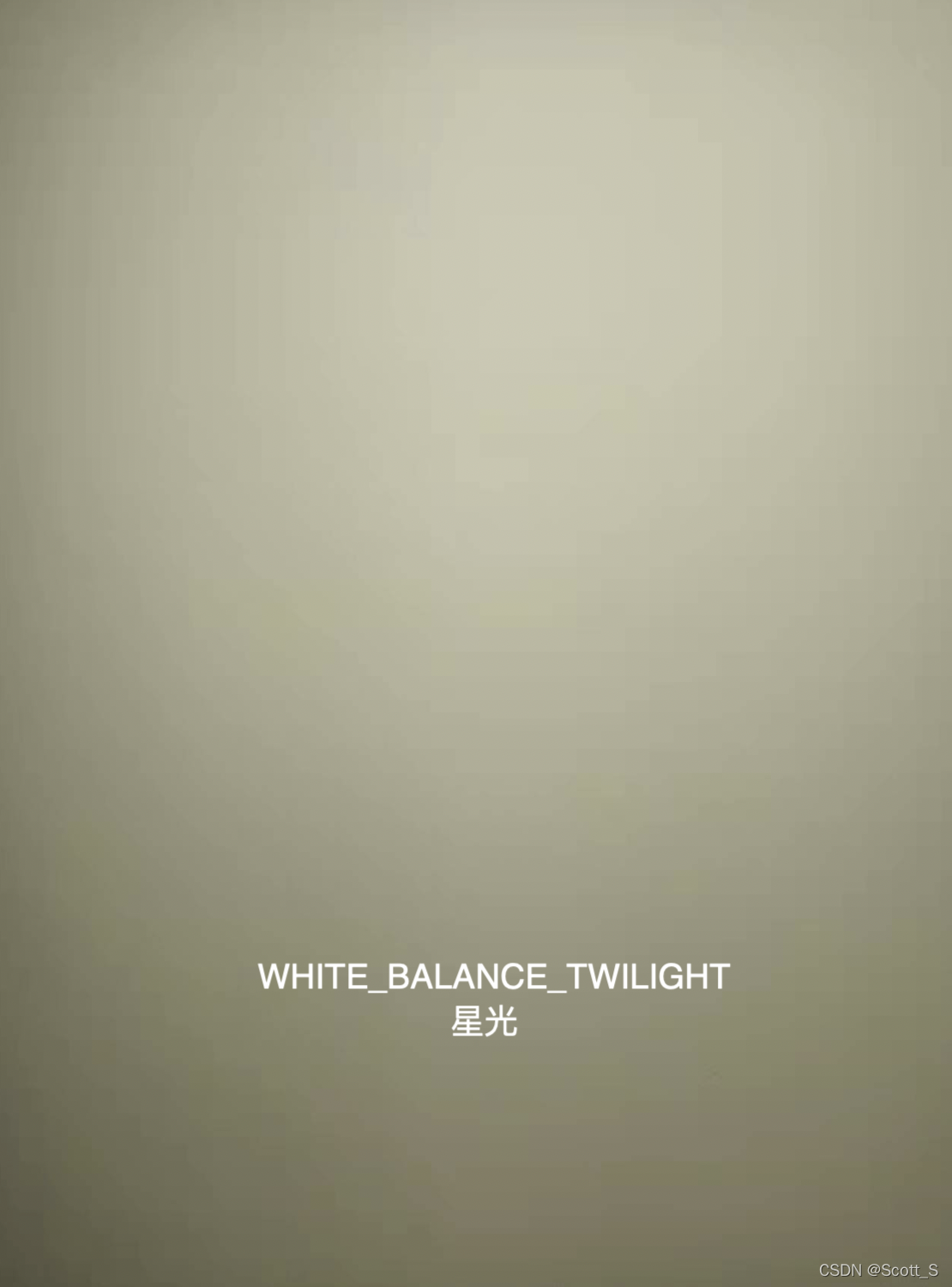
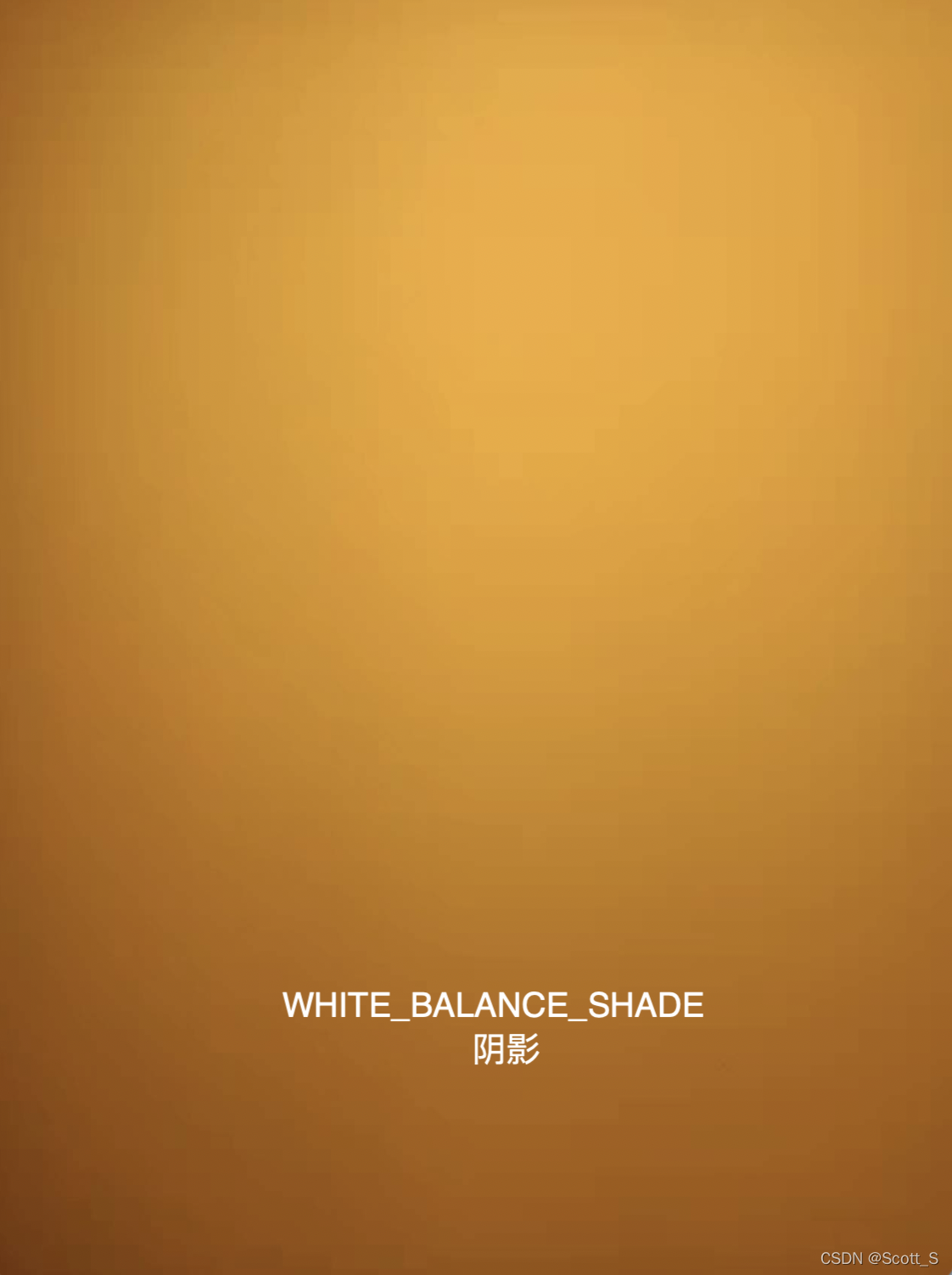
五、 END
后续将阐述:
【Android Camera1】Camera1 Parameters参数详解(三)—— Zoom,Other