Day7 SSM之权限控制
authentication
通过security的authentication可以获取通过验证的用户信息,比如用户名。

首先我们需要引入标签库
<%@ taglib prefix="security" uri="http://www.springframework.org/security/tags" %>
然后通过security:authentication 获取用户信息
<security:authentication property="principal.username"></security:authentication>
security还可以控制权限,比如管理员的页面和普通用户的页面就不一样:


这是通过authorize的access的角色判断实现的,只有拥有"ADMIN"权限的用户才有资格看到用户管理功能。
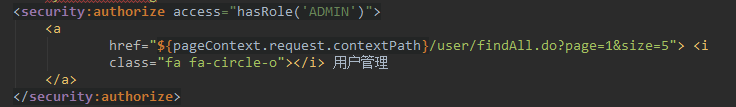
通过Ajax进行批量删除
首先我们需要绑定删除按钮的点击事件
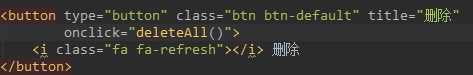
然后实现该事件,需要引入jquery包
<script type="text/javascript" src="${pageContext.request.contextPath}/js/jquery-3.2.1.min.js"></script>
<script type="text/javascript">
function deleteAll() {
var checkNum = $("input[name='ids']:checked").length;
if (checkNum == 0) {
alert("请至少选择一项");
return;
}
if (confirm("确认要删除吗")) {
var userList = new Array();
$("input[name='ids']:checked").each(function () {
userList.push($(this).val())
});
}
$.ajax({
type: "post",
url: "${pageContext.request.contextPath}/user/deleteAll.do",
data: {userList: userList.toString()},
success: function () {
alert("删除成功");
location.reload();
},
error: function () {
alert("删除失败");
}
})
}
</script>


这样就实现了批量删除功能。