文章目录
例子:
使用egg+vue3 处理账单列表的数据导出功能。
废话不多说,先看结果
结果
此处放置前端浏览器下载的结果。
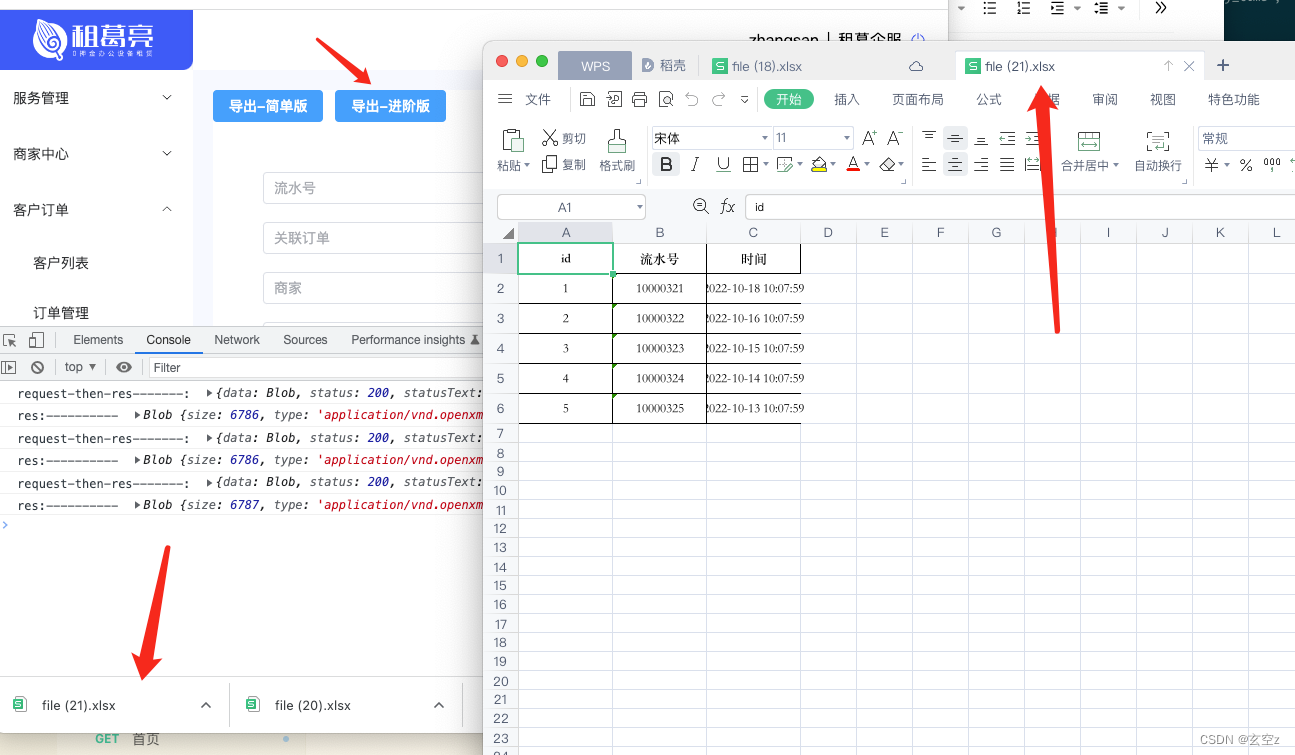
egg-后端
插件 exceljs
yarn add exceljs
封装导出excel的服务
service/exportExcel.js
const Service = require('egg').Service;
const Excel = require('exceljs');
class exportExcel extends Service {
/**
* 数据并生成excel
* @param {Array} headers excel标题栏
* @param {Array} param 数据参数
* @param {string} name 文件名称
*/
async excelCommon(headers, data, name) {
let columns = [];// exceljs要求的columns
let hjRow = {
};// 合计行
let titleRows = headers.length;// 标题栏行数
// 处理表头
headers.forEach(row=>{
row.forEach(col=>{
let {
f, t ,w} = col;
if (f){
if (col.totalRow) hjRow[f] = true;
if (col.totalRowText) hjRow[f] = col.totalRowText;
col.style = {
alignment: {
vertical: 'middle', horizontal: 'center' } };
col.header = t; //文字
col.key = f; //对应的字段
col.width = w ? w : 15;//宽度
columns.push(col);
}
})
})
let workbook = new Excel.Workbook();
let sheet = workbook.addWorksheet('My Sheet', {
views: [{
xSplit: 1, ySplit: 1 }] });
sheet.columns = columns;
sheet.addRows(data);
// 处理复杂表头
if (titleRows > 1) {
// 头部插入空行
for (let i = 1; i < titleRows; i++) sheet.spliceRows(1, 0, []);
headers.forEach(row=>{
row.forEach(col=>{
if (col.m1){
sheet.getCell(col.m1).value = col.t;
sheet.mergeCells(col.m1 + ":" + col.m2);
}
})
})
}
// 处理样式、日期、字典项
sheet.eachRow(function (row, rowNumber) {
// 设置行高
row.height = 25;
row.eachCell({
includeEmpty: true }, (cell)=> {
// 设置边框 黑色 细实线
const top = {
style: 'thin', color: {
argb: '000000' } };
const left = {
style: 'thin', color: {
argb: '000000' } };
const bottom = {
style: 'thin', color: {
argb: '000000' } };
const right = {
style: 'thin', color: {
argb: '000000' } };
cell.border = {
top, left, bottom, right };
// 设置标题部分为粗体
if (rowNumber <= titleRows) {
cell.font = {
bold: true }; return; }
});
});
this.ctx.set('Content-Type', 'application/vnd.openxmlformats');
// 这个地方的空格不要更改
this.ctx.set('Content-Disposition', "attachment;filename*=UTF-8' '" + encodeURIComponent(name) + '.xlsx');
return await workbook.xlsx.writeBuffer()
}
}
module.exports = exportExcel;
controller
controller/bill.js
'use strict';
const Controller = require('egg').Controller;
class BillController extends Controller {
async list() {
const {
ctx } = this;
const params = ctx.query;
ctx.body = await ctx.service.bill.list(params);
}
async downExcel() {
console.log('downExcel111111111111111---');
const {
ctx } = this;
const params = ctx.query;
//两层数组,一层是行,一层是列,允许多行
let headers = [
[
{
t: 'id', f: 'id', totalRow: true },
{
t: '流水号', f: 'water_num', totalRow: true },
{
t: '时间', f: 'create_time', totalRow: true },
]
];
// 注:f的字段名需要跟数据库的字段一致
let data = await this.app.model.Bill.findAll({
where: {
},
raw: true
});
let res = await ctx.service.exportExcel.excelCommon(headers, data, '订单信息')
console.log('res--------: ', res);
// ctx.body = ctx.helper.resSuc(res); // 包一层有问题
ctx.body = res;
}
}
module.exports = BillController;
router
router.get('/bill/downExcel', controller.bill.downExcel);
待优化
数据不能包一层,例如{code, data, msg},否则会出错
前端-vue3
有两种方案下载
- a标签直接下载:弊端 1只能用get 2jwt鉴权问题(token问题)
- 正常的axios下载
axios封装
重点用downFile, 注意config配置: responseType: ‘blob’
路径:service/request.ts
import axios from 'axios'
import type {
AxiosInstance } from 'axios'
import cache from '@/utils/cache'
import {
ElMessage } from 'element-plus'
import router from '@/router'
const BASE_URL = process.env.VUE_APP_BASE_URL || ''
class ZGLRequest {
instance: AxiosInstance
constructor(baseURL: string, timeout = 10000) {
this.instance = axios.create({
baseURL,
timeout
})
this.instance.interceptors.request.use((config: any) => {
const token = cache.getCache('token')
if (token) {
config.headers['token'] = token
}
return config
})
this.instance.interceptors.response.use((response: any) => {
const res = response.data
if (res.code !== 10000) {
ElMessage.error(res.msg)
if (res.code === 10001) {
// token失效就跳到登录页
router.push('/login')
}
}
return response
})
}
request(config: any) {
return new Promise((resolve, reject) => {
this.instance
.request(config)
.then((res) => {
console.log('request-then-res-------: ', res);
resolve(res.data)
})
.catch((err) => {
console.log('request-err: ', err);
reject(err)
})
})
}
post(config: any) {
return this.request({
...config, method: 'post' })
}
get(config: any) {
return this.request({
...config, method: 'get' })
}
patch(config: any) {
return this.request({
...config, method: 'patch' })
}
delete(config: any) {
return this.request({
...config, method: 'delete' })
}
// 注意responseType: 'blob'
getfile(config: any) {
return this.request({
...config, method: 'get', responseType: 'blob'})
}
}
export default new ZGLRequest(BASE_URL)
封装exportExcel.ts
service/exportExcel.ts
import zglRequest from './request'
export default {
// 方案1
getUrl: (url: any) => {
let host = process.env.VUE_APP_BASE_URL == '/api' ? 'http://192.168.0.67:7003' : process.env.VUE_APP_BASE_URL;
console.log('host: ', host);
return host + url;
},
// 方案2
exportfn: () => zglRequest.downFile({
url: '/bill/downExcel', }),
}
页面使用
// 方案1 - 类似a标签
<el-button type="primary" @click="exportfn">导出-简单版</el-button>
// 方案2 - axios
<el-button type="primary" @click="exportfnjinjie">导出-进阶版</el-button>
// js------------------
// 方案1 - 类似a标签
const exportfn = () => {
let url = exportExcel.getUrl('/bill/downExcel')
window.location.href = url
}
// 方案2 - axios
const exportfnjinjie = () => {
exportExcel.exportfn().then((res: any) => {
downFile(res, 'file.xlsx')
})
// 可以将此方法封装
function downFile(content: any, filename: any) {
// 创建隐藏的可下载链接
var eleLink = document.createElement('a')
eleLink.download = filename
eleLink.style.display = 'none'
// 字符内容转变成blob地址
var blob = new Blob([content])
eleLink.href = URL.createObjectURL(blob)
document.body.appendChild(eleLink)
// 触发点击
eleLink.click()
// 然后移除
document.body.removeChild(eleLink)
}
}
