目录
一、小程序的登录——wx.login/getUserProfile
三、小程序、APP的扫码 ——uni.scanCode(OBJECT)
六、页面滚动——uni.pageScrollTo(OBJECT)
八、背景音乐——uni.createInnerAudioContext()
一、小程序的登录——wx.login/getUserProfile
静默登录、手动授权登录
1) 、静默登录
1、wx.login==>获取code,getUserProfile获取iv等信息
2、两个获得到的消息去调接口获取token
2) 、用户都用授权
....
二、小程序实现分享——onShareAppMessage
1、可以通过小程序自带的分享进行分享
2、可以通过button事件进行分享
3、要写onShareAppMessage(OBJECT) 【和 onLoad 等生命周期函数同级】
三、小程序、APP的扫码 ——uni.scanCode(OBJECT)
调起客户端扫码界面,扫码成功后返回对应的结果。
uni.scanCode(OBJECT) | uni-app官网
四、轮播图指示点:——uni-swiper-dot
将uni-swiper-dot组件包在swiper组件的外侧,可以对指示点进行位置和样式的调整
五、小点
1、uniapp中的css window-top,H5和小程序之间的差距,距离的顶部的距离
2、数据请求过来是乱码,解决:
把数据detail.content写在里面

3、浏览记录的逻辑:
查看当前的id以前缓存中是否有
有就把以前的删了,在把现在的id放在数组最前面

六、页面滚动——uni.pageScrollTo(OBJECT)
七、海报画版——painter(插件)
分享时生成图片
<l-painter :board="jsonSchema" ref="painter"/>
this.jsonSchema={
css: {
// 根节点若无尺寸,自动获取父级节点
width: '750rpx'
},
views: [
{
type: 'text',
text: '登鹳雀楼\n白日依山尽,黄河入海流\n欲穷千里目,更上一层楼',
css: {
color:'white',
// 设置居中对齐
textAlign: 'center',
// 设置中划线
textDecoration: 'line-through'
}
},
{
css: {
// background: "#ff9d00",
height: "120rpx",
width: "120rpx",
// borderRadius: "50%",
display: "block"
},
type: 'image',
src: 'https://m.360buyimg.com/babel/jfs/t1/196317/32/13733/288158/60f4ea39E6fb378ed/d69205b1a8ed3c97.jpg',
},
]
}
// 渲染
this.$refs.painter.render(this.jsonSchema);
// 生成图片
this.$refs.painter.canvasToTempFilePathSync({
fileType: "jpg",
// 如果返回的是base64是无法使用 saveImageToPhotosAlbum,需要设置 pathType为url
pathType: 'url',
quality: 1,
success: (res) => {
console.log(res.tempFilePath);
// 非H5 保存到相册
uni.saveImageToPhotosAlbum({
filePath: res.tempFilePath,
success: function () {
console.log('save success');
}
});
},
});
八、背景音乐——uni.createInnerAudioContext()
uni.createInnerAudioContext() | uni-app官网
const innerAudioContext = uni.createInnerAudioContext();
innerAudioContext.autoplay = true;
innerAudioContext.src = 'https://bjetxgzv.cdn.bspapp.com/VKCEYUGU-hello-uniapp/2cc220e0-c27a-11ea-9dfb-6da8e309e0d8.mp3';
innerAudioContext.onPlay(() => {
console.log('开始播放');
});
innerAudioContext.onError((res) => {
console.log(res.errMsg);
console.log(res.errCode);
});
this.innerAudioContext.destroy() // 销毁音频
九、导航的修改
将原生的导航栏关闭
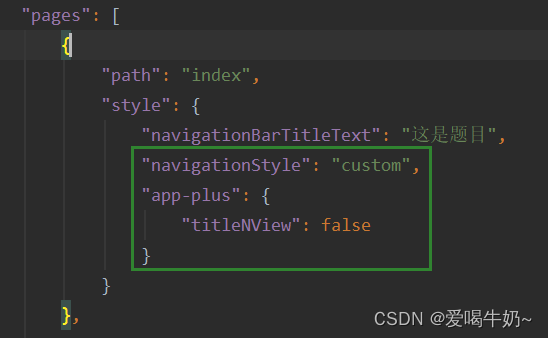
然后使用uview或者uniapp的组件(组件的好处是改导航栏背景颜色的时候,手机顶部全部颜色都会变)
