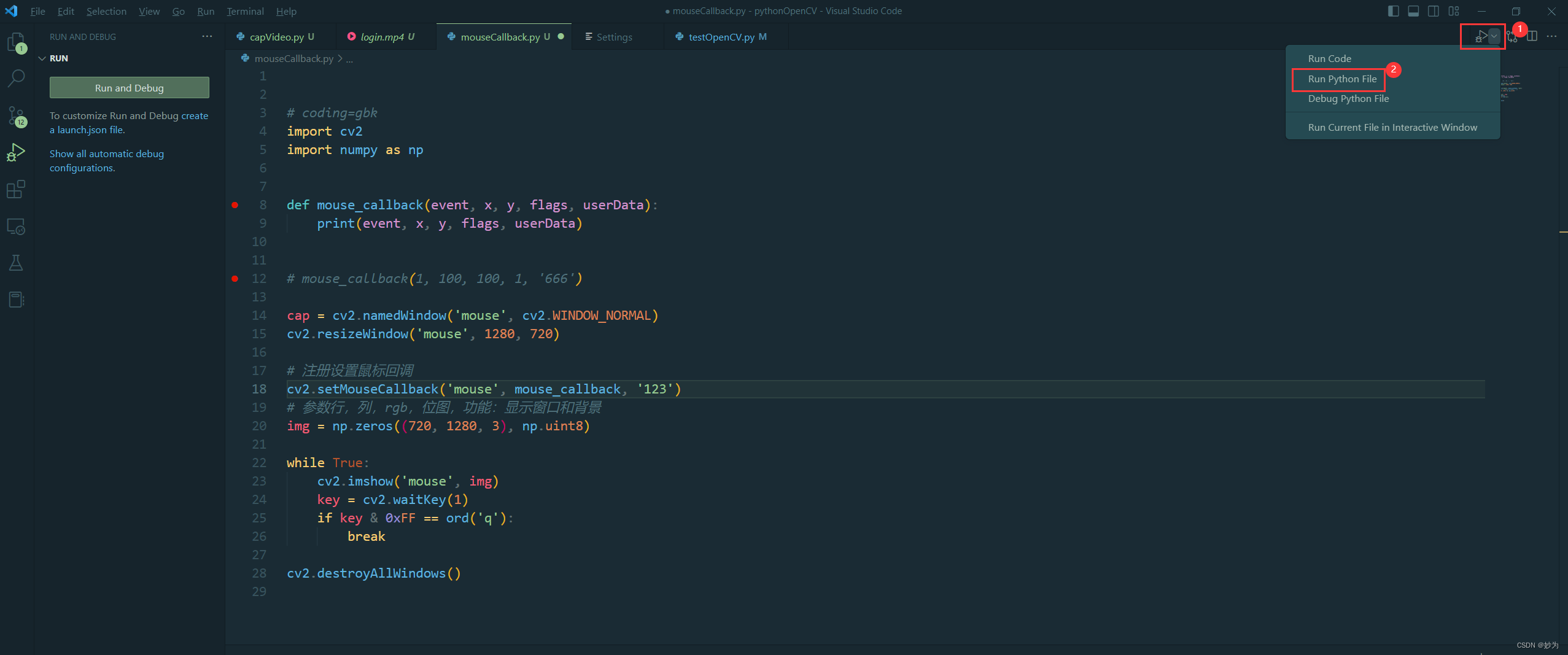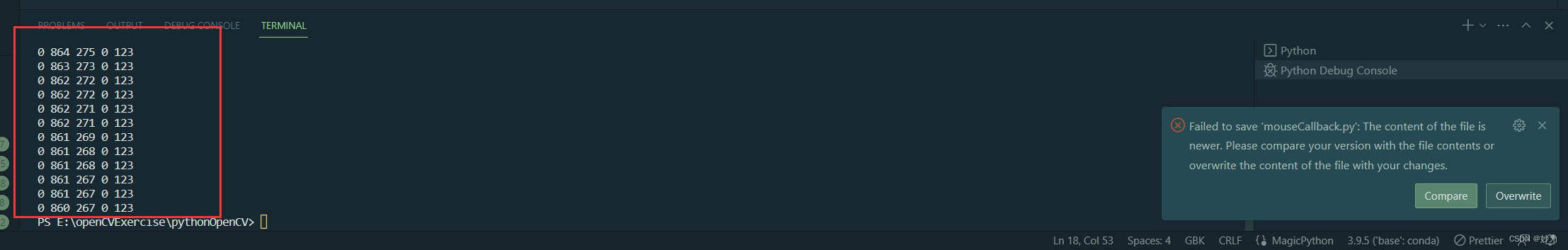openCV系列文章目录
前言
# coding=gbk
import cv2
import numpy as np
def mouse_callback(event, x, y, flags, userData):
print(event, x, y, flags, userData)
# mouse_callback(1, 100, 100, 1, '666')
cap = cv2.namedWindow('mouse', cv2.WINDOW_NORMAL)
cv2.resizeWindow('mouse', 1280, 720)
# 注册设置鼠标回调
cv2.setMouseCallback('mouse', mouse_callback, "123")
# 参数行,列,rgb,位图,功能:显示窗口和背景
img = np.zeros((720, 1280, 3), np.uint8)
while True:
cv2.imshow('mouse', img)
key = cv2.waitKey(1)
if key & 0xFF == ord('q'):
break
cv2.destroyAllWindows()
SyntaxError: Non-UTF-8 code starting with ‘\xb2’ in file e:\openCVExercise\pythonOpenCV\mouseCallback.py on line 14, but no encoding declared; see http://python.org/dev/peps/pep-0263/ for details
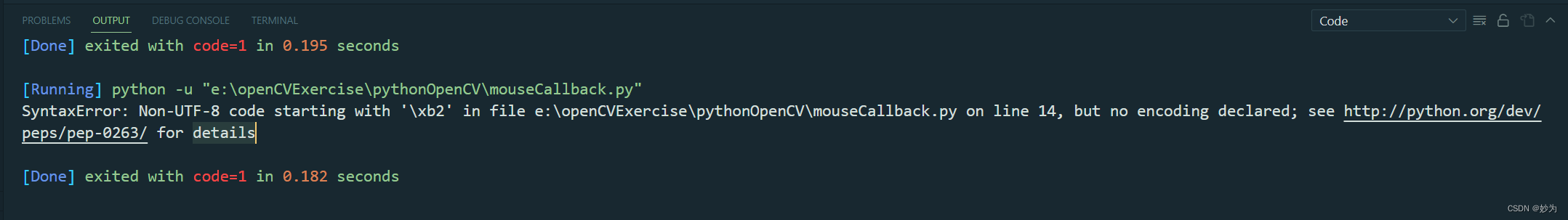
网上说:
解决方案是:
在程序最上面加上:# coding=gbk
这样程序就可以正常运行了。
解决中午乱码问题在程序最前面
#encoding=utf-8
#encoding=gb2312
#unicoding=gb2312
但这些我试过了都不行
一、问题原因
其实上面加入:# coding=gbk的方法是对的,但是我机器上不行,重新vscode也还是不行
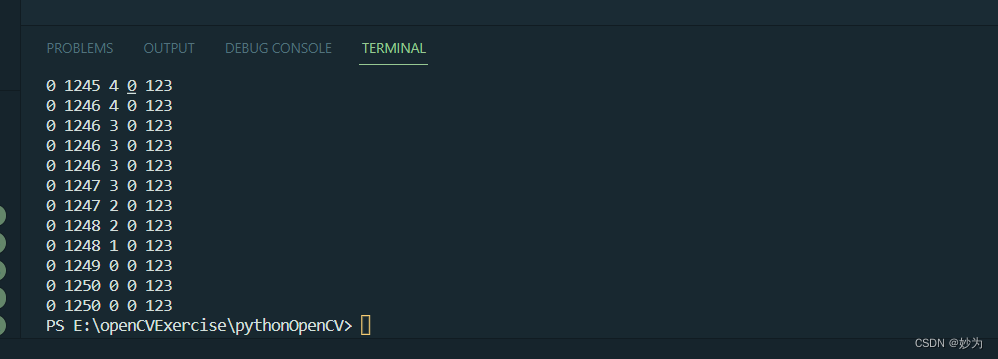
二、解决办法
1.点击“运行按钮”->Run Python file
运行正常,如果直接点击运行按钮,默认是Run file,估计vscode不知道这时python代码,因为我安装了c++编译器,vscode默认用其他编译器运行,所以报错