JSX介绍
JSX是JavaScript XML(HTML)的缩写,表示js代码书写HTML结构
作用:在react中创建HTML结构(界面UI结构)
例如:App.js中
function App() {
return (
<div className="App">
app
</div>
);
}
export default App;
jsx表示:
(
<div className="App">
app
</div>
)
优势:
- 采用类似HTML的语法,降低学习成本,会HTML就会JSX
- 充分利用js自身的可编程能力创建HTML结构
注意:JSX并不是标准的JS语法,是JS的语法扩展,浏览器默认是不识别的,脚手架内置的@babel/plugin-transform-react-jsx包,用于解析改语法
左边是自己写的JSX语法,但是都会被变成一个一个函数的执行成JS语法

JSX使用js表达式
语法:
{ JS表达式}
例如:
// 1,识别常规的变量
const name = "fujiahao"
// 2,原生js方法i奥永
const getAgw = ()=>{
return 18
}
// 3,三元运算符(常用)
const flag = true
// 4,字符串拼接
const str1 = 'demo'
const str2 = '2'
// 5,字符串切割
const str3 = 'abcbd'
// 6,拼接
const arr3 = ['a','b']
function App() {
return (
<div className="App">
<h1>{name}</h1>
<h1>{getAgw()}</h1>
<h1>{flag? '真的':'假的'}</h1>
<h1>{str1+str2}</h1>
<h1> {str3.split('b')}</h1>
<h1>{arr3.join(',')}</h1>
</div>
);
}
结果:

if语句/switch-case语句/变量声明语句,这些都是语句,不是表达式,不能出现在 {} 中
JSX中实现列表渲染
// react如何完成列表渲染
// 技术方案:map
// 注意事项:遍历列表时,同样需要一个类型为number/string不可重复的key,提高diff性能
// key仅仅在内部使用,不会出现在真是的dom结构中
const demo = [
{id:1,name:"demo1"},
{id:2,name:"demo2"},
{id:3,name:"demo3"}
]
function App() {
return (
<div className="App">
<ul>
{demo.map(test=><li key={test.id}>{test.name}</li>)}
</ul>
</div>
);
}
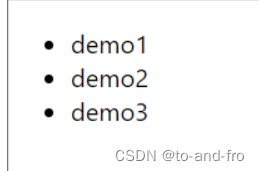
JSX条件渲染
// 条件渲染
// 技术方案:三元表达式,逻辑与运算
const flag = true
function App() {
return (
<div className="App">
{flag?<span>this is span</span>:null}
{flag?(<div>
<h1>this is one span</h1>
<h1>this is two span</h1>
<h1>this is three span</h1>
</div>):null}
{true&& <span>this is true span</span>}
{false&& <span>this is false span</span>}
</div>
);
}
JSX模板精简原则
// 条件渲染
// 有一个状态type 1 2 3
// 1->h1
// 2->h2
// 3->h3
// 原则:模板中的逻辑尽量保持精简
// 复杂的分支逻辑,收敛为一个函数,通过一个专门的函数来写分支逻辑,模板之负责调用
const getHTag = (type)=>{
if(type==1){
return <h1>this is h1</h1>
}
if(type==2){
return <h2>this is h2</h2>
}
if(type==3){
return <h3>this is h3</h3>
}
}
function App() {
return (
<div className="App">
{getHTag(1)}
{getHTag(2)}
{getHTag(3)}
</div>
);
}
JSX样式处理
// JSX样式控制
// 1,内敛样式 -- 在元素上绑定一个style属性即可
// 2,类名样式 -- 在元素上绑定一个className属性即可
// 3,动态控制类名
import './app.css';
const h2Style = {
color:'red',
fontSize:'30px'
}
const active = false
function App() {
return (
<div className="App">
<span style={
{color:'red',fontSize:'30px'}}>this is span</span>
<h2 style={h2Style}>this is span</h2>
<h3 className='active'>this is blue h3</h3>
<h3 className={active?'active':'default'}>this is blue h3</h3>
</div>
);
}
app.css
.active{
color: blue;
}
.default{
color: aqua;
}
JSX注意事项
-
JSX必须有一个根节点,如果没有根节点,可以使用一个<></>(幽灵节点)替代
-
所有标签必须形成闭合,成对闭合或者自闭合
-
JSX中的语法更加贴近JS语法,属性名采用驼峰命名,class->className,for-> htmlFor
-
JSX支持多行(换行),如果需要换行,需要使用()包裹,防止bug出现
如下:没有根节点,会报错
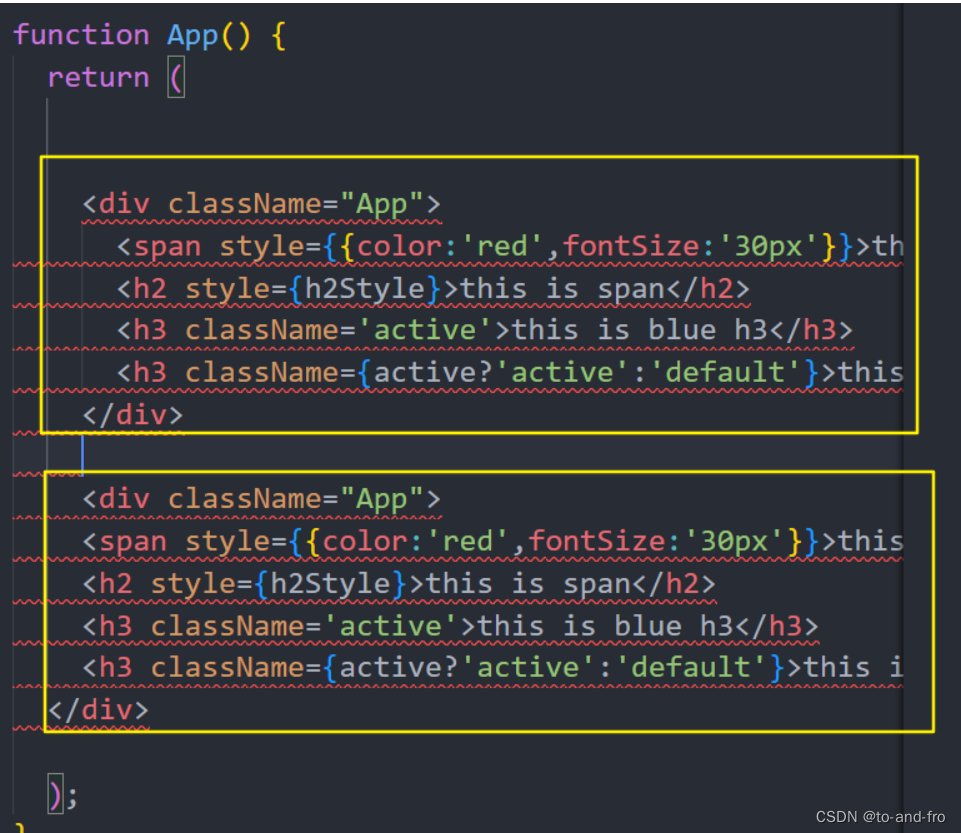
可以使用幽灵节点
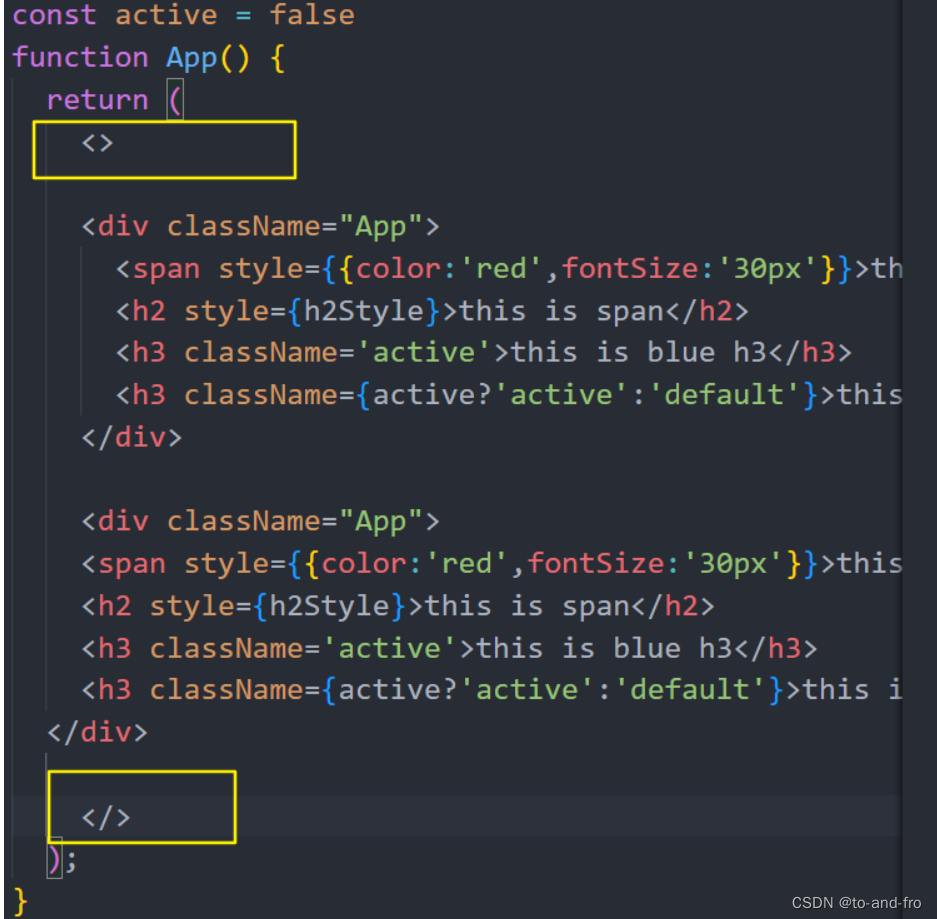
vscode使用
使用如下的setting,安装插件prettier,error lens
{
"git.enableSmartCommit": true,
// 修改注释颜色
"editor.tokenColorCustomizations": {
"comments": {
"fontStyle": "bold",
"foreground": "#82e0aa"
}
},
// 配置文件类型识别
"files.associations": {
"*.js": "javascript",
"*.json": "jsonc",
"*.cjson": "jsonc",
"*.wxss": "css",
"*.wxs": "javascript"
},
"extensions.ignoreRecommendations": false,
"files.exclude": {
"**/.DS_Store": true,
"**/.git": true,
"**/.hg": true,
"**/.svn": true,
"**/CVS": true,
"**/node_modules": false,
"**/tmp": true
},
// "javascript.implicitProjectConfig.experimentalDecorators": true,
"explorer.confirmDragAndDrop": false,
"typescript.updateImportsOnFileMove.enabled": "prompt",
"git.confirmSync": false,
"editor.tabSize": 2,
"editor.fontWeight": "500",
"[json]": {},
"editor.tabCompletion": "on",
"vsicons.projectDetection.autoReload": true,
"editor.fontFamily": "Monaco, 'Courier New', monospace, Meslo LG M for Powerline",
"[html]": {
"editor.defaultFormatter": "vscode.html-language-features"
},
"editor.fontSize": 16,
"debug.console.fontSize": 14,
"vsicons.dontShowNewVersionMessage": true,
"editor.minimap.enabled": true,
"emmet.extensionsPath": [
""
],
// vue eslint start 保存时自动格式化代码
"editor.formatOnSave": true,
// eslint配置项,保存时自动修复错误
"editor.codeActionsOnSave": {
"source.fixAll": true
},
"vetur.ignoreProjectWarning": true,
// 让vetur使用vs自带的js格式化工具
// uni-app和vue 项目使用
"vetur.format.defaultFormatter.js": "vscode-typescript",
"javascript.format.semicolons": "remove",
// // 指定 *.vue 文件的格式化工具为vetur
"[vue]": {
"editor.defaultFormatter": "octref.vetur"
},
// // 指定 *.js 文件的格式化工具为vscode自带
"[javascript]": {
"editor.defaultFormatter": "vscode.typescript-language-features"
},
// // 默认使用prettier格式化支持的文件
"editor.defaultFormatter": "esbenp.prettier-vscode",
"prettier.jsxBracketSameLine": true,
// 函数前面加个空格
"javascript.format.insertSpaceBeforeFunctionParenthesis": true,
"prettier.singleQuote": true,
"prettier.semi": false,
// eslint end
// react
// 当按tab键的时候,会自动提示
"emmet.triggerExpansionOnTab": true,
"emmet.showAbbreviationSuggestions": true,
"emmet.includeLanguages": {
// jsx的提示
"javascript": "javascriptreact",
"vue-html": "html",
"vue": "html",
"wxml": "html"
},
// end
"[jsonc]": {
"editor.defaultFormatter": "vscode.json-language-features"
},
// @路径提示
"path-intellisense.mappings": {
"@": "${workspaceRoot}/src"
},
"security.workspace.trust.untrustedFiles": "open",
"git.ignoreMissingGitWarning": true,
"window.zoomLevel": 1
}