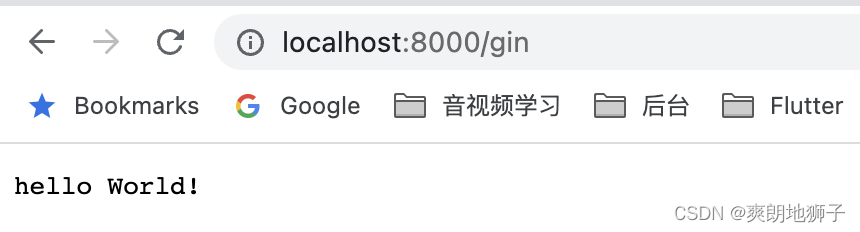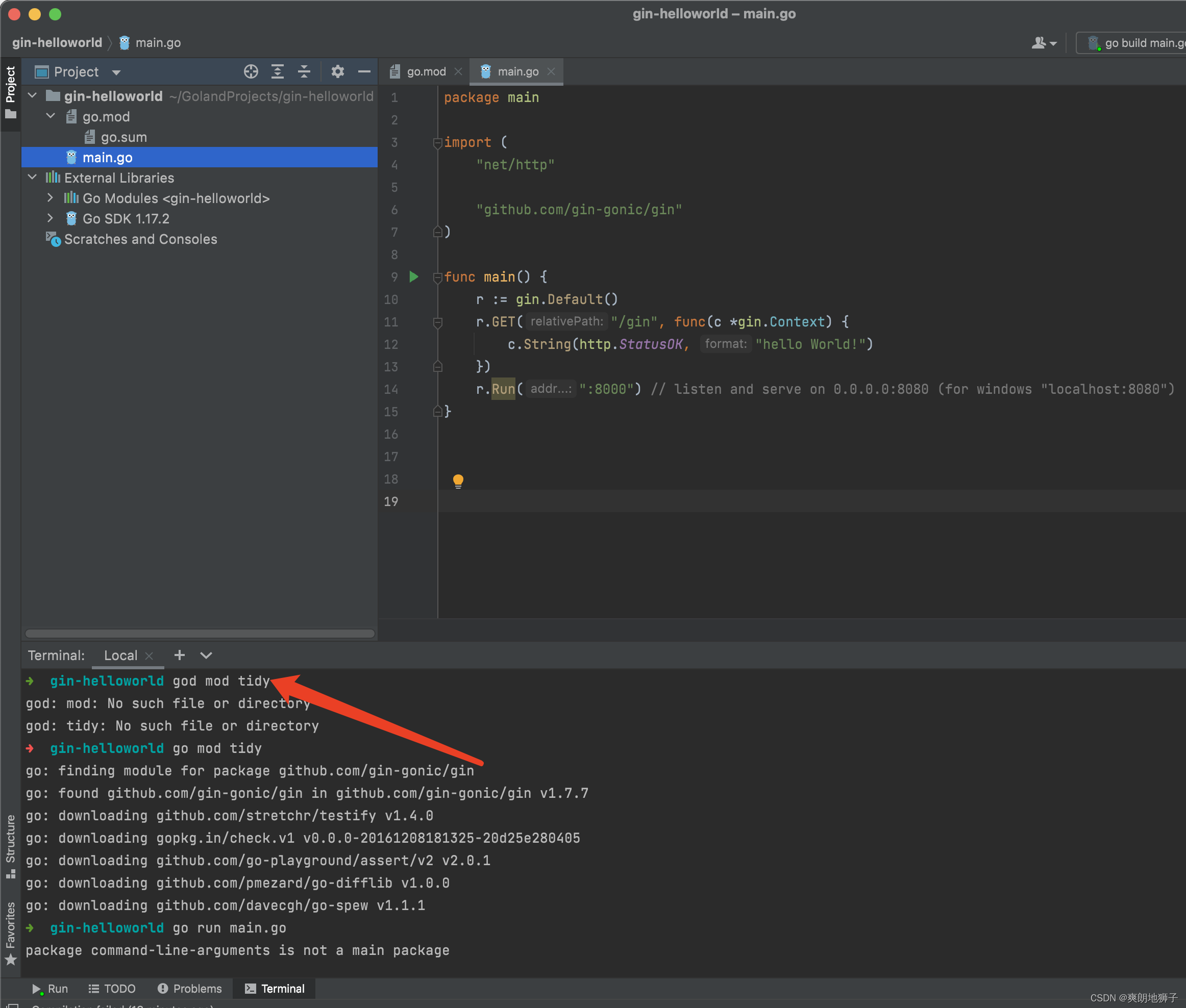一. 安装
首先确保得安装了go, 没安装go的可参考 Mac下环境搭建(用brew安装go和protoc)
➜ ~ go version
go version go1.17.2 darwin/amd64
go get -u github.com/gin-gonic/gin
二. 正常的go的helloworld
package main //1
import "fmt" //2
func main() {
//3
fmt.Println("Hello World") //4
}
三. gin框架下的go的helloworld
main.go中:
package main
import (
"net/http"
"github.com/gin-gonic/gin"
)
func main() {
r := gin.Default()
r.GET("/gin", func(c *gin.Context) {
c.String(http.StatusOK, "hello World!")
})
r.Run(":8000") // listen and serve on 0.0.0.0:8080 (for windows "localhost:8080")
}
然后执行go mod tidy安装依赖,最后浏览器输入
http://localhost:8000/gin可得到结果