默认vue项目打包到dist文件夹后,直接复制dist文件夹中(不含dist文件夹)的内容到xampp/htdocs文件夹下,就可以通过服务器ip地址打开项目
但是, 需要在htdocs文件夹中部署多个项目时,就需要做一些配置.

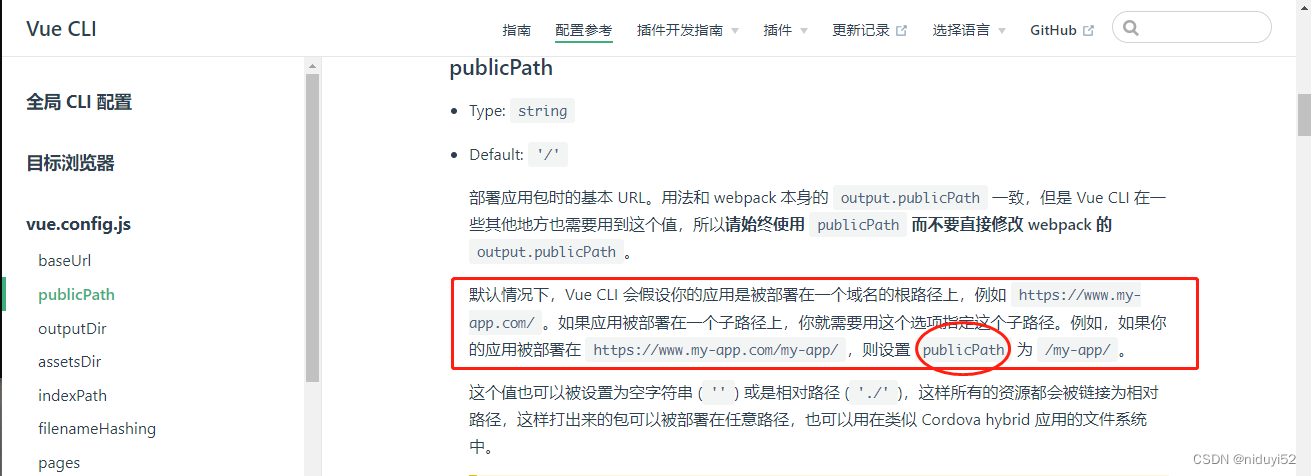
第一步:在vue.config.js中配置
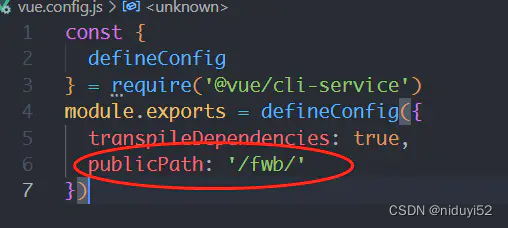
publicPath:'//'
publicPath后面是你的文件夹名字
第二步:在router里的index.js里面设置
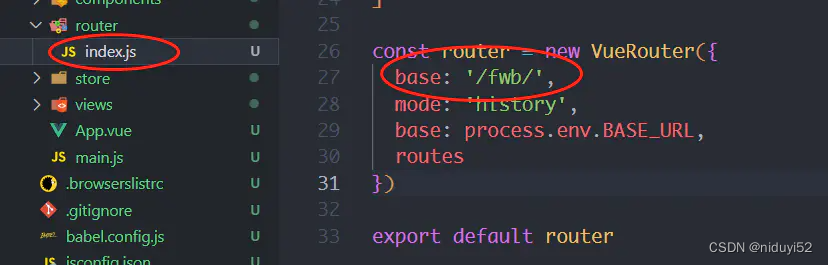
base:'//'
base后面也是你的文件夹名字
第三步:在打包后的项目中新增一个.htaccess文件
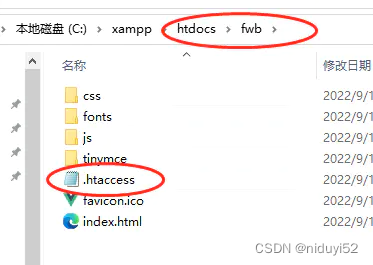

红圈标出的地方改成你的文件夹名
<IfModule mod_rewrite.c>
RewriteEngine On
RewriteBase /
RewriteRule ^index\.html$ - [L]
RewriteCond %{REQUEST_FILENAME} !-f
RewriteCond %{REQUEST_FILENAME} !-d
RewriteRule . /index.html [L]
</IfModule>
第四步:找到httpd.conf文件
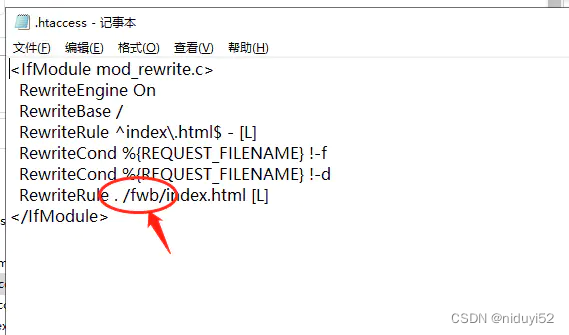
找到AllowOverride None 那行,改成AllowOverride All
重启服务器运行就好了