Fabric介绍(推荐文章)
Hyperledger(超级账本)是Linux基金会旗下的项目,Fabric是Hyperledger项目里最早也是目前应用最广泛的区块链项目,最初由IBM开发,后来捐助给基金会。
- 是一个开源的企业级需要许可的分布式账本技术平台
- 是一个高度模块化和可配置架构(a,b,c)
- 支持不同组件的可插拔实现
- 智能合约支持多语言:go,java,node.js等
Hyperledger Caliper介绍(官方文档)
Hyperledger Caliper是一个通用的区块链性能测试框架,它允许用户使用自定义的用例测试不同的区块链解决方案,并得到一组性能测试结果。
Caliper目前支持以下区块链平台:
- Hyperledger Besu
- Hyperledger Burrow
- Ethereum
- Hyperledger Fabric
- FISCO BCOS
- Hyperledger Iroha
- Hyperledger Sawtooth
Caliper目前支持的性能指标包括:
- 交易/读吞吐量
- 交易/读延迟:最小、最大、平均、百分比
- 资源消耗:CPU、内存、网络IO…
安装nodejs
本测试需要docker、docker-compose、go、nodejs的环境,这里不进行安装介绍,只是简单介绍一下nodejs的安装。
这里我用到了下面这几个版本的node,具体使用哪一个看报错信息。但是每次安装了新的之后要重新构建安装node-gyp构建自动化工具。去node的bin目录里面看是否有node-gyp命令即可。

wget https://nodejs.org/dist/v16.15.0/node-v16.15.0-linux-x64.tar.xz
tar -xvf node-v16.15.0-linux-x64.tar.xz
sudo vim /etc/profile
export NODE_HOME=你自己的安装目录
export PATH=$NODE_HOME/bin:$PATH
source /etc/profile
node -v
#安装node-gyp构建自动化工具
sudo npm install -g node-gyp
搭建Hyperledger caliper(官网)
测试之前是保证我们的区块链项目已经安装成功,前面的相关步骤已经完成。
大家也可以参照官网,较少的非常详细。
创建并初始化Fabric网络
cd test-network
./network.sh up createChannel
创建Caliper的工作区
在和network.sh同级的目录下创建caliper-workspace文件夹并创建三个子文件夹
mkdir -p caliper-workspace/{
networks,benchmarks,workload}
初始化工作区
进入caliper-workspace目录执行命令
npm init -y
安装caliper-cli,这个会把用到的依赖下载到当前工作区的node_modules目录下
#版本要匹配,0.4对应fabric2.x,0.3对应fabric1.4
npm install --only=prod @hyperledger/[email protected]
注意事项:
linux为了安全起见,root用户执行npm命令的时候会被换成一个nobody的用户,而这个用户基本上是没有任何权限的,所以执行这个命令的时候可以自己用其他的用户登录,然后赋予其他用户操作我们的fabric工作区的权限。(参考文章)
#下面这个命令使这个文件夹所有用户都可以操作
chmod -R 777 /home/workspace/
绑定终端SDK
npx caliper bind --caliper-bind-sut fabric:2.1
构建测试文件
构建测试工作的负载模块。
在workload文件夹下创建createAsset.js文件,创建测试账户命令,随机生成账户id并进行初始化调用。
'use strict';
const {
WorkloadModuleBase } = require('@hyperledger/caliper-core');
class MyWorkload extends WorkloadModuleBase {
constructor() {
super();
}
async initializeWorkloadModule(workerIndex, totalWorkers, roundIndex, roundArguments, sutAdapter, sutContext) {
await super.initializeWorkloadModule(workerIndex, totalWorkers, roundIndex, roundArguments, sutAdapter, sutContext);
}
async submitTransaction() {
const randomId = Math.random();
const assetID = `${
this.roundArguments.prefix}_${
randomId}`;
console.log(`Creating asset ${
assetID}`);
const request = {
contractId: this.roundArguments.contractId,
contractFunction: 'CreateAsset',
invokerIdentity: '[email protected]',
contractArguments: [assetID,'blue','20','500','500'],
readOnly: false
};
await this.sutAdapter.sendRequests(request);
}
async cleanupWorkloadModule() {
}
}
function createWorkloadModule() {
return new MyWorkload();
}
module.exports.createWorkloadModule = createWorkloadModule;
在networks文件夹下创建一个名为networkConfig.json的文件.
这里说明一下,networkConfig.json的文件里面的path路径是自己的工程里面的文件对应的路径。
其他的名称和host里面的配置对应,要不修改的话都不进行修改。
{
"version" : "1.0",
"name": "Caliper test",
"caliper" : {
"blockchain": "fabric"
},
"clients": {
"[email protected]": {
"client": {
"credentialStore": {
"path": "/tmp/org1",
"cryptoStore": {
"path": "/tmp/org1"
}
},
"organization": "Org1",
"clientPrivateKey": {
"path": "/root/fabric/scripts/fabric-samples/test-network/organizations/peerOrganizations/org1.example.com/users/[email protected]/msp/keystore/priv_sk"
},
"clientSignedCert": {
"path": "/root/fabric/scripts/fabric-samples/test-network/organizations/peerOrganizations/org1.example.com/users/[email protected]/msp/signcerts/[email protected]"
},
"connection": {
"timeout": {
"peer": {
"endorser": "3000"
}
}
}
}
}
},
"channels": {
"mychannel": {
"created" : true,
"orderers":[
"orderer.example.com"
],
"peers":{
"peer0.org1.example.com": {
}
},
"contracts": [
{
"id":"basic",
"version":"1.0"
}
]
}
},
"organizations":{
"Org1": {
"mspid": "Org1MSP",
"peers": [
"peer0.org1.example.com"
]
}
},
"orderers":{
"orderer.example.com": {
"url": "grpcs://orderer.example.com:7050",
"tlsCACerts": {
"path": "/root/fabric/scripts/fabric-samples/test-network/organizations/ordererOrganizations/example.com/orderers/orderer.example.com/msp/tlscacerts/tlsca.example.com-cert.pem"
},
"grpcOptions": {
"ssl-target-name-override": "orderer.example.com"
}
}
},
"peers": {
"peer0.org1.example.com": {
"url": "grpcs://peer0.org1.example.com:7051",
"tlsCACerts": {
"path": "/root/fabric/scripts/fabric-samples/test-network/organizations/peerOrganizations/org1.example.com/peers/peer0.org1.example.com/tls/ca.crt"
},
"grpcOptions": {
"ssl-target-name-override": "peer0.org1.example.com",
"hostnameOverride": "peer0.org1.example.com"
}
}
}
}
构建基准的测试的配置文件
在benchmarks文件夹下创建一个名为myAssetBenchmark.yaml
基准配置文件定义基准轮次并引用定义的工作负载模块。它将指定生成负载时使用的测试工作人员的数量、测试轮次的数量、每轮的持续时间、每轮期间应用于事务负载的速率控制以及与监视器相关的选项。
在这个文件里面我们还可以配置测试的发送交易总量、发送的tps等信息。
- tps:交易发送速率
- txNumber:交易发送总量
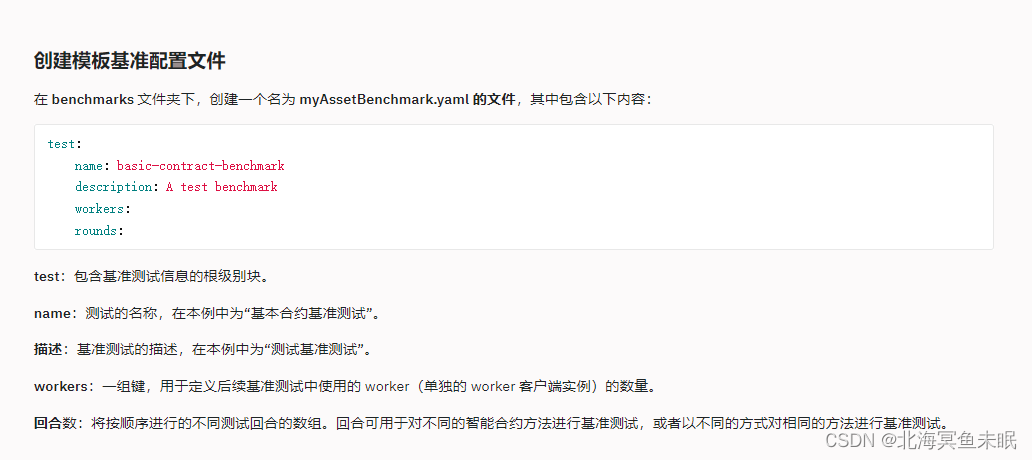
test:
#测试的名称
name: basic-contract-benchmark
#基本的描述信息
description: test benchmark
workers:
type: local
number: 5
rounds:
- label: createAsset-total20
description: create asset benchmark
#交易的发送总量
txNumber: 20
rateControl:
type: fixed-rate
opts:
#交易发送的速率
tps: 2
workload:
#这个配置我们刚才创建的js文件的路径
module: workload/createAsset.js
arguments:
prefix: assetv1
assets: 5
contractId: basic
monitors:
resource:
- module: docker
options:
interval: 5
containers:
- all
配置host文件
vim /etc/hosts
#加入以下域名解析
127.0.0.1 peer0.org1.example.com
127.0.0.1 peer0.org2.example.com
127.0.0.1 peer1.org1.example.com
127.0.0.1 peer1.org2.example.com
127.0.0.1 orderer.example.com
运行caplier进行性能测试
npx caliper launch manager --caliper-workspace ./ --caliper-networkconfig networks/networkConfig.json --caliper-benchconfig benchmarks/myAssetBenchmark.yaml --caliper-flow-only-test --caliper-fabric-gateway-enabled
运行完成之后会在目录下生成一个report.html文件
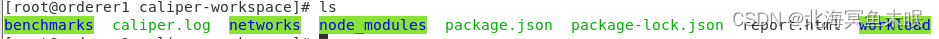
下按在这个report文件即可。