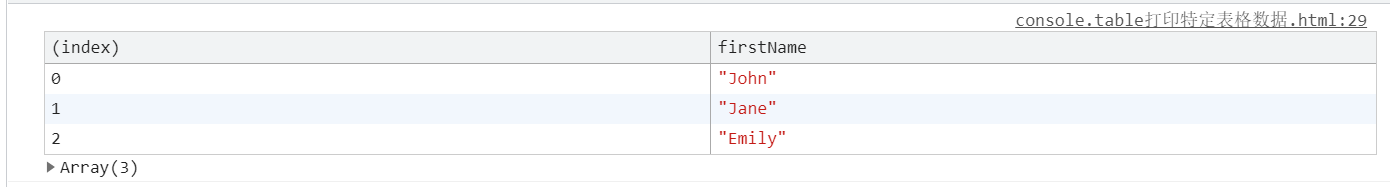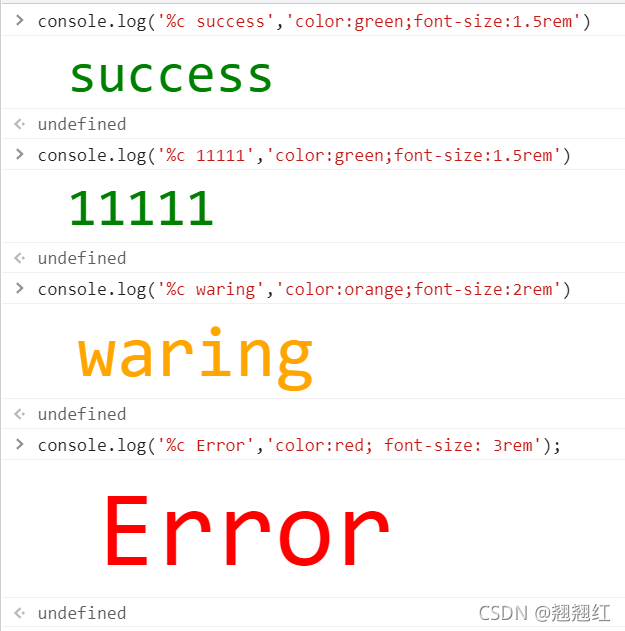1、“返回”按钮
使用 history.back() 可以创建一个浏览器返回按钮
<button onclick="history.back()">
返回
</button>
2、数字分隔符
为了提高数字的可读性,使用下划线作为分隔符
const largeNumber = 1_000_000_000;
console.log(largeNumber);
3、事件监听器只运行一次
想添加一个事件监听器并且只运行一次,使用 once 选项
element.addEventListener('click', () => console.log('I run only once'), {
once: true
});
4、console.log 变量包装
console.log() 的时候,将参数用大括号括起来,这样可以同时看到变量名和变量值
const myNumber = 123
console.log({
myNumber})
5、从数组中获取最小值/最大值
Math.min() 或 Math.max() 结合扩展运算符来查找数组中的最小值或最大值
const numbers = [6, 8, 1, 3, 9];
console.log(Math.max(...numbers));
console.log(Math.min(...numbers));
6、检查 Caps Lock(大小写字母转换键) 是否打开
KeyboardEvent.getModifierState() 来检测 Caps Lock 是否打开
const passwordInput = document.getElementById('password');
passwordInput.addEventListener('keyup', function (event) {
if (event.getModifierState('CapsLock')) {
}
});
7、复制到剪贴板
Clipboard API 创建“复制到剪贴板”功能
function copyToClipboard(text) {
navigator.clipboard.writeText(text);
}
8、获取鼠标位置
MouseEvent 对象下 clientX 和 clientY 的属性值,获取鼠标的当前位置坐标信息
document.addEventListener('mousemove', (e) => {
console.log(`Mouse X: ${
e.clientX}, Mouse Y: ${
e.clientY}`);
});
9、缩短数组
设置 length 属性来缩短数组
const numbers = [1, 2, 3, 4, 5]
numbers.length = 3;
console.log(numbers);
10、简写条件判断语句
仅在判断条件为 true 时才执行函数,使用 && 简写
if (condition) {
doSomething();
}
condition && doSomething();
11、console.table() 打印特定格式的表格
语法:
console.table(data [, columns]);
参数:
- data 表示要显示的数据。必须是数组或对象
- columns 表示一个包含列的名称的数组
示例:
function Person(firstName, lastName) {
this.firstName = firstName;
this.lastName = lastName;
}
const john = new Person("John", "Smith");
const jane = new Person("Jane", "Doe");
const emily = new Person("Emily", "Jones");
console.table([john, jane, emily], ["firstName"]);
打印结果: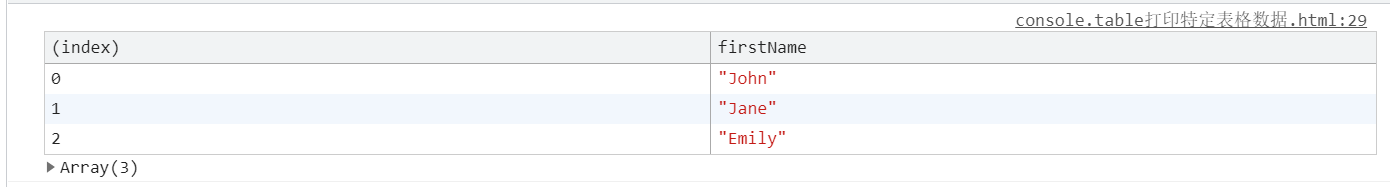
12、数组去重
const numbers = [2, 3, 4, 4, 2];
console.log([...new Set(numbers)]);
13、将字符串转换为数字
const str = '404';
console.log(+str)
14、将数字转换为字符串
连接空字符串
const myNumber = 403;
console.log(myNumber + '');
15、从数组中过滤所有虚值
const myArray = [1, undefined, NaN, 2, null, '@denicmarko', true, 3, false];
console.log(myArray.filter(Boolean));
16、妙用 includes
const myTech = 'JavaScript';
const techs = ['HTML', 'CSS', 'JavaScript'];
if (myTech === 'HTML' || myTech === 'CSS' || myTech === 'JavaScript') {
}
if (techs.includes(myTech)) {
}
17、用 reduce 对数组求和
const myArray = [10, 20, 30, 40];
const reducer = (total, currentValue) => total + currentValue;
console.log(myArray.reduce(reducer));
18、console.log() 样式
使用 CSS 语句在 DevTools 中设置 console.log 输出的样式
console.log('%c success', 'color: green;font-size: 1.5rem');
console.log('%c 11111', 'color: green;font-size: 1.5rem');
console.log('%c waring', 'color: orange;font-size: 2rem');
console.log('%c Error', 'color: red; font-size: 3rem');
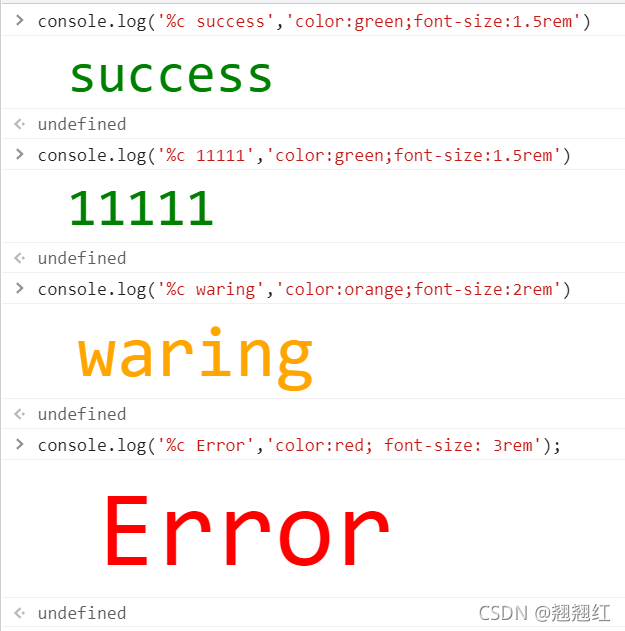
19、元素的 dataset
dataset 属性访问元素的自定义数据属性 (data-*)
<div id="user" data-name="John Doe" data-age="29" data-something="Some Data">
John Doe
</div>
<script>
const user = document.getElementById('user');
console.log(user.dataset);
console.log(user.dataset.name);
console.log(user.dataset.age);
console.log(user.dataset.something);
</script>
20、并发,避免回调
回调很混乱,会导致代码嵌套过深,使用 Promise 替代回调。
getUser(function (err, user) {
getProfile(user, function (err, profile) {
getAccount(profile, function (err, account) {
getReports(account, function (err, reports) {
sendStatistics(reports, function (err) {
console.error(err);
});
});
});
});
});
getUser()
.then(getProfile)
.then(getAccount)
.then(getReports)
.then(sendStatistics)
.catch((err) => console.error(err));
async function sendUserStatistics() {
try {
const user = await getUser();
const profile = await getProfile(user);
const account = await getAccount(profile);
const reports = await getReports(account);
return sendStatistics(reports);
} catch (e) {
console.error(err);
}
}
21、优先使用 map 而不是 switch 语句
既能减少复杂度又能提升性能
const getColorByStatus = (status) => {
switch (status) {
case "success":
return "green";
case "failure":
return "red";
case "warning":
return "yellow";
case "loading":
default:
return "blue";
}
};
const statusColors = {
success: "green",
failure: "red",
warning: "yellow",
loading: "blue",
};
const getColorByStatus = (status) => statusColors[status] || "blue";
22、使用可选链接
const user = {
email: "[email protected]",
billing: {
iban: "...",
swift: "...",
address: {
street: "Some Street Name",
state: "CA",
},
},
};
const email = (user && user.email) || "N/A";
const street =
(user &&
user.billing &&
user.billing.address &&
user.billing.address.street) ||
"N/A";
const state =
(user &&
user.billing &&
user.billing.address &&
user.billing.address.state) ||
"N/A";
const email = user?.email ?? "N/A";
const street = user?.billing?.address?.street ?? "N/A";
const street = user?.billing?.address?.state ?? "N/A";
23、尽可能使用简写
if (isActive === true) {
}
if (firstName !== "" && firstName !== null && firstName !== undefined) {
}
const isUserEligible = user.isVerified() && user.didSubscribe() ? true : false;
if (isActive) {
}
if (!!firstName) {
}
const isUserEligible = user.isVerified() && user.didSubscribe();
24、避免过多分支
尽早 return 会使你的代码线性化、更具可读性且不那么复杂
function addUserService(db, user) {
if (!db) {
if (!db.isConnected()) {
if (!user) {
return db.insert("users", user);
} else {
throw new Error("No user");
}
} else {
throw new Error("No database connection");
}
} else {
throw new Error("No database");
}
}
function addUserService(db, user) {
if (!db) throw new Error("No database");
if (!db.isConnected()) throw new Error("No database connection");
if (!user) throw new Error("No user");
return db.insert("users", user);
}
25、将一个可变值传递给函数,你应该直接克隆一个新值返回,而不是直接改变该它
function enrollStudentInCourse(course, student) {
course.push({
student, enrollmentDate: Date.now() });
}
function enrollStudentInCourse(course, student) {
return [...course, {
student, enrollmentDate: Date.now() }];
}
26、限制参数的数量
function sendPushNotification(title, message, image, isSilent, delayMs) {
}
sendPushNotification("New Message", "...", "http://...", false, 1000);
function sendPushNotification({
title, message, image, isSilent, delayMs }) {
}
const notificationConfig = {
title: "New Message",
message: "...",
image: "http://...",
isSilent: false,
delayMs: 1000,
};
sendPushNotification(notificationConfig);
27、使用默认参数
默认参数比 && || 或在函数体内使用额外的条件语句更干净
function printAllFilesInDirectory(dir) {
const directory = dir || "./";
}
function printAllFilesInDirectory(dir = "./") {
}