yum介绍
yum(全称为 Yellow dog Updater, Modified)是一个在Fedora和RedHat以及SUSE中的Shell前端软件包管理器。基於RPM包管理,能够从指定的服务器(即 yum仓库)自动下载RPM包并且安装,可以自动处理依赖性关系,并且一次安装所有依赖的软体包,无须繁琐地一次次下载、安装。yum提供了查找、安装、删除某一个、一组甚至全部软件包的命令,而且命令简洁而又好记。
yum源全局设置
[root@51cto Packages]# cat /etc/yum.conf [main] cachedir=/var/cache/yum/$basearch/$releasever keepcache=0 debuglevel=2 logfile=/var/log/yum.log exactarch=1 obsoletes=1 gpgcheck=1 plugins=1 installonly_limit=5 bugtracker_url=http://bugs.centos.org/set_project.php?project_id=16&ref=http://bugs.centos.org/bug_report_page.php?category=yum distroverpkg=centos-release # This is the default, if you make this bigger yum won't see if the metadata # is newer on the remote and so you'll "gain" the bandwidth of not having to # download the new metadata and "pay" for it by yum not having correct # information. # It is esp. important, to have correct metadata, for distributions like # Fedora which don't keep old packages around. If you don't like this checking # interupting your command line usage, it's much better to have something # manually check the metadata once an hour (yum-updatesd will do this). # metadata_expire=90m # PUT YOUR REPOS HERE OR IN separate files named file.repo # in /etc/yum.repos.d
这里面一般不需要我们更该
cachedir=/var/cache/yum/$basearch/$releasever 缓存目录,下载软件时rpm包暂时放在哪
keepcache=0 装完之后,安装包是否保留,0不保留。
debuglevel=2 调试级别
logfile=/var/log/yum.log 记录到日志
exactarch=1 检查平台是否兼容,1检查
obsoletes=1 检查包是否废弃
gpgcheck=1 检查来源是否合法 需要有软件制作发行者的公钥信息
plugins=1 检查是否启用插件
installonly_limit=3
配置多个yum源
网络
ftp
http
优点:下载的安装包可能比本地yum源的新
缺点:下载速度慢
本地yum源
就是Linux上一个文件夹,可以把Linux安装盘作为yum源,把Linux安装盘上的文件考到文件夹。
优点:下载速度快
缺点:下载的安装包可能没有网络yum源的新
使用Linux安装盘做本地yum源
检查安装包是否在光驱
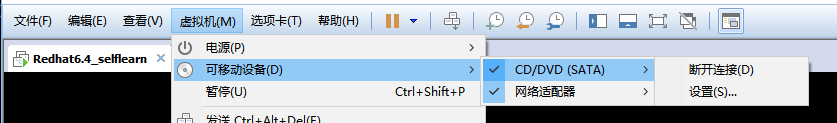
为确保万无一失,把光驱重新挂载一下