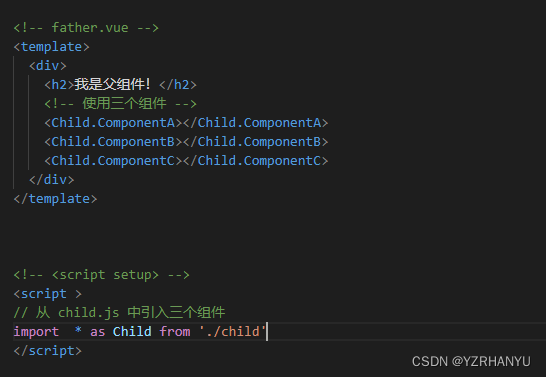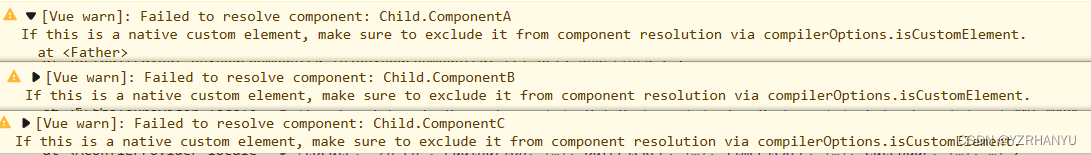解析 " 命名空间组件" 到底是什么东西
前言
在使用 Vue3 的过程当中, 在学习语法糖的时候,发现了 命名空间组件这个名词,在此之前并未了解过,来浅浅的研究一下 ~
一、命名空间组件是什么?
以下介绍来自官方文档

二、分析理解
1.从单个文件中导入多个组件 – 分别引入
首先创建三个组件 : componentA , componentb , componentC
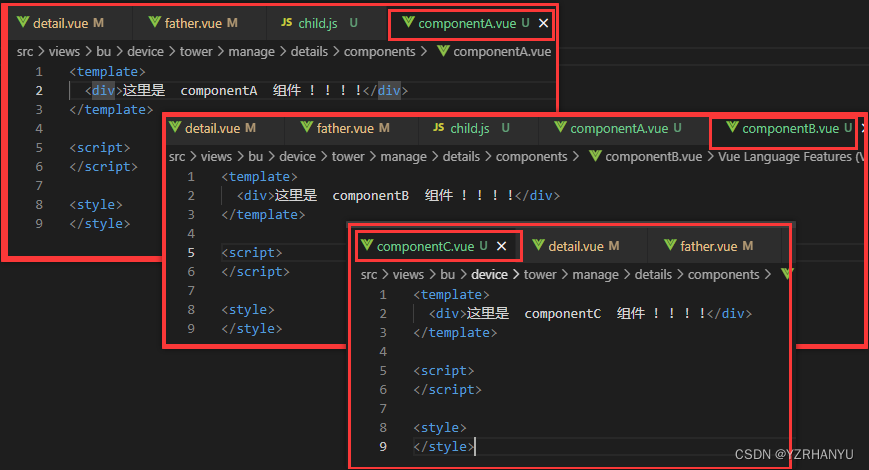
创建一个 child.js 引入这三个组件并抛出
// child.js
// 引入组件
import ComponentA from './componentA.vue'
import ComponentB from './ComponentB.vue'
import ComponentC from './ComponentC.vue'
// 抛出组件
export {
ComponentA,
ComponentB,
ComponentC
}
在父组件中引入 child.js ,并使用 child.js 中的三个组件
<!-- father.vue -->
<template>
<div>
<h2>我是父组件!</h2>
<!-- 使用三个组件 -->
<ComponentA></ComponentA>
<ComponentB></ComponentB>
<ComponentC></ComponentC>
</div>
</template>
// father.vue
<script setup>
// 从 child.js 中引入三个组件
import {
ComponentA,ComponentB,ComponentC} from './child'
</script>
这时候页面中的效果如下
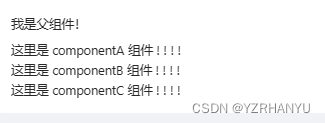
2.从单个文件中导入多个组件 – 使用命名空间的方式引入
代码如下(示例):
<!-- father.vue -->
<template>
<div>
<h2>我是父组件!</h2>
<!-- 使用三个组件 -->
<Child.ComponentA></Child.ComponentA>
<Child.ComponentB></Child.ComponentB>
<Child.ComponentC></Child.ComponentC>
</div>
</template>
<script setup>
// 从 child.js 中引入三个组件
import * as Child from './child'
</script>
此处的效果是一样的 ~ ! !
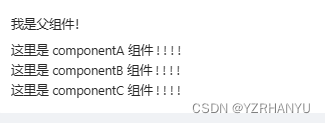
总结
使用 命名空间组件 的引入组件的方式方便之处就是如果需要引入一个文件中的多个组件,就不用一个一个引入了,可以 import * as Xxx from 'xxx' 将整个文件引入
antdesign 中已经有这样的用法了,组件之间的关系更加明确,有一个相同父级
<template>
<Form.Input>
<Form.Label>label</Form.Label>
</Form.Input>
</template>
<script setup>
import * as Form from './form-components'
</script>
前提
使用命名空间组件是有前提的 ! : 必须是 Vue3 中 setup 语法糖 的格式才可以使用,直接在 Vue3 中使用是不生效的 (有看到文章中说必须是 Vue3+ ts ,我在 Vue3 setup script 语法糖中不使用 ts 的情况下试了试,是可以的)
不使用 Vue3 语法糖的方式,会有 warn 并且页面中不展示内容了