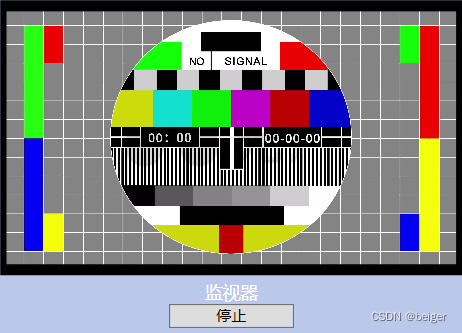在WPF中,使用Vlc.DotNet.Wpf时,我们可以使用绑定Image控件源的办法实现媒体的播放。
xaml:
……
<Image x:Name="imageMonitor" Margin="5" />
……代码:
……
VlcVideoSourceProvider sourceProvider = new VlcVideoSourceProvider(this.Dispatcher);
var vlcLibDirectory = new DirectoryInfo(vlcPath); //VLC目录
sourceProvider.CreatePlayer(vlcLibDirectory);
//绑定到image
this.imageMonitor.Dispatcher.Invoke(() =>
{
this.imageMonitor.SetBinding(System.Windows.Controls.Image.SourceProperty,
new Binding(nameof(VlcVideoSourceProvider.VideoSource)) { Source = sourceProvider });
});
sourceProvider.MediaPlayer.Play(new Uri("screen://"), playOption);
……
需要停止时,如果直接执行:sourceProvider.MediaPlayer.Stop();会导致程序死锁。这是由于线程冲突造成的,解决方法有如下几个:
1、在别的线程中执行停止:
ThreadPool.QueueUserWorkItem(_ => sourceProvider1.MediaPlayer.Stop());
2、sourceProvider.MediaPlayer.Pause();//暂停后,可以直接播放其它内容
3、sourceProvider.MediaPlayer.Play(“”);//画面停在最后一帧,类似暂停
4、sourceProvider.Dispose();//销毁对象,再次播放需要重新实例化vlc对象