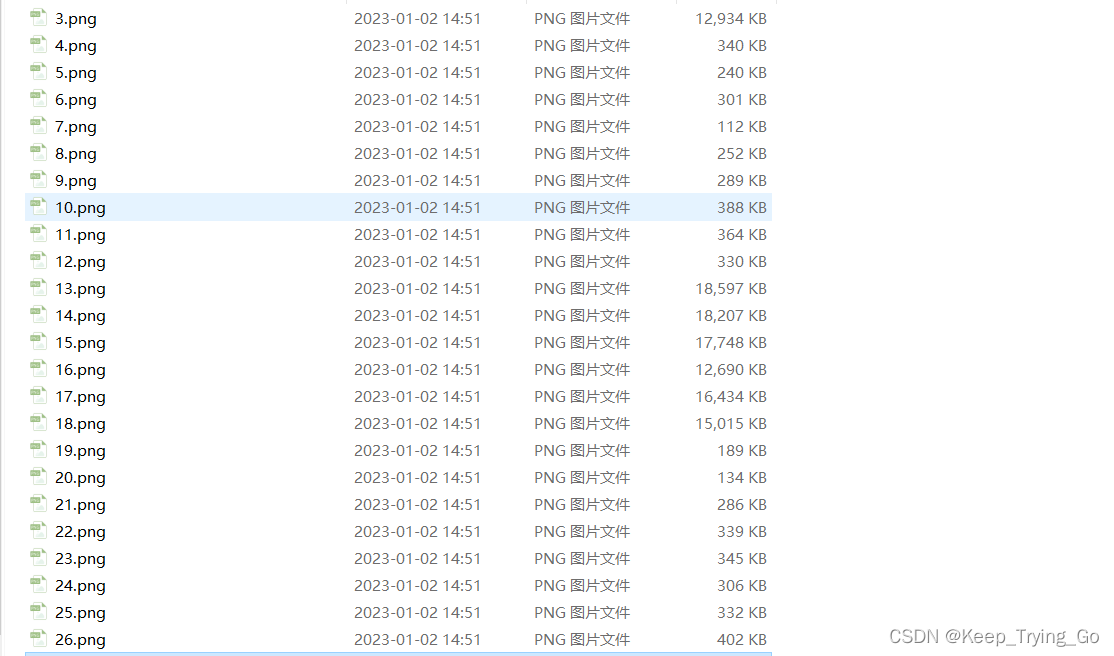LabelImg标注的YOLO格式txt标签中心坐标和物体边界框长宽的转换
Rename.py
"""
@Author : Keep_Trying_Go
@Major : Computer Science and Technology
@Hobby : Computer Vision
@Time : 2023-01-02 11:25
"""
import os
import cv2
import time
def RenameFile(filePath,savePath):
"""
:param filePath:要修改名称的文件名存在的路径
:param savePath: 保存的文件路径
:return: 无返回值
"""
#起始时间
startTime=time.time()
#列出给定路径下面的所有文件
fileList=os.listdir(filePath)
for i,file in enumerate(fileList):
# 首先将文件名和文件后准名进行切分
filename, ext = os.path.splitext(file)
# 路径进行拼接
imgfile = str(i) + '.png'
# 打开文件
openimg = os.path.join(filePath,file)
newImg = cv2.imread(openimg)
# 以PNG格式保存到指定的路径
saveImg = os.path.join(savePath, imgfile)
print(saveImg)
# saveImg=data/tempFile/i.png...
cv2.imwrite(saveImg, newImg)
print('正在转换...')
print("完成转换!\n")
#完成结束时间
endTime=time.time()
print('完成时间: {}'.format(endTime-startTime))
if __name__ == '__main__':
RenameFile(filePath='data/test/non_person',savePath=r'data/tempFile')
修改之前的文件:

修改之后的文件:(按)