【Unity】Delegate, Event, UnityEvent, Action, UnityAction, Func 傻傻分不清
- 学习打开别人一个魔塔的项目,看到了满页的
Action代码,而本人委托那一块自己写的时候压根不会用……遂学习相关知识。 - 多数学习自知乎
- 本文可能会有知识点错误,欢迎讨论。
Delegate 委托,函数指针
- 首先,Delegate是C#的内容,简单来说委托是一种回调机制,被广泛应用在观察者模式中。
回调机制貌似挺复杂,这里可以简单理解为允许使用回调函数,而在这里的回调函数可以简单理解为函数指针。
观察者模式没有学习过的可以看其他的博客。
一个简单的例子:一对一依赖
using System.Collections;
using System.Collections.Generic;
using UnityEngine;
public class TestMyDelegate : MonoBehaviour
{
public delegate void DeleFunc(int x);
// Start is called before the first frame update
void Start()
{
DeleFunc deleFunc;
deleFunc = show;
deleFunc(10);
deleFunc(8);
deleFunc = doubleShow;
deleFunc(10);
}
void show(int x)
{
Debug.Log(x);
}
void doubleShow(int x)
{
Debug.Log(x * 2);
}
}
- 我们声明了一个委托
DeleFunc(就如一个函数指针),使用到关键字delegate
然后,这个委托我们只告诉了它的形参和返回类型。我们需要实例化,实例化了deleFunc
然后,我们声明一个新的函数show,注意这里形参和返回值需要和委托的一致
然后,我们把deleFunc指向show,进行方法回调
然后,我们申明了一个新的函数doubleShow,同理,进行方法回调
进行测试,正常运行。
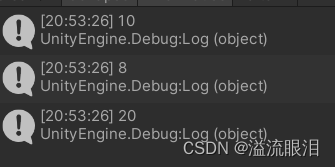
一个简单的例子:一对多依赖
- 我们使用
+=为同一个委托监听多个方法回调
对应的,使用-=删除一个监听方法
using System.Collections;
using System.Collections.Generic;
using UnityEngine;
public class TestMyDelegate : MonoBehaviour
{
public delegate void DeleFunc(int x);
// Start is called before the first frame update
public DeleFunc deleFunc;
void Start()
{
deleFunc += show;
deleFunc += doubleShow;
deleFunc(5);
deleFunc -= doubleShow;
deleFunc(5);
}
void show(int x)
{
Debug.Log(x);
}
void doubleShow(int x)
{
Debug.Log(x * 2);
}
}
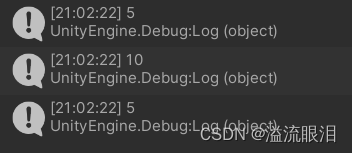
- 注意,不能写成
public delegate void DeleFunc(int x);
// Start is called before the first frame update
void Start()
{
DeleFunc deleFunc; // 不能写到里面来,会报错 [使用了未赋值的局部变量“deleFunc”]
deleFunc += show;
deleFunc += doubleShow;
deleFunc(5);
}
所以话说……委托有啥用呢?
- 委托不是必须用的,它的产生是随着OO,设计模式等产生的,用于代码解耦。
- 场景一:你有很多种行为,比如
eat(),drink(),sleep(),行为越来越多,相应的调用代码也越来越长
class Service{
void eat(){
// something}
void drink(){
// something}
void sleep(){
// something}
public void service(string name){
switch (name){
case "eat":eat();break;
case "drink":drink();break;
case "sleep":sleep();break;
}
}
}
若使用委托进行封装,便可以
class Service{
void eat(){
// something}
void drink(){
// something}
void sleep(){
// something}
public delegate void action();
public void service(action act){
act();
}
}
调用的时候,这样:
action act = eat();
Service.service(act);
Service.service(cook);
- 场景二:代码解耦
一个游戏,玩家死亡后会调用函数GameOver(),但我目前还不知道该函数里面还需要一些代码和方法
比如,我们可能会如下实现
public void GameOver(){
GamePause();
PlaySound("death");
ClearFlags();
AddDeathCount(1);
ShowGameOverPanel();
// ……
}
- 然后这里面的每个方法又有很多代码实现。若发现死亡后的播放音效需要更改,还需要去这个代码里面单独修改。若增加了一个功能,需要在这个函数内调用,还要跑到这个函数里进行增添代码,十分麻烦,难以维护。
- 一个做法:使用委托,即:
public delegate void GameOver();
public GameOver gameOver;
接下来,比如在音效系统的代码中,为其增添回调函数
class VoiceManager{
// ……
public void addSounds(){
gameOver += PlaySound("death");
}
public void PlaySound(string name){
// ……
}
}
其他系统同理。这样,对于需要更改音效的地方,就集中统一管理到了相应的类。
但注意,这里的 gameOver 的委托实例获取方式仍然有些耦合。需要更解耦貌似还需要使用后续提到其他的内容。
事件 Event,特殊的委托
- 仍然,事件是
C#的内容,并且事件是一种特殊的委托
怎么理解呢?先看代码
这里有两个类,一个为TestMyDelegate,代码同上述
一个为AnotherDelegate,相对第一个类,为一个外部类(这里指委托没有声明在该类)
using System.Collections;
using System.Collections.Generic;
using UnityEngine;
public class TestMyDelegate : MonoBehaviour
{
public delegate void DeleFunc(int x);
// Start is called before the first frame update
public DeleFunc deleFunc;
void Start()
{
deleFunc += show;
deleFunc += doubleShow;
deleFunc(1);
}
void show(int x)
{
Debug.Log(x);
}
void doubleShow(int x)
{
Debug.Log(x * 2);
}
}
/*****************************************/
using System.Collections;
using System.Collections.Generic;
using UnityEngine;
public class AnotherDelegate : MonoBehaviour
{
void Start()
{
TestMyDelegate test = GetComponent<TestMyDelegate>();
test.deleFunc += myfunc;
test.deleFunc(100);
}
void myfunc(int x)
{
Debug.Log(x * 3);
}
}
- 进行测试,结果如下:
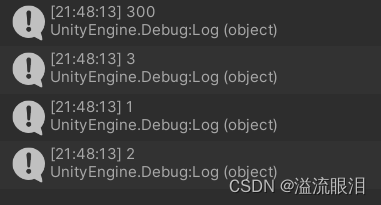
- 很明显,首先外部类为其增加监听器,然后先输出了
300
然后内部类增加了两个监听器,并相应输出了三个数字 - 接下来,我们在内部类,把委托的实例增加
event关键字,改成事件
public event DeleFunc deleFunc;
然后发现外部类报错了
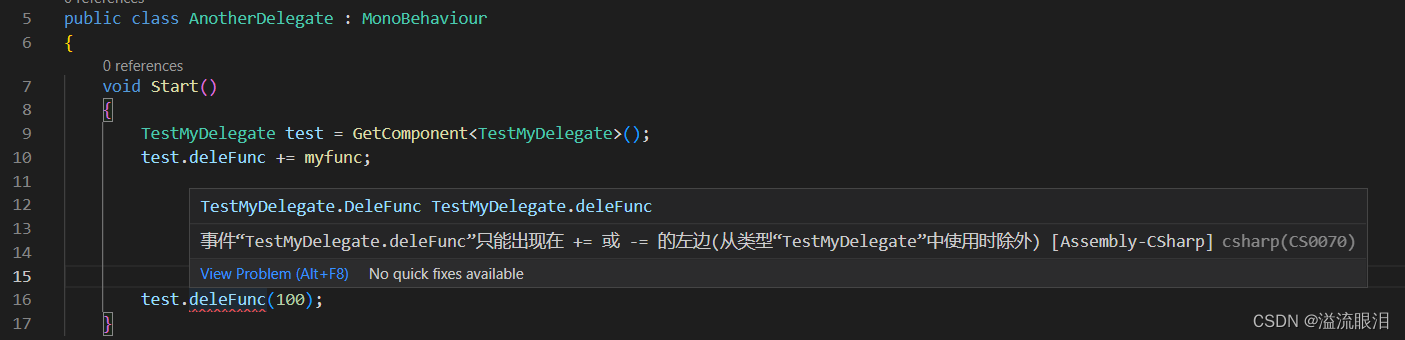
没错,事件相较于委托,即事件只能在创建类中进行调用
外部类可以对事件进行增加、删除监听器,但是不能使用=。等于的功能即令该委托/事件只监听这个回调函数。
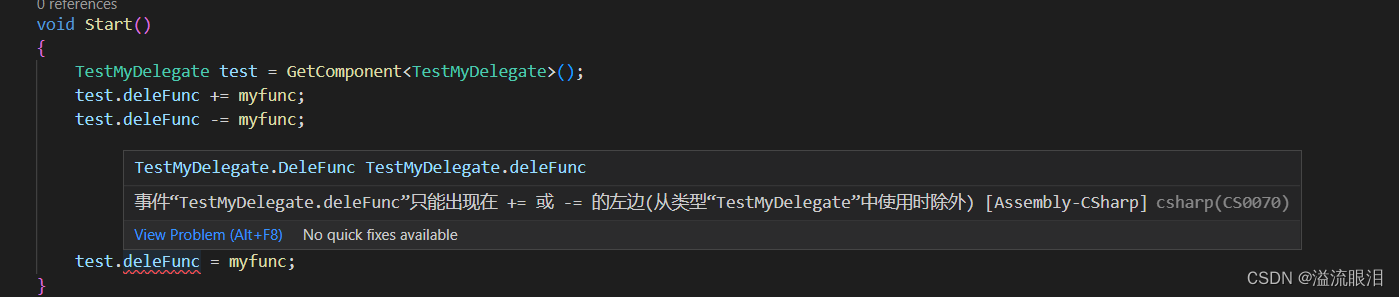
UnityEvent
- 自然,该为
Unity中的内容,为Unity做的一个小封装。
我们在代码中,首先引入头文件UnityEngine.Events,然后写一下UnityEvent,然后F12查看源代码
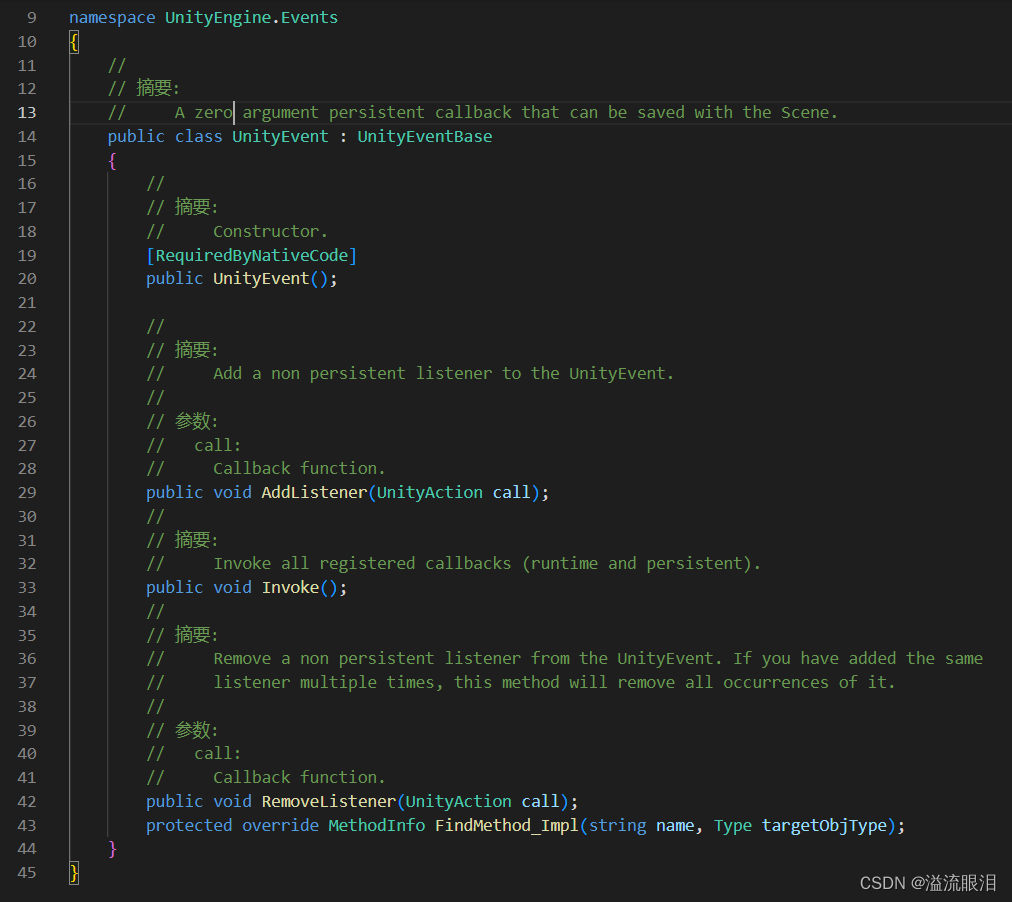
- 哦,我们发现,
UnityEvent相较于委托,它规范化了+=和-=,以 OO 的方式改为了AdListener(UnityAction call)和RemoveListener(UnityAction call),除此之外好处是更容易调试debug,编辑器可视化等。
还有一点,由于委托是多播设计,可能会导致重复添加同一监听器。这里UnityEvent与其他系统 (如UnityAction,EventSystem等)结合,更加方便。 - 我们试一下代码
这里使用了三个UnityEvent事件,分别监听了无参函数、一参函数和三个参数函数
using System.Collections;
using System.Collections.Generic;
using UnityEngine;
using UnityEngine.Events;
public class TestUnityEvent : MonoBehaviour
{
public UnityEvent myEvent;
public UnityEvent<int> anotherEvent;
public UnityEvent<int, int, int> alsoEvent;
// Start is called before the first frame update
void Start()
{
myEvent.AddListener(noArg);
myEvent.Invoke();
anotherEvent.AddListener(show);
anotherEvent.Invoke(5);
alsoEvent.AddListener(threeArgs);
alsoEvent.Invoke(1, 2, 3);
}
void show(int x)
{
Debug.Log(x);
}
void noArg()
{
Debug.Log("No Arg");
}
void threeArgs(int a, int b, int c)
{
Debug.Log(a + " " + b + " " + c);
}
}
顺利运行
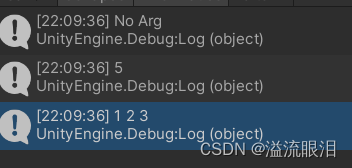
Action,一个委托
- 首先,
Action为C#在System库中的内容
我们引入该头文件,然后输入Action,F12查看原码
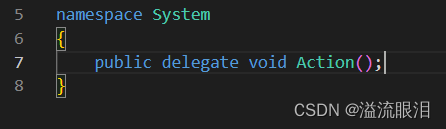
- 额,好简单,所以
Action就是一个委托。
若你输入Action<>再F12进去看,则会显示
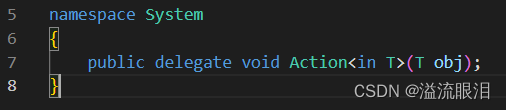
- 所以,若你自己写代码
public delegate void myAction<in T>(T obj);,那么该myAction和Action就没有区别。
那么,该测试部分和之前的委托就没什么差异了
using System.Collections;
using System.Collections.Generic;
using UnityEngine;
using UnityEngine.Events;
using System;
public class TestAction : MonoBehaviour
{
public Action<int> myAction;
// Start is called before the first frame update
void Start()
{
myAction = show;
myAction += show;
myAction(100);
}
void show(int x)
{
Debug.Log(x);
}
}
UnityAction,一个委托
-
在看这个,这个明显就是
Unity中的一个Action
头文件在UnityEngine.Events中,我们进入查看原码
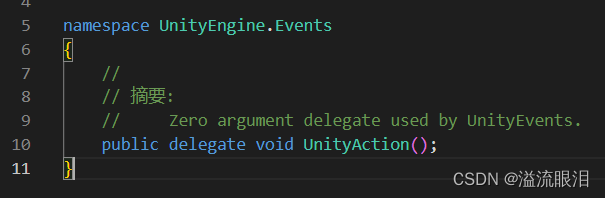
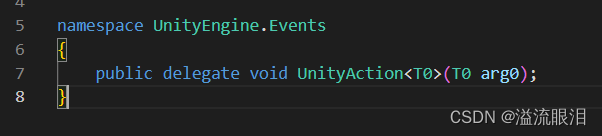
-
呃呃呃,你们都那么简单,好吧。
那对比,Action和UnityAction只有头文件不同的区别了,其他的部分都一样啊。
Func,带返回值的 Action
- 该内容在系统库
System,我们查看原码
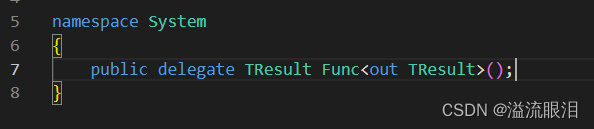
- 沃耶,对比
Action,Func即多了一个返回值的地方,原来他们都这么简单…
好吧确实,因为它的定义即如此,有时候自己实现一个内容还能有更多的功能…
我们照常测试一下
using System.Collections;
using System.Collections.Generic;
using UnityEngine;
using UnityEngine.Events;
using System;
public class TestFunc : MonoBehaviour
{
public Func<string, int> func; // 这里的 int 就是返回类型
// Start is called before the first frame update
void Start()
{
func += show;
Debug.Log(func("Hello World"));
}
int show(string x)
{
Debug.Log(x);
return 12;
}
}
完美实现
![]](https://img-blog.csdnimg.cn/20b48afc0f5742b4b4026ee5e46c7691.png)
使用匿名函数 / Lambda 来监听回调函数
- 除了上述声明函数并直接给委托监听外,也可以用匿名函数和 lambda表达式来进行处理
using System.Collections;
using System.Collections.Generic;
using UnityEngine;
using UnityEngine.Events;
public class TestOtherMethods : MonoBehaviour
{
public UnityAction<int, int> myAction;
// Start is called before the first frame update
void Start()
{
// anony-
myAction = delegate (int x, int y)
{
Debug.Log(x + " " + y);
};
myAction(1, 2);
// lambda
myAction = (int x, int y) =>
{
Debug.Log(x + " " + y);
};
myAction(3, 4);
}
}
- 学了这么多了,试了这么多例子了,大致也应该了解各个内容了
在项目开发中,具体用到哪种其实都可以,虽然有人是推荐UnityEvent,有人说Action/Func直接用,之类的。