- xml布局指定layout宽高,dialog.setContentView
- dialog Java代码设置宽高的三种方式
1、 dialog.getWindow().getDecorView().setMinimumWidth( DensityUtils.dip2px(context, 480));
dialog.getWindow().getDecorView().setPadding(0,0,0,0);
2、 dialog.getWindow().setLayout(DensityUtils.dip2px(context, 480), LinearLayout.LayoutParams.WRAP_CONTENT);
3、 WindowManager.LayoutParams params = dialog.getWindow().getAttributes();
params.width = DensityUtils.dip2px(context, 480);
dialog.getWindow().setAttributes(params);
- 设置宽高无效问题处理
- 查看布局边界
> adb shell
> su
> setprop debug.layout 1
- AS查看进程窗口布局 右下角 Layout Inspector
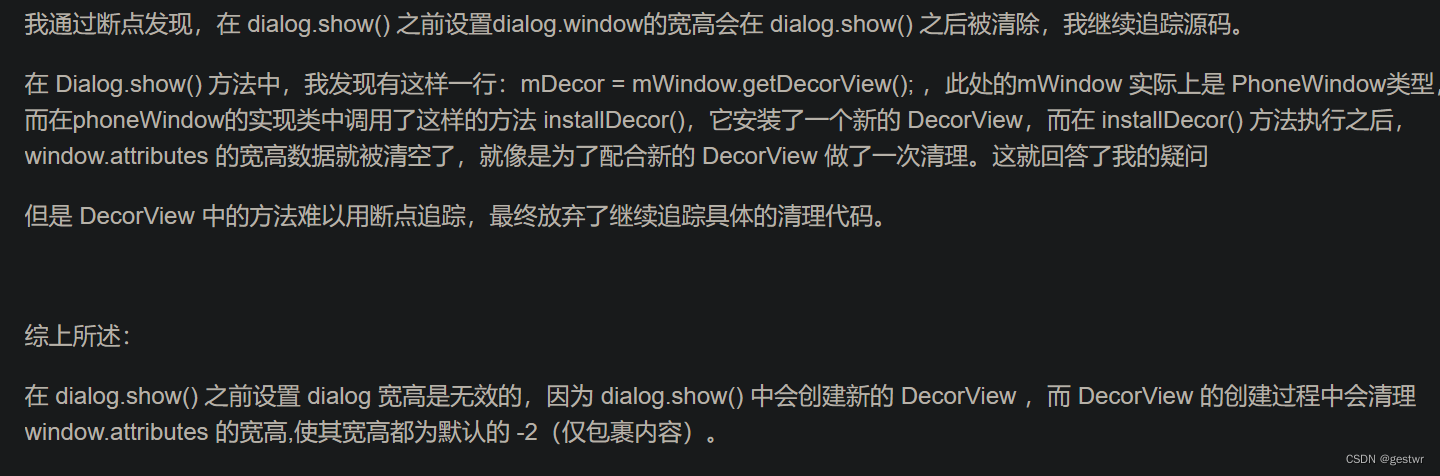
设定Dialog宽高为何需要在Dialog.show()之后才有效