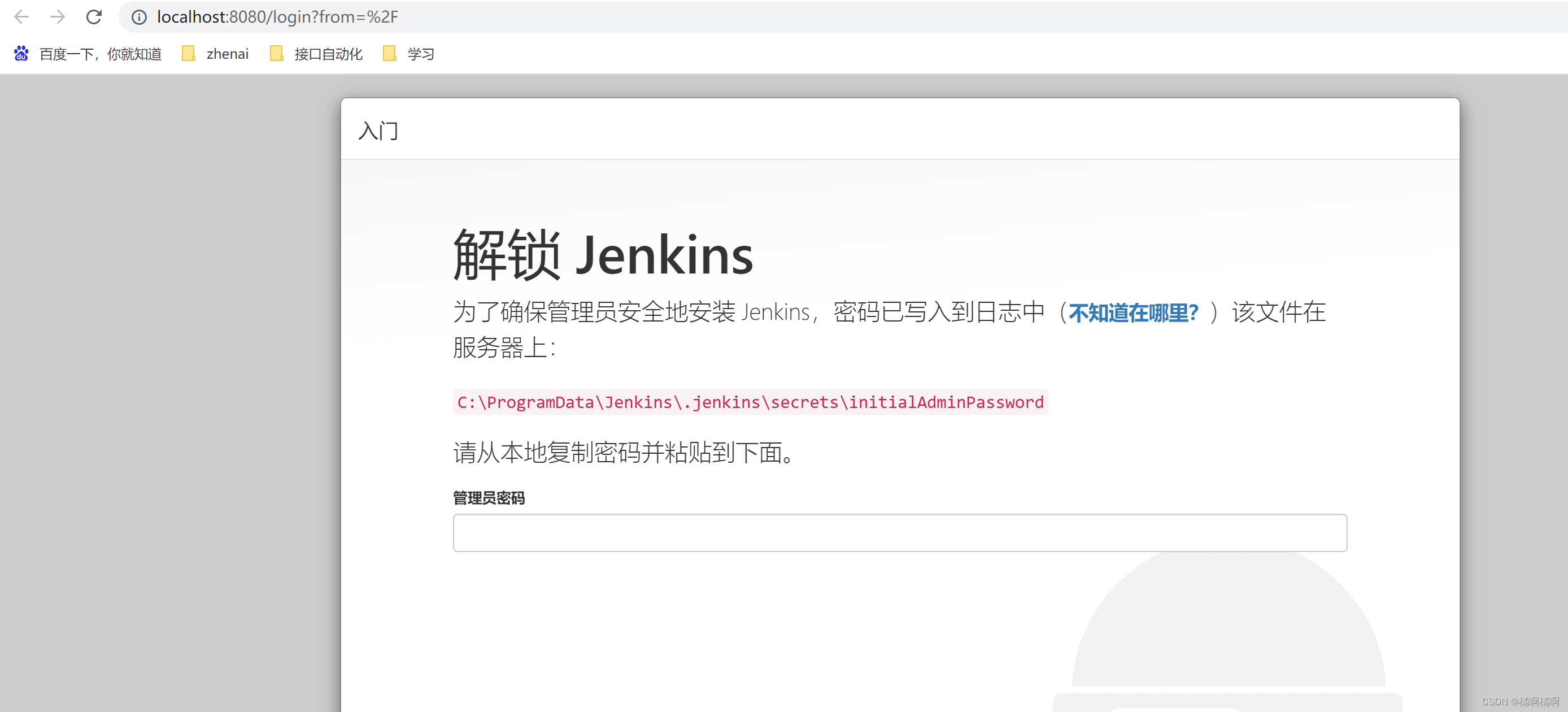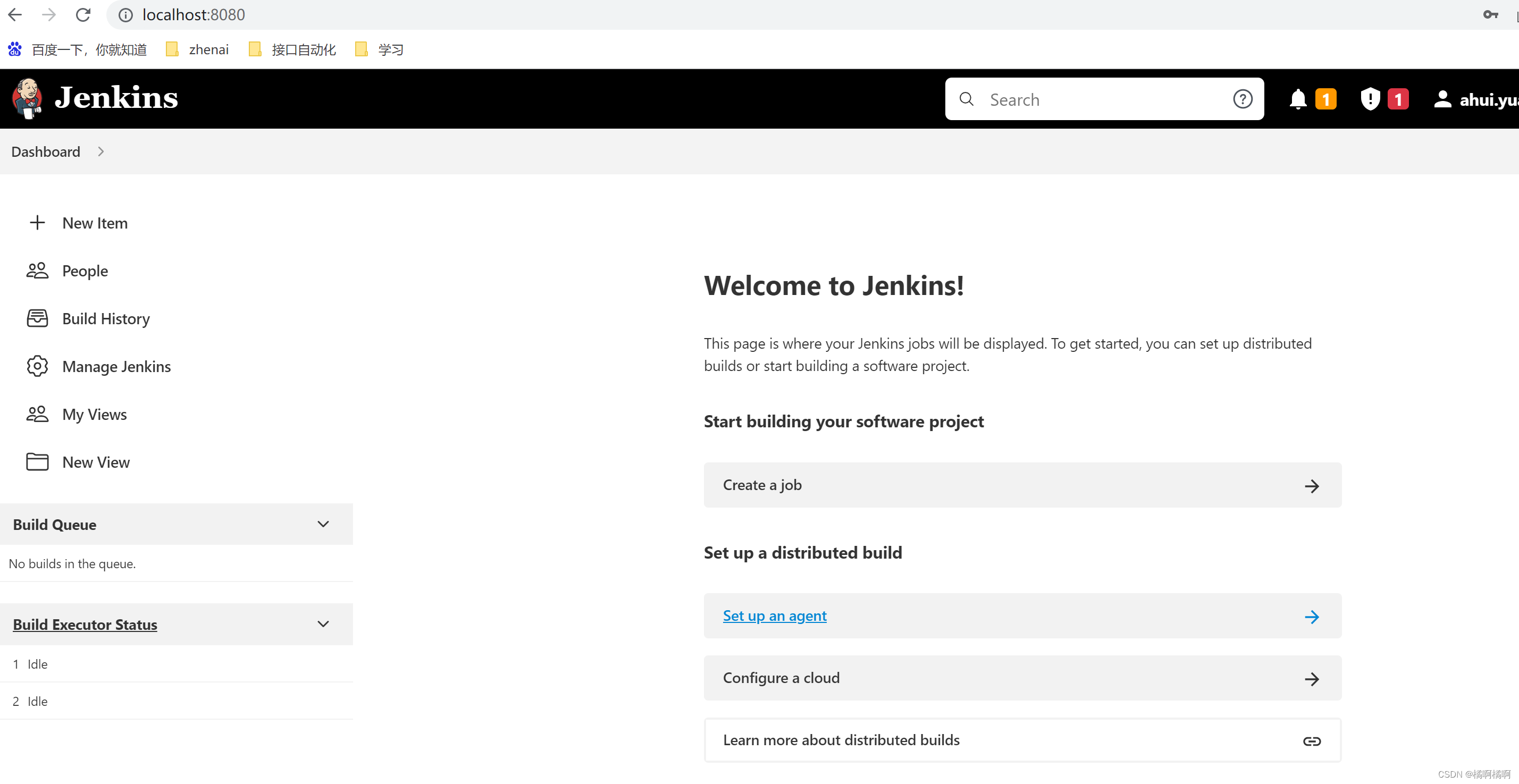问题:根据文章一路next安装Jenkins下来,使用http://localhost:8080/打开Jenkins的时候报错,提示localhost拒绝了我们的连接请求

找了一下原因
1、重新启动Jenkins,cmd下输入 net start jenkins
在启动Jenkins的时候报错
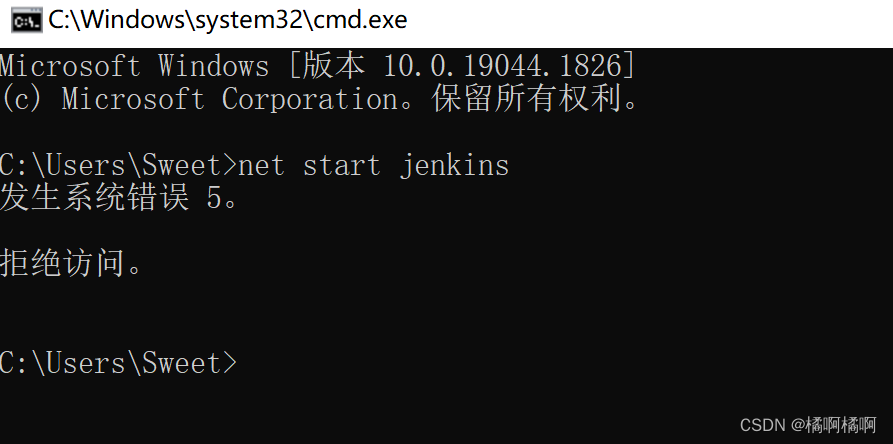
2、然后找到Jenkins目录下的error的信息文件,文件名叫 jenkins.err.log
报错:Running with Java class version 62 which is not in the list of supported versions: [52, 55, 61]. Run with the --enable-future-java flag to enable such behavior. See https://jenkins.io/redirect/java-support/
意思是说java的版本不行,因为我安装的最新版本18,看了一下支持的版本,支持Java8或11,我就重新去下了一个java 11(心累)

3、重新下载完后,再去任务管理器把Jenkins启动起来,这时能启动成功了 (在第一步的时候,也这样启动过,是报错的)

4、然后再使用http://localhost:8080/ 就大功告成啦