第一步:进入目录settings->Editor->File and Code Templates

第二步:添加模板步骤
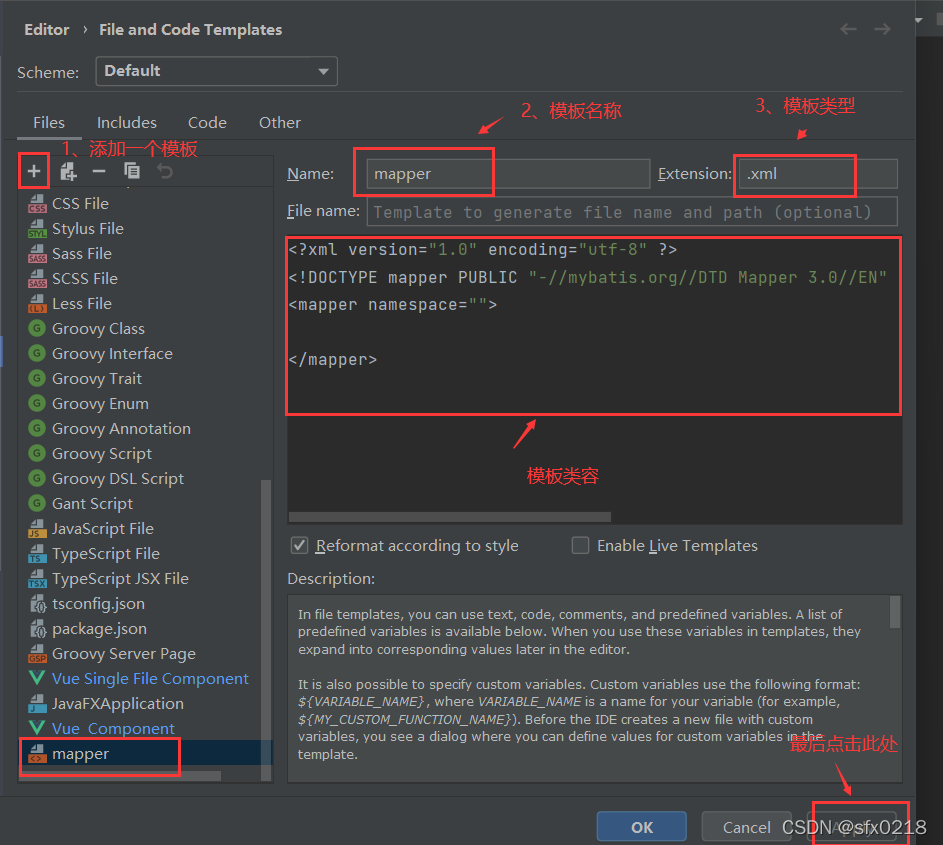
此处为模板的内容
<?xml version="1.0" encoding="utf-8" ?>
<!DOCTYPE mapper PUBLIC "-//mybatis.org//DTD Mapper 3.0//EN" "http://mybatis.org/dtd/mybatis-3-mapper.dtd" >
<mapper namespace="">
</mapper>再次添加的时,就能看到了
