本节重点内容:
- 深入理解strcat函数的使用
- 学会strcat函数的模拟实现
⚡strcat
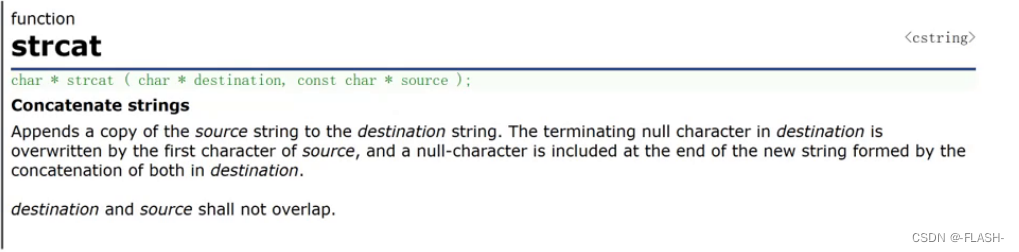

- Appends a copy of the source string to the destination string. The terminating null characterin destination is overwritten by the first character of source, and a null-character is includedat the end of the new string formed by the concatenation of both in destination.
- 源字符串必须以 '\0' 结束。
- 目标空间必须有足够的大,能容纳下源字符串的内容。
- 目标空间必须可修改。
- strcat字符串不能自己给自己追加,会陷入无限追加。
strcat的基本使用:
#define _CRT_SECURE_NO_WARNINGS
#include <stdio.h>
#include<string.h>
int main()
{
char arr1[20] = "hello ";
char arr2[] = "world";
strcat(arr1, arr2);
printf("%s\n", arr1);
return 0;
}运行结果如下:

strcat函数的原理:从目的地字符串的 ‘\0’ 的位置开始追加,把 ‘\0’ 覆盖掉一直追加,直到将源头的字符串内容全部拷贝到目的地,包括 ’\0‘ 。
验证代码示例如下:
#define _CRT_SECURE_NO_WARNINGS
#include <stdio.h>
#include<string.h>
int main()
{
char arr1[20] = "hello \0xxxxxxxx";
char arr2[] = "world";
strcat(arr1, arr2);
printf("%s\n", arr1);
return 0;
}运行结果如下:
![]()
⚡模拟实现strcat函数
#define _CRT_SECURE_NO_WARNINGS
#include <stdio.h>
#include<string.h>
#include<assert.h>
char* my_strcat(char* dest, const char* src)
{
assert(dest && src);
char* start = dest;
while (*dest != '\0') //找出\0
{
dest++;
}
while (*dest++ = *src++) //拷贝字符串
{
;
}
return start;
}
int main()
{
char arr1[20] = "hello \0xxxxxxxx";
char arr2[] = "world";
my_strcat(arr1, arr2);
printf("%s\n", arr1);
return 0;
}运行结果如下:

感谢大家能够看完这篇博客,创作时长,小伙伴们觉得我的博客对你有帮助,不妨留下你的点赞的收藏,关注我,带你了解不一样的C语言。
