npm / yarn install 执行的时候报错 gyp ERR! find Python 解决方案
问题阐述
- 今天在git上面下载的开源项目,在npm/yarn install,报错 gyp ERR! find Python 。
gyp ERR! find Python
gyp ERR! find Python Python is not set from command line or npm configuration
gyp ERR! find Python Python is not set from environment variable PYTHON
gyp ERR! find Python checking if "python" can be used
gyp ERR! find Python - "python" is not in PATH or produced an error
gyp ERR! find Python checking if "python2" can be used
gyp ERR! find Python - "python2" is not in PATH or produced an error
gyp ERR! find Python checking if "python3" can be used
gyp ERR! find Python - "python3" is not in PATH or produced an error
gyp ERR! find Python checking if the py launcher can be used to find Python 2
gyp ERR! find Python - "py.exe" is not in PATH or produced an error
gyp ERR! find Python checking if Python is C:\Python27\python.exe
gyp ERR! find Python - "C:\Python27\python.exe" could not be run
gyp ERR! find Python checking if Python is C:\Python37\python.exe
gyp ERR! find Python - "C:\Python37\python.exe" could not be run
gyp ERR! find Python
gyp ERR! find Python **********************************************************
gyp ERR! find Python You need to install the latest version of Python.
gyp ERR! find Python Node-gyp should be able to find and use Python. If not,
gyp ERR! find Python you can try one of the following options:
gyp ERR! find Python - Use the switch --python="C:\Path\To\python.exe"
gyp ERR! find Python (accepted by both node-gyp and npm)
gyp ERR! find Python - Set the environment variable PYTHON
gyp ERR! find Python - Set the npm configuration variable python:
gyp ERR! find Python npm config set python "C:\Path\To\python.exe"
gyp ERR! find Python For more information consult the documentation at:
gyp ERR! find Python https://github.com/nodejs/node-gyp#installation
gyp ERR! find Python **********************************************************
gyp ERR! find Python
gyp ERR! configure error
gyp ERR! stack Error: Could not find any Python installation to use
gyp ERR! stack at PythonFinder.fail (D:\java\nvm\v12.16.2\node_modules\npm\node_modules\node-gyp\lib\find-python.js:307:47)
gyp ERR! stack at PythonFinder.runChecks (D:\java\nvm\v12.16.2\node_modules\npm\node_modules\node-gyp\lib\find-python.js:136:21)
gyp ERR! stack at PythonFinder.<anonymous> (D:\java\nvm\v12.16.2\node_modules\npm\node_modules\node-gyp\lib\find-python.js:225:16)
gyp ERR! stack at PythonFinder.execFileCallback (D:\java\nvm\v12.16.2\node_modules\npm\node_modules\node-gyp\lib\find-python.js:271:16)
gyp ERR! stack at exithandler (child_process.js:310:5)
gyp ERR! stack at ChildProcess.errorhandler (child_process.js:322:5)
gyp ERR! stack at ChildProcess.emit (events.js:310:20)
gyp ERR! stack at Process.ChildProcess._handle.onexit (internal/child_process.js:273:12)
gyp ERR! stack at onErrorNT (internal/child_process.js:469:16)
gyp ERR! stack at processTicksAndRejections (internal/process/task_queues.js:84:21)
gyp ERR! System Windows_NT 6.1.7601
gyp ERR! command "D:\\java\\nodejs\\node.exe" "D:\\java\\nvm\\v12.16.2\\node_modules\\npm\\node_modules\\node-gyp\\bin\\node-gyp.js" "rebuild"
gyp ERR! cwd D:\ideaWork\SpringBlade\Sword\node_modules\node-pty
gyp ERR! node -v v12.16.2
gyp ERR! node-gyp -v v5.1.0
gyp ERR! not ok
解决方案如下
方案一(建议使用)
下载python2.7 安装即可:https://www.python.org/download/releases/2.7/
ps:安装完成以后要添加环境变量。

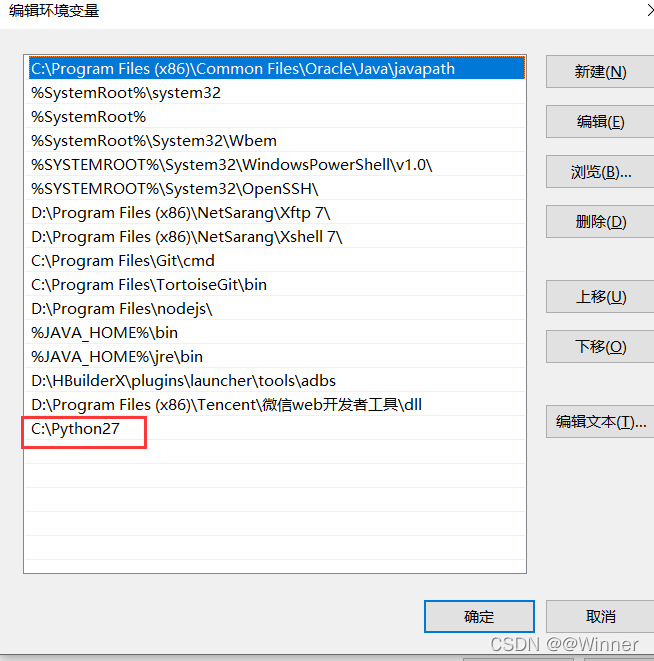
安装完成以后关闭cmd,再次重新执行 npm/yarn install。
方案二
管理员权限打开执行cmd,执行以下命令:
npm install --global --production windows-build-tools
ps:本人亲自尝试过,长时间安装不上,一直卡着不动。