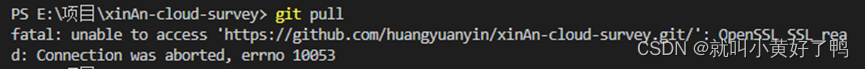解决git 中 error 10053 问题
问题描述:
git pull 时,报错:fatal: unable to access ‘https://github.com/huangyuanyin/xinAn-cloud-survey.git/’: OpenSSL SSL_read: Connection was aborted, errno 10053
问题原因1:
服务器的SSL证书没有经过第三方机构的签署,解除SSL验证后,再次git即可
解决方法1:
git config --global http.sslVerify "false"
问题原因2:
Git默认限制推送的大小,执行以下命令更改限制大小即可解决。
解决方法2:
git config --global http.postBuffer 524288000