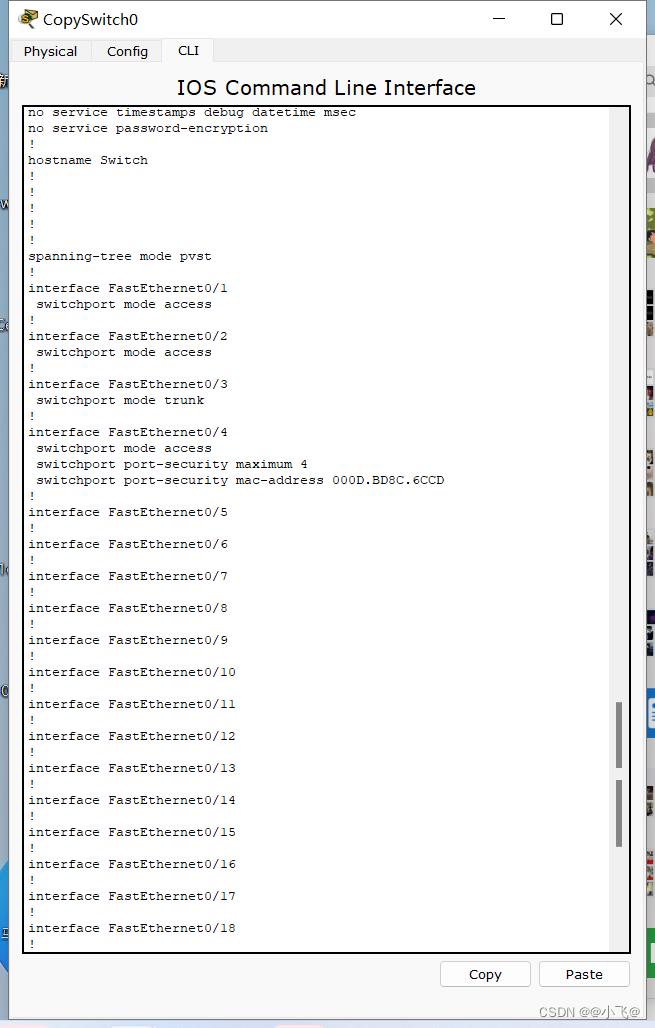查看mac地址表
首先先将拓扑建立出来
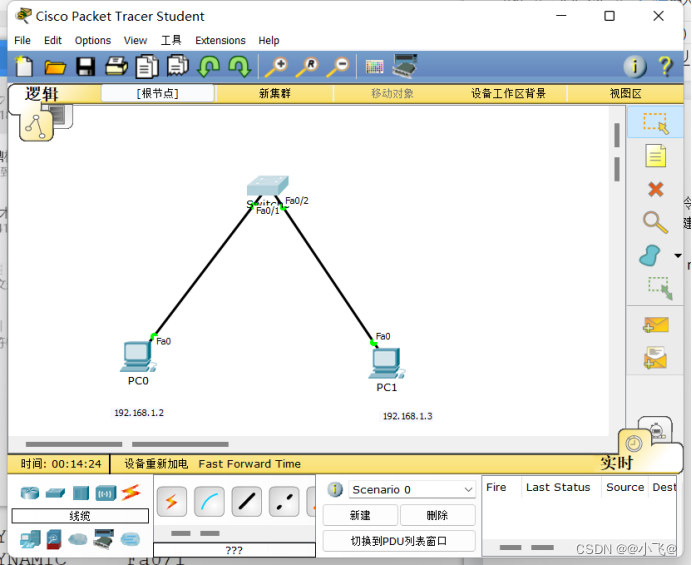
分别为pc0、pc1配置IP地址,并相互ping一下
Ping IP //ping命令得使用
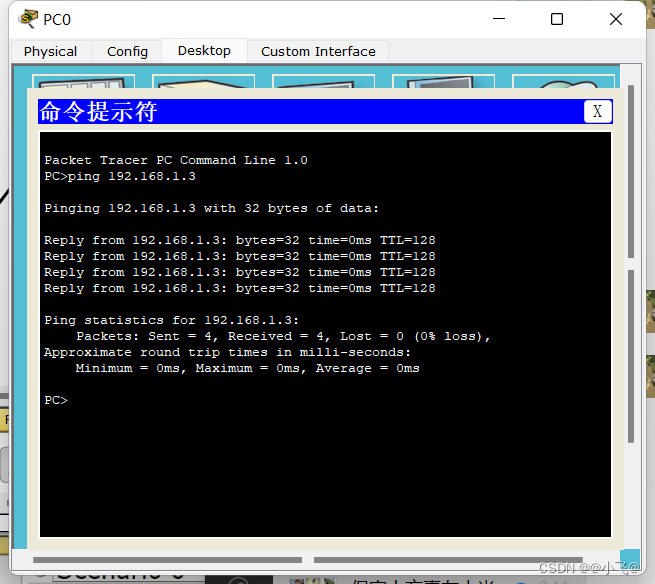
Switch#show mac-address-table //查看mac地址表
我们可以在特权模式下查看mac地址表,可以看到每个接口上设备的mac地址
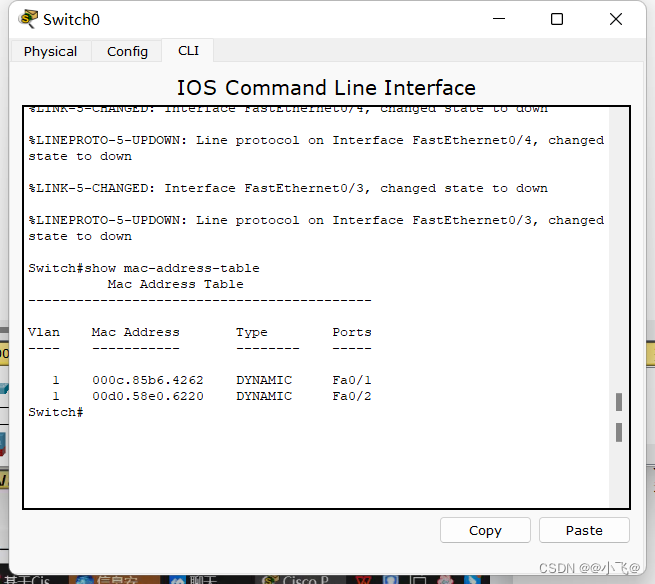
交换机端口模式配置
交换机常用的工作模式:
1、access: 主要用来接入终端设备,如PC机、服务器、打印服务器等。 //单个vlan
2、trunk: 主要用在连接其它交换机,以便在线路上承载多个vlan。 //多个vlan
配置命令:
interface fastEthernet 0/1 //进入接口 interface fast Ethernet 接口
switchport mode access/trunk //配置模式,access或trunk

端口模式安全配置
switchport port-security //开启端口安全
switchport port-security mac-address 000d.bd8c.6ccd //表明次端口只能这个msc地址的设备使用
switchport port-security maximum 4 //允许最大mac地址数
switchport port-security violation 模式 //违规后的操作,有以下三种模式
shutdown //如果违反规则端口关闭
protect //当违规时,只丢弃违规的数据流量,而且不会通知有流量违规
restrict //当违规时,只丢弃违规的流量,不违规的正常转发,但它会产生流量违规通知
利用mac地址表绑定接口:
mac-address-table static 000d.bd8c.6ccd vlan 1 int f0/5
mac-address-table static MAC地址 VLAN NUM int 接口
Show run //可以查看对接口的配置