【Netty客户端-实现模拟硬件设备在线】
通过Netty服务端达到和硬件设备进行通信,现需要对服务端连接进行压测,来测试出当前服务器上能够达到的最大连接数。通过思考和验证使用了2种方式可进行Socket压测。
- 通过netty客户端实现 (需要写大量代码)
- 通过jmeter来实现 (需要写通信维持心跳数据生成脚本)
通过Netty客户端实现硬件设备在线模拟
1. 通过netty客户端实现
1.1 实现Netty客户端
@Slf4j
public class NettyClient {
private final String inetHost;
private final Integer inetPort;
public NettyClient(String inetHost, Integer inetPort) {
this.inetHost = inetHost;
this.inetPort = inetPort;
}
public void createClient() {
//客户端只需要实现一个线程组即可
NioEventLoopGroup group = new NioEventLoopGroup();
Bootstrap bootstrap = new Bootstrap();
bootstrap.group(group)
.channel(NioSocketChannel.class)
.handler(new ChannelInitializer<NioSocketChannel>() {
@Override
protected void initChannel(NioSocketChannel ch) throws Exception {
ChannelPipeline pipeline = ch.pipeline();
//添加编码器
pipeline.addLast(new NettyClientEncoder());
//添加客户端处理器
pipeline.addLast(new NettyClientHandler());
}
});
ChannelFuture channelFuture;
try {
channelFuture = bootstrap.connect(inetHost, inetPort).sync();
channelFuture.addListener((ChannelFutureListener) channelFuture1 -> {
if (channelFuture1.isSuccess()) {
log.info("Successfully connect to remote server, remote peer = " + inetHost + ":" + inetPort);
} else {
log.error("Can not connect to remote server, remote peer = " + inetHost + ":" + inetPort);
}
});
channelFuture.channel().closeFuture().sync();
} catch (InterruptedException e) {
e.printStackTrace();
} finally {
group.shutdownGracefully();
}
}
}
1.2 实现客户端处理器
public class NettyClientHandler extends SimpleChannelInboundHandler {
public NettyClientHandler() {
}
private static final ConcurrentHashMap<String, Channel> client = new ConcurrentHashMap<>();
/**
* 模拟硬件网关前缀
*/
private static final String gwCodePre = "11AA12";
/**
* 硬件网关后缀 - 压测时需要生成几万个设备该参数用来递增
*/
private static Integer gwCodeSuf = 100000;
public static void setGwCodeSuf(Integer gwCodeSuf) {
NettyClientHandler.gwCodeSuf = gwCodeSuf + 1;
}
public static ConcurrentHashMap<String, Channel> getClient() {
return client;
}
/**
* 连接成功后触发 - 模拟硬件心跳发送给服务端
*/
@Override
public void channelActive(ChannelHandlerContext ctx) throws Exception {
Channel channel = ctx.channel();
//拼接出硬件设备唯一Code
String gwCode = gwCodePre + gwCodeSuf;
MessageEntity message = new MessageEntity(gwCode, "01", "01");
//24-58-18-00-01-01-11-AA-0B-F2-2F-0B-01-01-01-10-00-00-01-00-00-00-C1-57
//24-58-30-00-01-01-11-AA-12-10-00-00-01-01-01-10-00-00-01-00-00-00-C4-57
message.setMsgLength("1800");
message.setMsgData("0110000001000000");
channel.writeAndFlush(message);
client.put(gwCode, channel);
setGwCodeSuf(gwCodeSuf);
}
@Override
public void exceptionCaught(ChannelHandlerContext ctx, Throwable cause) throws Exception {
super.exceptionCaught(ctx, cause);
}
@Override
protected void channelRead0(ChannelHandlerContext ctx, Object msg) throws Exception {
System.out.println("收到服务端消息:" + msg.toString());
}
}
1.3 实现客户端编码器
public class NettyClientEncoder extends MessageToByteEncoder {
@Override
protected void encode(ChannelHandlerContext ctx, Object o, ByteBuf out) throws Exception {
MessageEntity message = (MessageEntity) o;
// 起始域
StringBuilder msg = new StringBuilder("2458");
// 长度域
if (message.getMsgData() == null) {
message.setMsgData("");
}
msg.append(message.getMsgLength());
// 信息域
msg.append(message.getMsgInformation());
// 控制域
msg.append(message.getMsgControl());
// MAC地址
msg.append(message.getMsgGwMac());
// 主功能码
msg.append(message.getMsgMainCode());
// 辅功能码
msg.append(message.getMsgAuxiliaryCode());
// 数据域
msg.append(message.getMsgData());
// 校验 - 服务端用来验证该条数据的正确性
msg.append(Objects.requireNonNull(DataTypeConvert.getChecksum(msg.substring(0))).toUpperCase());
// 结束符
msg.append(LimsProtocolConstant.END);
log.info("----> 初始数据【{}】 : {}", message.getMsgGwMac(), Decoder.strSplit(msg.toString()));
//将字符串转换成byte
byte[] bytes = DataTypeConvert.hexStringToBytes(msg.toString());
//写入发送
out.writeBytes(bytes);
}
}
2. 启动客户端(多线程)
一个客户端代表一个线程,如果需要达到压测目的就需要通过多线程来模拟出多个客户端。
2.1 实现启动线程
public class StartClientThread implements Runnable{
/**
* netty服务端主机ip
*/
private String inetHost;
/**
* netty服务端监听的端口
*/
private Integer inetPort;
public StartClientThread(String inetHost, Integer inetPort) {
this.inetHost = inetHost;
this.inetPort = inetPort;
}
@Override
public void run() {
NettyClient client = new NettyClient(inetHost, inetPort);
client.createClient();
}
}
2.2 创建线程池,提供对外启动接口
@RestController
@EnableScheduling
@SpringBootApplication
public class ClientApplication {
private static final ThreadFactory NAME_THREAD_FACTORY = new ThreadFactoryBuilder().setNameFormat("netty-client-pool-%d").build();
private static final ExecutorService EXECUTOR = new ThreadPoolExecutor(
0,
Integer.MAX_VALUE,
60L,
TimeUnit.SECONDS,
new SynchronousQueue<>(),
NAME_THREAD_FACTORY,
new ThreadPoolExecutor.AbortPolicy()
);
public static ExecutorService getExecutor() {
return EXECUTOR;
}
public static void newTask(Runnable r) {
EXECUTOR.execute(r);
}
@GetMapping("/start")
public Integer startClient(@RequestParam("inetHost") String inetHost, @RequestParam("inetPort") Integer inetPort) {
newTask(new StartClientThread(inetHost, inetPort));
return 1;
}
public static void main(String[] args) {
SpringApplication.run(ClientApplication.class, args);
}
}
2.3 实现心跳定时任务
@Slf4j
@Configuration
public class HeartbeatTask {
/**
* 心跳定时任务,用来定时发送心跳给服务端。从而达到在线状态
*/
@Scheduled(cron = "0/30 * * * * ? ")
public void task() {
ConcurrentHashMap<String, Channel> client = NettyClientHandler.getClient();
Set<Map.Entry<String, Channel>> entrySet = client.entrySet();
for (Map.Entry<String, Channel> entry : entrySet) {
String gwCode = entry.getKey();
Channel channel = entry.getValue();
log.info("网关:{} 发送心跳", gwCode);
MessageEntity message = new MessageEntity(gwCode, "01", "01");
message.setMsgLength("1800");
message.setMsgData("0110000001000000");
channel.writeAndFlush(message);
}
}
}
3. 验证
3.1 启动netty服务端
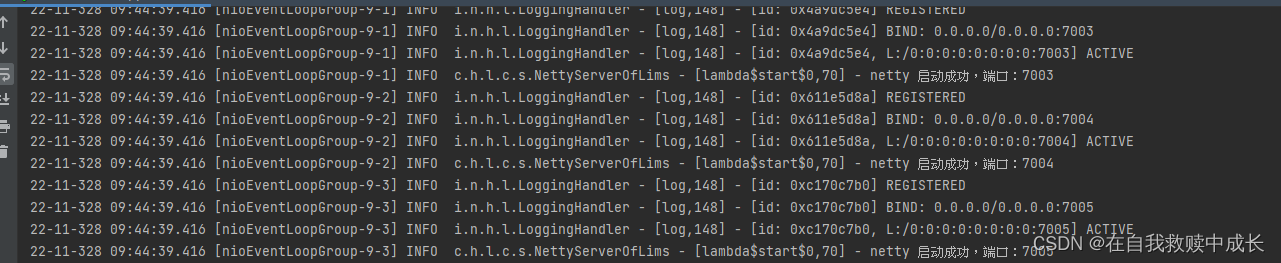
3.2 启动Netty客户端-使用Postman进行测试
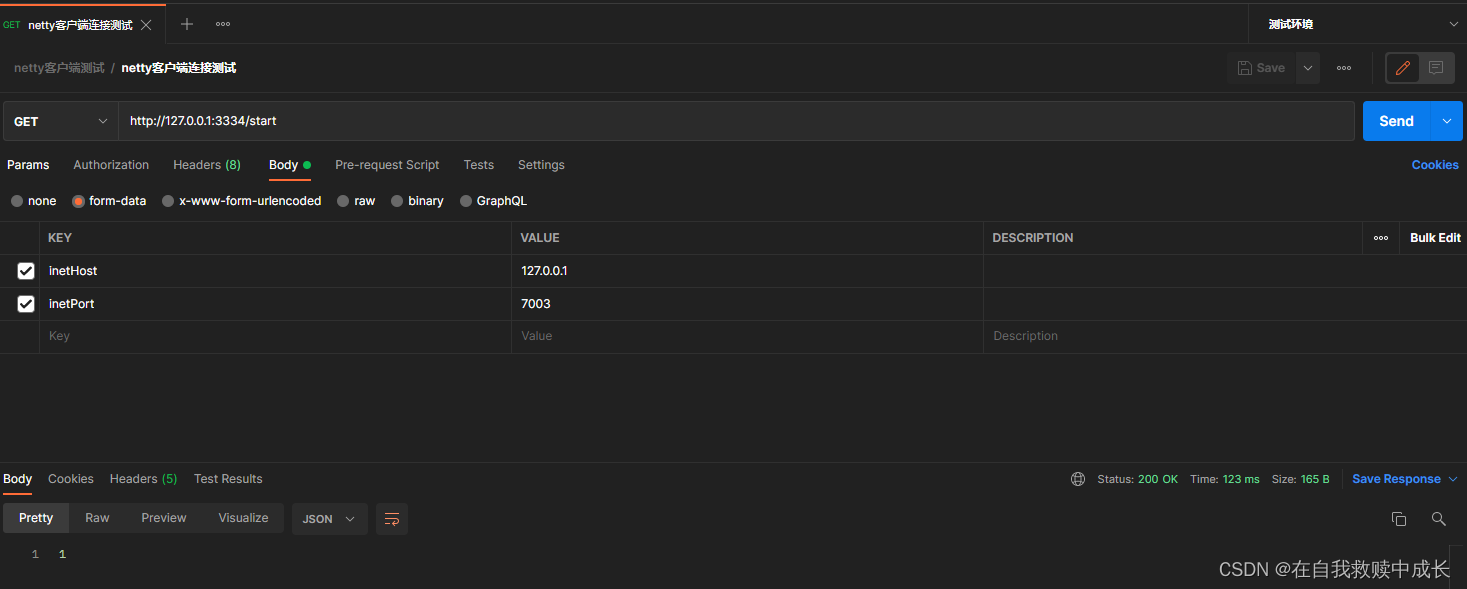
3.3 查看服务端是否收到心跳
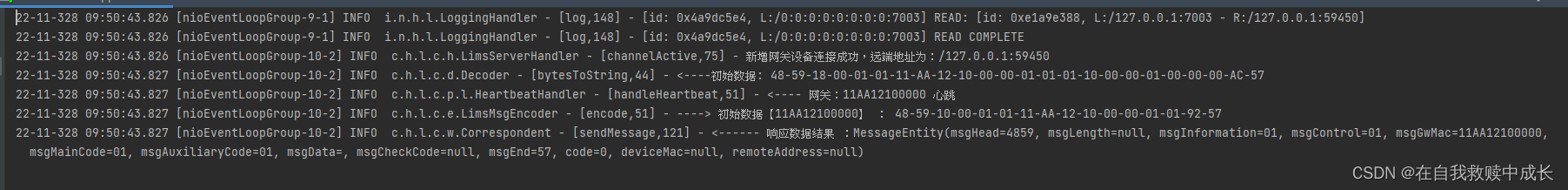
3.4 查看netty客户端定时心跳是否发送

4. 总结
通过netty客户端来简单模拟硬件设备心跳,要想实现几万甚至十几万设备的模拟,那么就会开启相对应的线程数,对测试的机器有一定的硬件条件。而且无法生成像jmeter一样的聚合报告。且需要人工查看和计算出服务器压测指标。
使用jmeter对socket进行压测
通过jmeterc测试工具来进行socket压测,相比较上述方法会非常简洁。只需要实现socket要发送的文件即可。
1. 下载jmeter测试工具
下载Jmeter,官网地址:https://jmeter.apache.org/download_jmeter.cgi
具体安装步骤和使用方法这里就不太多阐述。
1.1 进入安装包bin目录,对jmeter.properties进行配置文件修改
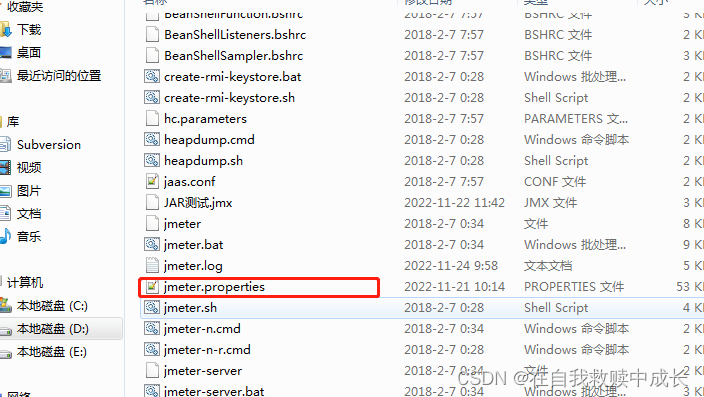
1.2 修改配置文件后保存退出
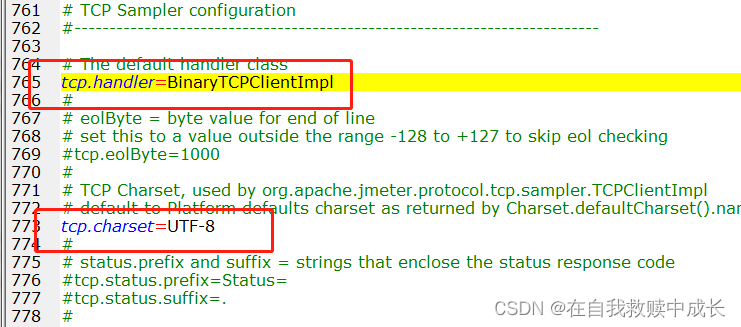
2. 编写心跳数据生成脚本
public class Script {
public static void main(String[] args) {
Scanner scanner = new Scanner(System.in);
int count = scanner.nextInt();
int fixe = 100000;
FileOutputStream fos = null;
try {
fos = new FileOutputStream(new File("D:/data.txt"));
for (int i = 1; i <= count; i++) {
// 起始域
StringBuilder msg = new StringBuilder("485918000101");
//网关code
msg.append("11AA0B");
msg.append(fixe + i);
//心跳常量
msg.append("01010110000001000000");
// 校验
msg.append(Objects.requireNonNull(getChecksum(msg.toString().toUpperCase())).toUpperCase());
// 结束符
msg.append("57");
byte[] bytes = msg.toString().getBytes(StandardCharsets.UTF_8);
fos.write(bytes);
fos.write("\r\n".getBytes());
fos.flush();
}
} catch (IOException e) {
e.printStackTrace();
} finally {
try {
assert fos != null;
fos.close();
} catch (IOException e) {
e.printStackTrace();
}
}
}
public static String getChecksum(String data) {
int len = data.length();
if ((len % 2) != 0) {
return null;
}
len = len / 2;
int checksum = 0;
for (int iLen = 0; iLen < len; iLen++) {
String dataTmp = data.substring(iLen * 2, (iLen + 1) * 2);
checksum += Integer.parseInt(dataTmp, 16);
checksum = checksum % 256;
}
return int2Hex(checksum, 1);
}
public static String int2Hex(int intData, int byteSize) {
String hexString = Integer.toHexString(intData);
String rs = "";
int pos;
for (pos = hexString.length(); pos >= 2; pos -= 2) {
rs += hexString.substring(pos - 2, pos);
}
if (pos == 1) {
rs += "0";
rs += hexString.substring(0, pos);
}
int dataSize = rs.length();
byteSize *= 2;
while (dataSize < byteSize) {
rs += "00";
dataSize += 2;
}
return rs.toUpperCase();
}
}
执行脚本后,会在D盘生成data.txt测试数据包
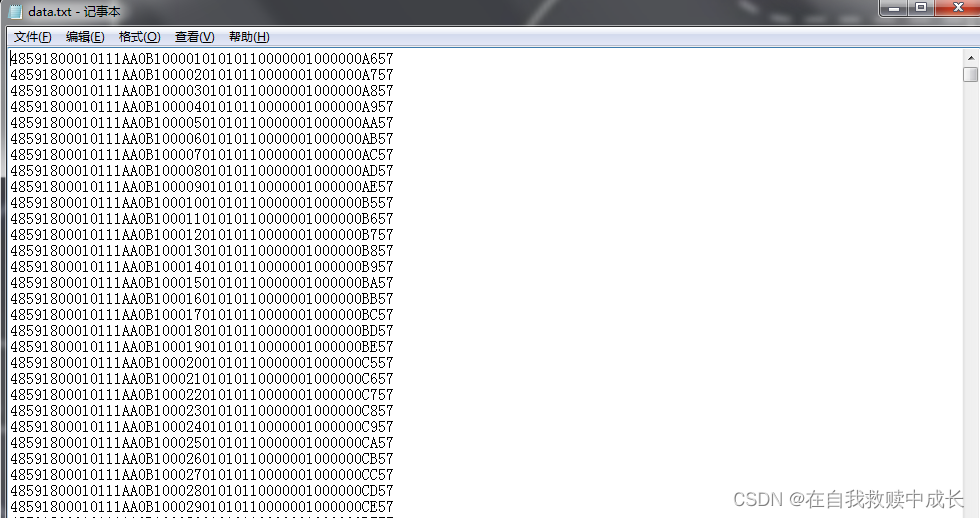
3. 启动jmeter进行socket压测
3.1 进入jmeter测试工具后,添加线程组

3.2 第二步,添加TCP取样器
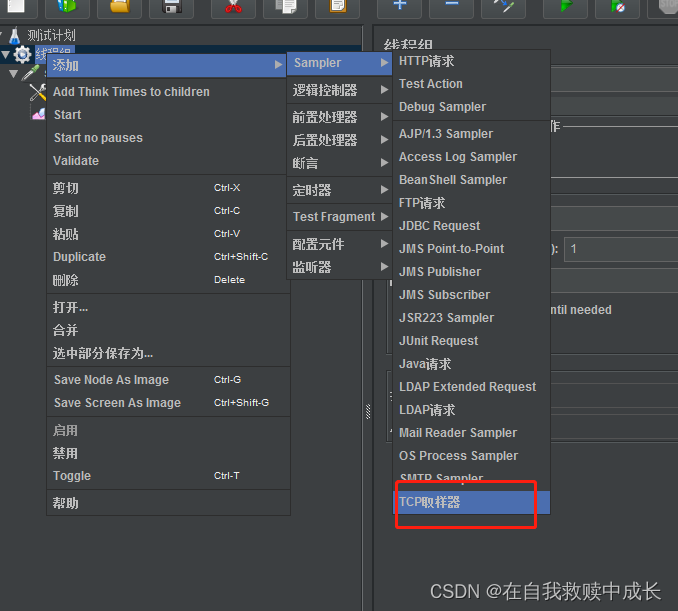
3.3 第三步,添加CSV数据文件设置
这里是用来读取我们上面脚本生成的心跳数据。从而实现动态数据加载
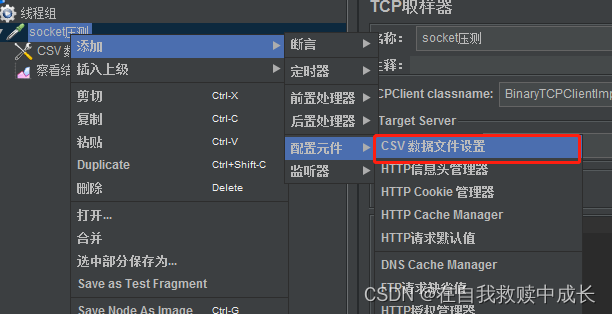
3.4 第四步,编辑CSV
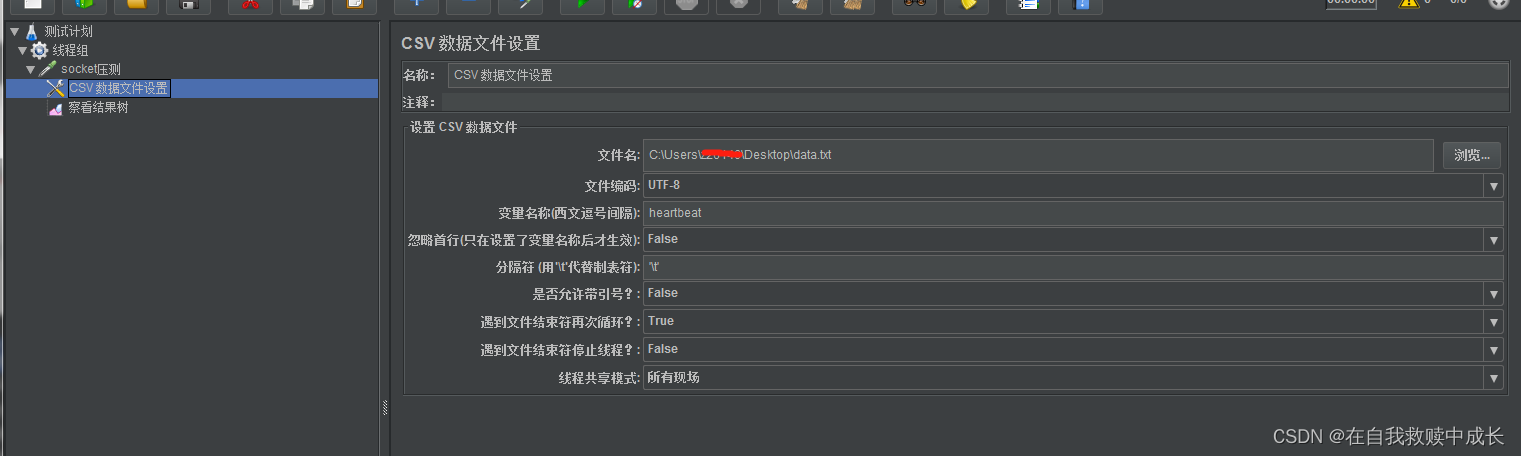
3.5 第五步,编辑TCP取样器
这里${heartbeat} 就是我们上面配置的CSV中的变量名称。
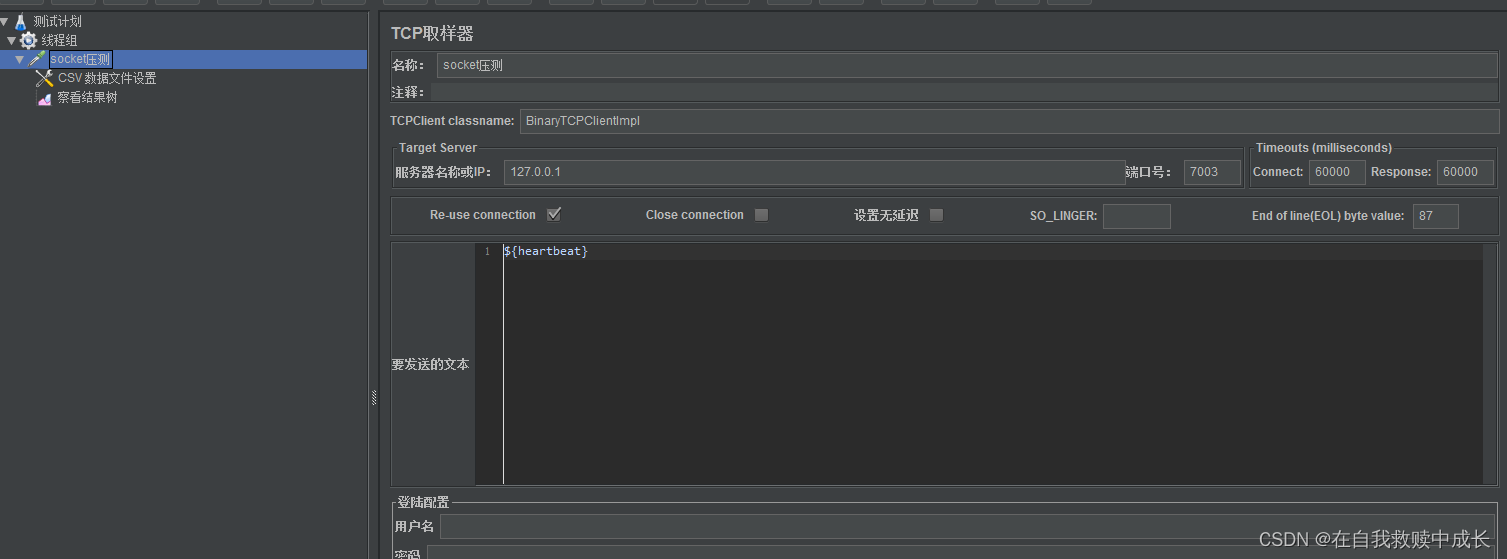
4. 验证
启动后通过结果数可以看到10个线程(10个客户端)压测成功。
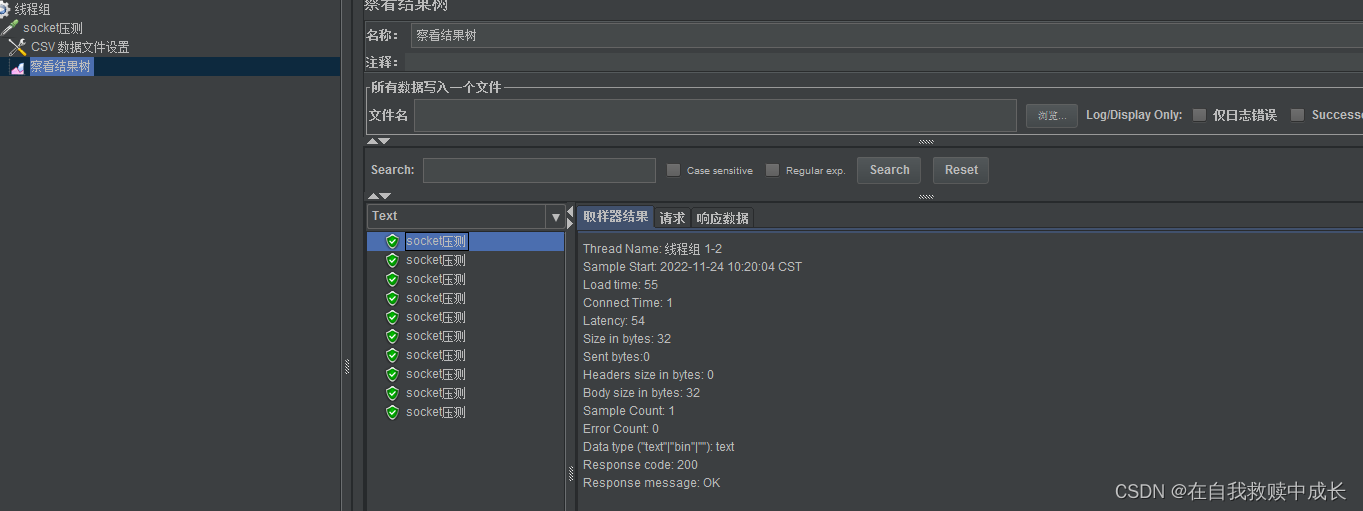
服务端也正常接收到心跳数据。
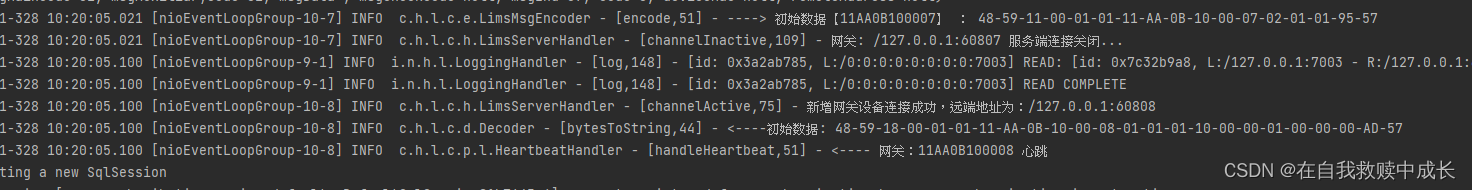
4. 总结
相比第一种方法,使用jmeter来进行压测要简单很多,但使用jmeter来压测socket无法维持心跳,jmeter线程只能不断循环发送这种方式来维持。