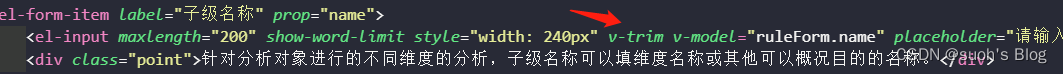需求
当用户输入的时候,我们需要自动去掉输入框两边的空格, 注意,中间是能输入空格的
我们一般使用的是 v-model.trim,原生的input框是可以的,但封装之后的会把所有空格都去掉,例如el-input.
此时我们利用全局自定义指令实现对el-input的只去除首尾空格的需求。
1、在directive文件夹下创建一个trim文件夹
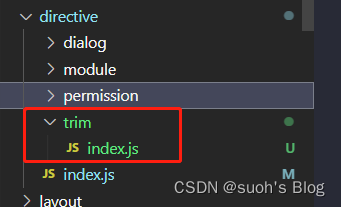
2、index.js文件
/**
* 去除两边空格
* 使用 <el-input v-model="xxx" v-trim></el-input>
*/
function getInput(el) {
let inputEle
if (el.tagName !== 'INPUT') {
inputEle = el.querySelector('input')
} else {
inputEle = el
}
return inputEle
}
function dispatchEvent(el, type) {
let evt = document.createEvent('HTMLEvents')
evt.initEvent(type, true, true)
el.dispatchEvent(evt)
}
const Trim = {
inserted: el => {
let inputEle = getInput(el)
const handler = function (event) {
const newVal = event.target.value.trim()
if (event.target.value != newVal) {
event.target.value = newVal
dispatchEvent(inputEle, 'input')
}
}
el.inputEle = inputEle
el._blurHandler = handler
inputEle.addEventListener('blur', handler)
},
unbind(el) {
const { inputEle } = el
inputEle.removeEventListener('blur', el._blurHandler)
}
}
export default Trim
3、引入
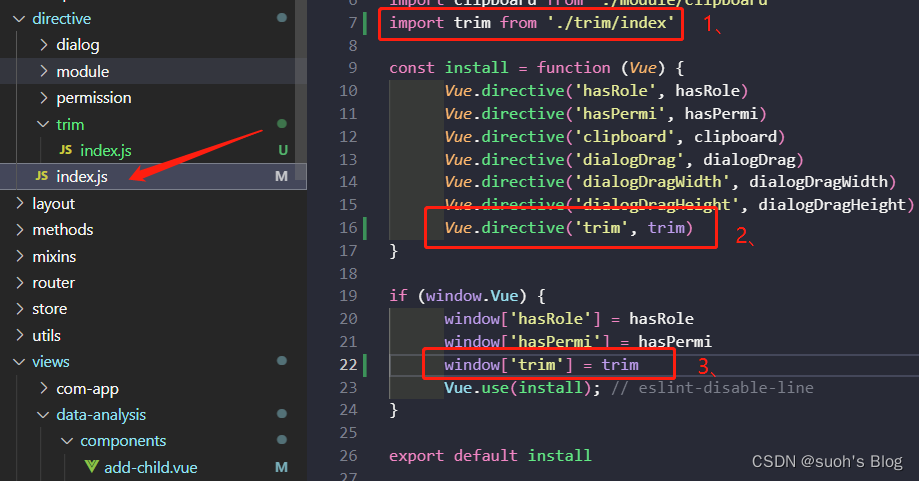
4、在main.js中全局引入定义好的directive
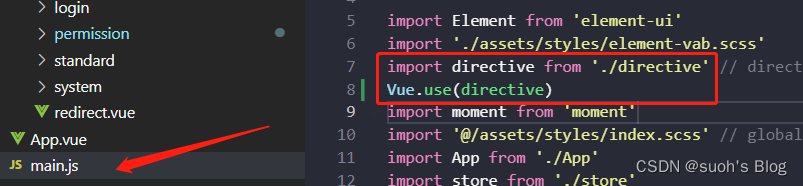
import directive from './directive' // directive
Vue.use(directive)5、使用