在密码学中,凯撒密码(英语:Caesar cipher),或称凯撒加密、凯撒变换、变换加密,是一种最简单且最广为人知的加密技术。它是一种替换加密的技术,明文中的所有字母都在字母表上向后(或向前)按照一个固定数目进行偏移后被替换成密文。
需求分析:
1、输入一行明文,使用凯撒加密方法对其加密,其中为保证加密的随机性,对Key进行随机处理。
2、对于加密后的密文,使用暴力搜索的方法对其进行解密,并调用字典对解密后的字词进行比较,自动选出正确的密匙。
例如:
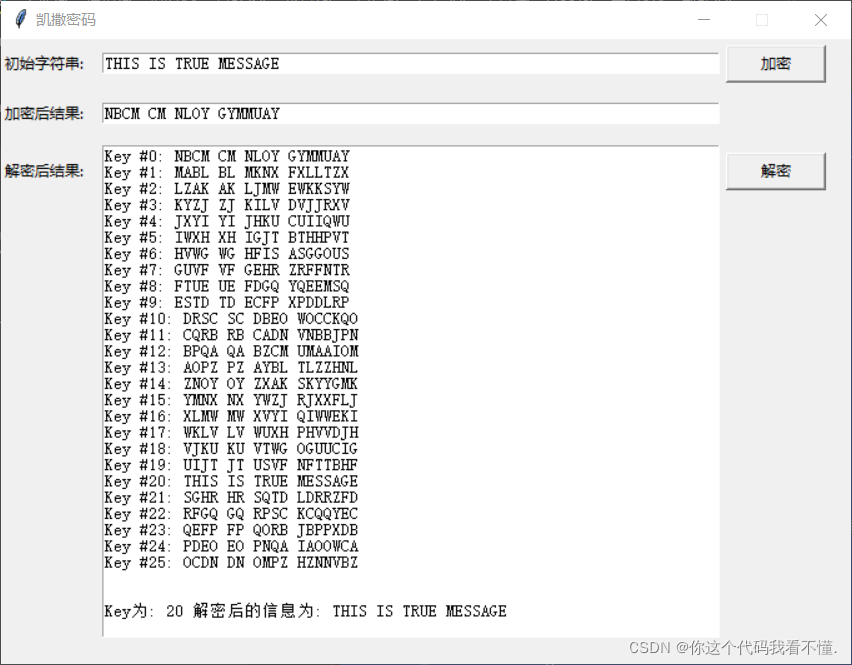
先放一个不带UI界面的代码
from random import randint
import enchant
from enchant.checker import SpellChecker
import numpy as np
import string
#加密
def kaisa(s, k): # 定义函数 接受一个字符串s 和 一个偏移量k
lower = string.ascii_lowercase # 小写字母
upper = string.ascii_uppercase # 大写字母
before = string.ascii_letters # 无偏移的字母顺序 小写+大写
after = lower[k:] + lower[:k] + upper[k:] + upper[:k] # 偏移后的字母顺序 还是小写+大写
# 分别把小写字母和大写字母偏移后再加到一起
table = ''.maketrans(before, after) # 创建映射表
return s.translate(table) # 对s进行偏移 即加密
s = input('请输入一个字符串:')
k = randint(0,26) #从0-25中挑选随机一个数字当做偏移量
print(kaisa(s, k))
#解密
# message = input("message:")
message = kaisa(s,k)
LETTERS = 'ABCDEFGHIJKLMNOPQRSTUVWXYZ'
true_yuju = ""
tmp = np.ones((1,26))
# print(tmp)
# 把每个可能的密钥循环一遍
message = "GUVF VF ZL FRPERG ZRFFNTR"
for key in range(len(LETTERS)):
# key代表密钥
# translated设为空字符串
# 每次循环后清空.
translated = ''
# 密文里的每一个字符按顺序解密
for symbol in message:
if symbol in LETTERS:
num = LETTERS.find(symbol) # 在26个字母里搜索到密文字符的位置
num = num - key
# 检查是否小于0,如果小于0,就加上26
if num < 0:
num = num + len(LETTERS)
# 把解密之后的字符追加到translated字符串的末尾
translated = translated + LETTERS[num]
else:
# 密文里的symbol如果不在26个字母里,就不进行解密,直接追加到字符串末尾
translated = translated + symbol
# 输出解密采用的key和解密后的明文
print('Key #%s: %s' % (key, translated))
chkr = SpellChecker("en_US")
chkr.set_text(translated)
for err in chkr:
if(err.word == None):
true_yuju = translated
else:
tmp[0][key] = 0
if(tmp[0][key] == 1):
true_yuju = translated
print("正确的是: ",true_yuju)
再放一个带UI界面的代码:
import tkinter
from tkinter import *
# from project1 import kaisa
from random import randint
import string
import numpy as np
from enchant.checker import SpellChecker
def kaisa(s, k): # 定义函数 接受一个字符串s 和 一个偏移量k
lower = string.ascii_lowercase # 小写字母
upper = string.ascii_uppercase # 大写字母
before = string.ascii_letters # 无偏移的字母顺序 小写+大写
after = lower[k:] + lower[:k] + upper[k:] + upper[:k] # 偏移后的字母顺序 还是小写+大写
# 分别把小写字母和大写字母偏移后再加到一起
table = ''.maketrans(before, after) # 创建映射表
return s.translate(table) # 对s进行偏移 即加密
class MY_GUI():
def __init__(self, init_window_name):
self.init_window_name = init_window_name
def set_init_window(self):
self.init_window_name.title("凯撒密码")
self.init_window_name.geometry('680x500+10+10')
self.init_window_name.resizable(False, False)
self.init_label = Label(self.init_window_name, text = "初始字符串: ", height = 2, width = 10,anchor="w")
self.init_label.grid(row = 0, column = 0)
self.encipher_label = Label(self.init_window_name, text = "加密后结果: ", height = 2, width = 10,anchor="w")
self.encipher_label.grid(row = 1, column = 0)
self.decipher_label = Label(self.init_window_name, text = "解密后结果: ", height = 2, width = 10,anchor="w")
self.decipher_label.grid(row = 2, column = 0)
self.init_data_Text = Text(self.init_window_name, height =1, width = 70)
# self.init_data_Text.insert(1.0, "abc")
self.init_data_Text.grid(row = 0, column = 1, padx = 5, pady = 5)
self.encipher_data_Text = Text(self.init_window_name, width = 70, height = 1)
self.encipher_data_Text.grid(row =1, column = 1)
self.decipher_data_Text = Text(self.init_window_name, width = 70, height = 30)
self.decipher_data_Text.grid(row = 2, column = 1, padx = 5, pady = 5,rowspan =30)
self.encipher_button = Button(self.init_window_name, text= "加密", width=10, command=self.encipher)
self.encipher_button.grid(row=0, column=11)
self.decipher_button = Button(self.init_window_name, text="解密", width = 10, command = self.decipher)
self.decipher_button.grid(row = 2, column = 11)
def encipher(self):
str = self.init_data_Text.get(1.0, END)
k = randint(0, 26)
encipher_text = kaisa(str, k)
#encipher_text = "abc"
self.encipher_data_Text.insert(1.0, encipher_text)
def decipher(self):
message = self.encipher_data_Text.get(1.0, END)
LETTERS = 'ABCDEFGHIJKLMNOPQRSTUVWXYZ'
true_yuju = ""
tmp = np.ones((1, 26))
# print(tmp)
# 把每个可能的密钥循环一遍
result = ""
KEY = 0
for key in range(len(LETTERS)):
# key代表密钥
# translated设为空字符串
# 每次循环后清空.
translated = ''
# 密文里的每一个字符按顺序解密
for symbol in message:
if symbol in LETTERS:
num = LETTERS.find(symbol) # 在26个字母里搜索到密文字符的位置
num = num - key
# 检查是否小于0,如果小于0,就加上26
if num < 0:
num = num + len(LETTERS)
# 把解密之后的字符追加到translated字符串的末尾
translated = translated + LETTERS[num]
else:
# 密文里的symbol如果不在26个字母里,就不进行解密,直接追加到字符串末尾
translated = translated + symbol
# 输出解密采用的key和解密后的明文
print('Key #%s: %s' % (key, translated))
result += "Key #" + str(key) + ": " + str(translated)
result = result.strip('\n')
result += '\n'
chkr = SpellChecker("en_US")
chkr.set_text(translated)
for err in chkr:
if (err.word == None):
true_yuju = translated
else:
tmp[0][key] = 0
if (tmp[0][key] == 1):
true_yuju = translated
KEY = key
result += '\n' + '\n'
true_yuju = "Key为: "+ str(KEY) + " 解密后的信息为: " + true_yuju
result += true_yuju
self.decipher_data_Text.insert(1.0, result)
def gui_start():
init_window = Tk()
ZMJ_PORTAL = MY_GUI(init_window)
# 设置根窗口默认属性
ZMJ_PORTAL.set_init_window()
init_window.mainloop() # 父窗口进入事件循环,可以理解为保持窗口运行,否则界面不展示
gui_start()