安装Redis
1.yum 安装 Redis
yum -y install redis
2. 启动 Redis
redis-server /etc/redis.conf &
3.操作 Redis
启动 redis 客户端:
redis-cli

4.设置远程链接
- 将 redis 配置文件下载到本地: redis 配置文件是 linux中
/etc/redis.conf; - 将 redis.conf 中的 “
bind 127.0.0.1” 注释掉; - 将 redis.conf 中的 “
protected-mode yes”改为 “protected-mode no”; - 将修改后的 redis.conf 上传到 linux 的
/etc目录; - 使用命令 “
redis-cli shutdown” 先关闭 redis 服务,再使用 “redis-server /etc/redis/conf &” 启动redis - 云服务防火墙或者是安全策略中开发 redis 端口 6379
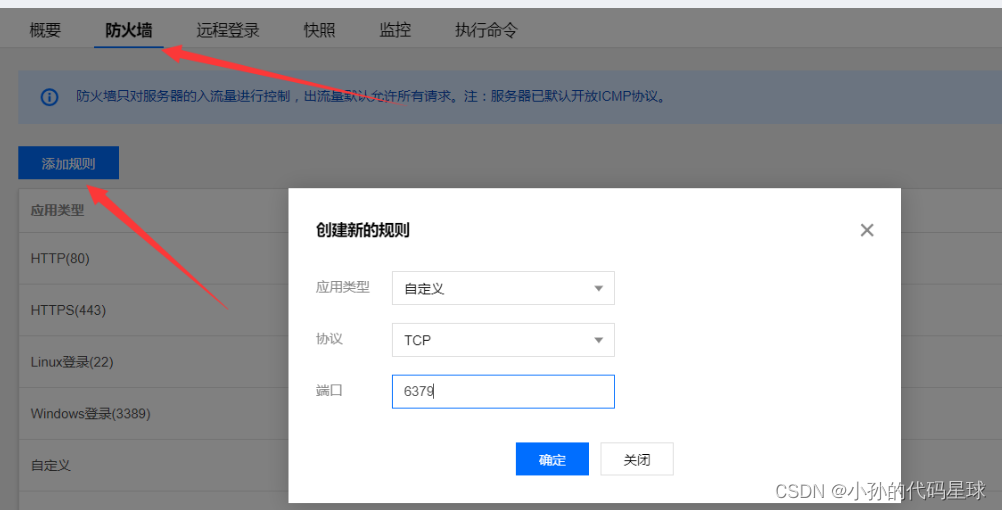
注意:服务要开发访问的 redis 端口(默认6379).