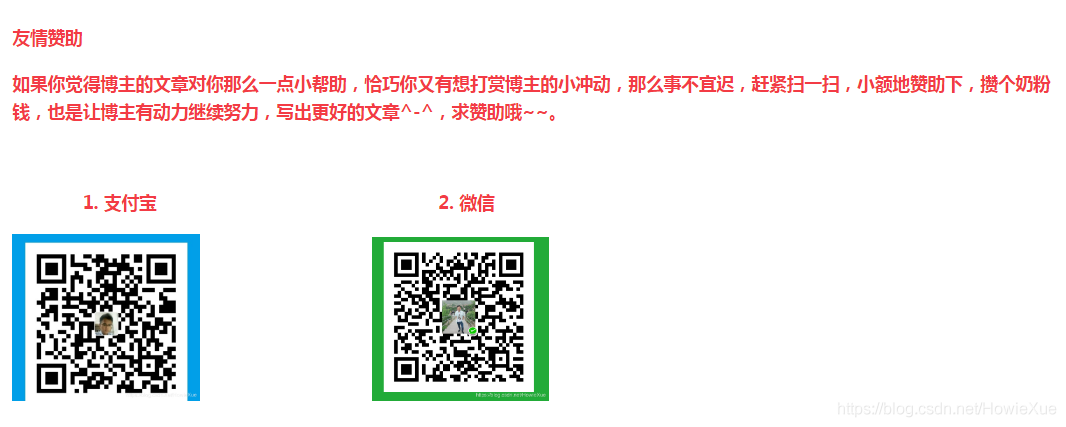Python pyttsx3 快速上手之:语音合成播报
pyttsx3 是python中最常用的文字转语音库,使用方便,功能较为完整
安装 pyttsx3:
首先安装 pyttsx3 lib:
- pip install pyttsx3
API封装
然后封装下pyttsx3 API,新建一个speaker.py 如下:
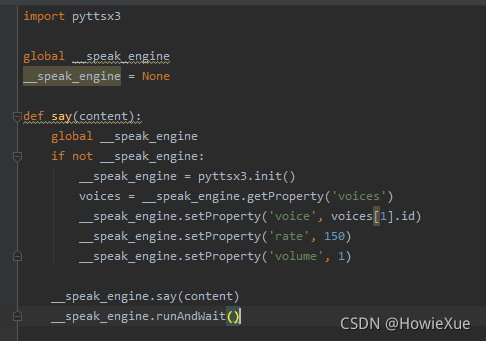
import pyttsx3
global __speak_engine
__speak_engine = None
def say(content):
global __speak_engine
if not __speak_engine:
__speak_engine = pyttsx3.init()
voices = __speak_engine.getProperty('voices')
__speak_engine.setProperty('voice', voices[1].id)
__speak_engine.setProperty('rate', 150)
__speak_engine.setProperty('volume', 1)
__speak_engine.say(content)
__speak_engine.runAndWait()
其中Property的rate/voice/volume可以根据需要自行调整:
API使用
这样在使用中直接调用 say(…),就可以实现中英文语音播报了:
(python3可以直接调用播报中文)
使用举例:
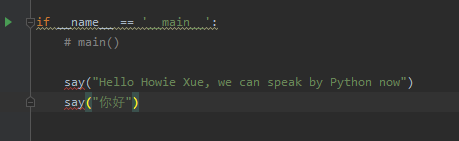
from speaker import *
if __name__ == '__main__':
say("Hello Howie Xue, we can speak by Python now")
say("你好")
博主热门文章推荐:
一篇读懂系列:
- 一篇读懂无线充电技术(附方案选型及原理分析)
- 一篇读懂:Android/iOS手机如何通过音频接口(耳机孔)与外设通信
- 一篇读懂:Android手机如何通过USB接口与外设通信(附原理分析及方案选型)
LoRa Mesh系列:
- LoRa学习:LoRa关键参数(扩频因子,编码率,带宽)的设定及解释
- LoRa学习:信道占用检测原理(CAD)
- LoRa/FSK 无线频谱波形分析(频谱分析仪测试LoRa/FSK带宽、功率、频率误差等)
网络安全系列:
- ATECC508A芯片开发笔记(一):初识加密芯片
- SHA/HMAC/AES-CBC/CTR 算法执行效率及RAM消耗 测试结果
- 常见加密/签名/哈希算法性能比较 (多平台 AES/DES, DH, ECDSA, RSA等)
- AES加解密效率测试(纯软件AES128/256)–以嵌入式Cortex-M0与M3 平台为例
嵌入式开发系列:
- 嵌入式学习中较好的练手项目和课题整理(附代码资料、学习视频和嵌入式学习规划)
- IAR调试使用技巧汇总:数据断点、CallStack、设置堆栈、查看栈使用和栈深度、Memory、Set Next Statement等
- Linux内核编译配置(Menuconfig)、制作文件系统 详细步骤
- Android底层调用C代码(JNI实现)
- 树莓派到手第一步:上电启动、安装中文字体、虚拟键盘、开启SSH等
- Android/Linux设备有线&无线 双网共存(同时上内、外网)
AI / 机器学习系列:
- AI: 机器学习必须懂的几个术语:Lable、Feature、Model…
- AI:卷积神经网络CNN 解决过拟合的方法 (Overcome Overfitting)
- AI: 什么是机器学习的数据清洗(Data Cleaning)
- AI: 机器学习的模型是如何训练的?(在试错中学习)
- 数据可视化:TensorboardX安装及使用(安装测试+实例演示)