一、消息框架概述
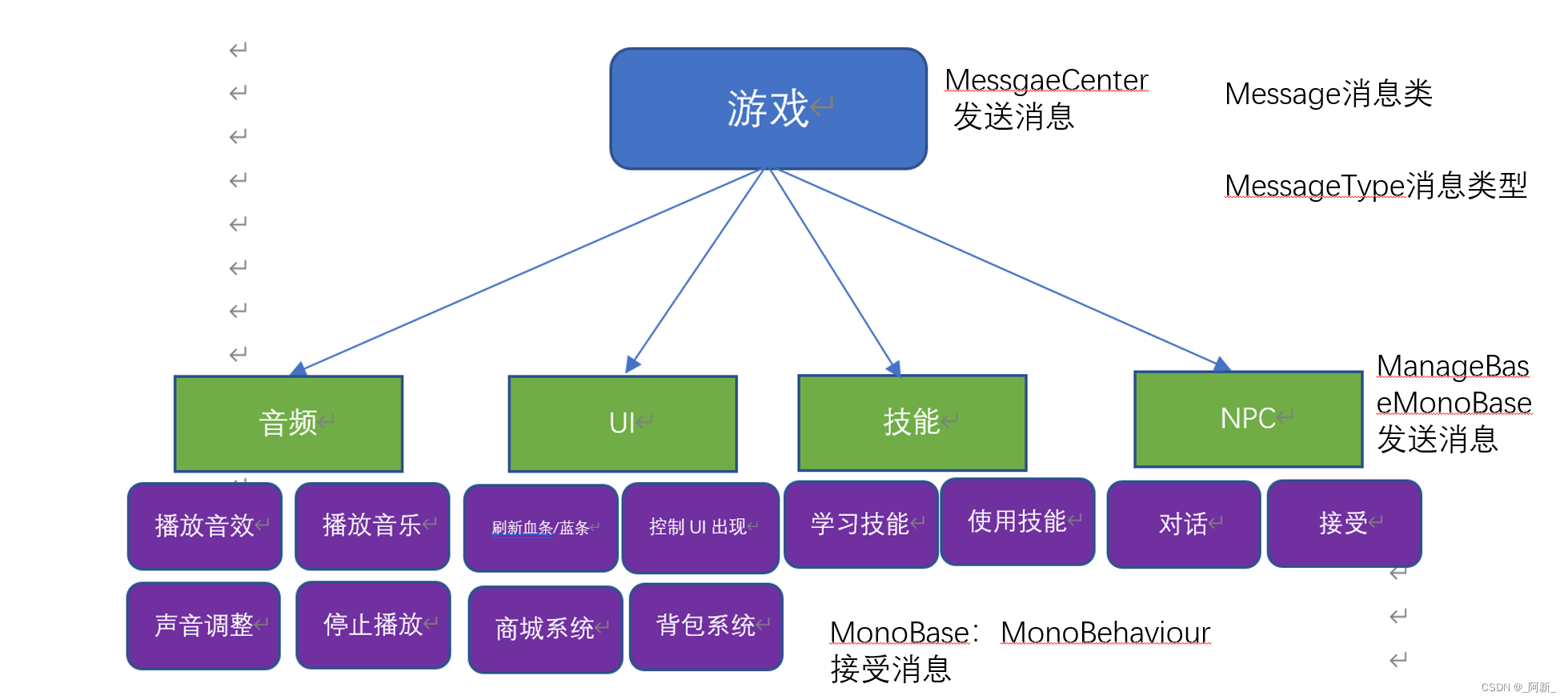
二、Framework代码实现
首先创建一个Framework文件夹
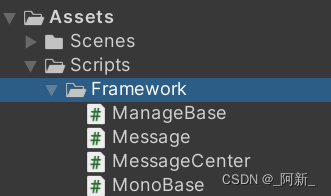
先写Message类:
using System.Collections;
using System.Collections.Generic;
using UnityEngine;
//消息
public class Message
{
//类型
public byte Type;
//命令
public int Command;
//参数
public object Content;
public Message() {
}
public Message(byte type,int command,object content)
{
Type = type;
Command = command;
Content = content;
}
}
//消息类型
public class MessageType
{
public static byte Type_Audio = 1;
public static byte Type_UI = 2;
public static int Audio_PlaySound = 100;
public static int Audio_PlayMusic = 101;
public static int Audio_StopMusic = 102;
public static int Audio_ChangeVolume = 103;
public static int UI_ShowPanel = 200;
public static int UI_AddScore = 201;
public static int UI_ShowShop = 202;
}
然后写MonoBase类:
using System.Collections;
using System.Collections.Generic;
using UnityEngine;
public class MonoBase : MonoBehaviour
{
//发送消息
public void SendCustomMessage(Message msg)
{
MessageCenter.SendMessage(msg);
}
public void SendCustomMessage(byte type,int command,object content)
{
MessageCenter.SendMessage(type, command, content);
}
//接受消息
public virtual void ReceiveMessage(Message message)
{
}
}
MessageCenter:
using System.Collections;
using System.Collections.Generic;
using UnityEngine;
public class MessageCenter
{
// 管理类集合
public static List<MonoBase> Managers = new List<MonoBase>();
//发送消息
public static void SendMessage(Message msg)
{
foreach(MonoBase mb in Managers)
{
mb.ReceiveMessage(msg);
}
}
public static void SendMessage(byte type,int command,object content)
{
Message msg = new Message(type, command, content);
SendMessage(msg);
}
}
ManageBase:
using System.Collections;
using System.Collections.Generic;
using UnityEngine;
public class ManageBase<T>: MonoBase where T:MonoBase
{
public static T Instance;
//管理的消息接收者
public List<MonoBase> ReceiveList = new List<MonoBase>();
//当前管理类接受的消息
protected byte messageType;
protected virtual void Awake()
{
Instance = this as T;
//设置消息类型
messageType = SetMessageType();
//将当前的管理类添加到信息中心列表中
MessageCenter.Managers.Add(this);
}
//必须实现,返回当前管理类的类型
protected virtual byte SetMessageType()
{
return MessageType.Type_UI;
}
//注册消息监听
public void RegisterReciver(MonoBase mb)
{
if (!ReceiveList.Contains(mb))
{
ReceiveList.Add(mb);
}
}
//接收到了消息,并向下分发消息
public override void ReceiveMessage(Message message)
{
base.ReceiveMessage(message);
//如果接受到的消息不匹配。则不向下分发消息
if (message.Type != messageType)
{
return;
}
foreach (MonoBase mb in ReceiveList)
{
mb.ReceiveMessage(message);
}
}
}
三、实例演示
(1)新建一个平面和一个胶囊,胶囊给它命名为Player
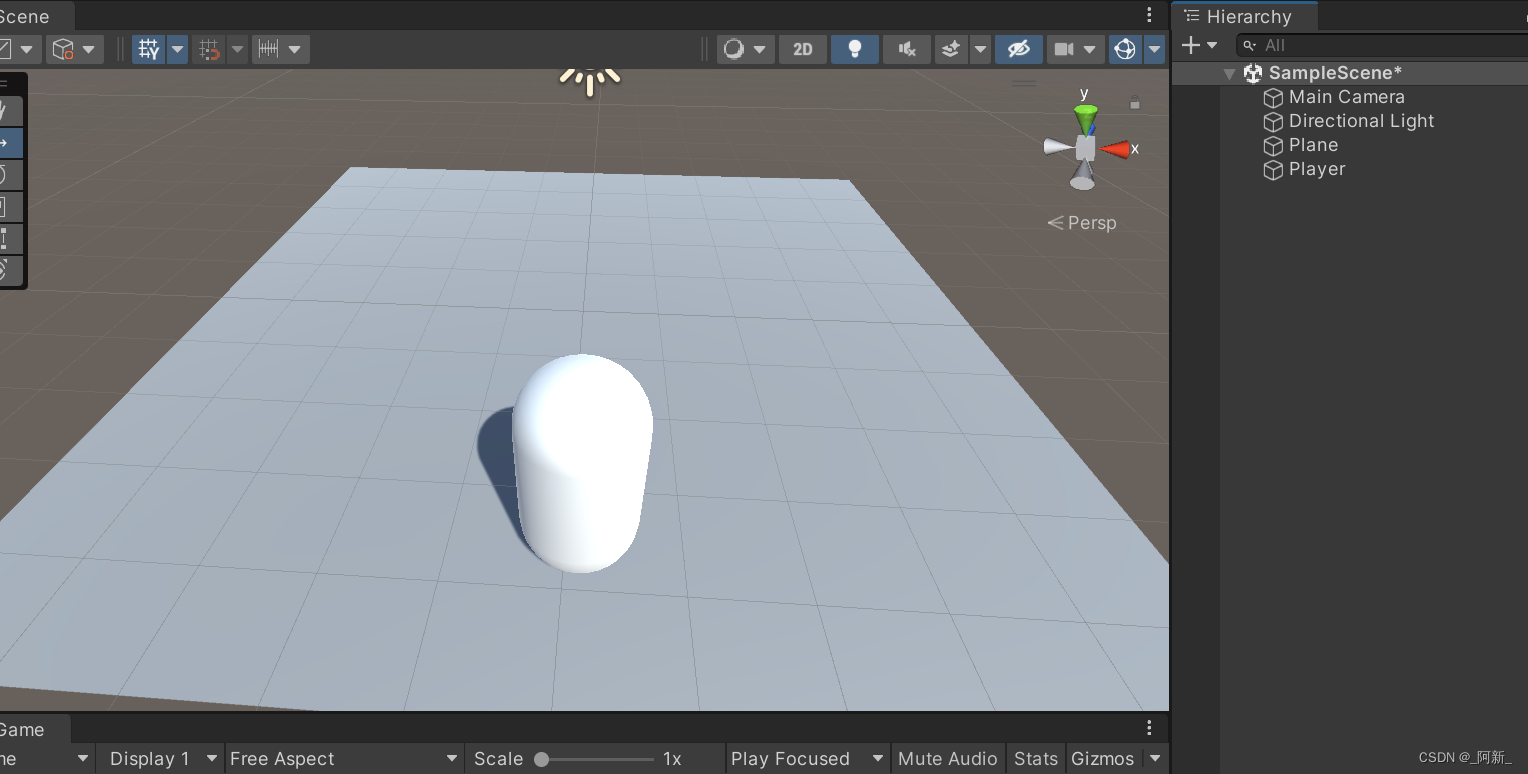
(2)给player加上刚体,并为它附加一个脚本PlayerControl
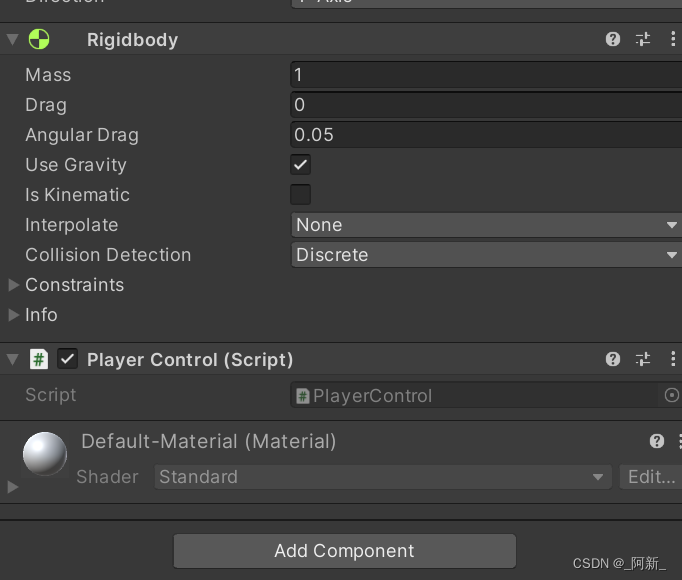
(3)编写PlayerControl脚本,首先实现让角色移动的功能
using System.Collections;
using System.Collections.Generic;
using UnityEngine;
public class PlayerControl : MonoBehaviour
{
// Start is called before the first frame update
void Start()
{
}
// Update is called once per frame
void Update()
{
//让角色移动
float vertical = Input.GetAxis("Vertical");
float horizontal = Input.GetAxis("Horizontal");
Vector3 dir = new Vector3(horizontal, 0, vertical);
if (dir != Vector3.zero)
{
transform.Translate(dir * 3 * Time.deltaTime);
}
}
}
(4)新建一个圆柱体把它弄成金币的形状,打开它的触发器,并且给它加上CoinControl脚本,然后做成一个预设体
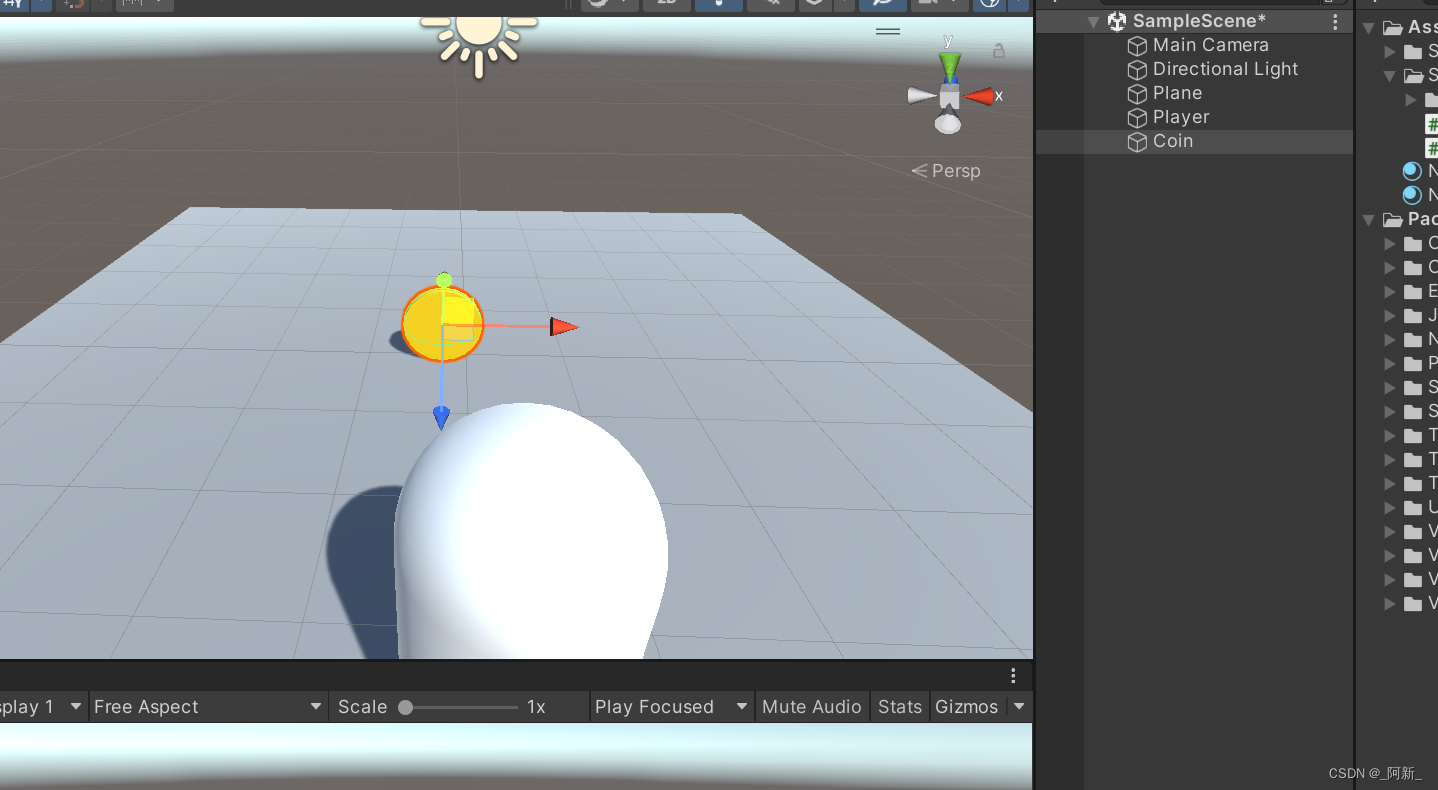
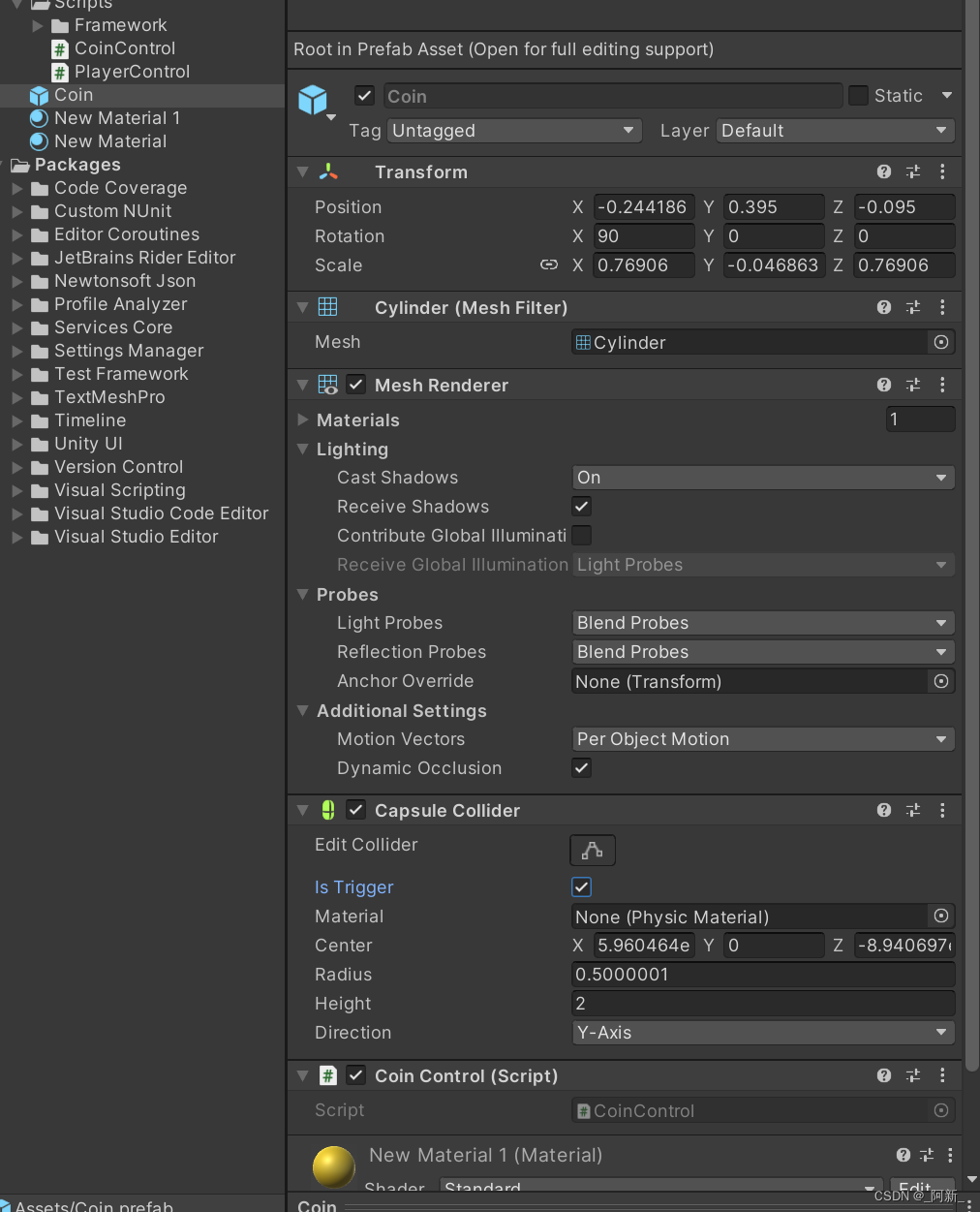
(5)创建一个分数面板,并为它添加一个脚本ScoreControl
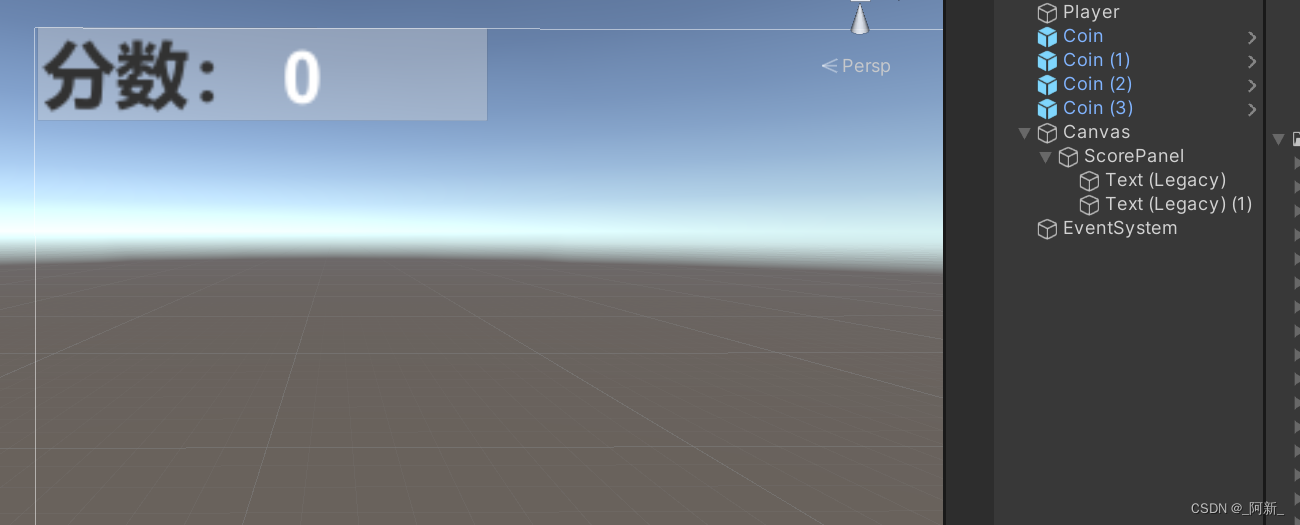
(6)创建一个UIManage脚本
using System.Collections;
using System.Collections.Generic;
using UnityEngine;
public class UIManager : ManageBase<UIManager>
{
//设定接受的消息类型
protected override byte SetMessageType()
{
return MessageType.Type_UI;
}
}
(7)编写ScoreControl脚本,关联Text
using System.Collections;
using System.Collections.Generic;
using UnityEngine;
using UnityEngine.UI;
public class ScoreContrl : MonoBase
{
public Text text;
private int score = 0;
void Start()
{
//将当前类注册到UI管理类中,接受消息
UIManager.Instance.RegisterReciver(this);
}
public override void ReceiveMessage(Message message)
{
base.ReceiveMessage(message);
if (message.Command == MessageType.UI_AddScore)
{
//添加分数
int add = (int)message.Content;
score += add;
text.text = score + "";
}
}
}
(8)编写CoinControl脚本,管理Coin
using System.Collections;
using System.Collections.Generic;
using UnityEngine;
public class CoinControl : MonoBase
{
// Start is called before the first frame update
void Start()
{
}
// Update is called once per frame
void Update()
{
}
private void OnTriggerEnter(Collider other)
{
if (other.tag == "Player")
{
//加分
SendCustomMessage(MessageType.Type_UI,MessageType.UI_AddScore,1);
//销毁自身
Destroy(gameObject);
}
}
}
(9)记得把UIManager关联到Canvas上,并把勾取消
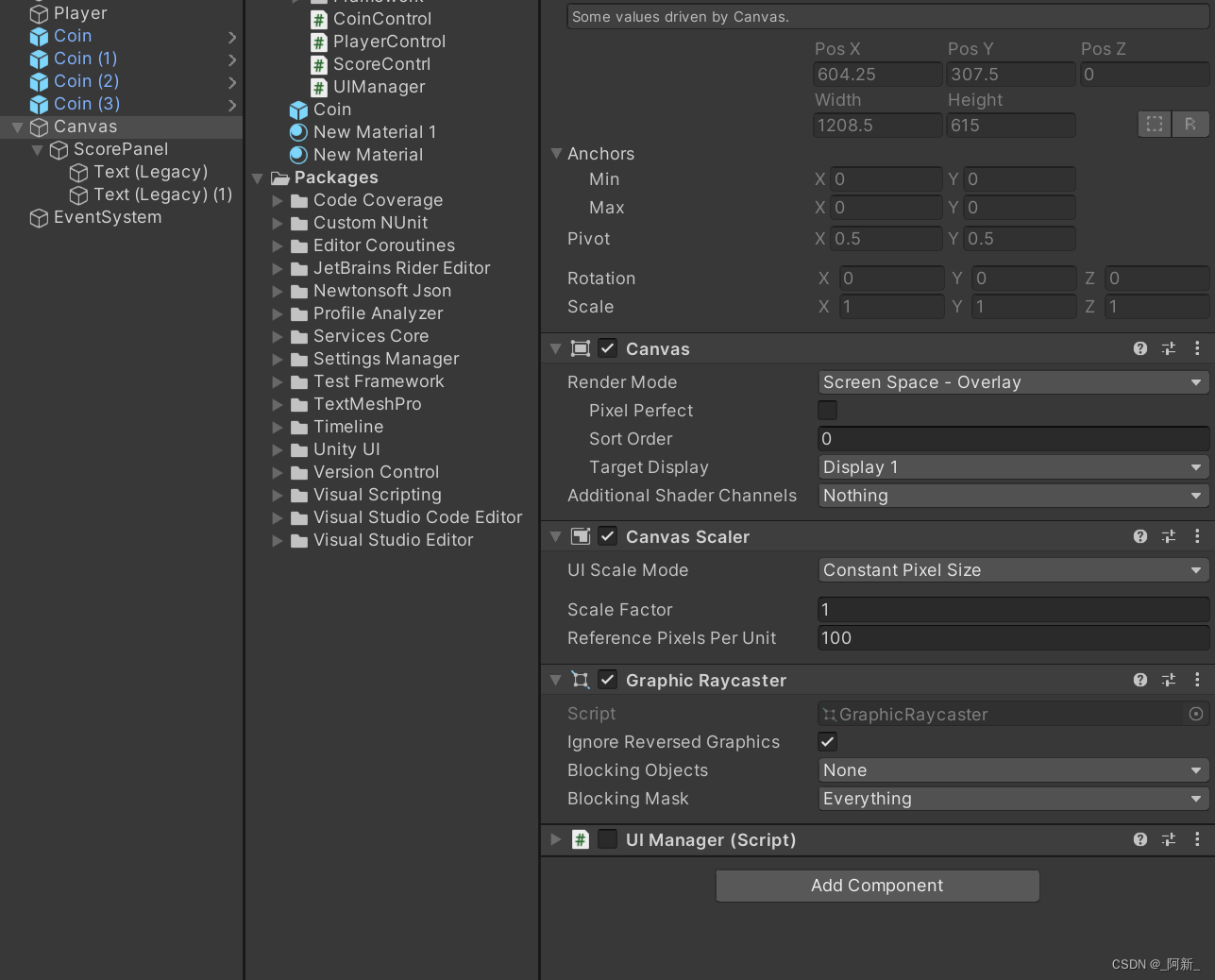
(10)运行游戏,一个吃金币效果就做好了