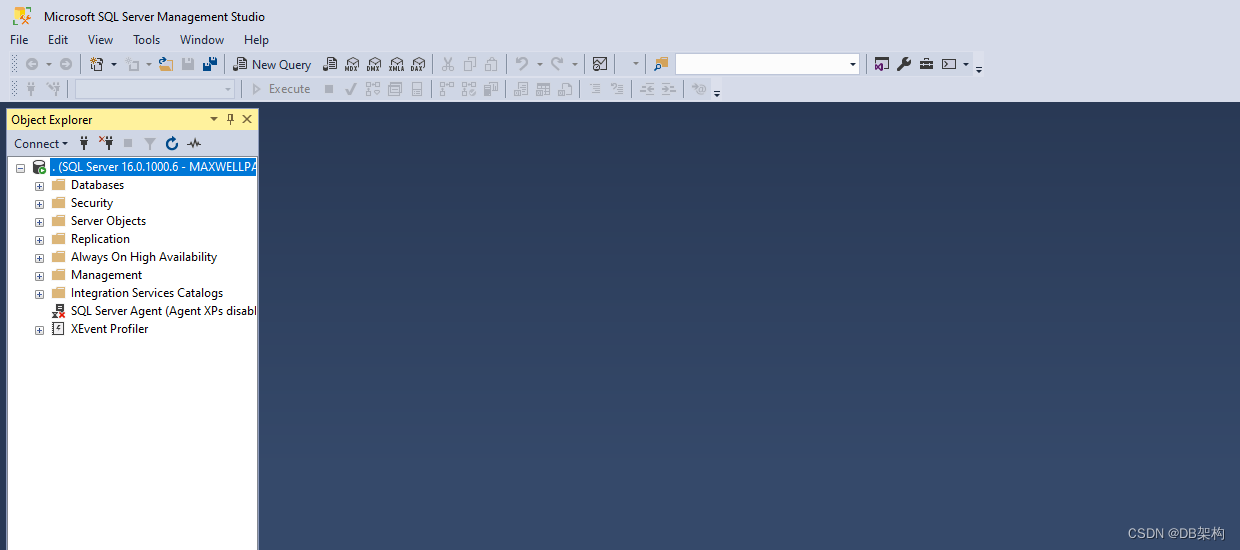1. Click Install SQL Server Management Tools

2. Click Free Download for SQL Server Managment Studio.
Download SQL Server Management Studio (SSMS) - SQL Server Management Studio (SSMS) | Microsoft Learn
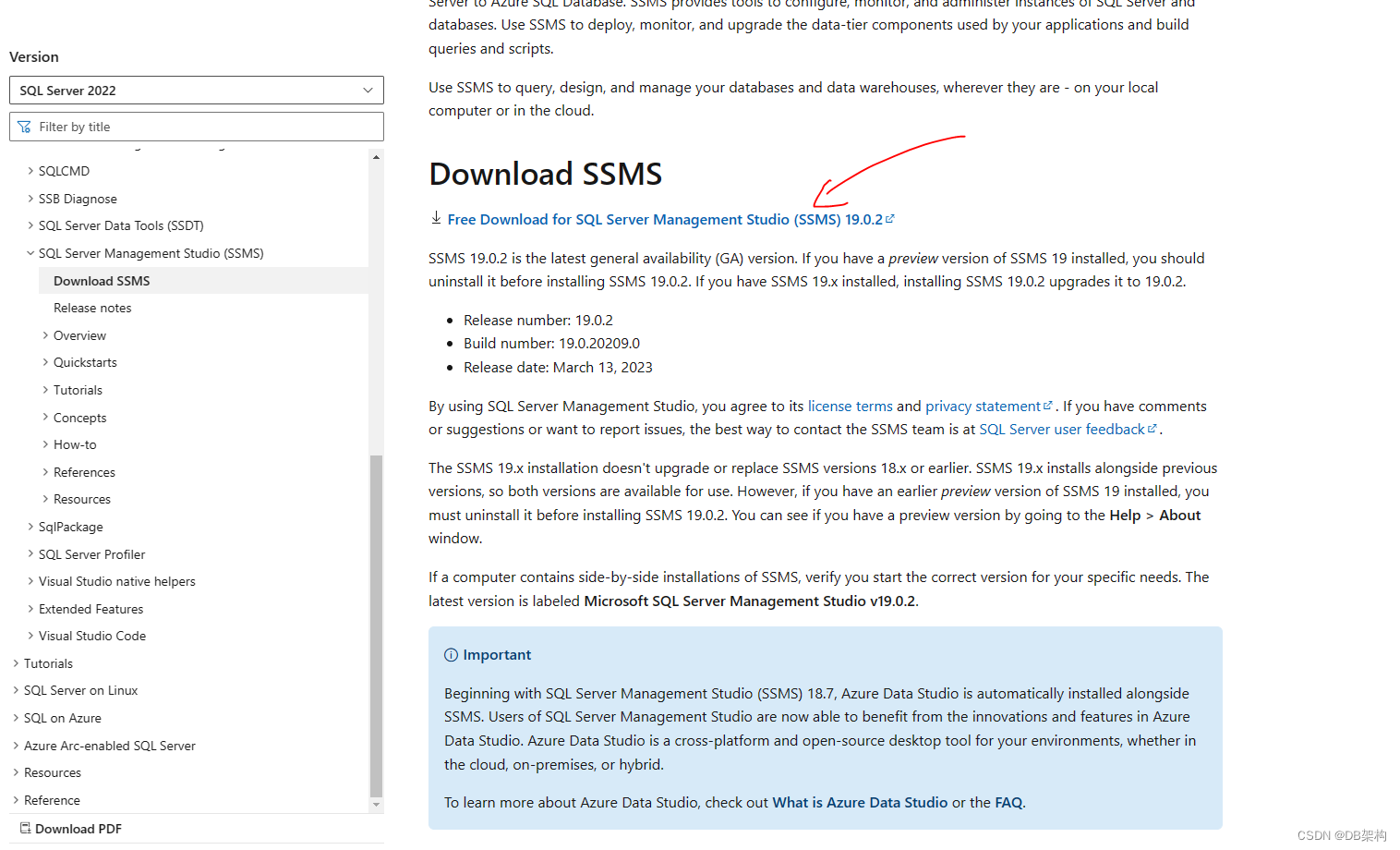
3. Double Click SSMS-Setup-ENU.exe
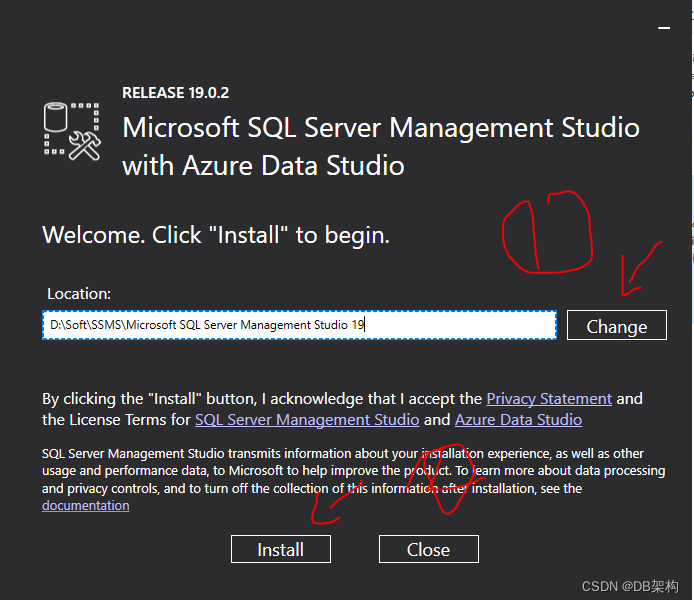
4.Click Install, After Install Successfully , Click Close.
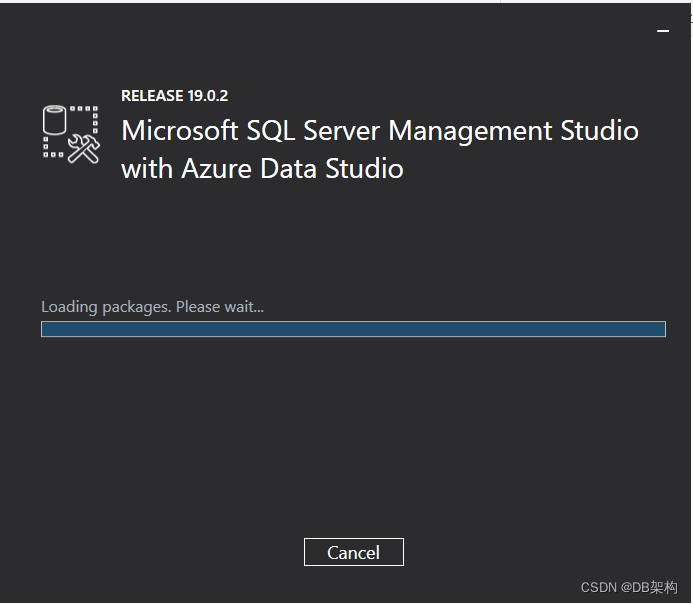
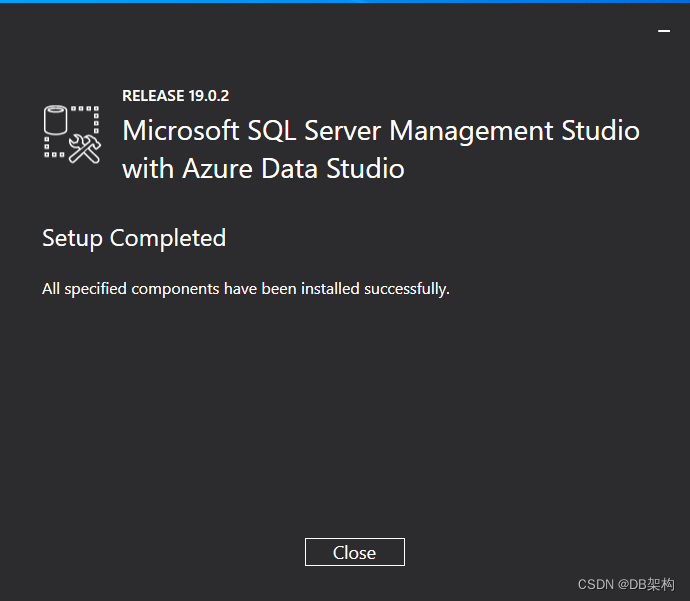
5.Open SSMS software.
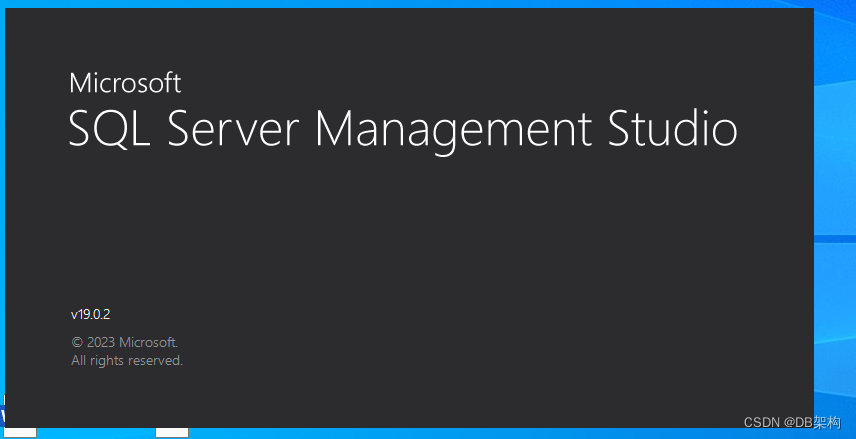
6. change the Server name by . or localhost
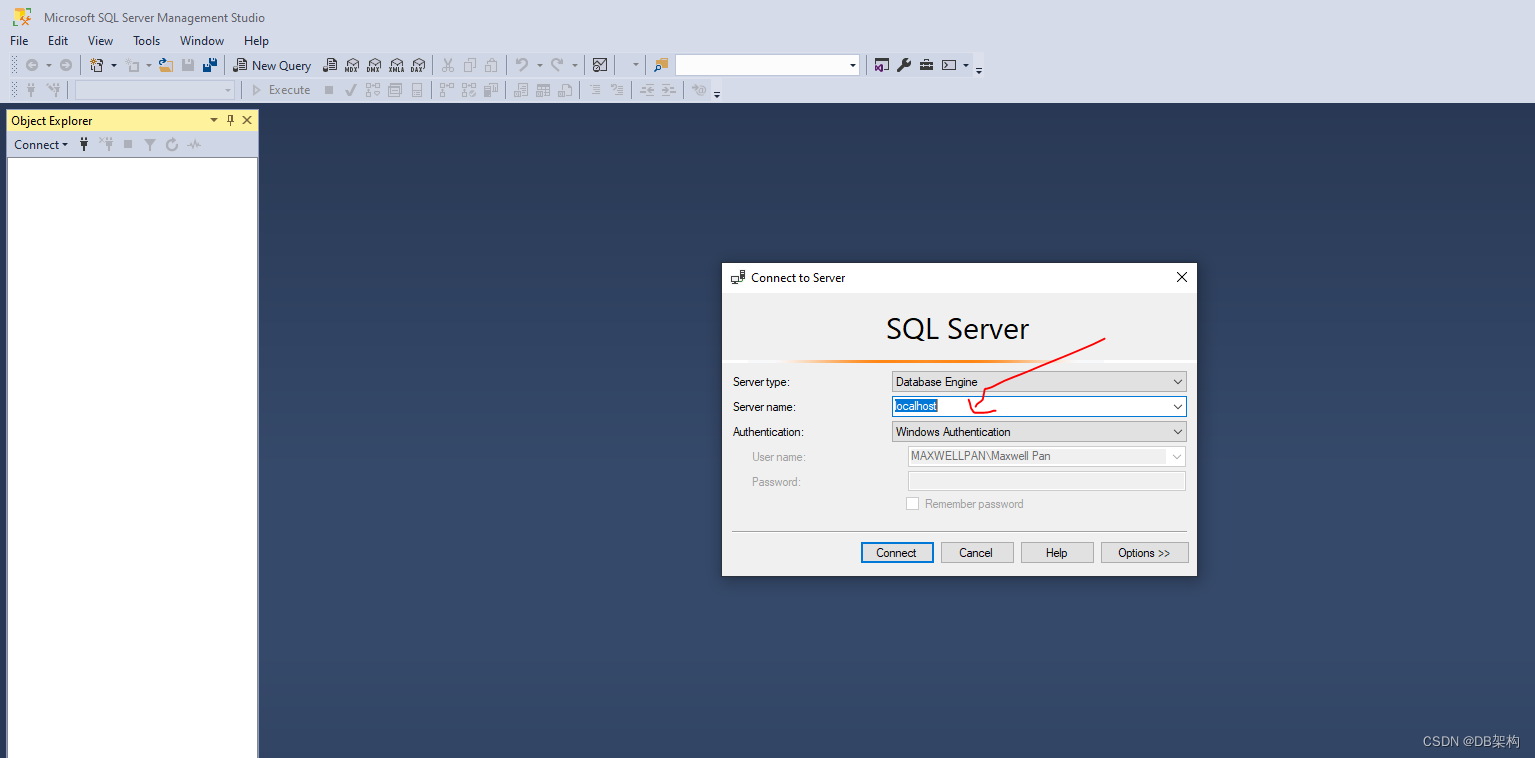

7. It display as below