目录
nginx-upsync镜像制作
下载nginx及所需模块
- 版本
| 组件 | 版本 |
|---|---|
| nginx | 1.21.6 |
| nginx-upsync-module | weibocom/2.1.3 |
| nginx_upstream_check_module | xiaokai-wang/1.12.1+ |
- 准备工作目录
mkdir -p ~/nginx-upsync/module && cd ~/nginx-upsync/module
- 下载
# nginx-1.21.6
wget http://nginx.org/download/nginx-1.21.6.tar.gz
# nginx-upsync-module-2.1.3
wget https://github.com/weibocom/nginx-upsync-module/archive/refs/tags/v2.1.3.tar.gz
# nginx_upstream_check_module
wget https://codeload.github.com/xiaokai-wang/nginx_upstream_check_module/zip/master
- 解压
tar -zxvf nginx-1.21.6.tar.gz
tar -zxvf v2.1.3.tar.gz
yum install -y unzip && unzip master
导出nginx编译信息及持久化配置
- 启动临时容器,采用同版本的nginx镜像
docker run -it --rm --name tmp-nginx nginx:1.21.6 bash
- 查看configure环境,并拷贝至下阶段的dockerfile中
nginx -V
- 暂时不要退出此临时容器,等下阶段烤出配置文件后再退出
- docker挂载文件时会覆盖掉容器里面的目录,因此需准备一份默认的配置文件
cd ~/nginx-upsync
docker cp tmp-nginx:/etc/nginx ./config/
docker cp tmp-nginx:/usr/share/nginx/html ./data/
docker cp tmp-nginx:/var/log/nginx ./logs/
- 退出临时容器
dockerfile多阶段构建
由于采用多阶段构建方式,因此一些指令没有做合并
- Dockerfile
# 编译阶段,安装相应的编译环境
FROM nginx:1.21.6 as build
# 替换为阿里源
RUN sed -i 's/deb.debian.org/mirrors.aliyun.com/g' /etc/apt/sources.list \
&& sed -i 's/security.debian.org/mirrors.aliyun.com/g' /etc/apt/sources.list \
&& apt clean && apt-get update -y
# 安装编译环境
RUN apt -y install gcc make libssl-dev zlib1g-dev patch libpcre3-dev
WORKDIR /module/
# 拷贝所需安装的模块
ADD ./module/*.* ./
COPY ./module/master ./
# 安装upstream_check模块最新补丁
RUN apt install unzip && unzip master
WORKDIR /module/nginx-1.21.6/
RUN patch -p1 < ../nginx_upstream_check_module-master/check_1.12.1+.patch
# 编译:在原始配置上加上upsync和upstream_check模块
RUN ./configure --prefix=/etc/nginx --sbin-path=/usr/sbin/nginx --modules-path=/usr/lib/nginx/modules --conf-path=/etc/nginx/nginx.conf --error-log-path=/var/log/nginx/error.log --http-log-path=/var/log/nginx/access.log --pid-path=/var/run/nginx.pid --lock-path=/var/run/nginx.lock --http-client-body-temp-path=/var/cache/nginx/client_temp --http-proxy-temp-path=/var/cache/nginx/proxy_temp --http-fastcgi-temp-path=/var/cache/nginx/fastcgi_temp --http-uwsgi-temp-path=/var/cache/nginx/uwsgi_temp --http-scgi-temp-path=/var/cache/nginx/scgi_temp --user=nginx --group=nginx --with-compat --with-file-aio --with-threads --with-http_addition_module --with-http_auth_request_module --with-http_dav_module --with-http_flv_module --with-http_gunzip_module --with-http_gzip_static_module --with-http_mp4_module --with-http_random_index_module --with-http_realip_module --with-http_secure_link_module --with-http_slice_module --with-http_ssl_module --with-http_stub_status_module --with-http_sub_module --with-http_v2_module --with-mail --with-mail_ssl_module --with-stream --with-stream_realip_module --with-stream_ssl_module --with-stream_ssl_preread_module --with-cc-opt='-g -O2 -ffile-prefix-map=/data/builder/debuild/nginx-1.21.6/debian/debuild-base/nginx-1.21.6=. -fstack-protector-strong -Wformat -Werror=format-security -Wp,-D_FORTIFY_SOURCE=2 -fPIC' --with-ld-opt='-Wl,-z,relro -Wl,-z,now -Wl,--as-needed -pie' --add-module=../nginx-upsync-module-2.1.3 --add-module=../nginx_upstream_check_module-master
# 安装
RUN make && make install
# 制作镜像,拷入上阶段产生的编译文件
FROM nginx:1.21.6
COPY --from=build /usr/sbin/nginx /usr/sbin/nginx
- 制作镜像
docker build -t nginx:1.21.6-upsync .
部署consul
- docker-compose.yml
version: '3'
services:
consul:
image: consul:1.12.0
container_name: consul
command: agent -server -bootstrap-expect=1 -node=consul -bind=0.0.0.0 -client=0.0.0.0 -datacenter=dc1 -ui
ports:
- 8500:8500
volumes:
- ./data:/consul/data ##保存数据目录
- ./conf:/consul/config ##保存配置目录
- 启动
docker-compose up -d
部署nginx-upsync
配置负载均衡,集成consul
- 进入默认配置目录,新增consul负载均衡配置
cd ~/nginx-upsync/config/conf.d
mkdir consul && touch ./consul/prj_demo_backend.conf
vim upsync.conf
- 监听88端口,转发到后端。如果需要通过80端口负载,删除默认default.conf即可
upstream prj_demo_backend {
# 添加一条负载,负载自身,否则nginx无法启动
server 10.0.0.10:88;
# 监听consul的配置中心
upsync 10.0.0.10:8500/v1/kv/upstreams/prj_demo_backend upsync_timeout=6m upsync_interval=500ms upsync_type=consul strong_dependency=off;
#根据consul把配置文件生成到的prj_whoami_backend文件中
upsync_dump_path /etc/nginx/conf.d/consul/prj_demo_backend.conf;
# 引入配置文件
include /etc/nginx/conf.d/consul/prj_demo_backend.conf;
check interval=1000 rise=2 fall=2 timeout=3000 type=http default_down=false;
check_http_send "HEAD / HTTP/1.0\r\n\r\n";
check_http_expect_alive http_2xx http_3xx;
}
server {
listen 88; # 监听88端口
index index.html index.php;
location / {
proxy_set_header HOST $host;
proxy_set_header X-Real-IP $remote_addr;
proxy_set_header Client-IP $remote_addr;
proxy_set_header X-Fprwarded-For $proxy_add_x_forwarded_for;
proxy_pass http://prj_demo_backend;
}
# 健康检查 - 查看负载均衡的列表
location /upstream_list {
upstream_show;
}
# 健康检查 - 查看负载均衡的状态
location /upstream_status {
check_status;
access_log off;
}
}
docker-compose启动
- docker-compose.yml
version: '3'
services:
nginx-upsync:
image: nginx:1.21.6-upsync # 镜像
container_name: nginx-upsync # 容器名
restart: always # 开机自动重启
ports: # 端口号绑定(宿主机:容器内)
- 9080:80
- 9088:88
volumes: # 目录映射(宿主机:容器内)
- ./config:/etc/nginx
- ./data:/usr/share/nginx/html
- ./logs:/var/log/nginx
- 启动
docker-compose up -d
动态负载均衡测试
启动模拟后端
- 通过whoami模拟后端
docker run -d -p 9504:80 --name whoami-1 traefik/whoami
docker run -d -p 9505:80 --name whoami-2 traefik/whoami
consul注册服务
curl -X PUT -d '{"weight":1,"max_fails":2,"fail_timeout":10}' http://10.0.0.10:8500/v1/kv/upstreams/prj_demo_backend/10.0.0.10:9504
curl -X PUT -d '{"weight":1,"max_fails":2,"fail_timeout":10}' http://10.0.0.10:8500/v1/kv/upstreams/prj_demo_backend/10.0.0.10:9505
- 访问,两台后端轮流负载
while true; do curl -s 127.0.0.1:83 | grep Hostname; sleep 1;done
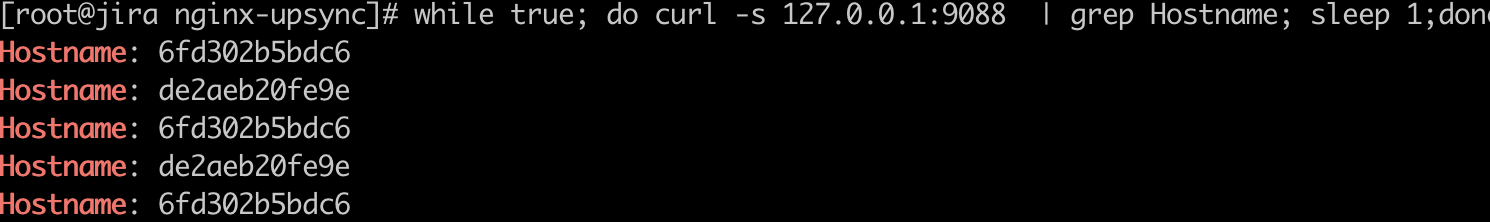
测试健康检查
- 停掉一台后端
docker stop whoami-1
- 再次访问,仅一台后端负载
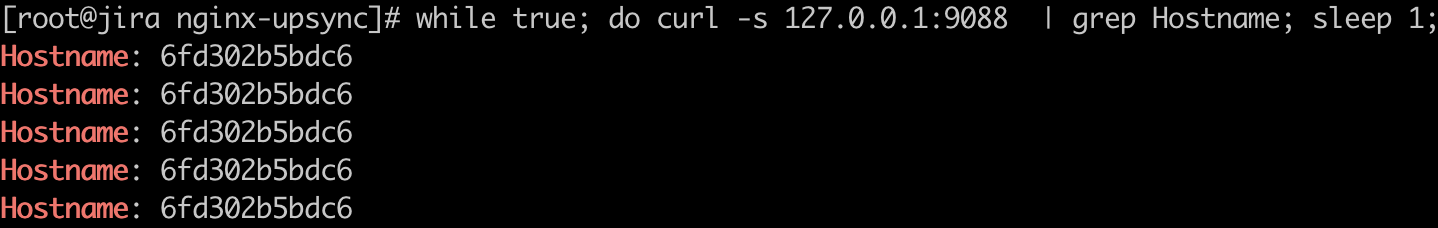
- 查看后端列表及状态
curl 127.0.0.1:9088/upstream_list
curl 127.0.0.1:9088/upstream_status