本文的命令已可满足日常需求
配置用户信息
git config --global user.name “github用户名”
git config --global user.email “github绑定邮箱"
查看配置信息
git config --global user.name
git config --global user.email
~/.bashrc文件介绍
~指当前用户的根目录,.bashrc文件是当前用户的配置文件
例如,为常用指令配置别名:
#用于输出git提交日志
alias git-log='git log --pretty=oneline --all --graph --abbrev-commit'
#用于输出当前目录所有文件及基本信息
alias ll='ls -al'
最后source ~/.bashrc更新一下配置文件
git init
git add .
git commit -m "提交注释"
#查看提交状态
git status
#查看提交日志,自定义git-log,git log --pretty=oneline --all --graph --abbrev-commit
git log
#版本回退,commitID 可以使用 git-log 或 git log 指令查看,git reflog查看已经删除的提交记录
git reset --hard commitID
分支操作
查看本地分支
git branch
创建本地分支
git branch 分支名
git branch -m oldBranchName newBranchName
切换分支
git checkout 分支名
创建并切换分支
git checkout -b 分支名
合并分支
git merge 分支名称
删除分支,不能删除当前分支,只能删除其他分支
git branch -d b1 #删除分支时,需要做各种检查
git branch -D b1 #不做任何检查,强制删除
冲突发生后查看冲突
git diff
放弃合并,回滚到合并之前
git merge --abort
远程仓库
添加远程仓库
git remote add <远端名称(一般为origin)> <仓库路径>
git remote remove origin
- 远端名称,默认是origin,取决于远端服务器设置
- 仓库路径,从远端服务器获取此URL
查看远端仓库
git remote
推送到远程仓库
git push origin master
- 如果远程分支名和本地分支名称相同,则可以只写本地分支
- -f 表示强制覆盖
- –set-upstream 推送到远端的同时并且建立起和远端分支的关联关系
git push -f --set-upstream origin master
从远程克隆到本地
git clone <仓库路径> [本地目录]
查看本地分支与远程分支的关系
git branch -vv
操作远程分支
抓取,不进行合并,如果不抓取指定分支名称,则抓取全部分支
git fetch [remote name] [branch name]
拉取,等同于fetch+merge
git pull [remote name] [branch name]
git报错
- error: Your local changes to the following files would be overwritten by merge:
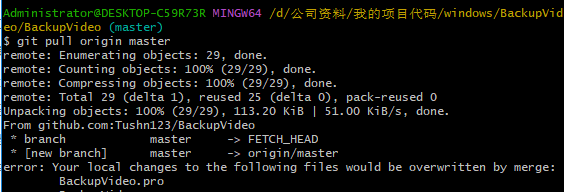
git reset --hard
git pull origin master
- 大文件报错fatal: sha1 file ‘’ write error: Broken pipe

#500MB=1024*1024*500
# 方法一:全局配置
git config --global http.postBuffer 524288000
或者
# 方法二:当前仓库配置
git config http.postBuffer 524288000