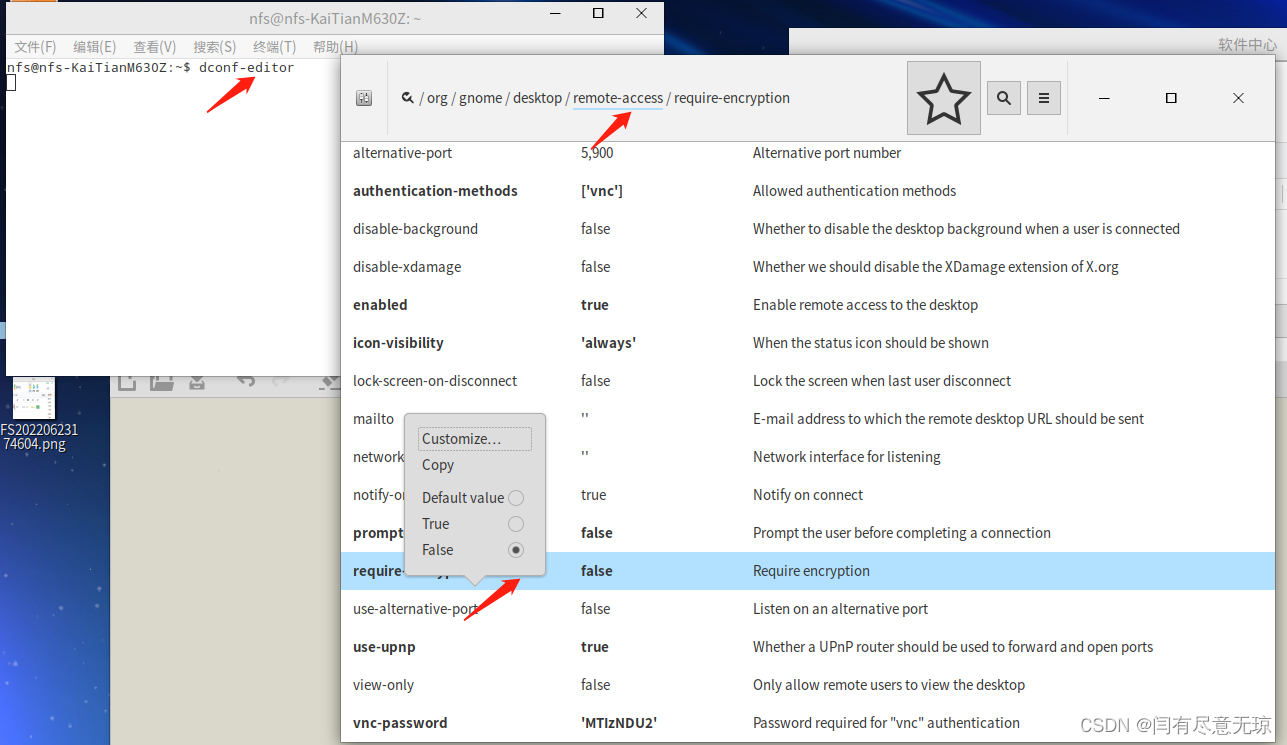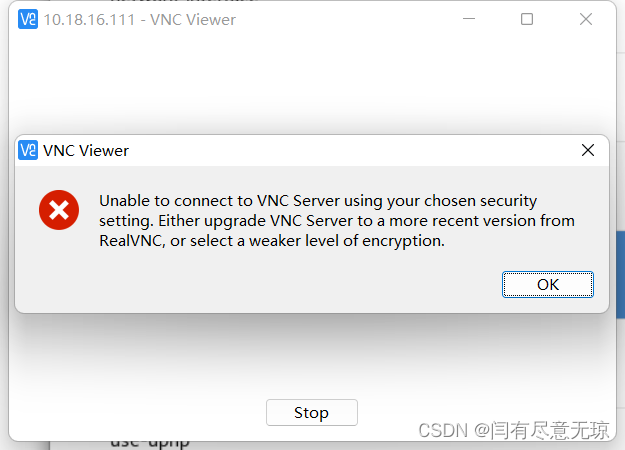
1、打开软件中心,dconf,安装;

2、命令行终端,dconf-editor,弹出下图右边窗口,鼠标依次进入/org/gnome/desktop/remote-access/
找到require encryption,鼠标右键,选择false,即可正常进行远程桌面。
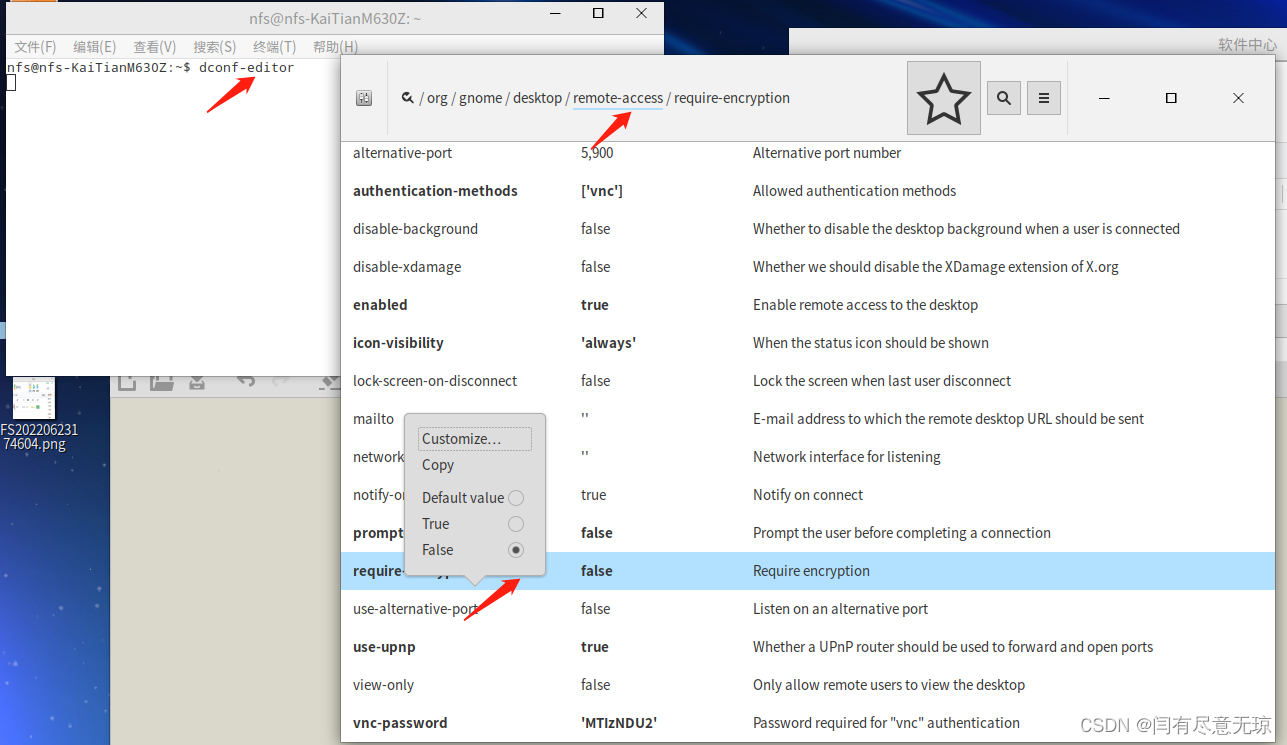
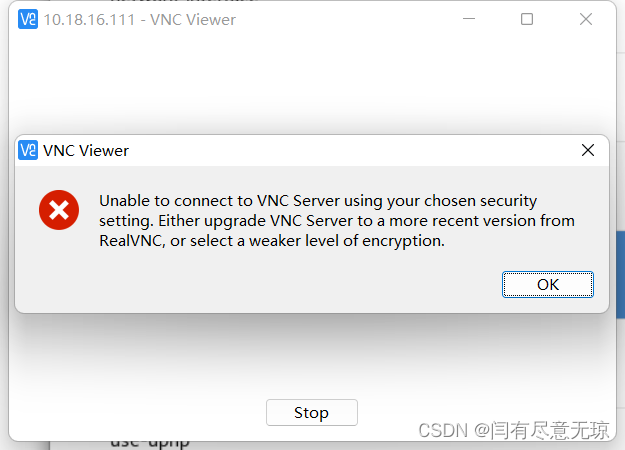
1、打开软件中心,dconf,安装;

2、命令行终端,dconf-editor,弹出下图右边窗口,鼠标依次进入/org/gnome/desktop/remote-access/
找到require encryption,鼠标右键,选择false,即可正常进行远程桌面。