openresty配置资源访问控制
介绍
我们这的需求是,arcgis server发布了很多图层数据,这些数据需要被用户申请后才能访问。申请后给用户一个地址和key,让用户可以用key和地址访问地图资源。
这里我准备使用openresty和认证服务(java)来实现。
实现思路如下所示:
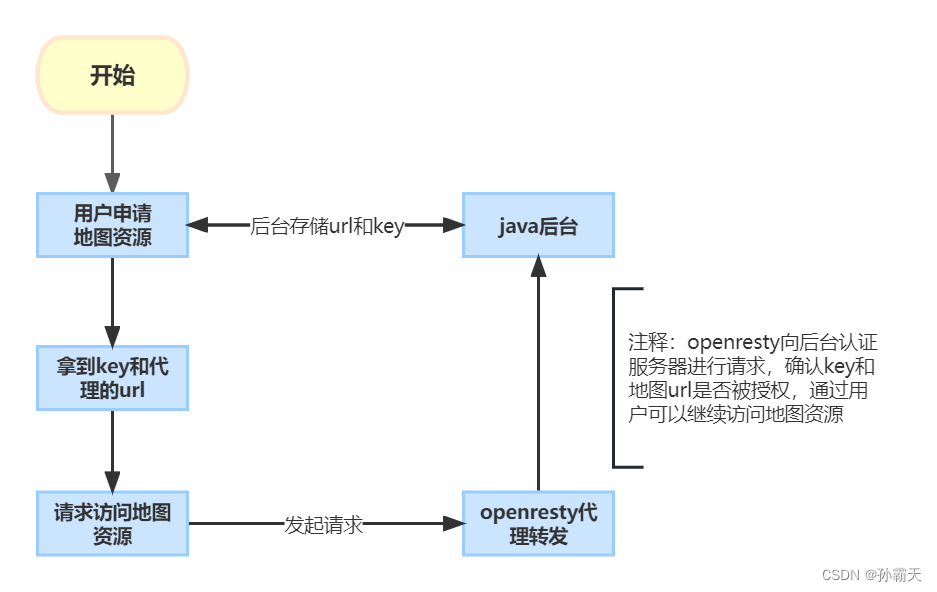
openresty准备
为了实现相关的思路和逻辑,我们需要编写lua脚本,并且可以访问http请求接口。
这里我们使用GitHub上的resty组件,lua-resty-http
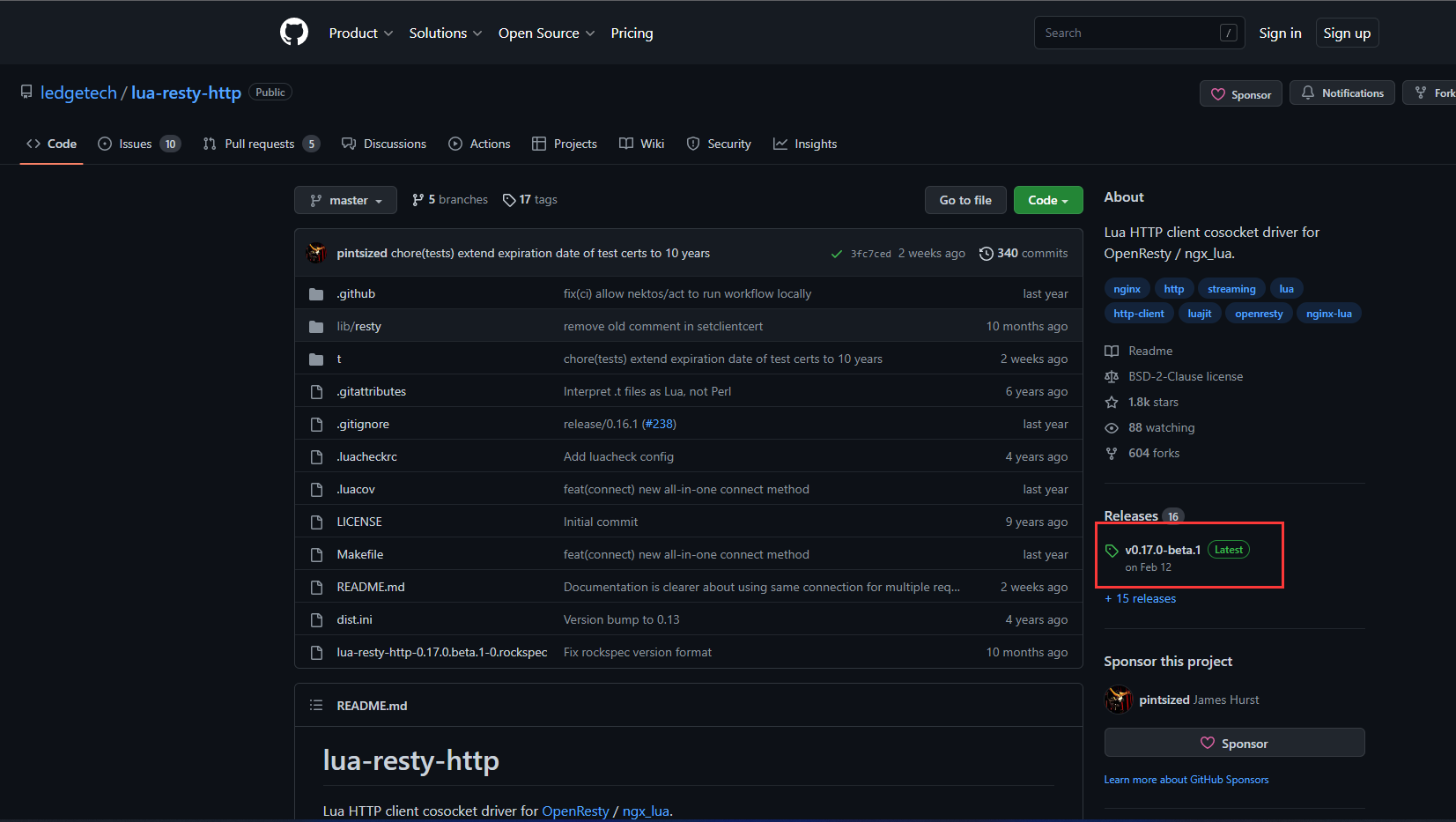
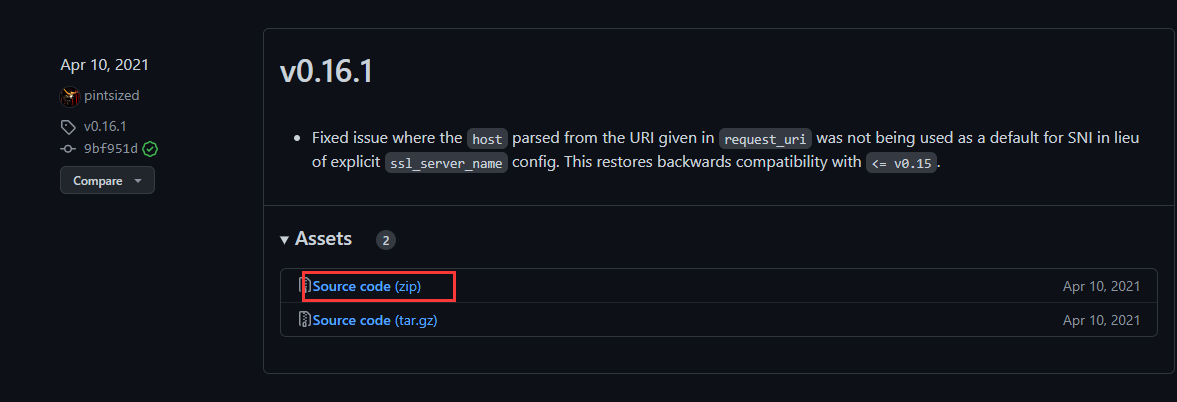
我需要解压后的三个lua脚本文件即可
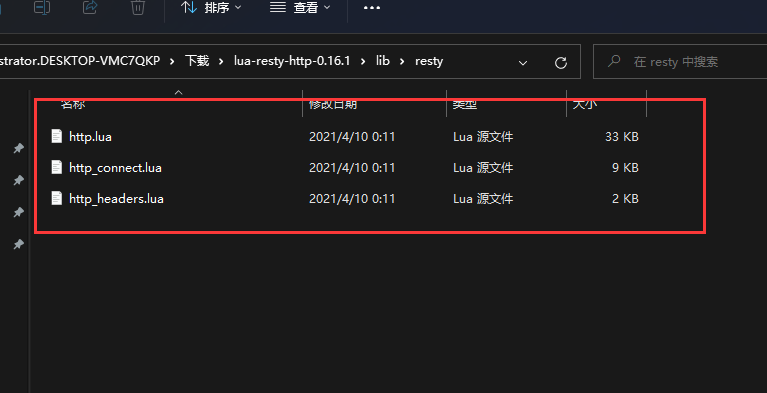
解压后将.lua文件放到 lualib\resty目录下就行
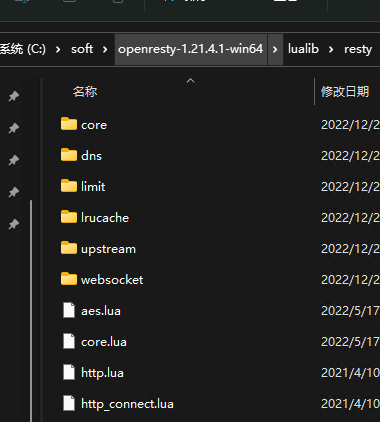
这里openresty就已经支持lua请求http了
编写lua脚本
这里编辑nginx文件下conf目录的nginx.conf
# 定义全局变量
init_by_lua_block {
cjson = require "cjson";
http = require "resty.http";
}
server {
listen 80;
server_name localhost;
location / {
rewrite_by_lua_block {
local httpc = http.new()
local ngx = ngx
local headers = ngx.req.get_headers()
# get请求参数中authKey就是key
local authKey = headers["authKey"]
local request_method = ngx.var.request_method
local args = nil
local uri = ngx.var.uri
if "GET" == request_method then
args = ngx.req.get_uri_args()
elseif "POST" == request_method then
ngx.req.read_body()
args = ngx.req.get_post_args()
end
authKey = args["authKey"];
if not authKey then
ngx.header['Content-Type'] = 'text/plain; charset=utf-8';
ngx.status = ngx.HTTP_UNAUTHORIZED
ngx.say("没有token")
ngx.exit(200)
end
# 字符串拼接
# 你要实现key鉴权的服务,这里是参数请求,根据实际需要选择
local url = "http://127.0.0.1:8068/resource/center/check-server?authKey="..authKey.."&mapServer="..uri;
local res, err = httpc:request_uri(url, {
method="GET", headers={
["authKey"]=authKey}})
if not res then
ngx.header['Content-Type'] = 'text/plain; charset=utf-8';
ngx.say(cjson.encode({
message = "Error getting response",status = ngx.HTTP_INTERNAL_SERVER_ERROR }));
ngx.exit(200)
end
if res.body == '0' then
ngx.header['Content-Type'] = 'text/plain; charset=utf-8';
ngx.say("没有权限");
ngx.exit(200)
end
}
proxy_pass http://localhost:6080/;
}
}
解释一下:
这里我用80端口代理本地arcgis server 6080端口,首先我会拦截请求地址里面的authKey如果没有key直接拒绝请求返回401,如果有key则将key和请求地图服务的地址一起发送到java后台进行鉴权,后台通过了则可以继续访问,后台拒绝则返回403。具体的鉴权逻辑,根据实际情况来实现就行。这里后台通过就返回1给openresty,不通过返回0。
java接口示例
@GetMapping(value = "check-server")
@ApiOperation(value = "验证是否可以访问地图资源")
public Integer checkServer(@RequestParam("authKey") String authKey,@RequestParam("mapServer") String mapServer){
//在service层实现具体逻辑
return resourceMapService.checkServer(authKey,mapServer);
}