实验配置是网工的必备技能,今天为大家主讲华为数通HCIA配置实验:IP地址的配置

(全套实验拓扑)
(需要HCIA实验拓扑的小伙伴(如上图所示),直接关注+点赞后留下你的邮箱)
实验:IP地址配置
- 实验目的
掌握接口IPv4地址的配置方法
- 实验拓扑
IP地址配置的实验拓扑如图所示:
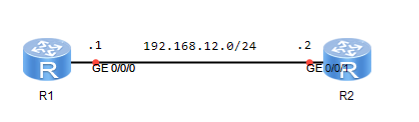
图 IP地址配置
3、实验步骤
(1)R1的配置
<Huawei>system-view //进入到系统视图
[Huawei]undo info-center enable //关闭路由器输出信息
[Huawei]sysname R1 //修改设备名为R1
[R1]interface g0/0/0 //进入到接口g0/0/0
[R1-GigabitEthernet0/0/0]ip address 192.168.12.1 24 //配置IP地址和子网掩码
[R1-GigabitEthernet0/0/0]undo shutdown //打开接口
[R1-GigabitEthernet0/0/0]quit //退出(2) 查看R1接口的ip地址
[R1] display ip interface brief //查看接口的ip地址
*down: administratively down //“*”表示该接口被管理员手动关闭,例如在接口执行命令“shutdown”
^down: standby //“^”表示该接口是备份接口
(l): loopback //(l)代表环回
(s): spoofing //(s)代表欺骗
The number of interface that is UP in Physical is 2 //表示物理状态up的接口数量为2
The number of interface that is DOWN in Physical is 2 //表示物理状态down的接口数量为2
The number of interface that is UP in Protocol is 2 //表示协议状态up的接口数量为2
The number of interface that is DOWN in Protocol is 2 //表示协议状态down的接口数量为2
Interface IP Address/Mask Physical Protocol
GigabitEthernet0/0/0 192.168.12.1/24 up up
GigabitEthernet0/0/1 unassigned down down
GigabitEthernet0/0/2 unassigned down down
NULL0 unassigned up up(s)【技术要点】
华为设备上支持两种配置子网掩码的方式:
①点分十进制:[R1-GigabitEthernet0/0/0]ip address 192.168.12.1 255.255.255.0//配置IP地址和子网掩码
②前缀长度:[R1-GigabitEthernet0/0/0]ip address 192.168.12.1 24 //配置IP地址和子网掩码(3)R2的配置
<Huawei>system-view
[Huawei]undo info-center enable
[Huawei]sysname R2
[R2]interface g0/0/1
[R2-GigabitEthernet0/0/1]ip address 192.168.12.2 24
[R2-GigabitEthernet0/0/1]undo shutdown
[R2-GigabitEthernet0/0/1]quit4、实验调试
R1访问R2,使用ping命令进行测试
<R1>ping 192.168.12.2 //ping测试192.168.12.2的连通性
PING 192.168.12.2: 56 data bytes, press CTRL_C to break //使用CTRL_C可以终止测试
Reply from 192.168.12.2: bytes=56 Sequence=1 ttl=255 time=70 ms
Reply from 192.168.12.2: bytes=56 Sequence=2 ttl=255 time=40 ms
Reply from 192.168.12.2: bytes=56 Sequence=3 ttl=255 time=90 ms
Reply from 192.168.12.2: bytes=56 Sequence=4 ttl=255 time=30 ms
Reply from 192.168.12.2: bytes=56 Sequence=5 ttl=255 time=30 ms
--- 192.168.12.2 ping statistics ---
5 packet(s) transmitted //发送五个包
5 packet(s) received //接收到五个包
0.00% packet loss //0%的丢包率
round-trip min/avg/max = 30/52/90 ms //来回旅程延迟分别为最小30ms、最大90ms、平均52ms【技术要点】
ping命令是最常见的用于检测网络设备可访问性的调试工具,它使用ICMP报文信息可以来检测:
远程设备是否可用。
与远程主机通信的来回旅程(round-trip)的延迟(delay)。
包(packet)的丢失情况。

(全套实验拓扑)
(需要HCIA实验拓扑的小伙伴(如上图所示),直接关注+点赞后留下你的邮箱)