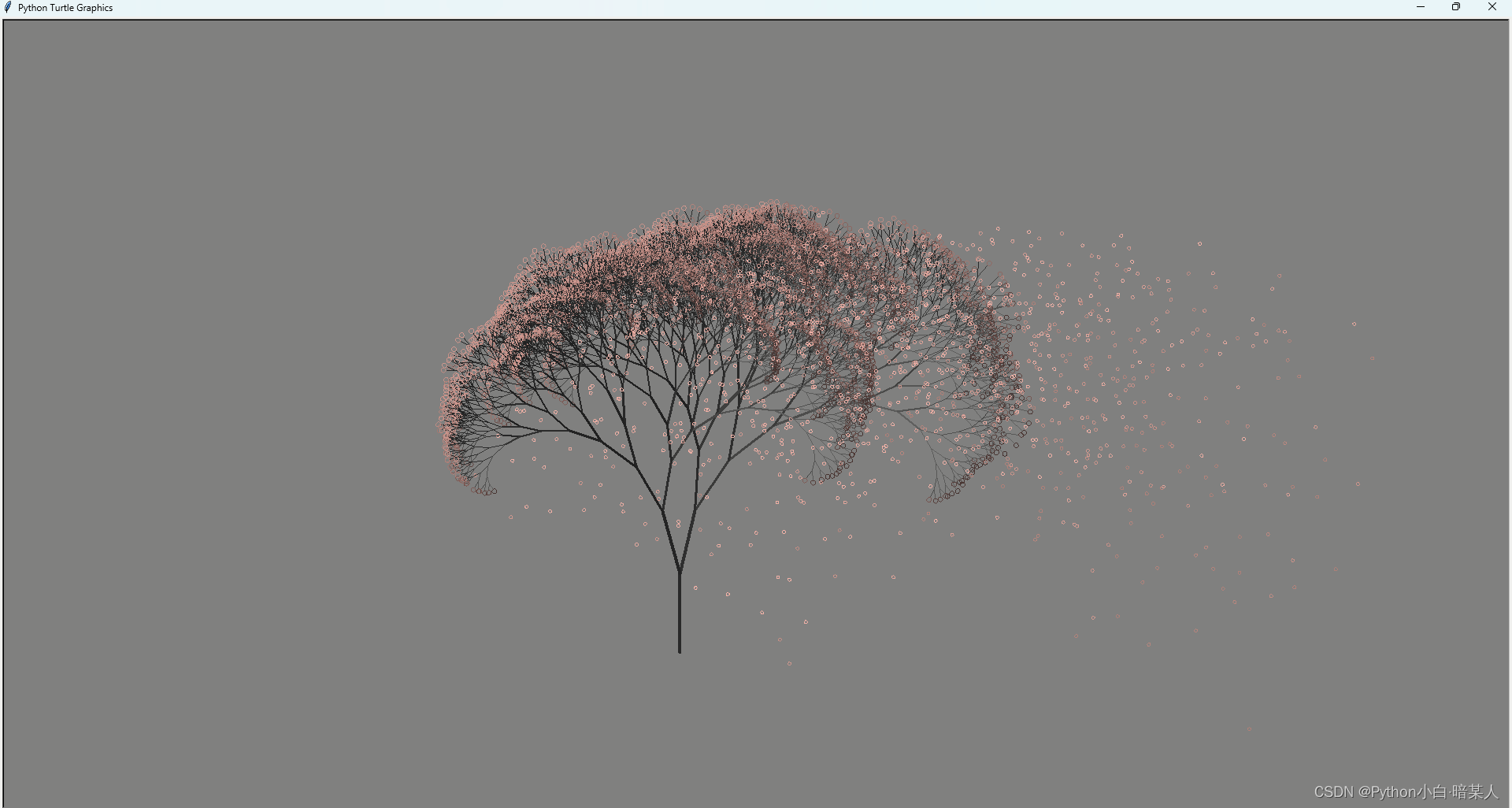Python的turtle库是一个用于绘制图形的库,它来自 Wally Feurzeig, Seymour Papert 于 1967 年在麻省理工学院MIT人工智能实验室开发的 Logo 编程语言。由于turtle绘图十分的直观而且十分受欢迎,所以turtle也逐渐的成为了Python的标准库之一。它很容易学习并且使用简单。

书接上回
介绍完了基本功能,
我们再来介绍下Screen类的函数
Screen类
| 函数名称 | 数据类型 | 功能 |
|---|---|---|
|
颜色字符串或颜色元组 | 调整背景颜色 |
|
'文件名' | 将背景设为('bg.png') |
|
* | 清空屏幕 |
|
* | 刷新屏幕 |
|
分辨率长,分辨率长,颜色字符串 | 调整画布分辨率 |
|
非负整型数,非负整型数 | 在第(8)此刷新屏幕时延迟(25) |
|
函数,检测的按键 | 当键盘按下并松开(‘UP’)键,执行(fun)函数 |
|
函数,检测的按键 | 当键盘松开(‘UP’)键,执行(fun)函数 |
|
函数,检测的按键 | 当键盘按下(‘UP’)键,执行(fun)函数 |
|
函数,检测的按键编号 | 当鼠标编号为(1)的按键时,执行(fun)函数 |
|
* | 获取画布 |
|
* | 获取可绘制的形状 |
|
* | 获取已定义的画笔 |
|
* | 获取画布高度 |
|
* | 获取画布宽度 |
|
* | 关闭窗口 |
|
* | 点击窗口时关闭窗口 |
|
窗口长,窗口宽, 距离边缘的纵值,距离边缘的值横 |
调整画布大小 |
turtle库快速参考
Python官网:turtle --- 海龟绘图 — Python 3.11.2 文档
github源码:cpython/turtle.py at 3.11 · python/cpython · GitHub
下面是Turtle库函数的参考表

实例
到这里已经可以自己动手写出一个简单的图形了吗?
1.樱花树
from turtle import * from random import * from math import * def tree(n, l): pd() # 下笔 # 阴影效果 t = cos(radians(heading() + 45)) / 8 + 0.25 pencolor(t, t, t) pensize(n / 3) forward(l) # 画树枝 if n > 0: b = random() * 15 + 10 # 右分支偏转角度 c = random() * 15 + 10 # 左分支偏转角度 d = l * (random() * 0.25 + 0.7) # 下一个分支的长度 # 右转一定角度,画右分支 right(b) tree(n - 1, d) # 左转一定角度,画左分支 left(b + c) tree(n - 1, d) # 转回来 right(c) else: # 画叶子 right(90) n = cos(radians(heading() - 45)) / 4 + 0.5 pencolor(n, n * 0.8, n * 0.8) circle(3) left(90) # 添加0.3倍的飘落叶子 if (random() > 0.7): pu() # 飘落 t = heading() an = -40 + random() * 40 setheading(an) dis = int(800 * random() * 0.5 + 400 * random() * 0.3 + 200 * random() * 0.2) forward(dis) setheading(t) # 画叶子 pd() right(90) n = cos(radians(heading() - 45)) / 4 + 0.5 pencolor(n * 0.5 + 0.5, 0.4 + n * 0.4, 0.4 + n * 0.4) circle(2) left(90) pu() # 返回 t = heading() setheading(an) backward(dis) setheading(t) pu() backward(l) # 退回 bgcolor(0.5, 0.5, 0.5) # 背景色 ht() # 隐藏turtle speed(0) # 速度 1-10渐进,0 最快 tracer(0, 0) pu() # 抬笔 backward(100) left(90) # 左转90度 pu() # 抬笔 backward(300) # 后退300 tree(12, 100) # 递归7层 done()
2.Kitty猫
文章参考:Python-turtle绘画旅程第二站:Hello Kitty
import math import turtle as t # 计算长度、角度 t1:画笔对象 r:半径 angle:扇形(圆形)的角度 def myarc(t1, r, angle): arc_length = 2 * math.pi * r * angle / 360 # angle角度的扇形的弧长 n = int(arc_length / 3) + 1 # 线段条数 step_length = arc_length / n # 每条线段的长度 step_angle = angle / n # 每条线段的角度 polyline(t1, n, step_length, step_angle) # 画弧线 t1:画笔对象 n:线段条数 length:每条线段长度 angle:每条线段的角度 def polyline(t1, n, length, angle): for index in range(n): t1.fd(length) t1.lt(angle) # 小花 def flower(n): for x in range(n): t.forward(0.5) if x < 80: t.left(1) elif x < 120: t.left(2.3) else: t.left(1) # 画布 t.screensize(500, 500, "white") t.pensize(8) t.pencolor("black") t.speed(10) # 头 t.penup() t.goto(-130, 170) t.pendown() t.setheading(220) for x in range(580): t.forward(1) if x < 250: t.left(0.5) elif x < 350: t.left(0.1) else: t.left(0.5) # 耳朵 t.setheading(70) for y in range(150): t.forward(1) if y < 80: t.left(0.2) elif y < 90: t.left(10) else: t.left(0.2) t.setheading(160) for y1 in range(140): t.forward(1) t.left(0.15) t.setheading(140) for y2 in range(157): t.forward(1) if y2 < 65: t.left(0.2) elif y2 < 75: t.left(8) else: t.left(0.5) t.pensize(5) # 左眼睛 t.penup() t.goto(-100, 60) t.setheading(350) t.pendown() t.fillcolor("#000") t.begin_fill() step = 0.3 for i in range(2): for j in range(60): if j < 30: step += 0.02 else: step -= 0.02 t.forward(step) t.left(3) t.end_fill() # 右眼睛 t.penup() t.goto(50, 40) t.setheading(350) t.pendown() t.fillcolor("#000") t.begin_fill() step = 0.3 for i in range(2): for j in range(60): if j < 30: step += 0.02 else: step -= 0.02 t.forward(step) t.left(3) t.end_fill() # 鼻子 t.penup() t.goto(-40, 30) t.setheading(260) t.pendown() t.fillcolor("#ebc80e") t.begin_fill() step = 0.3 for i in range(2): for j in range(60): if j < 30: step += 0.02 else: step -= 0.02 t.forward(step) t.left(3) t.end_fill() # 小花 t.penup() t.goto(20, 180) t.pendown() t.fillcolor("#dd4a76") t.begin_fill() t.setheading(175) flower(200) t.setheading(250) flower(200) t.setheading(325) flower(200) t.setheading(40) flower(200) t.setheading(115) flower(170) t.end_fill() t.penup() t.goto(30, 180) t.setheading(270) t.pendown() t.fillcolor("#e7be04") t.begin_fill() t.circle(10) t.end_fill() # 胡子 t.penup() t.goto(-150, 65) t.pendown() t.setheading(170) t.pensize(6) for y in range(40): t.forward(1) t.left(0.3) t.penup() t.goto(-150, 85) t.pendown() t.setheading(160) for y in range(50): t.forward(1) t.left(0.3) t.penup() t.goto(-150, 45) t.pendown() t.setheading(180) for y in range(55): t.forward(1) t.left(0.3) t.penup() t.goto(110, 10) t.setheading(340) t.pendown() for y in range(40): t.forward(1) t.right(0.3) t.penup() t.goto(120, 30) t.setheading(350) t.pendown() for y in range(30): t.forward(1) t.right(0.3) t.penup() t.goto(115, 50) t.setheading(360) t.pendown() for y in range(50): t.forward(1) t.right(0.3) # 身子 t.pensize(8) t.penup() t.goto(-100, -30) t.setheading(230) t.pendown() t.fillcolor("#efa9c1") t.begin_fill() for z in range(140): t.forward(1) t.left(0.2) t.setheading(340) for z in range(200): t.forward(1) t.left(0.1) t.setheading(85) for z in range(140): t.forward(1) t.left(0.1) t.end_fill() t.penup() t.goto(-73, -33) t.pendown() t.setheading(250) t.fillcolor("#da4b76") t.begin_fill() myarc(t, 40, 205) t.setheading(170) t.pensize(6) t.forward(75) t.end_fill() # 左胳膊 t.pensize(8) t.penup() t.goto(-120, -17) t.setheading(230) t.pendown() t.fillcolor("#d64b75") t.begin_fill() t.forward(50) t.setheading(320) for k in range(27): t.forward(1) t.left(1) t.setheading(55) for k in range(50): t.forward(1) t.right(0.1) t.end_fill() # 左手 t.penup() t.goto(-125, -15) t.setheading(140) t.pendown() t.fillcolor("#fff") t.begin_fill() t.forward(8) t.setheading(50) myarc(t, 10, 190) t.setheading(150) for j in range(80): t.forward(1) t.left(2.2) t.forward(24) t.end_fill() # 右胳膊 t.penup() t.goto(27, -45) t.pendown() t.fillcolor("#db4e79") t.setheading(350) t.begin_fill() for x in range(50): t.forward(1) t.right(1) t.setheading(220) t.forward(40) t.setheading(100) for x in range(50): t.forward(1) t.left(0.2) t.end_fill() # 右手 t.penup() t.goto(70, -75) t.pendown() t.setheading(300) t.forward(8) t.setheading(30) for x in range(40): t.forward(1) t.right(5) t.setheading(280) for x in range(70): t.forward(1) t.right(2) # 右脚 t.penup() t.goto(-70, -180) t.pendown() t.setheading(250) for x in range(30): t.forward(1) t.left(0.3) for x in range(160): t.forward(1) if x < 30: t.left(3) elif x < 65: t.left(0.1) else: t.left(1) # 左脚 t.penup() t.goto(-150, -210) t.setheading(340) t.pendown() t.fillcolor("#fff") t.begin_fill() step = 1.5 for i in range(2): for j in range(60): if j < 30: step += 0.1 else: step -= 0.1 t.forward(step) t.left(3) t.end_fill() t.hideturtle() t.mainloop()
3.小黄人
文章参考:turtle的使用以及画小黄人
import turtle turtle.setup(800,800) #turtle.hideturtle() turtle.speed(5) turtle.width(1) # 大轮廓 turtle.fillcolor('yellow') turtle.begin_fill() turtle.up() turtle.goto(150,150) turtle.down() turtle.left(90) turtle.circle(150,180) turtle.fd(300) turtle.circle(150,180) turtle.fd(300) turtle.end_fill() # 眼镜框 turtle.up() turtle.goto(0,150) turtle.down() turtle.width(3) turtle.fillcolor('white') turtle.begin_fill() turtle.circle(40) turtle.circle(-40) turtle.end_fill() turtle.up() turtle.setx(80) turtle.down() turtle.right(90) turtle.width(15) turtle.fd(70) turtle.up() turtle.setx(-80) turtle.down() turtle.fd(-70) # 眼睛 turtle.up() turtle.setx(-50) turtle.dot(40) turtle.up() turtle.setx(30) turtle.dot(40) turtle.pencolor('white') turtle.up() turtle.setx(-41) turtle.dot(16) turtle.up() turtle.setx(39) turtle.dot(16) turtle.down() # 嘴巴 turtle.pencolor('red') turtle.width(3) turtle.up() turtle.goto(-50,50) turtle.right(45) turtle.down() turtle.circle(70,90) # 衣服 176185 turtle.pencolor('black') turtle.fillcolor('#176185') turtle.begin_fill() turtle.right(45) turtle.up() turtle.goto(-150,-150) turtle.down() turtle.width(1) turtle.fd(50) turtle.goto(-100,-100) turtle.fd(200) turtle.goto(100,-150) turtle.fd(50) turtle.right(90) turtle.circle(-150,180) turtle.end_fill() turtle.up() turtle.goto(-90,-100) turtle.down() turtle.fillcolor('#176185') turtle.begin_fill() turtle.goto(-150,-35) turtle.bk(15) turtle.goto(-100,-110) turtle.goto(-90,-100) turtle.end_fill() turtle.up() turtle.goto(90,-100) turtle.down() turtle.fillcolor('#176185') turtle.begin_fill() turtle.goto(150,-35) turtle.bk(15) turtle.goto(100,-110) turtle.goto(90,-100) turtle.end_fill() # 口袋 turtle.up() turtle.goto(-50,-130) turtle.down() turtle.width(3) turtle.goto(50,-130) turtle.bk(30) turtle.circle(50,-180) turtle.bk(30) # 头发 turtle.up() turtle.goto(0,300) turtle.down() turtle.bk(50) turtle.up() turtle.goto(10,299) turtle.down() turtle.goto(13,340) turtle.up() turtle.goto(-10,299) turtle.down() turtle.goto(-14,340) turtle.up() turtle.goto(-15,298) turtle.down() turtle.goto(-17,335) turtle.up() turtle.goto(15,298) turtle.down() turtle.goto(18,330) turtle.mainloop()
罗盘时钟
最火的罗盘时钟也安排
文章参考:python实现抖音上比较火的罗盘时钟
import turtle from datetime import * # 抬起画笔,向前运动一段距离放下 def Skip(step): turtle.penup() turtle.forward(step) turtle.pendown() def drawCircle(content,content_len,init_data,init_data_type,circle_radius,circle_radius_step,color,font_size): ''' content:传入的数组,代表要画的圆上面写的内容,比如1-12月 content_len:数组长度,用这个元素来做循环,便于调整每次的偏置角度 init_data: x轴正方向显示当前时间,这个数据就是当前时间 init_data_type:代表这个是什么类型的,时,分,秒之类的 circle_radius:圆的半径 circle_radius_step: 圆环上的数据根据半径和这个长度结合写上内容 color: 画笔颜色 ''' #turtle.pos() turtle.home() #turtle.mode("logo") turtle.pensize(3) turtle.pencolor(color) turtle.fillcolor('#33BB00') #turtle.right(90) # turtle.right(-360/content_len) # Skip(circle_radius+circle_radius_step+10*3) # turtle.write(' ', align="center", font=("Courier", font_size,'bold')) # Skip(-circle_radius-circle_radius_step-10*3) # #turtle.right(360/content_len) Skip(circle_radius+circle_radius_step+10*3) turtle.write(init_data_type, align="center", font=("Courier", font_size,'bold')) Skip(-circle_radius-circle_radius_step-10*3) #turtle.right(-90) initdata_index=content.index(init_data) for i in range(initdata_index,content_len): Skip(circle_radius) fantilen=len(content[i]) if i == initdata_index: turtle.forward(75) turtle.forward(-90) turtle.forward(15) for name in range(fantilen): turtle.write(content[i][name], align="center", font=("Courier", font_size)) Skip(15) Skip(-15*fantilen) Skip(-circle_radius) turtle.left(360/content_len) for i in range(initdata_index): Skip(circle_radius) fantilen=len(content[i]) for name in range(fantilen): turtle.write(content[i][name], align="center", font=("Courier", font_size)) Skip(15) Skip(-15*fantilen) Skip(-circle_radius) turtle.left(360/content_len) def Week(t): week = ["星期一", "星期二", "星期三", "星期四", "星期五", "星期六", "星期日"] return week[t.weekday()] def Date(t): y = t.year m = t.month d = t.day return "%s-%d-%d" % (y, m, d) def runclock(): turtle.reset() t = datetime.today() print(t) second = t.second #+ t.microsecond * 0.000001 minute = t.minute #+ second / 60.0 hour = t.hour# + minute / 60.0 Traditional_Chinese= [' ','壹', '贰', '叁', '肆', '伍', '陆', '柒', '捌', '玖', '拾', '拾壹', '拾贰', '拾叁', '拾肆', '拾伍', '拾陆', '拾柒', '拾捌', '拾玖', '贰拾', '贰拾壹', '贰拾贰', '贰拾叁', '贰拾肆', '贰拾伍', '贰拾陆', '贰拾柒', '贰拾捌', '贰拾玖', '叁拾', '叁拾壹', '叁拾贰', '叁拾叁', '叁拾肆', '叁拾伍', '叁拾陆', '叁拾柒', '叁拾捌', '叁拾玖', '肆拾', '肆拾壹', '肆拾贰', '肆拾叁', '肆拾肆', '肆拾伍', '肆拾陆', '肆拾柒', '肆拾捌', '肆拾玖', '伍拾', '伍拾壹', '伍拾贰', '伍拾叁', '伍拾肆', '伍拾伍', '伍拾陆', '伍拾柒', '伍拾捌', '伍拾玖'] Simplified_Chinese=[' ','一', '二', '三', '四', '五', '六', '七', '八', '九', '十', '十一', '十二', '十三', '十四', '十五', '十六', '十七', '十八', '十九', '二十','二十一', '二十二', '二十三', '二十四', '二十五', '二十六', '二十七', '二十八', '二十九', '三十','三十一', '三十二', '三十三', '三十四', '三十五', '三十六', '三十七', '三十八', '三十九', '四十','四十一', '四十二', '四十三', '四十四', '四十五', '四十六', '四十七', '四十八', '四十九', '五十', '五十一', '五十二', '五十三', '五十四', '五十五', '五十六', '五十七', '五十八', '五十九' ] hours= ['壹', '贰', '叁', '肆', '伍', '陆', '柒', '捌', '玖','拾', '拾壹','拾贰', '拾叁', '拾肆', '拾伍', '拾陆', '拾柒', '拾捌', '拾玖', '贰拾', '贰拾壹', '贰拾贰', '贰拾叁', '贰拾肆'] Simplified_hours=['一', '二', '三', '四', '五', '六', '七', '八', '九', '十', '十一', '十二', '十三', '十四', '十五', '十六', '十七', '十八', '十九', '二十' ,'二十一', '二十二', '二十三', '二十四'] drawCircle(Simplified_Chinese,len(Simplified_Chinese),Simplified_Chinese[second],'秒',250,25,'blue',10) drawCircle(Simplified_Chinese,len(Simplified_Chinese),Simplified_Chinese[minute],'分',170,20,'green',10) drawCircle(Simplified_hours,len(Simplified_hours),Simplified_hours[hour-1],'时',80,15,'red',10) printer = turtle.Turtle() # 隐藏画笔的turtle形状 printer.hideturtle() printer.color('#11CCFF') printer.right(-90) printer.penup() printer.forward(40) printer.write(Week(t), align="center",font=("Courier", 10, "bold")) printer.back(80) printer.write(Date(t), align="center",font=("Courier", 14, "bold")) print(Week(t),Date(t)) printer.right(90) turtle.ontimer(runclock, 1000) def main(): # 打开/关闭龟动画,并为更新图纸设置延迟。 turtle.tracer(False) ts = turtle.getscreen() ts.bgcolor("black") runclock() turtle.mainloop() if __name__ == "__main__": main()
关于Turtlue库的介绍到这里就结束了,我是暗某人
欢迎点赞,评论