
一、接口请求体-文件
files:参数用来解决文件上传接口
key:需要替换为文件名
value:对应的二进制流
1、第一种方法
import requests
r1=requests.post("https://www.baidu.com/post",
files={
"hogwarts_file":open("1.text",'rb')},
)
2、第二种方法
files:参数用来解决文件上传接口
通过value元组传递,实现指定filename的需求
r2=requests.post("https://www.baidu.com/post",
files={
"file":('kobe.txt',open("1.text",'rb'))},
)
二、接口请求体-form表单
1、什么是 form 请求
数据量不大
数据层级不深的情况
通常以键值对传递
form格式传参,用data接收请求参数
import requests
class TestReq:
def test_data(self):
data={
"kobe":"py1"}
#通过data参数传入请求体信息
r=requests.post("https://www.baidu.com/post",data=data)
print(r.json())
#区别
#print(r.text)
json格式传参,用json接收请求参数
import requests
class TestReq:
def test_json(self):
data = {
"kobe": "py1"}
# 通过json参数传入请求体信息
r = requests.post("https://www.baidu.com/post", json=data)
print(r.json())
#print(r.text)
三、接口请求体 - XML
用data来接收xml格式的传参
import requests
xml= """<?xml version='1.0'encoding='utf-8'?>
<a>6</a>"""
headers = {
'Content-Type': 'application/xml'}
r = requests.post('https://www.baidu.com/post', data=xml, headers=headers).text
print(r)
四、xml 响应断言
可扩展标记语言(Extensible Markup Language)的缩写
也是一种结构化的数据
1、方法一:XMLSession
r.text:以xml格式形式,获取响应信息
r.xml.links:获取响应中所有的链接,以列表形式展示
r.xml.raw_xml:以字节格式返回响应内容
r.xml.text:返回各个标签下面的内容
xpath方法
1、获取language标签下的内容
first=True:只返回一条数据
r.xml.xpath(“//language”,first=True)
2、获取link标签下所有的的内容
items = r.xml.xpath('//link')
res=[]
for item in items:
res.append(item.text)
print(res)
from requests_xml import XMLSession
def test_xml():
#设置session
session=XMLSession()
r=session.get("https://www.nasa.gov/rss/dyn/lg_image_of_the_day.rss")
#print(r.text)
#print(r.xml.links) #links 可以拿到响应中所有的链接,列表
#print(r.xml.raw_xml) #raw_xml 以字节格式返回响应内容
#print(r.xml.text) #text 返回各个标签下面的内容
#通过xpath
# 获取language标签下的内容
item=r.xml.xpath('//language',first=True) #first=True:只返回一条数据
print(item.text)
#因为返回的是对象,所以需要调用text属性获取具体的值
item1=r.xml.xpath('//link',first=True)
print(item1.text)
items = r.xml.xpath('//link')
res=[]
for item in items:
res.append(item.text)
print(res)
assert "http://www.nasa.gov/" in res
2、方法二:xml.etree.ElementTree
import xml.etree.ElementTree as ET
def test_etree():
#设置session
session=XMLSession()
r=session.get("https://www.nasa.gov/rss/dyn/lg_image_of_the_day.rss")
# 自己封装xml解析方法
root=ET.fromstring(r.text)
items=root.findall(".//link")
result=[]
for i in items:
result.append(i.text)
print(i.text)
assert "http://www.nasa.gov/" in result
五、cookie 处理
1、Cookie使用场景
在接口测试过程中,很多情况下,需要发送的请求附带cookies,才会得到正常的响应的结果。所以使用python+requests进行接口自动化测试也是同理,需要在构造接口测试用例时加入cookie。
2、传递Cookie的两种方式
通过请求头信息传递
import requests
def test_demo():
url = 'https://www.baidu.com/cookies'
header={
"Cookie":"werwr=yu",
'User-Agent': 'python'}
r=requests.get(url=url,headers=header)
print(r.request.headers) #获取请求体信息
通过请求的关键字参数cookies传递
def test_demo1():
url = 'https://www.baidu.com/cookies'
header={
'User-Agent': 'python'}
cookie_data={
"kobe":"kobe",
"kobe1": "kobe1",
}
r=requests.get(url=url,headers=header,cookies=cookie_data)
print(r.request.headers) #获取请求体信息
六、超时处理
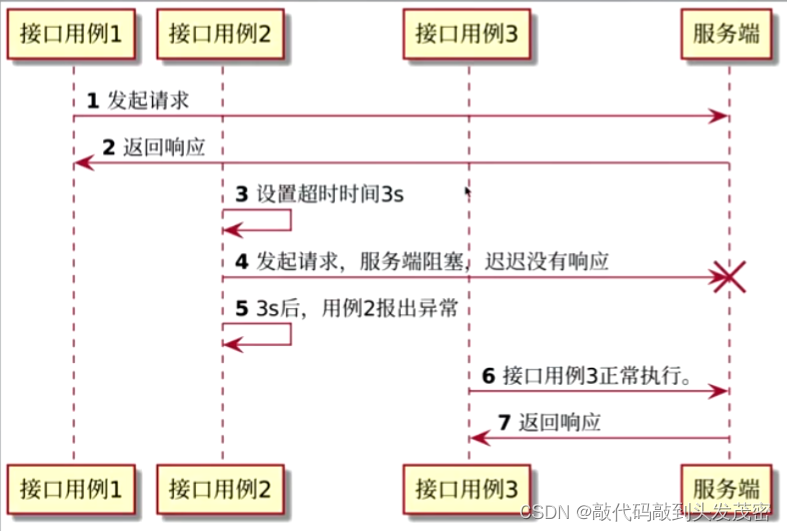
timeout参数设置超时时间,timeout对应的值通常是一个数字类型;提高容错性、健康性
import requests
class TestReq:
def test_timeout(self):
#todo timeout参数设置超时时间,timeout对应的值通常是一个数字类型;提高容错性、健康性
r=requests.get('https://www.baidu.com/cookies',timeout=3)
print(r)
七、代理配置
1、使用代理之前和使用代理之后对比

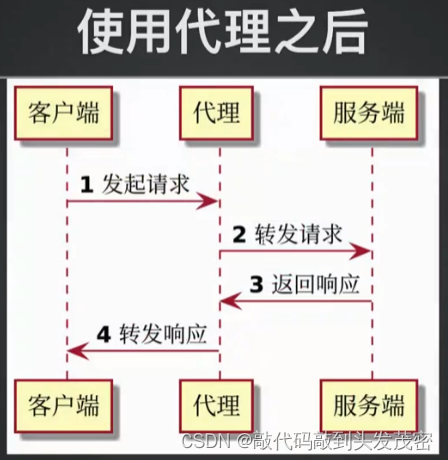
2、代理在接口自动化的使用场景
测试脚本,更直观的排查请求错误,相当于编写代码时的debug
获取没有错误的,真实的接口请求响应信息
通过代理获取自动化测试的请求响应
对比两次请求响应的区别
3、如何使用
a、设定代理格式
b、通过proxies 参数传递代理设置
c、开启代理工具监听请求
verify=False:不会认证https
import requests
#定义一个代理的配置信息,key值为协议,value为工具的配置
proxy={
"http":"http://127.0.0.1:8080",
"https":"http://127.0.0.1:8080"
}
#通过proxies传递代理配置
#verify=False:不会认证https
data={
"a":1}
requests.post(url = 'https://www.baidu.com/post',
json=data,
proxies=proxy,
verify=False)
八、多层嵌套响应断言
1、什么是多层嵌套结构
层级多。
嵌套关系复杂。
{
"errcode": 0,
"errmsg": "ok",
"userid": "zhangsan",
"name": "张三",
"department": [1, 2],
"order": [1, 2],
"position": "后台工程师",
"mobile": "13800000000",
"gender": "1",
"email": "[email protected]",
"biz_mail": "[email protected]",
"is_leader_in_dept": [1, 0],
"direct_leader": ["lisi", "wangwu"],
"avatar": "http://wx.qlogo.cn/mmopen/ajNVdqHZLLA3WJ6DSZUfiakYe37PKnQhBIeOQBO4czqrnZDS79FH5Wm5m4X69TBicnHFlhiafvDwklOpZeXYQQ2icg/0",
"thumb_avatar": "http://wx.qlogo.cn/mmopen/ajNVdqHZLLA3WJ6DSZUfiakYe37PKnQhBIeOQBO4czqrnZDS79FH5Wm5m4X69TBicnHFlhiafvDwklOpZeXYQQ2icg/100",
"telephone": "020-123456",
"alias": "jackzhang",
"address": "广州市海珠区新港中路",
"open_userid": "xxxxxx",
"main_department": 1,
"extattr": {
"attrs": [
{
"type": 0,
"name": "文本名称",
"text": {
"value": "文本"
}
},
{
"type": 1,
"name": "网页名称",
"web": {
"url": "http://www.test.com",
"title": "标题"
}
}
]
},
"status": 1,
"qr_code": "https://open.work.weixin.qq.com/wwopen/userQRCode?vcode=xxx",
"external_position": "产品经理",
"external_profile": {
"external_corp_name": "企业简称",
"wechat_channels": {
"nickname": "视频号名称",
"status": 1
},
"external_attr": [
{
"type": 0,
"name": "文本名称",
"text": {
"value": "文本"
}
},
{
"type": 1,
"name": "网页名称",
"web": {
"url": "http://www.test.com",
"title": "标题"
}
},
{
"type": 2,
"name": "测试app",
"miniprogram": {
"appid": "wx8bd80126147dFAKE",
"pagepath": "/index",
"title": "my miniprogram"
}
}
]
}
}
2、复杂场景响应提取
提取errcode 对应的值:res[“errcode”]
提取 title 对应的值:res[“extattr”][“external_profile”][“external_attr”][1][“web”][“title”]
3、JSONPath 简介
在 JSON 数据中定位和提取特定信息的查询语言。
JSONPath 使用类似于 XPath 的语法,使用路径表达式从 JSON 数据中选择和提取数据。
相比于传统的提取方式,更加灵活,并且支持定制化。
提取errcode 对应的值:$.errcode
提取 title 对应的值:$..title
4、JSONPath 语法
| 符号 | 描述 |
|---|---|
| $ | 查看的根节点对象,用于表示一个json数据,可以是数组或者对象 |
| @ | 过滤器,处理的当前节点对象 |
* |
通配符 |
. |
获取子节点 |
.. |
递归搜索,筛选所有符合条件的节点 |
?() |
过滤器表达式,筛选操作 |
| [start:end] | 数组片段,区间[start:end],不包含end |
| [A]或[A,B] | 迭代对象下标,表示一个或者多个数组下标 |
{
"store": {
"book": [
{
"category": "reference",
"author": "Nigel Rees",
"title": "Sayings of the Century",
"price": 8.95
},
{
"category": "fiction",
"author": "Evelyn Waugh",
"title": "Sword of Honour",
"price": 12.99
},
{
"category": "fiction",
"author": "Herman Melville",
"title": "Moby Dick",
"isbn": "0-553-21311-3",
"price": 8.99
},
{
"category": "fiction",
"author": "J. R. R. Tolkien",
"title": "The Lord of the Rings",
"isbn": "0-395-19395-8",
"price": 22.99
}
],
"bicycle": {
"color": "red",
"price": 19.95
}
},
"expensive": 10
}
获取所有书籍的作者:$.book.author
获取所有作者:$..author
获取 store 下面的所有内容: $.store
获取所有的价格: $..price
获取第三本书: $..book[2]
获取所有包含 isbn 的书籍: $..book[?(@.isbn)]
获取所有价格小于 10 的书:$..price[?(@.price<10)]
获取所有书籍的数量:$..book.length
5、JSONPath 与代码结合
环境安装:pip install jsonpath
import jsonpath
import requests
def test_jsonpath():
data = {
"kobe": "py1"}
r = requests.post("https://www.baidu.com/post", json=data)
print(r.json())
#todo jsonpath的返回值,如果找到的话,不管找到多少个结果,返回的结果都是列表;如果没有找到返回False
print(jsonpath.jsonpath(r.json(),'$..json')) #列表格式