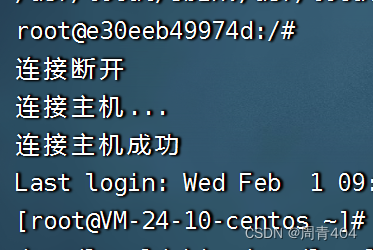周青的日常问题记录
项目场景:
学习硅谷电商毕设项目_微服务版本,建站练手,在测试mysql中docker exec进入容器sql语句
问题描述
docker exec bash后用\q退出mysql

再运行bash命令继续操作docker发现命令失效
bash: docker: command not found bash
想service docker start启动docker但是
docker: unrecognized service
把服务器重启了一下,到这一步还是不行。
找了找办法要卸载重装但yum竟然也用不了
bash: yum: command not found
原因分析:
用\q退出mysql后仍当前在exec执行docker容器的bash中,故不能识别除基础bash外的linux命令。
command not found状态下用户显示是:root@e30eeb49974d:/#
root@e30eeb49974d:/# docker -v
bash: docker: command not found
正常状态下用户显示是:[root@VM-24-10-centos ~]#
[root@VM-24-10-centos ~]# docker -v
Docker version 20.10.23, build 7155243
解决方案:
用exit退出exec bash
root@e30eeb49974d:/# exit
exit
[root@VM-24-10-centos ~]#
后记废话
以下为解决本问题时走的弯路,并无阅读价值,仅做面向自己的记录。
弯路第一阶段
意识到真正原因前,我以为是腾讯云不行。。。查了一下【1】【2】,发现是因为系统的环境变量没有正确配置造成的,想要解决需要手动配置变量,我不知道还有多少命令也失效了,对Linux也不甚熟悉。不敢手动继续改,就想去腾讯云控制台重装了系统能不能解决。重装回来之后yum能用了
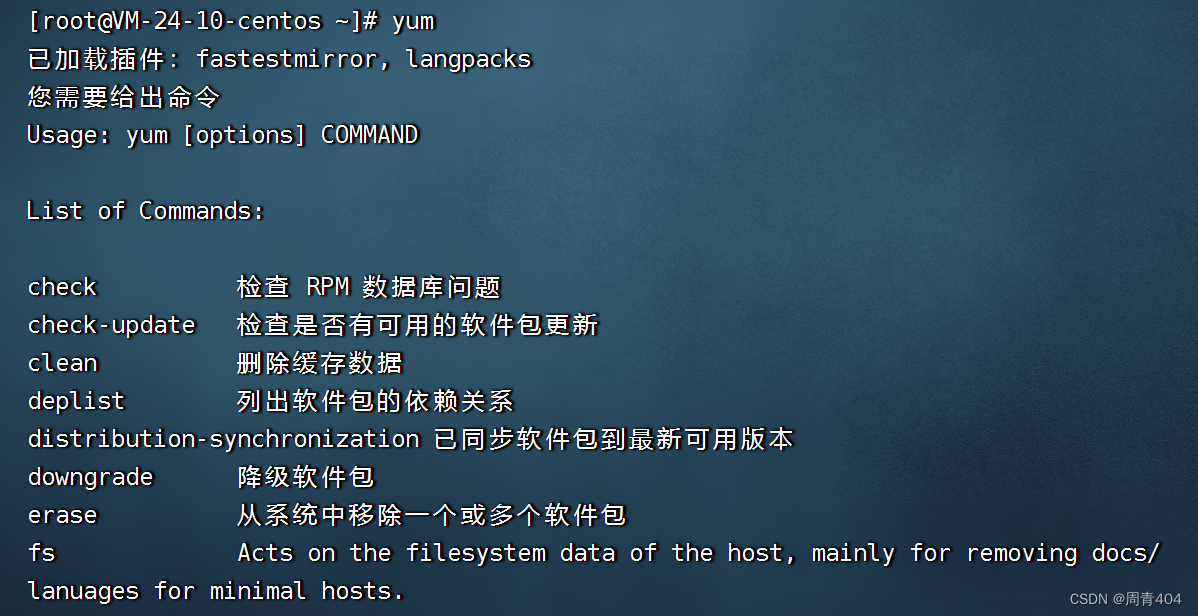
重新安装docker,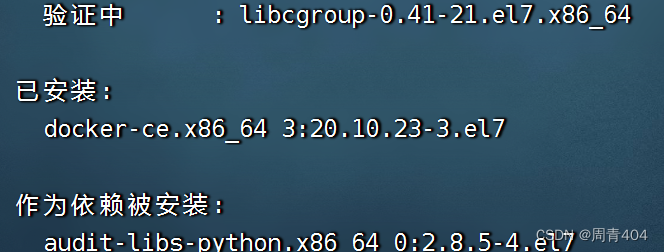
但一用还是不行。重装系统不能解决问题。
[root@VM-24-10-centos ~]# systemctl start docker
[root@VM-24-10-centos ~]# docker-v
-bash: docker-v: 未找到命令
[root@VM-24-10-centos ~]# service docker start
Redirecting to /bin/systemctl start docker.service
弯路第二阶段
最早搜索 bash: docker:command not found时看到过一句话劝大家最好把docker设置成开机自启。在《当提示Redirecting to /bin/systemctl stop docker.service请使用下列命令 启动与停止Docker》中看到了开机自启docker命令,尝试后暂时成功。
systemctl enable docker
运行后docker正常
[root@VM-24-10-centos ~]# docker -v
Docker version 20.10.23, build 7155243
[root@VM-24-10-centos ~]# docker images
REPOSITORY TAG IMAGE ID CREATED SIZE
但走到exec bash时又回到老路上。。。
弯路第三阶段
断开连接又重新连上,发现用户提醒不同,才发现了问题根源。