一、什么是“热部署”
看下图 :
“热部署”,即在应用正在运行的时候升级软件(内容变动),不需要重新启动应用。

二、SpringBoot 热部署
对于 Java 应用程序来说,热部署就是 “ 在运行时更新Java类文件 ”。
基于热部署概念,SpringBoot热部署就是指 “ 修改SpringBoot 中Java类文件/静态资源内容” 时,不需要每一次都重启项目才能达到我们需要的效果。看下图:
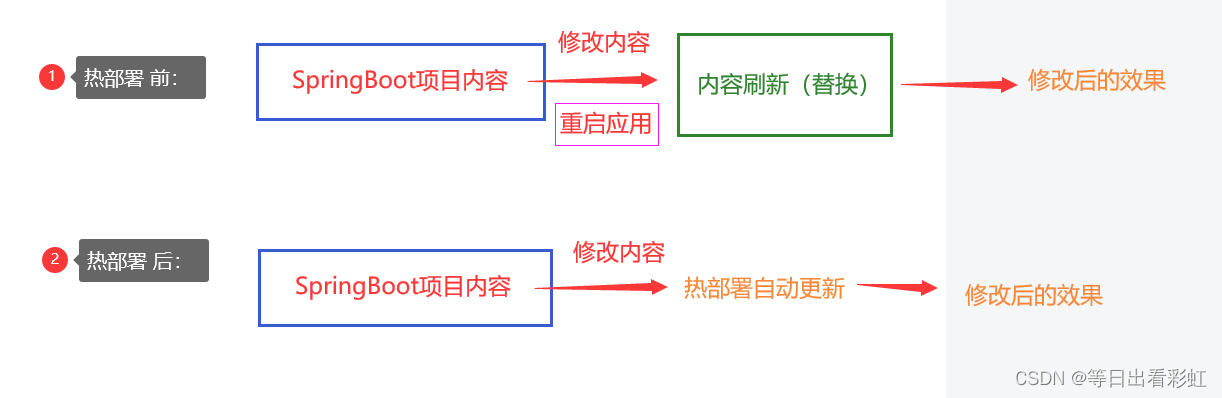
三、SpringBoot热部署方法
1. 在SpringBoot项目的 pom.xml 文件中导入spring-boot-devtools依赖。
<dependencies>
<dependency>
<groupId>org.springframework.boot</groupId>
<artifactId>spring-boot-starter-web</artifactId>
</dependency>
<dependency>
<groupId>org.springframework.boot</groupId>
<artifactId>spring-boot-starter-tomcat</artifactId>
</dependency>
<dependency>
<groupId>junit</groupId>
<artifactId>junit</artifactId>
<version>3.8.1</version>
<scope>test</scope>
</dependency>
<!-- 开启热部署 -->
<dependency>
<groupId>org.springframework.boot</groupId>
<artifactId>spring-boot-devtools</artifactId>
<!-- 设置为true 热部署才有效 -->
<optional>true</optional>
<scope>true</scope>
</dependency>
</dependencies>
<build>
<plugins>
<plugin>
<groupId>org.springframework.boot</groupId>
<artifactId>spring-boot-maven-plugin</artifactId>
<configuration>
<fork>true</fork>
<addResources>true</addResources>
</configuration>
</plugin>
</plugins>
</build>
2.在项目的 application.properties 配置文件中设置启动热部署
#配置项目热部署
spring.devtools.restart.enabled=true
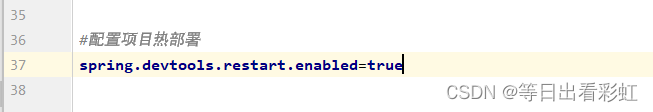
3. 点击 File --->> Settings --->> Build,Execution,Deployment --->> Compiler --->> 勾选 Build project automatically ,如下图所示。
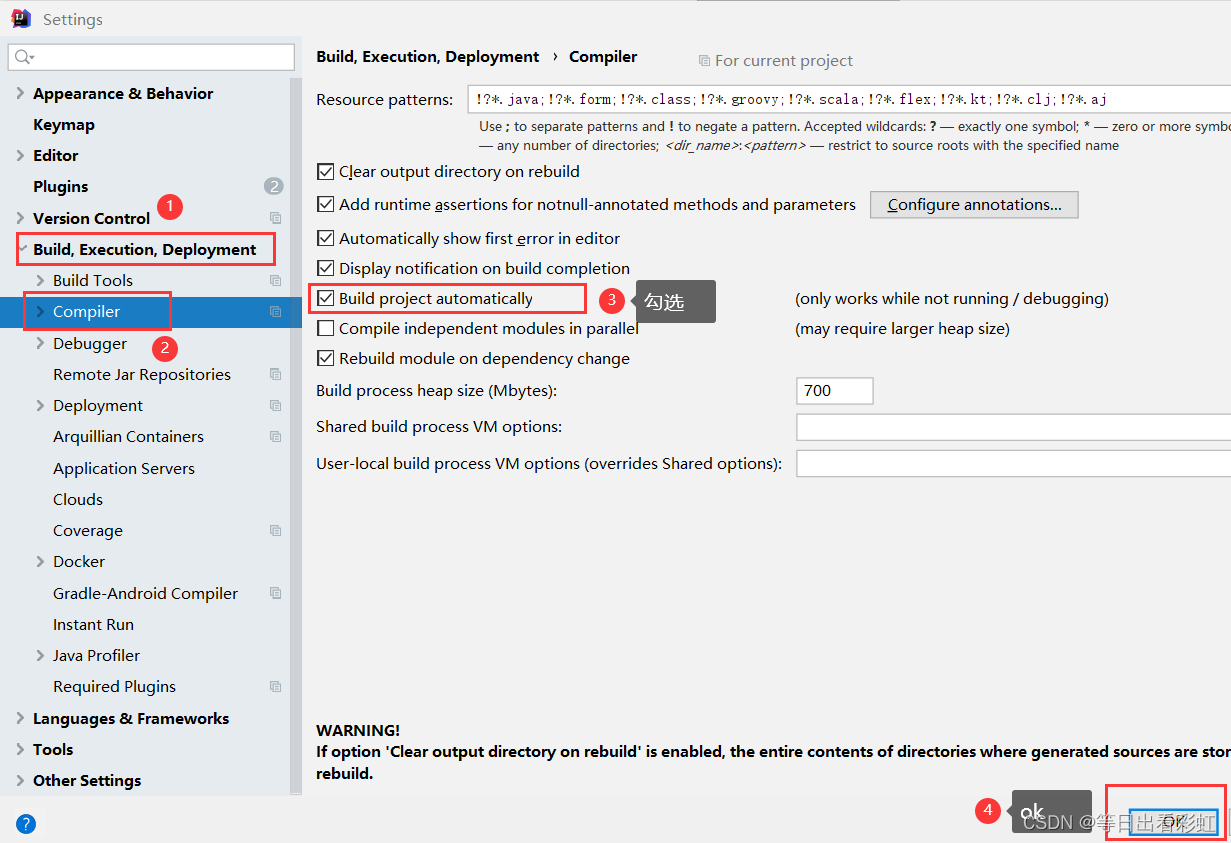
4.按下键盘 " Ctrl + Shift + Alt + / " (必须都按下才会弹出弹窗),
点击 Registry… ( 即:打开注册表)选项。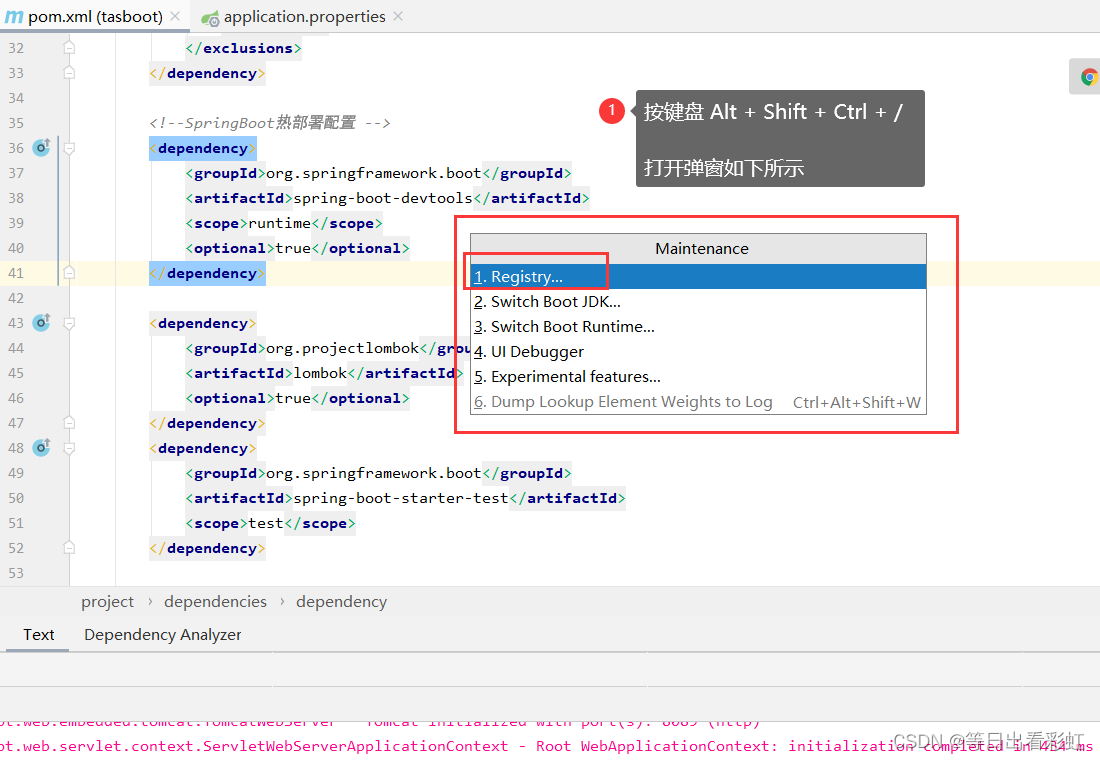
5.在 Registry 面板上 找到 并 勾选 "compiler.automake.allow.when.app.running " 后,点击Close关闭,如下图。

6.测试是否热部署成功
(1)未修改前内容
package com.example.springboot;
import org.springframework.web.bind.annotation.RequestMapping;
import org.springframework.web.bind.annotation.RestController;
//测试 SpringBoot热部署
@RestController
@RequestMapping("/Hello")
public class HelloController{
@RequestMapping("/index")
public String index() {
return "HelloWorld!"; //这是未进行热部署前的输出内容
}
}

(2)修改输出的内容
package com.example.springboot;
import org.springframework.web.bind.annotation.RequestMapping;
import org.springframework.web.bind.annotation.RestController;
@RestController
@RequestMapping("/hello")
public class HelloController{
@RequestMapping("/index")
public String index() {
//我们只是将 输出内容修改,测试热部署是否能帮我们自动更新内容
return "Hello! Monster";
}
}

7. 综上内容:SpringBoot热部署内容我们已经完成。