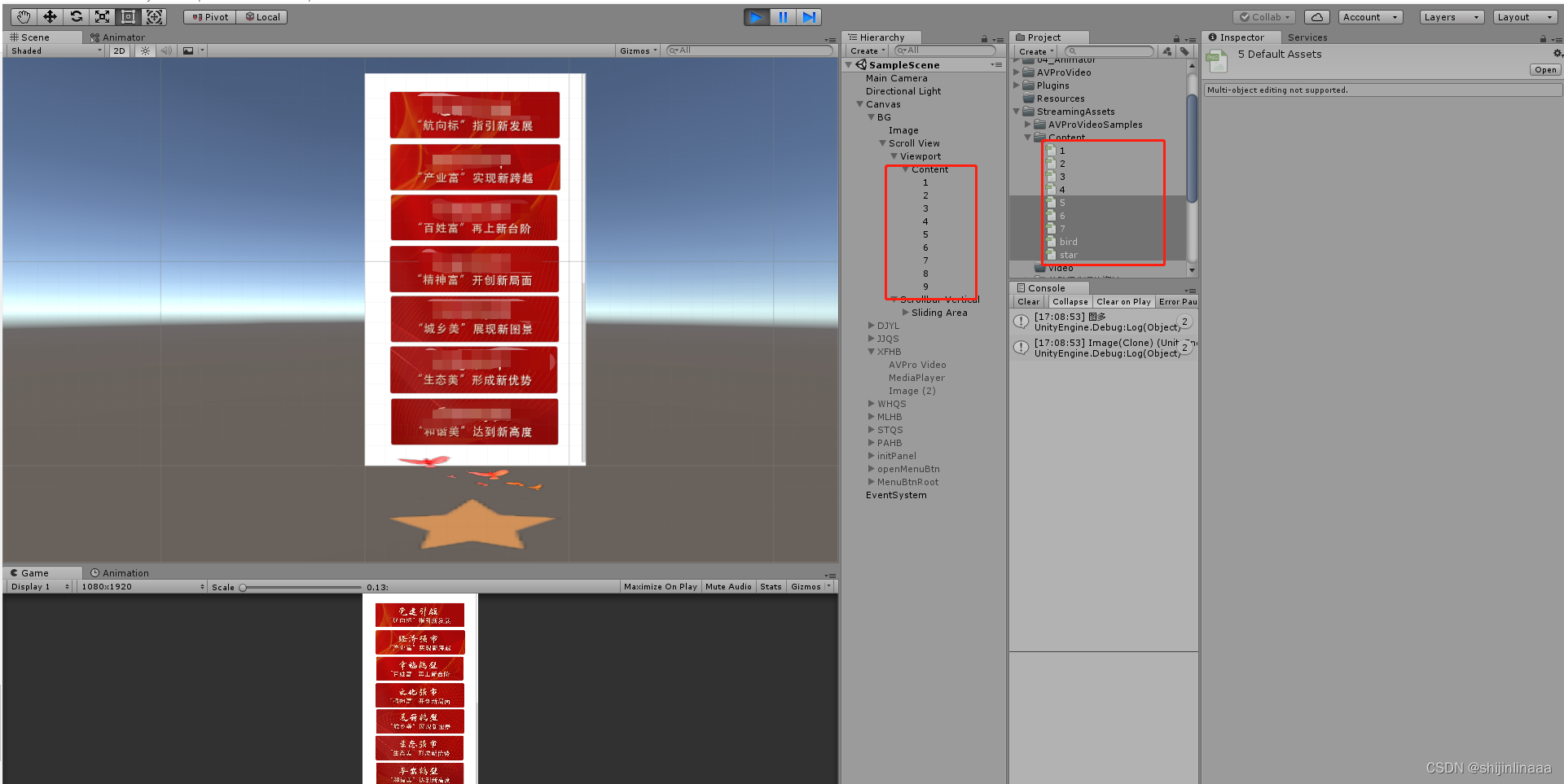1、获取StreamingAssets的Content文件夹下的所有图片精灵
public class ImageManage : MonoBehaviour
{
List<Sprite> imageList = new List<Sprite>(); //加载的图片的列表
Public List<Image> images = new List<Image>();
void Start()
{
//加载所有图片
LoadAllPic();
for (int i = 0; i < images.Count; i++)
{
int index = i;
//当图片的数量小于生成的图片存储数组的数量,让图片存储的图片变成第一个
if (index > imageList.Count - 1)
{
index = 0;
}
//将图片赋值到预制体上
images[i].GetComponent<Image>().sprite = imageList[index];
}
}
#region 外部加载图片
//外部加载图片
void LoadAllPic()
{
//从StreamingAssets中加载图片
string imgtype = "*.BMP|*.JPG|*.GIF|*.PNG";
string[] ImageType = imgtype.Split('|');
for (int k = 0; k < ImageType.Length; k++)
{
//获取streamingAssets文件夹下所有的图片路径
string[] dirs = Directory.GetFiles(Application.streamingAssetsPath+"/Content", ImageType[k]);
for (int j = 0; j < dirs.Length; j++)
{
Texture2D tx = new Texture2D(100, 100);
tx.LoadImage(getImageByte(dirs[j]));
Sprite sprite = Sprite.Create(tx, new Rect(0, 0, tx.width, tx.height), new Vector2(-500, -500));
sprite.name = Path.GetFileNameWithoutExtension(dirs[j]);
//将获取的图片加到图片列表中
imageList.Add(sprite);
}
}
}
private static byte[] getImageByte(string imagePath)
{
FileStream files = new FileStream(imagePath, FileMode.Open);
byte[] imgByte = new byte[files.Length];
files.Read(imgByte, 0, imgByte.Length);
files.Close();
return imgByte;
}
#endregion
}把代码挂载在一个空物体上,再把需要图片赋值的图片放入列表中,就可实现图片精灵的导入。
2、实现图片的动态增加和删除
//获取streamingAssets/Content里面的所有文件的数量,获取父物体下的所有子物体
public static void FindAllChildToList<Image>(Transform parent, List<Image> list)
{
var path = Application.dataPath + "/streamingAssets/Content";
if (Directory.Exists(path))
{
DirectoryInfo direction = new DirectoryInfo(path);
FileInfo[] files = direction.GetFiles("*", SearchOption.AllDirectories);
foreach (Transform child in parent)
{
//图片数等于场景中的图片组件
if (parent.childCount == files.Length/2)
{
//将图片放入父物体中
Image go = child.GetComponent<Image>();
if (go != null)
{
list.Add(child.GetComponent<Image>());
}
FindAllChildToList(child, list);
}
//图片数小于场景中的图片组件
if (parent.childCount > files.Length / 2)
{
Debug.Log("image组件多");
int num = parent.childCount - files.Length / 2;
for (int i = parent.childCount-1; i > num; i--)
{
Destroy(parent.GetChild(i).gameObject);
}
//将图片放入父物体中
Image go = child.GetComponent<Image>();
if (go != null)
{
list.Add(child.GetComponent<Image>());
}
FindAllChildToList(child, list);
}
//图片数小于场景中的图片组件
if (parent.childCount < files.Length / 2)
{
Debug.Log("图多");
//在content下增加image对象
GameObject projectile = Instantiate(GameObject.Find("Image"),GameObject.Find("Content").transform);
Debug.Log(projectile);
//修改图片的名字
for (int i = 0; i < parent.childCount; i++)
{
projectile.name = (i+1).ToString();
}
//添加Button组件
projectile.AddComponent<Button>();
//将图片放入父物体中
Image go = child.GetComponent<Image>();
if (go != null)
{
list.Add(child.GetComponent<Image>());
}
FindAllChildToList(child, list);
}
}
}
}3整体代码
using System.Collections;
using System.Collections.Generic;
using System.IO;
using UnityEngine;
using UnityEngine.UI;
/// <summary>
/// 图片外部加载和图片的数量的动态添加,删除
/// </summary>
public class ImageManage : MonoBehaviour
{
List<Sprite> imageList = new List<Sprite>(); //加载的图片的列表
List<Image> images = new List<Image>();
void Start()
{
//获取content下面的子物体
FindAllChildToList(transform, images);
//加载所有图片
LoadAllPic();
for (int i = 0; i < images.Count; i++)
{
int index = i;
//当图片的数量小于生成的图片存储数组的数量,让图片存储的图片变成第一个
if (index > imageList.Count - 1)
{
index = 0;
}
//将图片赋值到预制体上
images[i].GetComponent<Image>().sprite = imageList[index];
}
}
#region 获取streamingAssets/Content里面的所有文件的数量,获取父物体下的所有子物体
public static void FindAllChildToList<Image>(Transform parent, List<Image> list)
{
var path = Application.dataPath + "/streamingAssets/Content";
if (Directory.Exists(path))
{
DirectoryInfo direction = new DirectoryInfo(path);
FileInfo[] files = direction.GetFiles("*", SearchOption.AllDirectories);
foreach (Transform child in parent)
{
//图片数等于场景中的图片组件
if (parent.childCount == files.Length/2)
{
//将图片放入父物体中
Image go = child.GetComponent<Image>();
if (go != null)
{
list.Add(child.GetComponent<Image>());
}
FindAllChildToList(child, list);
}
//图片数小于场景中的图片组件
if (parent.childCount > files.Length / 2)
{
Debug.Log("image组多");
int num = parent.childCount - files.Length / 2;
for (int i = parent.childCount-1; i > num; i--)
{
Destroy(parent.GetChild(i).gameObject);
}
//将图片放入父物体中
Image go = child.GetComponent<Image>();
if (go != null)
{
list.Add(child.GetComponent<Image>());
}
FindAllChildToList(child, list);
}
//图片数小于场景中的图片组件
if (parent.childCount < files.Length / 2)
{
Debug.Log("图多");
//在content下增加image对象
GameObject projectile = Instantiate(GameObject.Find("Image"),GameObject.Find("Content").transform);
Debug.Log(projectile);
//修改图片的名字
for (int i = 0; i < parent.childCount; i++)
{
projectile.name = (i+1).ToString();
}
//添加Button组件
projectile.AddComponent<Button>();
//将图片放入父物体中
Image go = child.GetComponent<Image>();
if (go != null)
{
list.Add(child.GetComponent<Image>());
}
FindAllChildToList(child, list);
}
}
}
}
#endregion
#region 外部加载图片
//外部加载图片
void LoadAllPic()
{
//从StreamingAssets中加载图片
string imgtype = "*.BMP|*.JPG|*.GIF|*.PNG";
string[] ImageType = imgtype.Split('|');
for (int k = 0; k < ImageType.Length; k++)
{
//获取streamingAssets文件夹下所有的图片路径
string[] dirs = Directory.GetFiles(Application.streamingAssetsPath+"/Content", ImageType[k]);
for (int j = 0; j < dirs.Length; j++)
{
Texture2D tx = new Texture2D(100, 100);
tx.LoadImage(getImageByte(dirs[j]));
Sprite sprite = Sprite.Create(tx, new Rect(0, 0, tx.width, tx.height), new Vector2(-500, -500));
sprite.name = Path.GetFileNameWithoutExtension(dirs[j]);
//将获取的图片加到图片列表中
imageList.Add(sprite);
}
}
}
private static byte[] getImageByte(string imagePath)
{
FileStream files = new FileStream(imagePath, FileMode.Open);
byte[] imgByte = new byte[files.Length];
files.Read(imgByte, 0, imgByte.Length);
files.Close();
return imgByte;
}
#endregion
}4 效果展示
1当图片数量跟场景中图片数量一致时
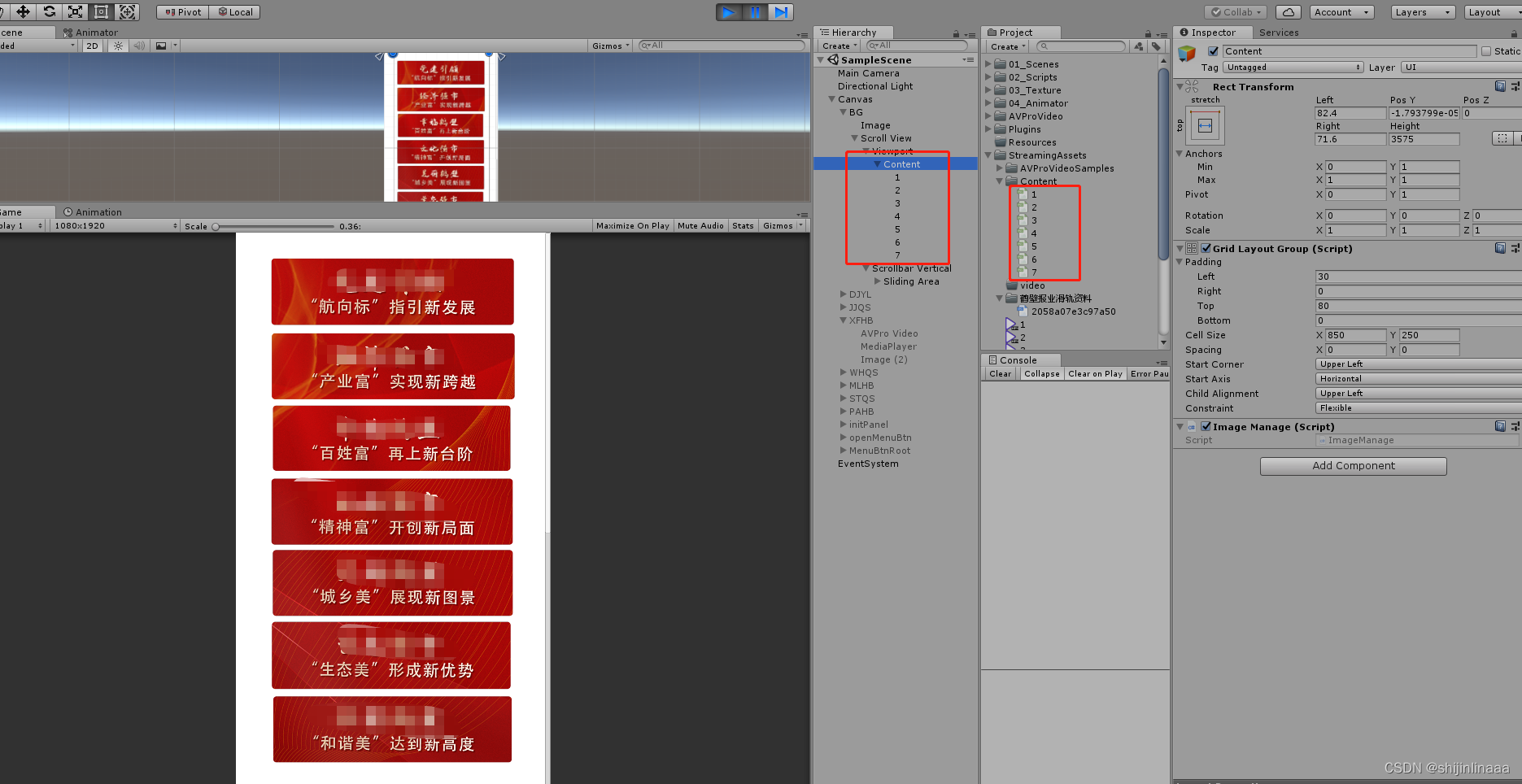
2当图片数量小于跟场景中图片数量时
未运行时
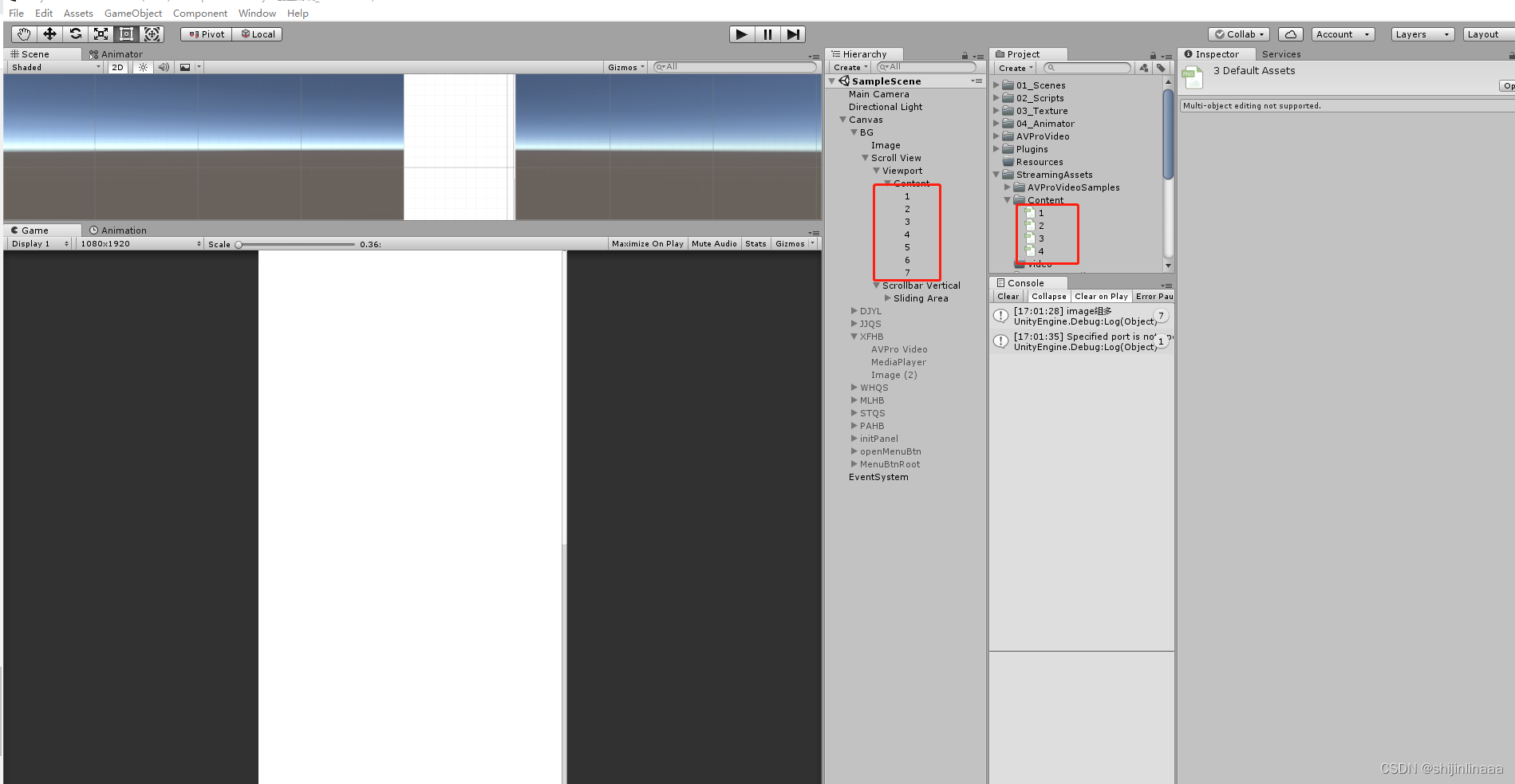
运行之后
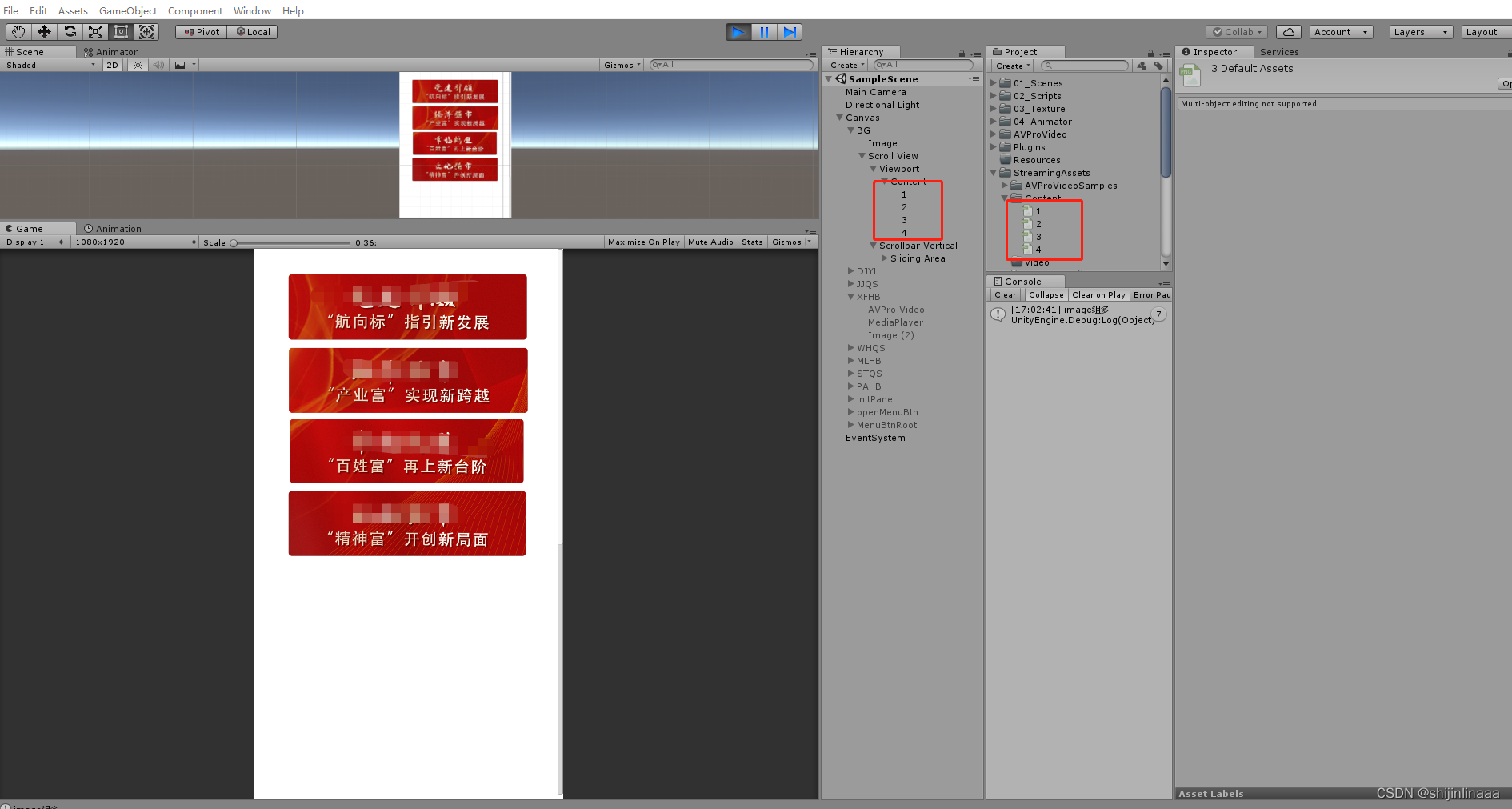
3当图片数量大于跟场景中图片数量时
未运行时
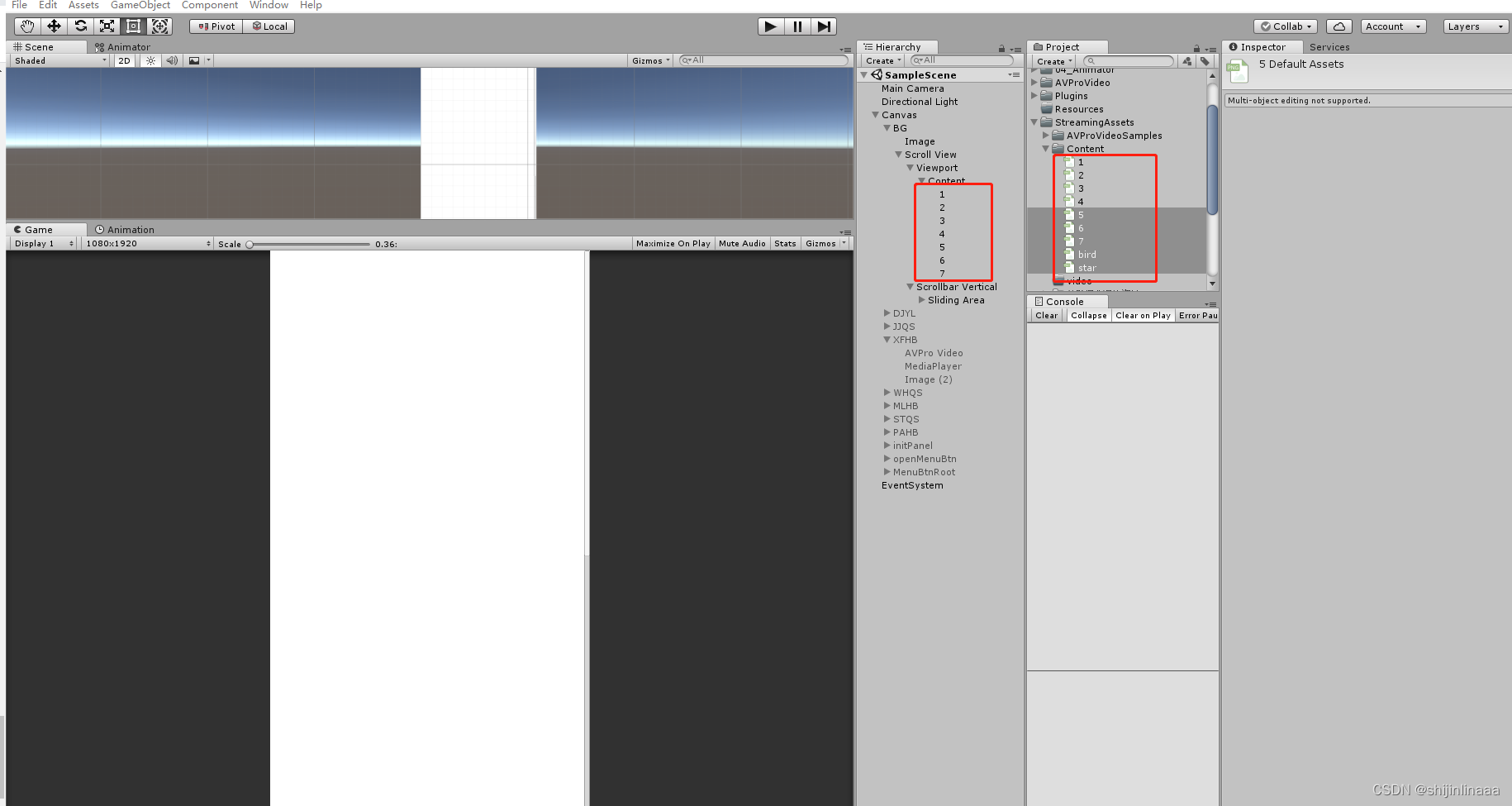
运行之后