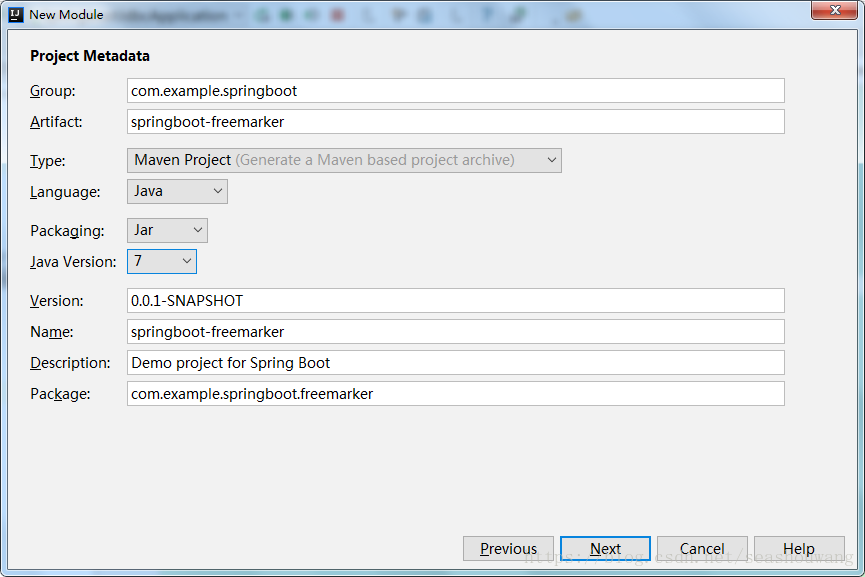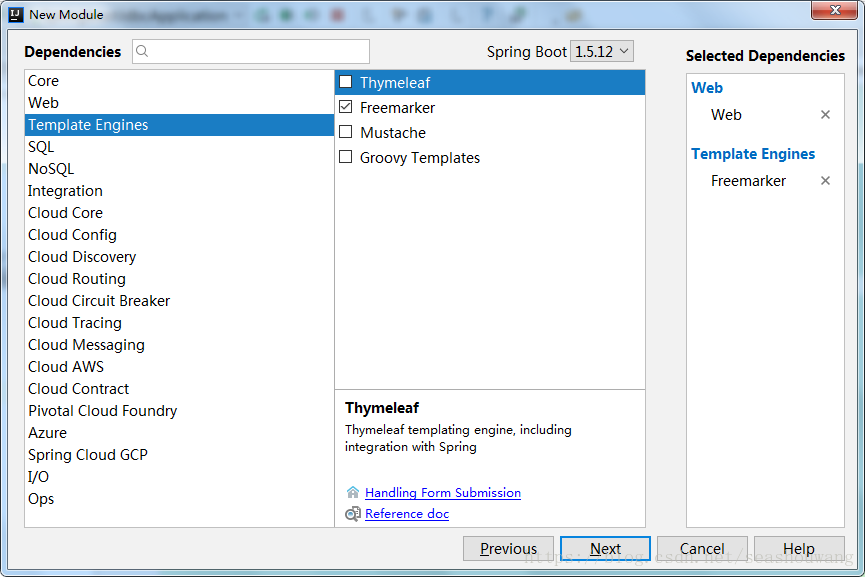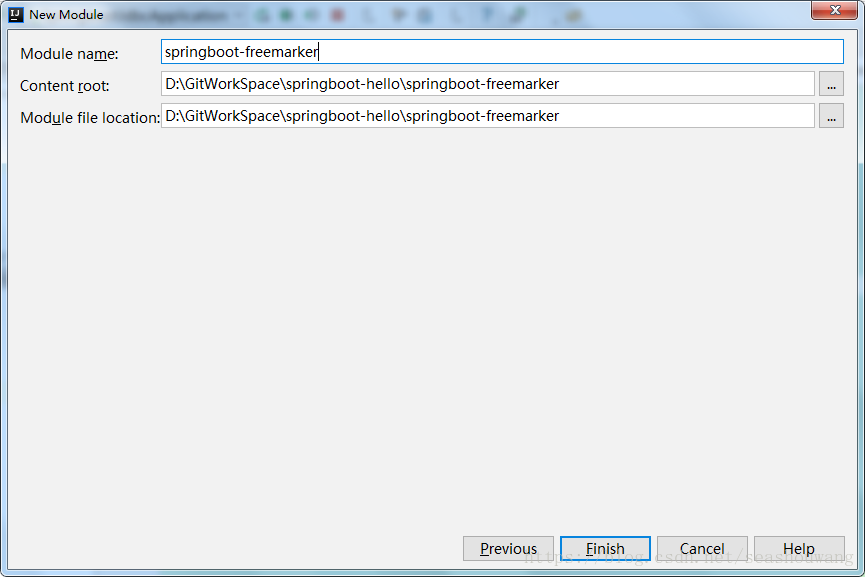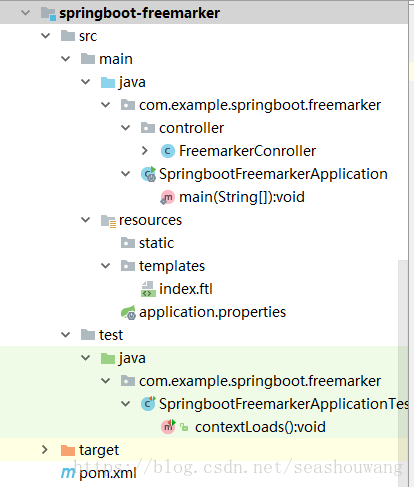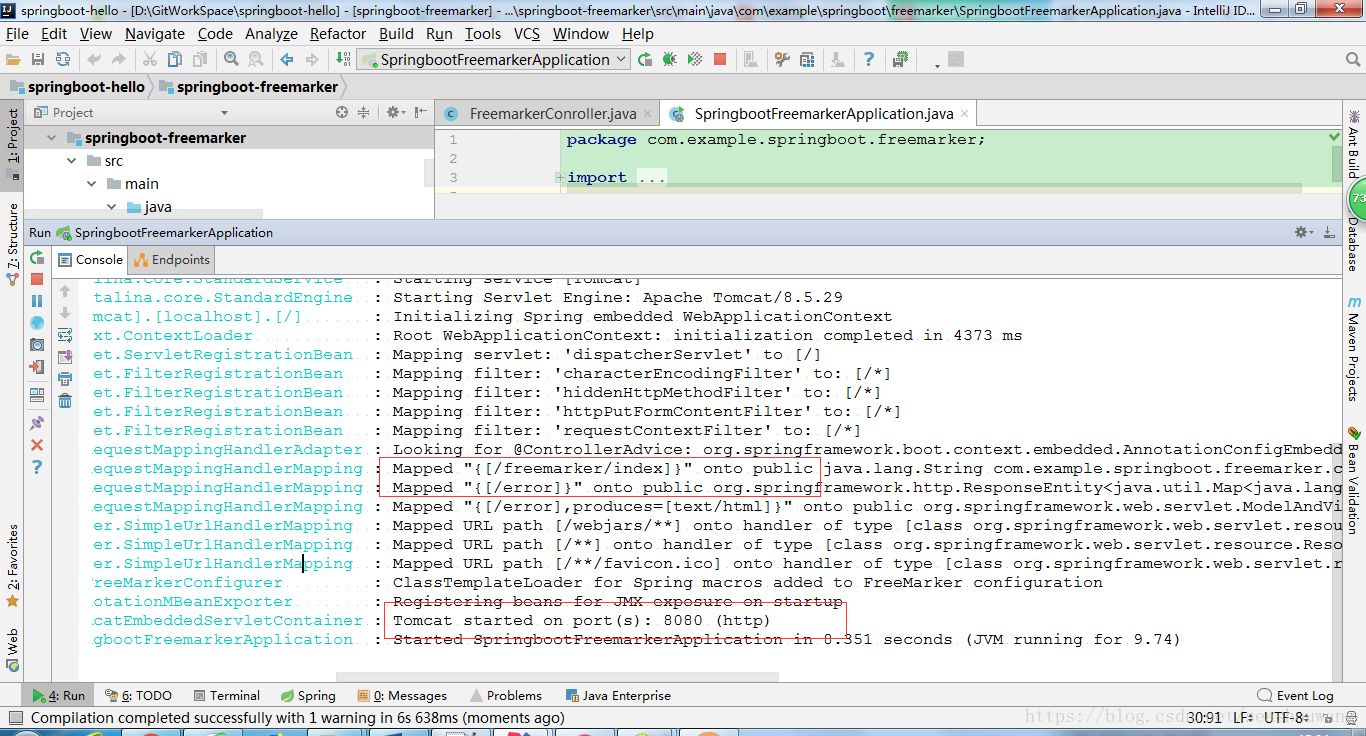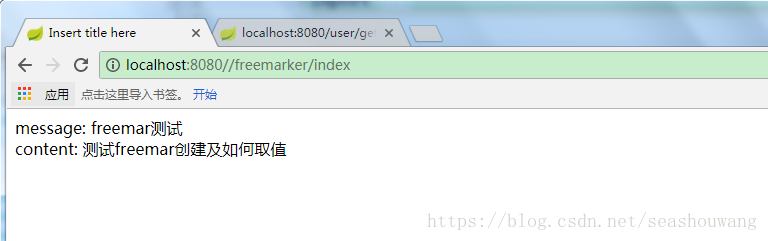FreeMarker是一个用Java语言编写的模板引擎,它基于模板来生成文本输出。FreeMarker与Web容器无关,即在Web运行时,它并不知道Servlet或HTTP。它不仅可以用作表现层的实现技术,而且还可以用于生成XML,JSP或Java 等。
创建项目
创建项目完成如下:
在pom.xml文件中引入freemark依赖包
<?xml version="1.0" encoding="UTF-8"?> <project xmlns="http://maven.apache.org/POM/4.0.0" xmlns:xsi="http://www.w3.org/2001/XMLSchema-instance" xsi:schemaLocation="http://maven.apache.org/POM/4.0.0 http://maven.apache.org/xsd/maven-4.0.0.xsd"> <modelVersion>4.0.0</modelVersion> <groupId>com.example.springboot</groupId> <artifactId>springboot-freemarker</artifactId> <version>0.0.1-SNAPSHOT</version> <packaging>jar</packaging> <name>springboot-freemarker</name> <description>Demo project for Spring Boot</description> <parent> <groupId>org.springframework.boot</groupId> <artifactId>spring-boot-starter-parent</artifactId> <version>1.5.12.RELEASE</version> <relativePath/> <!-- lookup parent from repository --> </parent> <properties> <project.build.sourceEncoding>UTF-8</project.build.sourceEncoding> <project.reporting.outputEncoding>UTF-8</project.reporting.outputEncoding> <java.version>1.7</java.version> </properties> <dependencies> <dependency> <groupId>org.springframework.boot</groupId> <artifactId>spring-boot-starter-web</artifactId> </dependency> <dependency> <groupId>org.springframework.boot</groupId> <artifactId>spring-boot-starter-test</artifactId> <scope>test</scope> </dependency> <!--引入freemark依赖包--> <dependency> <groupId>org.springframework.boot</groupId> <artifactId>spring-boot-starter-freemarker</artifactId> </dependency> </dependencies> <build> <plugins> <plugin> <groupId>org.springframework.boot</groupId> <artifactId>spring-boot-maven-plugin</artifactId> </plugin> </plugins> </build> </project>
在application.properties配置文件添加freemark配置
#修改server端口 #server.port=8085 #server.context-path=/springdemo ##freemarker配置信息 spring.freemarker.allow-request-override=false spring.freemarker.cache=true spring.freemarker.check-template-location=true spring.freemarker.charset=UTF-8 spring.freemarker.content-type=text/html spring.freemarker.expose-request-attributes=false spring.freemarker.expose-session-attributes=false spring.freemarker.expose-spring-macro-helpers=false #spring.freemarker.prefix= #spring.freemarker.request-context-attribute= #spring.freemarker.settings.*= #spring.freemarker.suffix=.ftl #spring.freemarker.template-loader-path=classpath:/templates/#comma-separatedlist #spring.freemarker.view-names= #whitelistofviewnamesthatcanberesolved #添加jsp配置 # 页面默认前缀目录 spring.mvc.view.prefix=/WEB-INF/jsp/ # 响应页面默认后缀 spring.mvc.view.suffix=.jsp # 自定义属性,可以在Controller中读取 application.hello=Hello Angel From application
编写模板controller类
package com.example.springboot.freemarker.controller; import org.springframework.stereotype.Controller; import org.springframework.web.bind.annotation.RequestMapping; import java.util.Map; @Controller @RequestMapping("/freemarker") public class FreemarkerConroller { @RequestMapping("/index") public String web(Map<String, Object> model) { model.put("message","freemar测试"); model.put("content","测试freemar创建及如何取值"); // 返回的内容就是templetes下面文件的名称 return "index"; } }
编写模板文件
在 src\main\resources\templates\index.ftl 创建index.ftl模板文件。
<!DOCTYPE html> <html xmlns="http://www.w3.org/1999/xhtml" xmlns:th="http://www.thymeleaf.org" xmlns:sec="http://www.thymeleaf.org/thymeleaf-extras-springsecurity3"> <head> <meta http-equiv="Content-Type" content="text/html; charset=UTF-8"> <title>Insert title here</title> </head> <body> message: ${message}</br> </body> </html>
启动服务测试
通过页面访问测试:http://localhost:8080//freemarker/index
以上表示freemark创建成功!