注意!!:小程序不兼容直接在函数上传参,使用时需要在调用api接口处内置解构传值
bug如下,‘GET http://123.123.123.xxx/api/xxx/xxx/List?Id=null 400 (Bad Request)’,说明web页传参的方法在小程序里不好使,所以我们要使用特别的处理方法进行传参
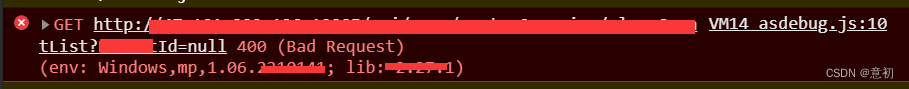
小dome,逻辑思路如下
//html
<!-- 数据列表 -->
<view v-for="item in this.dataList.demo" :key="item.id">
//根据后台返回的字段取
<text>{
{item.xxx}}</text>
<text>{
{item.yyy}}</text>
<!-- 按钮事件,点击当前的按钮获取参数 -->
<view>
<button @click="clickDemo(item)">demo按钮<button>
</view>
</view>
//data
dataList:{
demo:[] //数据
},
clickId:null, //点击时获取id
//点击弹窗选项的企业接口
async getList() {
//利用三目运算符进行判断,选中就传参id调接口,没有选中就不传id调接口
let res =this.clickId? await List({ id: this.clickId }):await List();;
if (this.clickId) {
// console.log('已点,调用有参数接口');
this.dataList.demo = res.data.data;
} else {
// console.log('没点,调用无参数接口');
this.dataList.demo = res.data.data;
}
},
//点击事件
clickDemo(e){
//取这个按钮的ID
this.clickId = e.id
//将id值传给接口函数获取后端数据
this.getList(e.id)
},作者上一篇文章,