目录
一、for循环
与C语言一样,C++for循环一般格式为:
for(initialization;test-expression;update-expression)
{
body;
}
如:
int i;
int sum=0;
for(i=0;i<5;i++)
{
sum+=sum;
}在C基础上,initialization只能是表达式,其中的变量需要在for之前定义,不过C++在C的基础上添加了一项特性,支持在for循环控制部分声明变量:
for(int i=0;i<5;i++)
{
body;
}变量i在for执行完后消失
二、while循环
while循环是没有初始化和更新部分的for循环,它只有测试条件和循环体:
while(test-condition)
{
body
}三、do while循环
do while是出口条件循环,这种循环先执行循环体,再判定测试表达式
do{
body
}while(test-expression)四、基于范围的for循环
C++11新增了一种循环:基于范围的for循环,这简化了对数组(或容器类,如vector和array)的每个元素执行相同的操作
double prices[5]={4.99,10.99,6.87,7.99,8.49};
for(double x : prices)
cout<<x<<std::endl;其中,x最初表示数组prices的第一个元素。显示第一个元素后,不断执行循环,而x依次表示数组的其他元素。因此,上述代码显示全部5个元素,每个元素占一行。而要修改数组元素,需要使用不同的循环变量语法:
for(double &x:prices)
x=x*0.80;
符号&表明x是一个引用变量,这种声明让接下来的代码可以修改数组的内容,而第一种语法不能。
另外,还可以使用基于范围的for循环和初始化列表:
for(int x:{3,5,2,8,6})
cout<<x<<" ";
cout<<std::endl;五、循环和文本输入
1、使用原始的cin进行文本输入
使用循环可以逐字符地读取来自文件或键盘地文本,然后使用某个特殊字符——有时候被称为哨兵字符,将其作为停止字符。
#include <iostream>
/* run this program using the console pauser or add your own getch, system("pause") or input loop */
using namespace std;
int main(int argc, char** argv) {
char ch;
int count=0;
cout<<"Enter characters;enter # to quit:"<<endl;
cin>>ch;
while(ch!='#')
{
cout<<ch;
++count;
cin>>ch;
}
cout<<endl<<count<<"characters read\n";
return 0;
}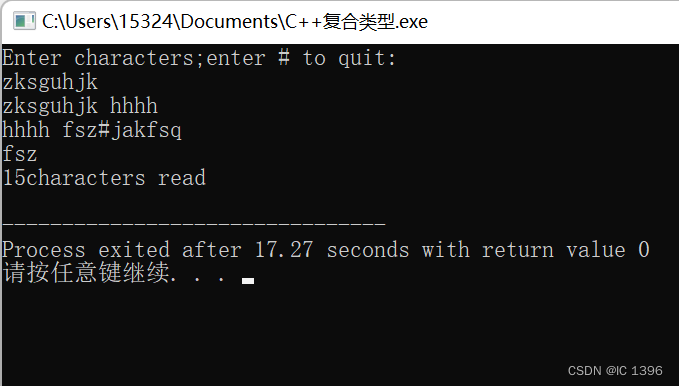
由输入输出可知,cin忽略空格和换行符。因而输入中的空格没有被回显。另外,发给cin的输入会被缓冲,意味着只有用户在按下回车键后,输入内容才会被发送给程序。而在#可以继续输入字符,但是按下回车键后,输入内容发送给cin,程序在遇到#时结束对输入的处理,跳出循环,所以没有显示#后面的内容。
2、使用cin.get(char)进行补救
cin忽略空格和换行符,因而当需要统计空格时,可以使用cin.get(char),即使是空格也会将其赋给ch。可以使用cin.get(ch)代替cin<<ch。
3、使用哪一个cin.get()
在之前,我们使用了如下几种版本cin.get()
cin.get(name,ArSize);
cin.get(ch);
cin.get();在C语言,如果函数接受char指针和int参数,则使用该函数时,不能只传递一个参数,但在C++中可以,因为C++支持被称为函数重载的OPP特性。函数重载允许创建多个同名函数,条件是参数列表不同,如使用cin.get(name,ArSize),则编译器将找到使用char*和int作为参数的cin.get()版本。
4、文件尾条件
在前面代码中,使用诸如#作为输入结束存在一定缺陷,可以使用检测文件尾条件(EOF)(具体定义可以自行查找)来避免这种缺陷,文件尾条件用于输入是文件的情况,用来检测文件是否停止输入,不过现在很多操作系统允许通过键盘来模拟文件尾条件。很多PC编程环境都将Ctrl+Z视为模拟的EOF,但是具体细节(是否需要按下回车键等) 各不相同。
使用键盘输入模拟EOF,检测到EOF后,cin将两位(eofbit和failbit)都设置为1.可以通过成员函数eof()和fail()来查看eofbit和failbit是否被设置,被设置则返回bool值true,否则返回false。
#include <iostream>
/* run this program using the console pauser or add your own getch, system("pause") or input loop */
using namespace std;
int main(int argc, char** argv) {
char ch;
int count=0;
cout<<"Enter characters;enter # to quit:"<<endl;
cin.get(ch);
while(cin.fail()==false)
{
cout<<ch;
++count;
cin.get(ch);
}
cout<<endl<<count<<"characters read\n";
return 0;
}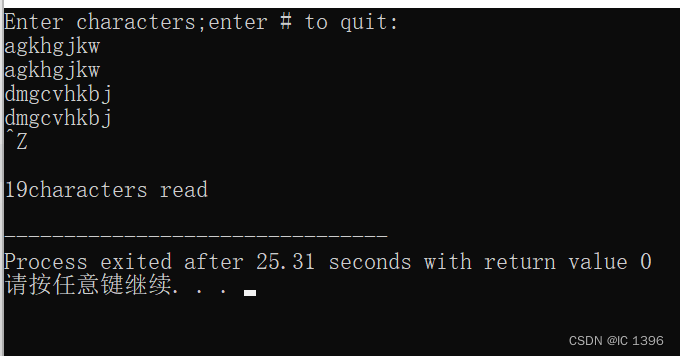
由程序结果可见,在输入agkhgjkw和dmgcvhkbj字符串后,输入Ctrl+Z回车之后,程序停止输入。
另外,还有一个版本的cin.get()可以用于判别EOF是否被检测到,该cin.get()成员函数返回输入中的下一个字符。可以这样使用它:
ch=cin.get();当检测到EOF时,会返回一个用符号常量EOF表示的特殊值,该常量是在头文件iostream中定义的。通常,EOF被定义为-1。ASCLL码没有-1的字符,不过不需要知道实际值,只需在程序中使用EOF即可。
#include <iostream>
/* run this program using the console pauser or add your own getch, system("pause") or input loop */
using namespace std;
int main(int argc, char** argv) {
char ch;
int count=0;
cout<<"Enter characters;enter # to quit:"<<endl;
ch=cin.get();
while(ch!=EOF)//如果ch是一个字符,循环将显示它,如果ch为EOF,循环将结束
{
cout<<ch;
++count;
ch=cin.get();
}
cout<<endl<<count<<"characters read\n";
return 0;
}六、嵌套循环和二维数组
经常使用for循环的嵌套来处理二维数组,二维数组的深入可自行搜索,其定义以及初始化参考如下:
int maxtemps[4][5]
{
{96,100,87,101,105};
{96,98,91,107,104};
{97,101,93,108,107};
{98,103,95,109,108};
}//创建4行5列的二维数组下面使用嵌套循环输出二维数组
#include <iostream>
/* run this program using the console pauser or add your own getch, system("pause") or input loop */
using namespace std;
const int Cities=5;
const int Years=4;
int main(int argc, char** argv) {
const char * cities[Cities]=
{
"Gribble City",
"Gribbletown",
"New Gribble",
"San Gribble",
"Gribble Vista"
};
int maxtemps[Years][Cities]
{
{96,100,87,101,105},
{96,98,91,107,104},
{97,101,93,108,107},
{98,103,95,109,108}
};
cout<<"Maximun temperatures for 2008-2011\n\n";
for(int city=0;city<Cities;city++)//使用for循环双嵌套输出二维数组
{
cout<<cities[city]<<":\t";
for(int year=0;year<Years;year++)
{
cout<<maxtemps[year][city]<<"\t";
}
cout<<endl;
}
return 0;
}C++的学习笔记持续更新中~
要是文章有帮助的话,就点赞收藏关注一下啦!
感谢大家的观看
欢迎大家提出问题并指正~